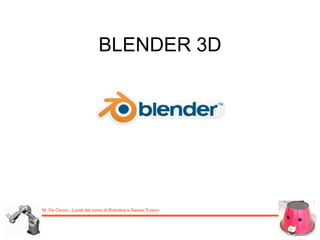
15793804.ppt
- 1. M. De Cecco - Lucidi del corso di Robotica e Sensor Fusion BLENDER 3D
- 2. M. De Cecco - Lucidi del corso di Robotica e Sensor Fusion INTRODUCTION • Blender is and open source 3D graphic software developed by means of a wide public collaboration between individual artists, scientists, students, etc...
- 3. M. De Cecco - Lucidi del corso di Robotica e Sensor Fusion • Open Source Characteristics: Every one can contribute in implementing new add-ons, libraries and plugins. This spread-out cooperation all over around the world allows Blender to be always updated and optimized for supporting the entire pipeline, from the 3D environment creation – modelling/rigging objects – up to video/image rendering and game characters creation.
- 4. M. De Cecco - Lucidi del corso di Robotica e Sensor Fusion • Wide development of Mesh, polygons, interpolators, etc.. Thanks to the several gaming applications and character generation, a huge amount of geometrical features has been improved and optimized in performances. This allows to create elaborate shapes and specific surface datails.
- 5. M. De Cecco - Lucidi del corso di Robotica e Sensor Fusion • Video/images rendering optimization (it allow to render by means of different rendering engines) The wide usage of image and video rendering led to an increase of rendering engines performances and selection. This allows to choose which engine to use depending on the image target, outcome details and processing time.
- 6. M. De Cecco - Lucidi del corso di Robotica e Sensor Fusion • Create Models for 3D Printing Related to the increasing interest in 3D printing, Blender offers a remarkable variety of model development tools.
- 7. M. De Cecco - Lucidi del corso di Robotica e Sensor Fusion • Key frames and animations timeline managment Thanks to the wide range of frame management and timeline options is it possible to control accurately the evolution of the whole animation.
- 8. M. De Cecco - Lucidi del corso di Robotica e Sensor Fusion • Blender API is programmable using Python programming language (Several libraries already implemented and freely available) In this way it is possible to automatize several processes and develop new specific tools.
- 9. M. De Cecco - Lucidi del corso di Robotica e Sensor Fusion Gears Kinematics and Constraints https://www.youtube.com/watch?v=u8luKCW884Y • Impose Kinematics and Constraints Thanks to a specific pre-developed specific set of tools it is possible to impose the kinematics and the constraints in order to simulate the movement of complex and structured systems.
- 10. M. De Cecco - Lucidi del corso di Robotica e Sensor Fusion Applications: 3D Graphic software used for : • Gaming • Animations • Special effects • Simulations • 3D printing Tree Creature https://www.youtube.com/watch?v=nxrwx7nmS5A Agente 327: Operazione Barbiere https://www.youtube.com/watch?v=mN0zPOpADL4 Sintel https://www.youtube.com/watch?v=eRsGyueVLvQ
- 11. M. De Cecco - Lucidi del corso di Robotica e Sensor Fusion Engineering Applications: • Support Man/Machine relation - Generate a more intuitive/suitable interface between user and robots ( eg. Patient in a domotic apartment or technicians during an installing/inspection operation) • Display simulations – Animations allow to visualize feedback simulations before a process is run ( eg. Vehicol Robots path or CNC machines operations) • Generate a Virtual Environment for Action Recognition Machine Learning Training Dataset Generation.
- 12. M. De Cecco - Lucidi del corso di Robotica e Sensor Fusion EXAMPLE - VIRTUAL ENVIRONMENT BASED TRAINING FOR GESTURE RECOGNITION Traditional approach (Real Environment based): Record gesture from Real Environment Collect joints coordinates Compute Features Fill up datasets for training and Testing
- 13. M. De Cecco - Lucidi del corso di Robotica e Sensor Fusion EXAMPLE - VIRTUAL ENVIRONMENT BASED TRAINING FOR GESTURE RECOGNITION Recreate a Virtual Environment and simulate the gesture by means of Virtual characters ( Avatars ) .
- 14. M. De Cecco - Lucidi del corso di Robotica e Sensor Fusion Set location and attitude of each the bone of the structure, then freeze the configuration saving the key frame. STRUCTURE ORGANIZATION AND KEY FRAMES SAVING
- 15. M. De Cecco - Lucidi del corso di Robotica e Sensor Fusion JOINT COORDINATES COLLECTION Rendering videos and using human detection software Projecting directly the coordinates from the 3D environment on camera
- 16. M. De Cecco - Lucidi del corso di Robotica e Sensor Fusion FEATURES COMPUTATION AND TRAINING DATASET GENERATION Select and compute a proper choice of features Fill up a dataset for Training
- 17. M. De Cecco - Lucidi del corso di Robotica e Sensor Fusion BLENDER BASICS: Orbiting, Panning, Select View: • https://www.youtube.com/watch?v=JYj6e-72RDs • 5:06 Material colours • 5:28 Numpad views • 6:34 Emulate numpad • 9:00 Mouse options (select objects) • 10:47 Sum up • 12:50 Suzanne on Fire USEFUL LINKS:
- 18. M. De Cecco - Lucidi del corso di Robotica e Sensor Fusion USEFUL LINKS: BLENDER INTRODUCTION TO KINEMATICS • https://www.youtube.com/watch?v=u8luKCW884Y • 1:28 Create a cylinder • 2:07 Estrude and scale faces • 3:18 Create a central hole • 3:30 Create faces and connect edges (W and bridge edges command) • 4:08 Create teeth ( Estrude indivuduals and scale w.r.t. median point) • 5:44 Rename and duplicate • 6:38 Create referece syst. (Empty Axis) • 7:20 Constraints menu • 8:07 Select constraint (copy rotation) • 11:50 Limit rotation
- 19. M. De Cecco - Lucidi del corso di Robotica e Sensor Fusion BLENDER BASICS: Generate a simple car • https://www.youtube.com/watch?v=5XfcDceKICk • https://www.the-blueprints.com/modules/vectordrawings/preview/00493-mid.jpg • https://www.the-blueprints.com/ • https://www.the-blueprints.com/modules/vectordrawings/preview/06371-mid.jpg USEFUL LINKS:
- 20. M. De Cecco - Lucidi del corso di Robotica e Sensor Fusion USEFUL COMMANDS: BLENDER BASICS: Orbiting, Panning, Select View: COMMAND Keyboard Select Mouse right Move/Drag G Confirm movement Mouse left Undo movement/command Mouse right Undo Ctrl Z Redo Shift Ctrl Z New element list Shift A Select all A
- 21. M. De Cecco - Lucidi del corso di Robotica e Sensor Fusion USEFUL COMMANDS: COMMAND Keyboard Rotating R Rotating w.r.t axis R + axis (X,Y, Z) Move w.r.t. axis G + axis (X,Y, Z) Origin to 3D Cursor Ctrl + shift + alt + C Line subdivision Ctrl + R Upper view Numpad 7 Frontal view Numpad 3 Lateral view Numpad 1 Merge command Alt + M
- 22. M. De Cecco - Lucidi del corso di Robotica e Sensor Fusion COMMAND Keyboard Generate surface F Edit mode Tab See through vision Z Delete (Surface,vertex,etc, in edit mode) X Special options(Subdivide, Bridge Edged, etc… in edit mode) W Hide H Hide back (show) Alt + H With Automatic Weights(pose mode) Ctrl + P Start animation Alt + A USEFUL COMMANDS:
- 23. M. De Cecco - Lucidi del corso di Robotica e Sensor Fusion COMMAND Keyboard Save key frame (Loc Roc Scale) I Delete key frame Alt + I (on the 3D view framing) Select all A Copy object Ctrl + C Paste object Ctrl + V Duplicate object Shift + D USEFUL COMMANDS:
- 24. M. De Cecco - Lucidi del corso di Robotica e Sensor Fusion