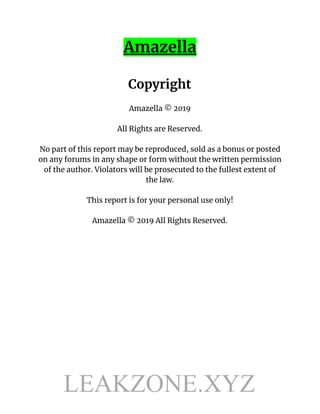
Amazella
- 1. Amazella Copyright Amazella © 2019 All Rights are Reserved. No part of this report may be reproduced, sold as a bonus or posted on any forums in any shape or form without the written permission of the author. Violators will be prosecuted to the fullest extent of the law. This report is for your personal use only! Amazella © 2019 All Rights Reserved. LEAKZONE.XYZ
- 2. Myself Ashraful Saikat. A full time online marketer and serial affiliate marketer since 2012. I had a long past in online industries. Things were not the same as was before back in 5-7 years ago. Now we have awesome marketing tools, softwares, proven strategies and systems to get the BEST from affiliate marketing. Currently, I am an affiliate marketer at Warrior+Plus and Click bank when I do digital product affiliation . But Amazon is the one and only choice when it comes to doing physical product affiliation. In this Course, I will explain everything about Amazon Affiliate Marketing. I will explain How you can do Amazon Affiliate Marketing With or Without Any Website ! And With 100% FREE TRAFFIC ! There are literally 1000’s of ways to do amazon affiliate marketing. In this course, I will discuss some effective PROVEN ways to get successful .
- 3. If You can do exactly what I’m doing, then You will enjoy the Same thing. By the Way, I don't want to elaborate these boring introduction. Let’s talk about work ! N.B : Traffic Modules are detailed in below of this PDF. Keep Continue and Everything is IMPORTANT in this PDF. -------------------------- -------------------------- -------------------------- LEAKZONE.XYZ
- 4. KEY POINTS IN THIS PDF : ● Get Started With Amazon Affiliate Program - Account Creation - Affiliate Account Approval - Phone Settings and Payment Settings - Page :4-13 ● Method - 1 : With Amazon Product Review [ Website Needed ] - THE Best If You Want greater and LifeTime Benefit - Page : 14-29 ● How To Get Extra Traffic To Boost Your Ranking FAST - Page 30-33 INSTAGRAM MARKETING - EVERYTHING - Page : 34-51 TWITTER MARKETING - EVERYTHING - Page : 52-60 LINKEDIN MARKETING - EVERYTHING - Page : 62-78 YouTube Marketing - Everything - Page : 79-97 ● Case Study : How to make $351,43 in just Two Days with Amazon and Facebook (Without FB Ads, Groups or Fan Pages) - Page :98-108 ● Make Money As An Amazon Affiliate WIthout Any Website and with 100% FREE Traffic - Very Newbie Friendly -Page : 109-128 LEAKZONE.XYZ
- 5. Get Started With Amazon Affiliate Program - Account Creation - Affiliate Account Approval - Phone Settings and Payment Settings The Amazon affiliate program, also called "Amazon Associates" can be an easy way to monetize your website or blog. Simply sign up, receive immediate approval, and place Amazon affiliate links on your site today. When someone makes an Amazon purchase via one of your links, you get the commission -- it's that simple. But how do you get started? Below, you'll find a step-by-step guide to becoming an Amazon Affiliate, with screenshots. Whether you're an aspiring entrepreneur, starting your own business, or just looking for a small business side hustle, I hope you'll find this guide a helpful place to start. What is the Amazon Affiliate Program? The Amazon Affiliate program, or Amazon Associates, is an affiliate marketing program. It's free for website owners and bloggers to become Amazon Associates. They advertise products from Amazon.com on their sites by LEAKZONE.XYZ
- 6. creating links. When customers click the links and buy products from Amazon, they earn referral fees. How to Become an Amazon Affiliate ? ● Create a website or blog or YouTube channel ● Visit the Amazon Associates homepage. ● Build your Amazon Associates profile. ● Create Amazon Affiliate links. 1. Create a website or blog or YT channel To become an Amazon Associate, you must have an active website, blog, app, or YouTube channel. It's also helpful if you've pre-populated that site with content, so it appears active and authentic to both users and Amazon. Remember, you must be able to describe the purpose of your website as part of the application process. So, have a firm idea of why you're creating your site, the audience you'll target, and how you'll bring in traffic. 2. Visit the Amazon Associates homepage. Now it's time to create your Amazon Associates account. ● Visit the Amazon Associates homepage and click "Join Now for Free" ● You'll be prompted to log in to your existing Amazon account or create one
- 7. 3. Build your Amazon Associates profile. Once you've signed into your Amazon account, click "New Customer" and begin building your Associate account. 1. Enter your account information. Enter your account info (including the name, address, phone number of the payee)
- 8. 2. Enter your website address. Enter your website address(es), apps, YouTube channels, etc. 3. Enter your preferred store ID. Enter your preferred store ID (usually the same as your primary website name), explain what your websites hope to accomplish, and select Amazon topics your links will likely target.
- 9. 4. Explain how you drive traffic to your site. Explain how you drive traffic to your websites, how you use your website or apps to generate income, how you usually build links, and how many visitors your site brings in each month. LEAKZONE.XYZ
- 10. 5. Enter your phone number. Enter your phone number, press "Call Me Now," and wait for the immediate call from Amazon. They'll ask you to
- 11. input a four-digit code, and once that is complete, your account will be approved. 6. Choose your payment method. Choose whether to enter your payment (credit card) and tax ID information in now or later. Then proceed to your dashboard.
- 12. 4. Create Amazon Affiliate links. Once you've created your account, you'll be sent to your personal Associate homepage. This is where you'll find your performance dashboard (including an earnings overview, monthly summary, and total clicks).
- 13. It's also where you'll search for relevant products to link to from your content. Here's how: How to Create an Amazon Affiliate Link 1. Choose either "Quick Links: Search for Product" or "Browse for Product" 2. "Quick Links: Search for Product" allows you to search for a specific product keyword 3. "Browse for Product" allows you to search for products via categories like "Video," "Health & Beauty," and "Books" LEAKZONE.XYZ
- 14. 4. Once you find a relevant product, click the "Get Link" button 5. Customize your link by choosing an add with text and image, text only, images only, or widget 6. Depending on the link type, customize background color, title color, and image size. 7. Preview of the link before adding it to your site 8. Copy and paste the link, shortlink, or HTML copy and place it on your site. Your account will be approved for 180 days. During that time, you must make at least one sale, or your account will be closed. You can reapply for the Amazon Associate program after you've made certain adjustments to your site. Are you ready to get started with the Amazon Associate Program?
- 15. Method - 1 : With Amazon Product Review [ Website Needed ] - THE Best If You Want greater and LifeTime Benefit .. I am sharing this method which is popular among marketers to make money from niche website & it’s easy for you or anyone to pick up & make money. Before that, let’s take a moment & think from a buyer’s perspective: What’s the first thing you normally do before purchasing a new product or service? If you’re like 81% of buyers, you do search & read the review before making a purchase. Think about that – 60 out of every 100 people look for reviews online before buying. That’s a lot of searches where people are primed to buy if they find the information they’re looking for. You can be the one to provide that information by starting your own product review site. Product review sites open up huge avenues for traffic generation and monetization. LEAKZONE.XYZ
- 16. Especially if you wish to earn money using affiliate marketing, product reviews could do wonders for your overall blog income. Reviews are perfect for driving traffic from long tail searches, and review sites can be monetized with a variety of powerful methods like affiliate marketing and sponsored content. Today, I will be helping you create a review website using WordPress & earning money from it. If you’re interested in getting into this highly lucrative niche, join me as I show you how to launch a WordPress product review site using the WP Product Review plugin from ThemeIsle. Do note, our goal here is to create a site which should stand out in search engines & make users click on our desired link. ● The more targeted clicks you will get, the more money you will make.
- 17. How to build a review WordPress website ? Step 1: Pick a niche for your review site This is the first step to ensure that your website will make money. While giants like TopTenReviews have managed to create successful general review sites, if you’re an individual, you’ll definitely want to pick a specific niche. Your niche is the specific category of products you’ll review. For example, you could start a site that focused entirely on reviewing WordPress plugins, or drones, or mobile apps. When picking your niche, try to answer questions like:
- 18. ● How knowledgeable am I on this topic? ● How popular is this topic? ● Are there good affiliate programs for this topic? The best niche will be one where you can answer positively to all three questions. To put another way: ● You’re knowledgeable about the topic, it’s popular with readers, and it’s easy to monetize. Step 2: Pick a domain and hosting Before you can get your review site up and running, you need to handle some backend details. Namely, buying a domain name and picking a hosting provider. In general, you’ll want something that’s brandable and easy to remember.
- 19. For hosting, you can pick one from Bluehost as they offer budget hosting + a free domain name. They’re affordable and more than powerful enough to get your site started. Step 3: Install WordPress and choose a theme If you went with Bluehost, you can install WordPress using this video tutorial - https://www.youtube.com/watch?v=hqAvc1MWl2o It only takes a few clicks. If you picked another hosting provider, you’ll need to find instructions specific to them . Every hosting company has their self guide on these. Once you’ve got WordPress installed, you’ll need to pick a theme that fits well with a review site. You’ll want something with plenty of room to feature visuals of the products you’re reviewing. Because your reviews will include lots of text, you’ll also want a theme that is easy for visitors to read. If you’re not sure where to start looking for a theme, You can use the FREE one [ WP Product Review ] at first.
- 20. Step 4: Install and configure WP Product Review plugin Once you’ve got WordPress installed and you’ve set up your theme, you’re ready to install and configure the WP Product Review plugin. The plugin comes in two versions: ● Free Lite Version ● Pro Version If you’re serious about starting a review site, I recommend you go with the “Pro” version. You’ll get powerful features like comparison tables, custom review icons, shortcodes, and a few other features that make it worth the purchase. The unlimited “Pro” version comes with built-in Amazon integration which is perfect for launching an Amazon niche site. For the purposes of the rest of this guide, I’ll be using the “Pro” version. Product Review Settings: To configure how your reviews look, go to “Product Review” → “Product Review”:
- 21. Here are the main settings you’ll want to configure under “General Settings”: ● “Position of the review box”: Choose whether you want to display the review box before or after the content. You can also manually insert the review box via shortcode. ● “Show review comment”: Choose whether or not you want regular users to be able to comment on and rate the product.
- 22. ● “Visitor Review Influence”: Set whether or not user ratings should affect the overall rating for the review. ● “Change Default Rating Icon”: If you want to use a different icon than stars, you can set it here. ● “Number of options/pros/cons”: Choose the default number of features and pros/cons to display in the review box. The other sections under “Product Review” deal with colors and typography. You should set them to match your site, but they’re self-explanatory so I won’t cover them in detail:
- 23. Comparison Table Settings: Next, you’ll want to set up your product comparison settings. People like to be able to quickly compare products because it reinforces that they’re making the right choice.That’s why you’ll definitely want to include product comparisons on your site. To set them up, go to “Product Review” → “Comparison Table Settings” (sic): The left column is all about language. If your site is in English, you probably don’t need to change anything. But if you want to translate into a different language, you can do that here.
- 24. The right column has some settings you’ll want to consider: ● “Show options in table”: Whether you want the products’ options/features are displayed in the table. ● “Show descriptions in table”: Whether you want the products’ descriptions to be included. ● “Show price in table”: Whether you want to include products’ prices in the table. Amazon Affiliate Settings: If you purchase the unlimited “Pro” version, you’ll get automatic Amazon integration. This means all your reviews will include a “Buy Now” button that displays the latest price. If someone purchases through this button, you’ll earn money through Amazon’s affiliate program. To set up all the Amazon details, just go to “Product Review” → “Amazon Settings”:
- 25. Enter your Amazon Associates information and the plugin will automatically handle everything else. You should also decide whether or not you want the plugin to update the price every day. Listing Settings: The last thing you need to set up is your Listing Settings. These allow you to create product grids where readers can click to “Read Review” or “Buy Now”:
- 26. All you need to do is decide if you want to automatically display related reviews at the end of posts and enter your desired text for the buttons.
- 27. Step 5: Start reviewing products Now that the plugin is all set up, it’s time for the fun part: Writing reviews. When you go to publish a new post, you’ll now see an option to choose whether or not the post is a review: If you choose “Yes”, you’ll see a bunch of options to set up the review box:
- 28. First, you’ll need to enter the product name/image and some information for the affiliate program you’re using:
- 29. Next, you’ll need to enter the main product options/features and a grade from 0 to 100:
- 30. And finally, you’ll need to enter the product’s pros/cons:
- 31. Step 6: Grow your blog and monetize Once you’ve entered everything and published your post, you should get something that looks like this: Once you start writing reviews and publishing comparison tables, you’ll naturally want to continue to grow your site and add new revenue streams.
- 32. How To Get Extra Traffic To Boost Your Ranking FAST : There are many options for a blog or website to drive traffic. You can buy paid traffic, you can use the forums to promote your blog, and many more ways. Here I will share some of the working tips, which will make your blog traffic independent of search engines. One point that you should always remember “Content is king”, and if you want to retain those one-time visitors, you need to have outstanding content. A good idea is to offer premium content for free. Content Marketing : Content marketing works for search engines and users. Here we`re going to concentrate more on users. So how to use content marketing to get targeted traffic to your blog? ● Guest posts, this will be my first option. Over a year, guest posting has got more attention than ever. It is the easiest and fastest way to get targeted traffic without SEO. Moreover, a smartly planned guest posting campaign will also benefit you in terms of branding, and back link. ● Infographics
- 33. ● Slide presentation, though this seems traditional way, a presentation with attractive slides can bring more traffic and leads to your business. If you’re more concerned about leads than traffic, start creating a slide or hire a designer. I recommend Slideshare.net to share your slides, as this can bring more exposure to your slides. ● Video marketing, not just advertising videos, try with few how-to videos and share it on social networking sites. It can definitely attract more traffic to your blog. Blog Commenting : No, blog commenting is not dead. You`re not commenting for a link, but to grow your network with people in your niche. And, needless to say, don't spam in comments, try to add some worthy points. You can read blog commenting guide for SEO, to make the most out of it. Social Media : Active participation on social media sites can take your content viral. More the shares you get more people are knowing about your blog. Which can increase your blog
- 34. reader base. All you need is Social media presence on prominent social sites, and a proper strategy to make the most out of it. To master social media , you need to know the basic and fundamentals of social media to get the best use of it … You need to know how social media works, how you can be benefitted . Below you will get an overall view of social media like Instagram, Twitter , LinkedIn and Video Marketing : Once You can bring traffic from Multiple Social Medias to your Website or Niche , You will be UNSTOPPABLE ! ---------------------------------------------
- 35. INSTAGRAM MARKETING - EVERYTHING Chapter 1: Introduction Instagram is a powerful photo sharing app. When it comes to leveraging this social platform for business, it’s all about visualizing your brand. While you can certainly post photos to any and all of your other social platforms, Instagram differentiates itself (even from Pinterest) with filters which empower absolutely anyone to turn their photos into engaging and brand-building works of art. When it comes to deciding which social platforms to add to your website, and post to regularly—Instagram certainly can’t be ignored. Instagram Is a Mobile App One of the most noteworthy differences between Instagram and some of the other sites you might be considering for your brand or business, is that Instagram is a mobile app. While you can head to Instagram.com after you have created an account and perform limited functions, the majority of the functions must be used LEAKZONE.XYZ
- 36. within the app. Downloading the app is free for both Android and Apple. If you are using Instagram for your business, set up your Facebook account first. Even if you are not yet active on Facebook, you will need to link your Instagram account to its parent company (Facebook) to transition it from a regular account to a business account. Why Instagram? Check Out the Statistics Below We know that you only have so much time in the day, so you might be in search of some quantifiable facts as to why Instagram is where you should be investing your time and resources. Here are some statistics that businesses across every industry simply can’t ignore. Instagram has over 1000 million active users (Yup, you heard that right), 600 million of whom use the app every single day. 80% of these users are outside of the U.S. Over 80% of Instagram users follow and engage with multiple businesses, products, or services. Over 450 million Instagram users engage with the Instagram stories (paid advertising) each day which makes it a dream come true if paid ads are your focus. Users share over 95 million photos and videos each day. Most Instagrammers are between 18 to 29 years old. 38% of women use Instagram and 26% of men. Over 8 million registered businesses use Instagram. Over 220 million Instagrammers engage with brands directly after their
- 37. Instagram engagement—visit their website or profile URL, direct message on Instagram, email, call, visit other social platforms, or get directions. By the end of 2019, 80% of brands will be on Instagram. Over 60% of users have learned about a new product, services, business, or brand after finding them on Instagram. Instagram posts with hashtags receive over 12% more likes, comments, tags, and shares. The average business or brand posts 5 times per week. So, clearly Instagram is where you should be marketing, based on audience size, usage and engagement, and demographics – not to mention that every other business is marketing there, which should tell you something. Now that you know why you should be marketing there, it’s time to talk about establishing your Instagram marketing goals. Chapter 2 Establishing Your Goals Establishing marketing goals is critical to the success of your Instagram marketing. Countless entrepreneurs and businesses have set up an Instagram presence, made a few posts, and then let it sit untouched for months or even years. This is usually due to a lack or absence of goals. So,
- 38. before you even begin establishing any sort of Instagram presence or strategy, you need to establish clear marketing goals. Your goals should be specific, measurable, and attainable. They can be long term, short term, or a mix of both. Deadlines and milestones can be helpful as well. “I want to increase my social following” would be an example of a bad goal that will likely result in your marketing efforts petering out after a while because there are no specific milestones. “I want to gain 1,000 likes by Christmas” is an example of a good goal. It’s specific, measurable, and certainly attainable. Below are some examples of the various goal categories you might be interested in. Traffic to Website (Sales, Leads, Content) Probably one of the most popular goals of Instagram Marketing is to funnel your Instagram traffic back to your own web properties. After all, most businesses don’t do business “on” Instagram. You’re leveraging Instagram to obtain traffic and convert that Instagram traffic into brand-followers, leads, prospects, and customers. So maybe your goal is to get people to a landing page with a free offer where they can subscribe to your list and become a lead. Maybe they’re being sent to a sales page or an eCommerce store. Maybe you just want to do some content marketing and send them to your blog. Whatever the case, the end goal for a lot of businesses will likely be bringing
- 39. Instagram traffic AWAY from Instagram and over to their own web properties. Social Following (aka Instagram as Autoresponder) In this goal category, your aim is to build a large number of followers. The reason we also refer to this as “Instagram as Autoresponder” is because the main sought-after benefit here is to increase the number of people who will see your posts on their feeds. In this sense, your Instagram posts become similar to sending out email broadcasts via your autoresponder. If you grow a large enough community, this can be very beneficial and if your content is engaging enough to get a lot of traction in the form of likes, comments, and shares, you can significantly increase the range of your organic reach into people’s feeds. Passive Presence Some businesses might have purely passive goals. Simply being present and discoverable inside Instagram is a benefit that has wider appeal and greater utility than you may think. In many cases, a company’s Instagram presence might supersede or at least augment what was once the role of a blog, assuming most of your content can be conveyed in the form of or attached to images. When people come across this content of yours and look at your account can see some basic info about your brand or
- 40. business and get some traffic to your website. This same approach can also be used for events, communities, and brands. Brand Awareness Another goal that’s less thought about might be spreading brand awareness and recognition. If you’re just starting out, there’s a good chance your brand might be in need of a jumpstart. If nobody’s ever heard of you, a great way to increase recognition is to simply create and share unique, helpful, or entertaining content and get your name, logo, and overall brand identity in front of as many people as possible as many times as possible. If this is your goal, you want to avoid being salesy in the beginning. Ensure you’re focused almost entirely on posting helpful, relevant, or entertaining content. Expand Existing Audiences If you’ve already got an audience, your goal might be to make it bigger. This can be done via several social marketing methods. Sharing viral content, either curated or created yourself, can lead to a huge increase in your Instagram audience. Although creating your own viral content like that can be great, if you don’t have the time or means to do so, you can simply leverage existing content that’s already proven itself to be viral by curating/re-sharing it with your own comments or angle
- 41. added to it. Also, a few humorous images and memes can’t hurt either. Other ways to expand existing audiences can include contests, sweepstakes, and gamification. Assuming your offers/prizes are compelling enough, incentivized sharing can be very effective. Just ensure your methods are permitted by Instagram’s Terms of Service. Enhancing or Repairing Public Relations Do you want to set your company apart in the public eye? Do you want to associate your brand with feelings of good will and community involvement? Was your business recently involved in a controversial incident that requires damage control? It doesn’t take a humiliating public catastrophe to make PR enhancement a good idea. This is a goal that any business can engage in. Non-sales related campaigns can include photos or videos that foster positive values and goodwill or even involvement in social movements (be careful not to alienate half your prospects) and noble causes. Did your business recently donated to a charity, build a school in a third world country, serve food at a local pantry? These are all things to post about. These don’t necessarily need to be about things that your business participated in. They can be content about general things like a heart-warming video about helping the poor or
- 42. caring for the elderly. Special holidays like Christmas, Thanksgiving, or Mother’s Day also present opportunities to leverage emotions, foster goodwill, and enhance your PR. Market Research A hugely beneficial goal of Instagram marketing is market research. If you’re just starting your business or going down a new path, Instagram can be an excellent place to learn more about your audience and your market. This can be done in a structured way with things like surveys and questionnaires, or in a less structured way by simply engaging with your audience, commenting, asking questions, and so on. Also, lurking or conversing in Instagram areas or content related to your industry can teach you a ton about what your customers want and who they are. Beyond that, you can monitor your competitors’ accounts and posts to see what their customers like and what they’re complaining about so you can adjust your business accordingly. Creating your own account, posting, and engaging within it is another great way to get a constant stream of market/audience data flowing into your business. Ultimately, your goal should be to come up with one or two ideal customer avatars that you can then base your marketing and product development on.
- 43. All of the goals you’ve learned about in this section require some sort of presence on Instagram. Getting that presence started is what we’re going to talk about next. Chapter 3: Getting Started on Instagram If you are setting up all of your social media platforms at once, first check to see if your exact business name is available on the sites you wish to join. Ideally, you want your profile name of all accounts to be the same. If your business name is already taken, find a creative way to get closest to it. You could do this by utilizing underscores, or adding your location. For example, the fashion label Zuri’s name was already taken on Instagram—so they used “ZuriKenya” as their Instagram name. If you are setting up all of your social media platforms at once, set up Facebook before you set up Instagram. This will both automate the process of setting up your account after downloading the free Instagram app, but is also required to create a business account on Instagram. If you don’t have Facebook, you can sign up using an email account.
- 44. To switch from a general account to a business account, head to “Settings” and select “Switch to Business Profile.” This will ensure that you have access to in-depth post analytics. Next, you want to navigate to the “Profile” tab (the person icon in the bottom right-hand corner of your mobile screen) and create a 150-character bio. Your bio should be short, sweet and to the point—and should leave enough room for you to add your website URL. If needed you can shorten your website URL, but it is best for branding to use your full website URL, unless it is too long. If not your website URL, a website landing opt-in page, which should definitely be shorted. You can shorten any URL for free by using https://bitly.com/. If you have the room, you can even add a few relevant emojis. For example, a florist could add a few flower emojis. If you used Facebook to create your account, your current Facebook profile photo would instantly populate as your Instagram profile photo. Most businesses use their logo for their profile photo, but use a clear image that looks clean and crisp—even on a small smartphone screen. Familiarizing Yourself with The Instagram App Before you start posting, it is time to familiarize yourself with the Instagram app. The app is designed to be intuitive, and easy to post and use while on the go. Every time you
- 45. open the app you will land on your “Home” page. Similar to a Facebook feed, it shows the recent posts of the people you follow. At the bottom of your screen, you will see 5 icons. From left to right they are: Home—the small house icon will instantly take you back to your Home page. Search—the magnifying glass is the Search feature. Use to search for hashtags, usernames, locations, or topics. Type in what you are searching for, then narrow things down and perform research by using the features that populate after you type in your search term: “Top” is for the top profiles for your search term. “People” shows you accounts with that search term. “Tags” shows you the top hashtags that contain your search term. “Places” shows you the locations/check-ins with that search term. Plus Sign—the square box with the plus icon in the center is where you will go to add a new post to your Instagram feed. When you click on it, you will instantly be routed to your device photo gallery. If the photo you require is elsewhere, click on the drop-down menu next to “Gallery”
- 46. in the top left-hand corner. Then scroll down to find the location of the photo you wish to post. Heart—the heart icon is where you go when you want to take a closer look at current activity. “Following” will show you the recent activity of the profiles and people you are following. For example, whom they have recently started following, and what posts they have recently liked. “You” shows you who recently started following you, who recently liked or commented on your posts, or which of your Facebook friends have recently joined Instagram. Person—the person icon takes you back to your Profile page. Here you can edit your Profile, and scroll through your most recent posts. This also shows you what users will see when they visit your Profile page. In the top right-hand corner you will see your most recent notifications. Click on the 3 vertical dots to access your Settings and Support, to automatically invite contacts, and to create paid ads and promotions. Familiarizing Yourself With Instgram.com Instgram.com is significantly different than the Instagram mobile app. You cannot create a new account or add new posts—but you can search for other accounts, engage with posts (like, comment, share), perform research, and access and edit your Profile. As a business, this may be your preferred method of research.
- 47. Chapter 4: Instagram Content Best Practices Now comes the fun part of adding a new photo or video to Instagram. If you have never used Instagram before, the filters are the part that really make this visually engaging photo sharing app stand out from the crowd. To add a new photo, head to Instagram on your preferred mobile device. Click on the center “Plus” icon on the bottom of the page. You will instantly be routed to your device photo gallery. If the photo you require is elsewhere, click on the drop-down menu next to “Gallery” in the top left-hand corner. Then scroll down to find the location of the photo you wish to post, and click on “Next.” This is where the fun begins! First, you must decide what type of post you want to create. At the bottom of the photo, four icons will populate: Icon #1—This semi-square can be used to resize your photo or image. While your image will automatically resize to this allows you to zoom in a bit.
- 48. Icon #2—the infinity icon prompts you to download the free Boomerang app, which allows you to record your own 3 to 60 second videos. However, you can also upload your own. Icon #3—this icon allows you to create a collage, click on it to download the free app. Icon #4—here is where you can opt to create a slider that shares multiple photos in one post, perfect for creating a visual storyboard. You can add up to 10 photos or videos to each post. However, one is sufficient. Once you have selected the appropriate icon above, or if you just want to create a standard post, click on “Next” in the upper right-hand corner. Filtering Your Image Instagram filters are legendary. They are an easy and intuitive Photoshop-esq. method of branding your content and creating visual consistency. They are also an excellent way to transform a sub-par image, graphic, or quote card—into a brand-building image. That being said, the image must be quality to begin with. Filter—in the bottom left-hand corner you can swipe across the many Instagram filters. Click on each, to determine which makes your image look its best. That
- 49. being said, for branding and visual consistency, 60% of businesses use the same filter every time. Currently, the most popular filters are Clarendon, Gingham, and Juno/Lark. Edit—the edit option allows you to do things like zoom in on your image, adjust the brightness, contrasts, tilt, sharpen, shade, shadow, and much more. Edit before you filter. Once you have edited and filtered your post, click on “Next” in the upper right hand corner. Prepping Your Post Now it is time to type in a post caption. While your Profile limits you to just 150 characters, you can add multiple paragraphs to your post caption—but don’t feel the need to. However, you must make sure that your post is engaging, relevant, and has proper spelling and grammar. Feel free to add a few relevant emojis. Whatever you do, you must add hashtags to target your post. Posts with at least one hashtag receive at least 12% more engagement—but businesses should aim for no less than 6 per post, and no more than 15 to 20. We will go into a bit more detail about hashtags in the next section. Before you click on “Share”, consider adding your specific location. This is something you should do if you are at a
- 50. live event, or are targeting a geo-specific location. You can also tag other Instagram members. You can add a URL, but it will not be “clickable.” Last but not least, decide if you want to post only to Instagram—or also to Facebook, Twitter, and Tumbler. As a business, we suggest being strategic about this, because you want to have a unique presence on Instagram. You want to give your followers a reason to engage with you on more than one social platform. Click on “Share” when you are ready to post. A copy of your edited image will automatically be saved to your selected photo gallery if you want to access it for future use. Hashtags Twitter might have been the social media platform to make hashtags explode, but Instagram relies on hashtags to hyper-target how and where your posts show up automatically in a user’s stream, search results, or when similar posts populate. In fact, if your Instagram posts aren’t getting much in terms of engagement, likes, comments, and shares—you probably need to kick your hashtags up a notch. Here are some hashtag best practices: Always add at least 5 hashtags, but no more than 15 or 20. Don’t use the same hashtags for every post.
- 51. Variations of the same word or phrase, are not the same hashtag. For example, #food #foods #foodie #foodlover #foodisyourfriend #ineedfood #foodfinder, Misspelled but trending hashtags are ok. For example, #luv for “love.” You can use SEO and industry keywords, but have fun with it. Use the search tool to research trending tags, tags your competitors are using, and for inspiration for your hashtag variations. Trending tags must be part of the equation, but don’t omit lesser-used tags. Try to create a branded tag, such as #YourBusinessName. Don’t go too off base, but create hashtags that are relevant to your post. For example, if you operate a coffee shop and your photo is of friends having coffee together—don’t hesitate to add in a mix of coffee and food hashtags, but also things hashtags like #hangtime #BFF #workinglunch #coffeebreak. If you are a local business, use relevant location hashtags—but think outside the box. For example, not just your city and state, but maybe your county, local attractions, local university, city nicknames. Chicago could be #chitown, #windycity, #chicagoland, or #magmile. As you can see, Instagram is a unique social platform where the goal is to capture your target audience’s
- 52. attention by appealing to them visually. If they like your post, they may follow or share. Then it is your job to maintain their attention, and entice them to convert. Now as great as all of this info is, it’s not going to be of any use to you or your business if you don’t apply what you’ve learned. So, roll up your sleeves and get ready to execute the steps in the following battle plan… Battle Plan Step 1: Spend an hour brainstorming your Instagram marketing goals. Step 2: Think about what kind of photo and video content is most useful for your business or niche and develop a content plan. Step 3: Take 15 minutes to create and optimize an Instagram account in accordance with what you learned in this guide. Step 4: Start uploading, posting and interacting on Instagram using the best practices described earlier.
- 53. TWITTER MARKETING - EVERYTHING Chapter 1: Getting Started with Twitter Why Use Twitter? Twitter is, without question, one of the most active, popular social platforms on the web. The platform has about 310 million monthly active users and an additional 550 million monthly viewers who don’t login to their own accounts but merely consume other people’s Tweets. About one-third of all US social media users are on Twitter and 80% of active users access the site via mobile. Somewhere around 500 million Tweets are sent per day which adds up to about 6,000 Tweets per second. Businesses haven’t missed out on the utility of Twitter. About 65% of US companies having 100+ employees are marketing on Twitter. There’s good reason for this: The average Twitter user follows 5 businesses. 80% of Twitter users have mentioned a brand in their Tweets, 77% feel more positive about a brand when their Tweet is replied to by a business and 54% have taken some kind of action (e.g. purchase, sign up, visit site) after seeing a brand
- 54. mentioned in a Tweet. So clearly this is a powerful platform for any business. Question is, how can you leverage it? Developing Your Twitter Plan Your Twitter plan should be in place before you even setup your Twitter account so you can start implementing and sticking with it from day one. If you attack Twitter half-heartedly and without a plan, you’ll do what too many entrepreneurs do: you’ll eventually let your Twitter marketing peter out. Nobody wants to look like that embarrassing business whose last Tweet was from 3 years ago (and there’s a ton of those). So generally, you want to put down a plan in writing that covers your day-to-day activity on Twitter. For example, maybe you’ll send out 2 tweets per day, Monday through Saturday. Maybe you or one of your team members will do these tweets manually each day. Otherwise, perhaps your weekly plan will include one hour every Sunday where you draft and schedule each of your tweets for the coming week using a social media scheduling tool like Warlord Social Suite (sort of an Internet Marketing-friendly version of HootSuite). Then, maybe you plan on participating in Twitter Chats once each week to grow your following and network. Finally, your plan should include at least a daily check-in (preferably
- 55. more than once per day) in which you check for questions, mentions, retweets, etc (and reply to them accordingly). Setting Up Your Twitter Account Setting up your brand’s Twitter account seems simple enough, but here are some important guidelines. Your Twitter name should be your actual name or business name, while your handle should either be your business name or something catchy that represents your business. Keep in mind, the handle is the “nickname” that you see after the “@” sign and it has a character limit, so your full name or business name might not fit as your handle in its entirety. Next, you’ll want to setup a powerful bio. Your bio should do two things: Accurately represent and introduce people to your brand and also be optimized for search results. You’re limited to 160 characters (at the time of this writing) in your bio so you’ll need to choose carefully what you squeeze in there. Some important considerations for your bio are hashtags you want people to find you with, a brand or business description, your mission or purpose (on Twitter, specifically), and maybe your job/position in your company if you’ve got a personal profile. After that, you’ll want to choose a profile URL. Most businesses tend to simply put their homepage here. That’s okay, but you should actually be aiming for something
- 56. more special. Instead of your general homepage, try creating a landing page specifically for Twitter users who come to your site via your profile URL. This way they can see something relevant and maybe you can collect leads (and track how many of your leads come from twitter!) or sales or showcase a Twitter follower-specific offer of some sort. Finally, you’ll want to iron out the visual representation of your brand by choosing a profile pic, a cover image, and a color scheme. Your profile pic could be your own portrait (make it snazzy and professional) or your business logo. Your cover image should be catchy and fit well with the rest of your brand image. Consider throwing a call-to-action (CTA) in there too. As for your colors, just make sure they match your brand and convey the feeling you want your followers to experience. The general idea with all of these things is to keep your brand representation consistent across all your social media platforms. Chapter 2: Commencing Your Twitter Operations The next step is to introduce yourself on twitter with an initial tweet. Ideally, this should not be salesy. Opt instead for something catchy, funny, and/or helpful and consider using an image relevant to your brand for that first Tweet. Remember, this will be the first time people have seen your
- 57. brand on Twitter. You don’t want it to look like an annoying advertisement. Make that first impression a positive one. Start Implementing Your Plan Once you’ve done that, it’s time to start implementing your Twitter plan. Start drafting those daily Tweets and keep in mind this is about consistent social media exposure over time. Don’t expect to become the biggest viral sensation on the web overnight and don’t be disappointed if/when you don’t get much in the way of results in the very beginning. That will come later, but you have to stick to your plan! Here are some guidelines for your daily and weekly Twitter activities. Find a balance between promotional stuff and useful stuff, and lean more towards the latter. Throw a bit of funny/entertaining into the mix from time to time as well. If you’re out of ideas, don’t hesitate to curate/share content from other entities like blog posts or articles, and always mention the source using the “@” sign. That @ will notify the source of your post and can be a good way to foster goodwill and relationships. Another guideline is to include hashtags in most of your tweets. Make sure these are relevant and try not to throw in more than two or three in one tweet. Statistics show that if
- 58. you include more than that you risk annoying people and losing engagement. Also, be generous with retweets. Retweets are great because they are an easy way to fill your weekly tweet quota and can also foster goodwill and relationships with other Twitter users. Be sure to include a comment explaining why you’re retweeting or what your thoughts are. Chapter 3: Expanding Your Following If you follow the guidelines in the previous chapter, then after a few days you should have at least a handful of followers. Now it’s time to crank things up a notch. Let’s go over some methods for building your following even more. First, follow relevant members of your market and you’ll often get followed in return. Next, try to interact in real time throughout the day. This will become apparent to Twitter users and you’ll appear as alert, responsive, and engaged. Pay close attention to trending hashtags and topics so you can leverage their momentum. Ensure you mention/cite people in Tweets using the “@” sign. Many will return the favor. What you tweet matters too. In addition to textual tweets or mentions of interesting articles, be sure to include some catchy media. Use relevant, attractive images. Include
- 59. videos from time to time. Make it a point to proactively encourage engagement with questions and polls. This provokes responses and gives would-be followers the impression that you’re there to listen, not just to talk. And yes, those cheesy quote images work too. All of these practices will increase engagement, sharing, and so on. In addition to these methods, it’s important to follow some basic Twitter etiquette and maintain the following you have. Although scheduling tools like Warlord Social Suite are great for the majority of your activity, you should also make time for a bit of responsive, manual, real-time interaction during the week. People can tell when you’re using your Twitter account as an automated advertising machine and they’ll unfollow you in a heartbeat. On a related note: Don’t ever purchase followers. You’ll see others doing it and you’ll likely be tempted. But most of these followers will be bots and you WILL destroy your brand and reputation. Chapter 4: Achieving ROI So you’ve put a ton of time, work, and perhaps money into your Twitter operations. Now it’s time to capitalize on it. Remember this is not a one time thing, so don't suddenly ruin all the work you’ve done by abruptly trying to sell stuff to all of your followers. It won’t work and you’ll have
- 60. wasted everything. Instead, make this the new normal. Stick to the plan. Keep building your audience. Gradually and gently start seeking a return on this investment. Remember what we said about balance? Useful and entertaining should be the norm, while salesy stuff should be the exception. It’s time to start thinking about the exception. Although Twitter can certainly bring in sales, it’s best to just periodically use it to build your list and familiarize people with your content and off-Twitter presence. Post tweets that link to a landing page designed to generate leads. Invite people to read your blog posts or articles or to watch your videos. If you insist on selling things from time to time, just try to keep it to a minimum and maybe limit it to special deals or exciting new products. Battle Plan This guide has been pretty exhaustive, but it doesn’t mean a thing unless you act on it and remain consistent. To that end, here’s a quick battle plan that should get you on your way to Twitter marketing success: Step 1: Develop your marketing plan. Step 2: Set up your account to match your branding. Step 3: Start implementing your plan with daily tweets.
- 61. Step 4: Diversify your Tweeting style and content to maximize engagement and follower-building. Step 5: Gently and subtly start achieving ROI by promoting your off-Twitter content, free offers, and special deals. Don’t wait. Start taking action today!
- 62. LINKEDIN MARKETING - EVERYTHING Chapter 1: Introduction LinkedIn isn’t just for helping you recruit top talent or finding your dream job, but is a powerful means of organic B2B marketing. You can of course leverage paid marketing on LinkedIn, but even with paid marketing every business needs to invest in building their organic presence. Just as with other social media platforms, LinkedIn is a global site—which is an effective means of growing your business well beyond your local service area. While B2B marketing is the most effective, don’t discount LinkedIn for B2C. The Numbers Are Impressive LinkedIn is a site dedicated to professional so the mindset when joining, posting, searching, and networking is quite unique when compared to Facebook or Twitter. While the site may not be as saturated, that is something you can use to your advantage. Users join and log in for professional
- 63. purposes, meaning you have a built-in captive audience. Just take a look at some of the stats. There are over 467 million users in over 200 countries around the world. Yup you heard that right. The US has the largest number of users, followed by India, Brazil, Great Britain, and Canada. LinkedIn is available in over 24 languages. There are 1.5 million professional LinkedIn Groups in hundreds of industries. 57% of users are male and 44% are female. 41% of millionaires use LinkedIn. 13% of users are between the ages of 15 and 34—including over 40 million students and recent college grads. 94% of online marketers use LinkedIn to distribute content. 71% of professionals believe LinkedIn is a credible source for professional content. 80% of B2B leads come from LinkedIn. 46% of B2B social media traffic comes from LinkedIn. So obviously, LinkedIn is the perfect place to market your business. Next, we’ll talk about establishing marketing goals.
- 64. Chapter 2: LinkedIn Marketing Goals Establishing marketing goals is critical to the success of your LinkedIn marketing. Countless entrepreneurs and businesses have set up a LinkedIn presence, made a few posts, and then let it sit untouched for months or even years. This is usually due to a lack or absence of goals. So, before you even begin establishing any sort of LinkedIn presence or strategy, you need to establish clear marketing goals. Your goals should be specific, measurable, and attainable. They can be long term, short term, or a mix of both. Deadlines and milestones can be helpful as well. “I want to increase my social following” would be an example of a bad goal that will likely result in your marketing efforts petering out after a while because there are no specific milestones. “I want to gain 1,000 likes by Christmas” is an example of a good goal. It’s specific, measurable, and certainly attainable. Below are some examples of the various goal categories you might be interested in. Traffic to Website (Sales, Leads, Content)
- 65. Probably one of the most popular goals of LinkedIn Marketing is to funnel your LinkedIn traffic back to your own web properties. After all, most businesses don’t do business on LinkedIn. You’re leveraging LinkedIn to obtain traffic and convert that LinkedIn traffic into brand-followers, leads, prospects, and customers. So maybe your goal is to get people to a landing page with a free offer where they can subscribe to your list and become a lead. Maybe they’re being sent to a sales page or an eCommerce store. Maybe you just want to do some content marketing and send them to your blog. Whatever the case, the end goal for a lot of businesses will likely be bringing LinkedIn traffic AWAY from LinkedIn and over to their own web properties. Social Following (aka LinkedIn as Autoresponder) In this goal category, your aim is to build a large number of followers. The reason we also refer to this as “LinkedIn as Autoresponder” is because the main sought-after benefit here is to increase the number of people who will see your posts on their feeds. In this sense, your LinkedIn posts become similar to sending out email broadcasts via your autoresponder. If you grow a large enough community, this can be very beneficial and if your content is engaging enough to get a lot of traction in the form of likes, comments, and shares,
- 66. you can significantly increase the range of your organic reach into people’s feeds. Passive Presence Some businesses might have purely passive goals. Simply being present and discoverable inside LinkedIn is a benefit that has wider appeal and greater utility than you may think. In many cases, a company’s LinkedIn presence might supersede or at least augment what was once the role of a website or blog. When people come across this content of yours and look at your account they can see some basic info about your brand or business and you can get some traffic to your website. This same approach can also be used for events, communities, and brands. Brand Awareness Another goal that’s less thought about might be spreading brand awareness and recognition. If you’re just starting out, there’s a good chance your brand might be in need of a jumpstart. If nobody’s ever heard of you, a great way to increase recognition is to simply create and share unique, helpful,
- 67. or entertaining content and get your name, logo, and overall brand identity in front of as many people as possible as many times as possible. If this is your goal, you want to avoid being salesy in the beginning. Ensure you’re focused almost entirely on posting helpful, relevant, or entertaining content. Expand Existing Audiences If you’ve already got an audience, your goal might be to make it bigger. This can be done via several social marketing methods. Sharing viral content, either curated or created yourself, can lead to a huge increase in your LinkedIn audience. Although creating your own viral content like that can be great, if you don’t have the time or means to do so, you can simply leverage existing content that’s already proven itself to be viral by curating/re-sharing it with your own comments or angle added to it. Also, a few humorous images and memes can’t hurt either, but keep in mind that LinkedIn is a little more professional than other platforms, so don’t go overboard with the humor. Other ways to expand existing audiences can include contests, sweepstakes, and gamification. Assuming your offers/prizes are compelling enough, incentivized sharing/following can be very effective. Just ensure your methods are permitted by LinkedIn’s Terms of Service.
- 68. Enhancing or Repairing Public Relations Do you want to set your company apart in the public eye? Do you want to associate your brand with feelings of good will and community involvement? Was your business recently involved in a controversial incident that requires damage control? It doesn’t take a humiliating public catastrophe to make PR enhancement a good idea. This is a goal that any business can engage in. Non-sales related campaigns can include photos or videos that foster positive values and goodwill or even involvement in social movements (be careful not to alienate half your prospects) and noble causes. Did your business recently donated to a charity, build a school in a third world country, serve food at a local pantry? These are all things to post about. These don’t necessarily need to be about things that your business participated in. They can be content about general things like a heart-warming video about helping the poor or caring for the elderly. Special holidays like Christmas, Thanksgiving, or Mother’s Day also present opportunities to leverage emotions, foster goodwill, and enhance your PR. Market Research
- 69. A hugely beneficial goal of LinkedIn marketing is market research. If you’re just starting your business or going down a new path, LinkedIn can be an excellent place to learn more about your audience and your market. This can be done in a structured way with things like surveys and questionnaires, or in a less structured way by simply engaging with your audience, commenting, asking questions, and so on. Also, lurking or conversing in LinkedIn areas or content related to your industry can teach you a ton about what your customers want and who they are. Beyond that, you can monitor your competitors’ accounts, groups, and posts to see what their customers like and what they’re complaining about so you can adjust your business accordingly. Creating your own group, posting, and engaging within it is another great way to get a constant stream of market/audience data flowing into your business. Ultimately, your goal should be to come up with one or two ideal customer avatars that you can then base your marketing and product development on. All of the goals you’ve learned about in this section require some sort of presence on LinkedIn. Getting that presence started is what we’re going to talk about next.
- 70. Chapter 3: Getting Started On LinkedIn The first step in getting started on LinkedIn is setting up your Company Page. This is the place that people will be directed if they type your business name into your website. The concept of a Company Page is a bit similar to a Facebook newsfeed, but allows you to post static content that can be updated at any time. This includes: Your company logo Your industry A unique “About Us” section A company section with details such as: website URL, Headquarters, Company Type, Company Size, and area of Specialty Your Company Page is a public page, where anyone who would like to can follow you, view your current job openings, or click on a list of your current employees. Update your Company Page at least once each quarter. As an added bonus, each time it is updated it will send an update notification to all of your followers—which is an excellent way to keep you top of mind. The same type of notification is sent when you update your personal profile.
- 71. Below the static information above is your Recent Updates which we will discuss in detail a bit later. Your First Followers Should Be Your Employees Now that your Company Page is set up, it’s time to send out an email to your current employees. Request that they both follow you, and update their personal LinkedIn profiles to ensure they select you as their current employer. Since leads can click directly to your current employees from your Company Page, it is also a good time to request that your entire team—but especially your key players, update their LinkedIn profiles with their most recent accomplishments. Generating Skill Confirmations And Endorsements Now is also an excellent time to hop on and start confirming your employee’s skill sets, and writing endorsements. This is a strategy that has a two-fold positive ripple effect. First, it encourages your employees to reciprocate. Second, there is nothing that speaks more than team members who enthusiastically endorse their colleagues. Utilizing Your Contact Lists To Expand Your 1st Degree Connections
- 72. Your 1st Degree connections are LinkedIn members who you are directly following; personally, not their Company Pages. Take the time every 4 to 6 months to sync your professional email contact lists with LinkedIn to ensure you are connected with your most recent contacts and colleagues. Also, utilize the built-in automated suggestion tools to find more connections. This is also an excellent method of keeping your business top of mind when you have only had a brief meeting or introduction with a potential lead—such as at a conference or networking event. Just as with your employee skills and endorsements, endorse your contacts and connections. However, don’t just give away random skills and endorsements with the intention of getting more in return. Instead, give sincere feedback that you would be proud to back up in person. Also, avoid the temptation to randomly connect with 2nd and 3rd degree contacts unless you are genuinely looking to network. Chapter 4: LinkedIn Pages & Groups Now that you have a Company Page and a steadily growing list of connections, it is time to start driving traffic and
- 73. engagement. Your initial goal is to increase your number of followers, then accelerating your likes and comments. Add LinkedIn Buttons to Your Website and A Link Where Needed The first thing you want to do is to add a LinkedIn (and other social media) button to your website. One button should be added to your Home page and to the static header or footer. This button will direct users right to your Company Page where they will hopefully follow you and engage. Next up, you want to add social media share options to your blog posts. This will either allow leads who read your blog to automatically share the post to their LinkedIn or social media feeds, or to “like” or comment on your post. Last but not least, always be on the lookout for appropriate places to add your LinkedIn URL. This includes both your Company Page and your personal URL. This includes your email, relevant online marketing, and internal links on your articles and blog posts. Posting Relevant Content on Your Company Page When it comes to sharing content on your Company Page you must be strategic. The items you post will show up in the Recent Updates section of your Company Page. The goal is not to post for the sake of posting, but to post
- 74. content that would be meaningful and valuable to your industry and your followers. This includes original content, as well as content that you share from other sources. Aim for no more than one post a day, 3 to 7 days a week. To save time, pre schedule your posts using a tool such as Hootsuite or Buffer. You can even link Buffer to a content suggestion tool such as Quuu. Consider posting varied content to each social platform, and yes you can post content that does well more than once—just spread it out so that it posts at least one week later. Make sure that everything you post has a relevant headline, or asks an engaging question. Here are a few ideas for content that can drive likes, engagement, and followers: Share Relevant Articles from Others—if you find a trending, recent, or otherwise relevant article on another online platform, feel free to share it on your page. This includes articles from online newspapers, magazines, industry blogs, videos, or any URL. Your Blog Posts—if you post blogs, articles, news, or company updates to your website you should always share them on your Company Page. This includes old posts on topics that are trending at the moment. Links to Upcoming Events—an upcoming company charity fundraiser or special event or the upcoming
- 75. industry workshop or seminar you will be attending, go ahead and add it to your page. Infographics—infographics are an excellent method of driving engagement, and great infographics are something people like to share. The infographic will need to be shared from another URL. Original Content Curated Just for LinkedIn—You cannot publish content straight to your Company Page, but you can have content curated to post to your (or one of your key players) personal profiles. Once posted, you can share the URL to this post on your Company Page. Something Fun or Informative—Also explore links to relevant cartoons, fun trending topics or something informative such as a great eBook that you just read, or a webinar you recently attended. Create a SlideShare—create new SlideShare or add existing SlideShare to your profile. These will automatically populate in the Summary section of your personal profile, to then be shared on your Company Page. You can also invest in SlideShare content ads. You Don’t Have to Curate Your Own Content To save time and stress, don’t feel obligated to create any of the content suggestions above. Your in house marketing
- 76. team or graphic designer can create your content, or you can outsource your content to a ghostwriter or freelancer. Leveraging LinkedIn Groups Now that you have a nice solid foundation, it’s time to start expanding your personal following—and leveraging relevant LinkedIn Groups is an excellent way to do just that. The groups you join should be strategic; a nice mix of industry groups and groups your target B2B audience is likely to frequent. However, also consider creating your own LinkedIn Groups. At the current moment, you can be a member of up to 100 groups of the current 1.5 million groups, and can own or manage up to 30. Below we will discuss the advantages of both—but keep in mind that more is not always better. Establishing Yourself as a Thought Leader Is Your Number 1 Goal Your goal may be to generate more leads via organic marketing, and there is no better way to achieve this than to establish yourself as an industry innovator or thought leader. This means that the articles you share in groups, the posts you write, polls you create, questions you ask, and the comments you make should be far more thought provoking than the often casual comments and posts shared within your personal Facebook or Twitter profiles. In other words, don’t comment just to comment—or just
- 77. to agree with others, but with the intention of adding value. Joining New Groups Odds are you only have time to regularly engage in a handful of groups, so 10 or less is more than fine. You won’t be able to see how active the group is until you request to join and are approved, but you are looking for active groups—or new and fast-growing groups. When scrolling through the group database consider factors such as: Number of members in the group. What company/companies the group admins work for. The service area the bulk of the members are in, and if it’s a service area you serve. Membership criteria and rules. Once approved, set a goal for how many days a week you want to engage. However, you must make responding to comments and direct messaging a priority—above and beyond your new posts and engagement. Keep in mind, that trying to sell your product or service is not the goal. In fact, doing either will likely get you removed from the group. As you identify other members, potential leads, or industry influencers, connect with them directly—then message
- 78. them directly. Better yet, when someone is impressed with your contributions and through leadership—they will connect with you directly or visit your Company Page. Creating Your Own Group Creating your own group is something you and your team will need to commit at least a few minutes to managing every day. This includes approving new members, driving new conversations, deleting members who violate your terms, etc. However, you can add multiple moderators/admins to your group so that responsibility doesn’t all fall on you. Creating your own group for a sales or product heavy theme isn’t the goal, and won’t drive new members or engagement. However, having your own group allows you to create a platform for the industry topics or niche are you specialize in. And, as an owner or admin—your group members are likely to connect with you and follow your company. As you can see, there are many ways for you to network and expand your personal profile and Company Page to a larger audience on LinkedIn. As with all organic methods of social media marketing, consistency is the key to success. You can boost all organic strategies with LinkedIn’s paid advertising options.
- 79. Now as great as all of this info is, it’s not going to be of any use to you or your business if you don’t apply what you’ve learned. So, roll up your sleeves and get ready to execute the steps in the following battle plan… Battle Plan Step 1: Spend an hour brainstorming your LinkedIn marketing goals. Step 2: Think about what kind of content is most useful for your business or niche and develop a content plan. Step 3: Take 15 minutes to create and optimize a LinkedIn company page in accordance with what you learned in this guide. Step 4: Start creating, curating, and posting the content decided on in step 2 and begin implementing the recommended practices you’ve learned here.
- 80. YouTube Marketing - Everything Chapter 1: Introduction Established in 2005, YouTube is one of the first global social networks around, and its relevance continues to do nothing but grow. The video content posted, viewed, and shared on YouTube can be watched on desktops, laptops, notebooks and smartphones—any time of day or night. YouTube attracts a larger range of demographics across all ages, hobbies, interests, and careers than any other social media platform—and YouTube videos can generate high search engine page rank. If that’s not enough, the combined audio/visual makes content more memorable than plain written text. The Numbers Speak for Themselves As the demand for quality video content increases, YouTube continues to gain more subscribers. Below is a closer look at some of the benefits to creating an organic video marketing strategy. Worldwide, YouTube has over 1 billion users (yes, a billion) and a whopping 30 million of them watch videos every day. An astounding 5 billion videos are viewed each day, totaling over 500 million hours of daily viewing. Over
