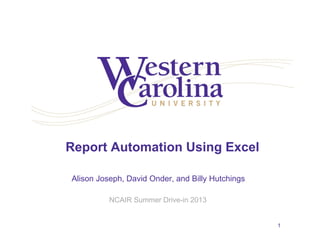
2013 NCAIR Report Automation Using Excel
- 1. Report Automation Using Excel Alison Joseph, David Onder, and Billy Hutchings NCAIR Summer Drive-in 2013 1
- 2. • 9608 students • Master’s Comprehensive • Mountain location • Residential and Distance 2 ©MLB.COM
- 3. Why automate? 3 • Efficiency – Time • Mitigates problems related to staff turn-over • Consistency – Data (same queries/criteria) – Format/design/branding • Timeliness – Reports are ready as soon as data is available
- 4. What to automate? 4 • Same report generated throughout the year(s) – Fact Book – Census reports – Admissions reports – Facilities utilization – Class-level profiles – Grade distribution • Same report generated at the same time for several different groups – Program/Dept. profiles – Main campus v. other teaching sites/distance – Legislative reports
- 5. What can be included? 5 • Data tables • Graphs • Complex graphics (e.g., maps with enrollment) • Cover pages • Branding/logos
- 6. Getting started 6 • Start with an end product in mind – Real data or mock-up • Determine data source – Use of combined data files
- 7. Excel structure 7 • Data tab – All data • Process tab – All formulas and data manipulation • Report tab – This is the final report – No formulas – only cell references • Why do this – Consistent/organized – Allow multiple people to work on the same document – Compartmentalize different parts
- 8. Data tab • Where does data come from – Access – SQL Server – ODBC Connection – Analysis Services – XML – Text files 8
- 9. Data - Access • We use Access • Benefits – We already have our data there – Cheap/most people already have – User friendly (Point & click) – Approachable for entry-level staffers – Transition to SQL Server is practically seamless • Drawbacks – Slow – Limited functionality – Sometimes multiple steps needed 9
- 10. How do you connect the data? • Build query in Access the returns the data elements that we need • Go to Data tab in Excel • Click “Connections” then “Add…” or “From Access” • Browse out to your Access file, and link • Point it to your table or query 10
- 11. Demo • Brainstorm data elements – Race, Load, Gender for Undergraduate and Graduate levels • View Access Database (together) – Open database, see table structure and available queries • Hands-on Exercise 1 (together) – Connect to Access Database – Convert to table 11
- 12. Process tab • All the work happens here • “No” data or layout should be on this tab 12
- 13. Report tab • Make it look great – this is your finished product • No formulas, only cell references & graphs 13
- 14. Important Formulas • All formulas – Frequently used: • COUNTIFS • SUMIFS • AVERAGEIFS • MAX(year) • IF – More complex • VLOOKUP • INDEX, MATCH, and OFFSET • SUMPRODUCT (not covering today) • Array formulas (“MEDIANIFS”) 14
- 15. Important Concepts 15 • Anchors – Fix the Row or Column elements in a cell reference – Can be used separately or together or not at all • Named Ranges – Refer to a specific cell or range of cells by name – Fixed vs. Dynamic Named Ranges • Structured References – Used to reference specific elements of a Table $A$1 Fix row as row 1
- 16. More Important Concepts 16 • Picture Tool – Used to show a portion of a sheet at another location in the workbook • Master Crosswalks
- 17. Structured References and COUNTIFS 17 Criteria Range Table name Field name Criteria Value “Male” Criteria Value “ASIAN” COUNTIFS( Factbook_Data[Gender], $A4, Factbook_Data[Race], B$3 ) Criteria Range Table name Field name COUNTIFS “Counts the number of cells specified by a given set of conditions or criteria” Complete Hands-on Exercise 2
- 18. MATCH and OFFSET 18 Lookup value Lookup array MATCH( "Actual", $A:$A ) MATCH “Returns the relative position of an item in an array that matches a specified value in a specified order” Complete Hands-on Exercise 3 OFFSET “Returns a reference to a range that is a given number of rows and columns from a given reference” Reference Cell Rows to move OFFSET( $A$1, $V$3‐1, $W$3‐3, 1, 3 ) Specified order defaults to finding the largest value less than or equal to Lookup Value Columns to move Height of reference Width of reference
- 19. VLOOKUP 19 Lookup value Table or range VLOOKUP( $A3, Data[#All], COLUMN(B2) ) VLOOKUP “Looks for a value in the leftmost column of a table, and then returns a value in the same row from a column you specify. By default, the table must be sorted in ascending order” Complete Hands-on Exercise 4 Return column index number
- 20. Getting more complicated • Program/Department Profiles – Support for Program Prioritization process – Several sets of data, process, & report tabs – Results from process sheets all combined into large report – Once formulas are written, report can be generated automatically for each program 20
- 21. Looking at the pieces • Report • Programs – Master Crosswalk that links Program Code to other critical pieces of data. Everything is driven by program code and associated elements. Easy to change dept./college, etc. 1. Retention – Process (2), Data 2. Enrollment and Degree – Process, Data (2) 3. Instructional Costs – Process, Data (2) 4. Gen v All FTE – Process, Data (3) 5. SCH – Process, Data 6. Course by Faculty Type – Process, Data (2) 21
- 22. Approach • Mock-up report, get appropriate feedback • For each metric: – With report in mind, select data elements needed – Bring data into data tab (static if one-time, joined if annual) – Develop process sheet by dropping in final table look/feel – Write formulas in each cell to get correct results • include appropriate anchors • think about error checking – Drag/copy formulas out to complete the table – Using picture tool, take snapshot, and drop onto main report 22
- 23. Exercise - SUMIFS • Make sure program code = Prog1 on report sheet 23 Complete Hands-on Exercise 5
- 24. Exercise – IF, INDEX/MATCH • Make sure program code = Prog1 on report sheet 24 Complete Hands-on Exercise 6
- 25. “MEDIANIFS” – Intro to Array Formulas • Array formulas – Use Excel to create your own formulas when none exist for a particular task • We needed MEDIANIFS, turned to the web to find documentation about building these formulas – Benefits – Powerful – Drawbacks – Complicated and hard for others to view and understand your formulas • Other Common Examples: – SUMIF excluding highest and lowest values in a series – AVERAGEIF exclude zeros from calculation 25
- 26. Exercise – “MEDIANIF” • Make sure program code = Prog1 on report sheet 26 Complete Hands-on Exercise 7
- 27. Getting more complicated - VBA • Program/Department Profiles – Report can be generated for each program – Use a macro to: • Cycle through • Print off PDFs • Name them well • Put them into a well-structured series of folders • Demo 27
- 28. Resources • Purna Duggirala (http://chandoo.org/wp/ ) – Excel help • Jon Peltier (http://peltiertech.com) – Excel templates • Daniel Ferry (http://www.excelhero.com/) • Edward Tufte (http://www.edwardtufte.com/) – The Visual Display of Quantitative Information, 2001 • Stephen Few (http://www.perceptualedge.com/) – Show Me the Numbers, 2004 – Information Dashboard Design, 2006 – Now you see it, 2009 28
- 29. Contact Information Alison Joseph, Business and Technology Applications Analyst ajoseph@wcu.edu Billy Hutchings, Social Research Assistant wshutchings@wcu.edu Office of Institutional Planning and Effectiveness oipe.wcu.edu, (828) 227-7239 Special thanks to Stephanie Virgo (former WCU employee) and John Bradsher (student employee) 29 David Onder, Director of Assessment dmonder@wcu.edu
