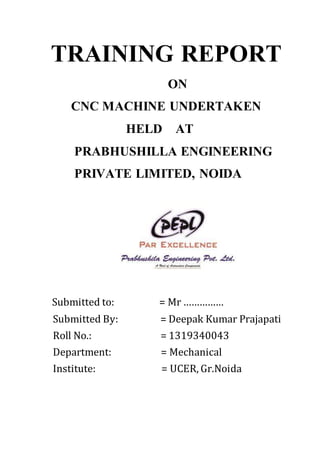
Training report
- 1. TRAINING REPORT ON CNC MACHINE UNDERTAKEN HELD AT PRABHUSHILLA ENGINEERING PRIVATE LIMITED, NOIDA Submitted to: = Mr …………… Submitted By: = Deepak Kumar Prajapati Roll No.: = 1319340043 Department: = Mechanical Institute: = UCER, Gr.Noida
- 2. PREFACE ACKNOWLEDGEMENT DECLERATION PORTFOLIO INTRODUCTION CNC (Computerized numerical control) Advantages of cnc machine CNC systems Configuration of cnc system Parts of cnc system Types of cnc system Position feedback Types of position feedback Open loop positioning
- 3. Closed loop positioning Function of CNC MACHINE 1. PROGRAM 2. MCP (machine control panel) 3. Processing equipment Various types of mode in MCP 1. continuous mode 2. incremental mode 3. Automatic mode 4. Zig switch mode 5. Block by block mode 6. Reference mode 7. MDI mode (manual data input) 8. Input mode
- 4. 9. Output mode INTERFACING DIAGNOSTICS MACHINE DATA PLC (programmable logic controller) MONITORING OPERATIONAL PANEL COMPENSATIONS FOR MACHINE ACCURACY
- 5. PREFACE Practical training is also very important aspect in technical course. There is so many vast differences between theoretical knowledge and actual practical implication. Thus Practical training helps individuals of know he actual uses and impactionof what he has gained from theoretical knowledge.The theoretical knowledge and classroom discussionis not enoughfor a technical student now, for the knowledge of practical viewpoints, problems,opportunities and situationof industrial units practical studies it necessary. So as the students of 6th SEM,B.Tech. We also get a valuable opportunities to learn the practically ofthe theories,which learn. We have triedto collect all the necessary informationand tried to prepare this report withthe best of our knowledge and ability.
- 6. Acknowledgement The visit/training industry is a part of our study as impliedby AKTU Lucknow. We are heartily grateful to all the executives ofPRABHUSHILLA ENGINEERINGPRIVATE LIMITED.For developing their valuable time and providing unnecessary informationregarding company and its management. Our special Thanks Mr. AMARJEET SINGH and Mr. PARAS SIR who have made a great effort for making the training program smoothand easy going. We must also convey our special thanks to the sir and the Director for giving us this wider horizon ofsphere of knowledge and finding time for reading and commenting aportionof the manuscript. THANK YOU
- 7. DICLARATION We the undersigned, Deepak Kumar prajapati, the students of united college of engineering and research hereby declare that this report in our own work carried out under supervision and guidance of managers. Date... Place... SIGN of student ................................ Deepak Kumar prajapati
- 8. Portfolio Name of the company: Prabhushilla engineering private ltd. Established: 2005 Chairman: Rajesh Gupta Working hours: 8:00 hours and overtime total 12:00 NO. Of members: 240 Accounting Year: 1st April to 31th march
- 9. COMPUTERIZED NUMERICAL CONTROLLED (CNC) MACHINES Development of computerized numerical co ntrolled (CNC) machines is an outstanding contribution to the manufacturing industries.It has made possible t he automation of themachining process with fle xibilityto handle small to medium batch of qua ntities in part production.Initially, the CNC technology was applied on basic metal cutting machine like lathes, milling machines, etc. Later, to increase the flexibility of the machines in handling a variety of components and to finish them in a single setup on the same machine, CNC machines capable of performing multiple operations were developed. To start with, this concept was applied to develop a CNC machining centre for machining prismatic componentscombining operationslike milling, drilling, boring and taping. Further, the concept of multi-operationswas also extended for machining cylindrical components, which led to the development of turning centers.
- 10. (ADVANTAGES OF CNC MACHINE) Higher flexibility Increased productivity Consistent quality Reduced scrap rate Reliable operation Reduced non productive time Reduced manpower Shortercycle time High accuracy Reduced lead time Just in time (JIT) manufacture Automatic material handling Lesser floor space Increased operation safety Machining of advanced material CNCSYSTEMS INTRODUCTION Numerical control (NC) is a method employed for controlling the motions of a machine tool slide and
- 11. its auxiliary functions with input in the form of numerical data. A computernumerical control(CNC) is a microprocessor-based system to store and process the data for the control of slide motions and auxiliary functions of the machine tools. The CNC system is the heart and brain of a CNC machine which enables the operation of various machine members such as slides, spindles, etc. as per the sequence programmed into it, dependingon the machining operations. The main advantage of a CNC system lies in the fact that the skills of the operator hitherto required in the operation of a conventional machine is removed and the part production is made automatic. The CNC systems are constructedwith a NC unit integrated with a programmable logic controller(PLC) and sometimes with an additional external PLC (non-integrated). The NC controlsthe spindlemovement and the speeds and feeds in machining. It calculatesthe traversing path of the axes as defined by the inputs. The PLC controlsthe peripheral actuatingelements of the machine such as solenoids, relay coils, etc. Working together, the NC and PLC enablethe machine tool to operate automatically. Positioning and part accuracy depend on the CNC system's computercontrol algorithms, the system resolutionand the basic mechanical machine accuracy. Control algorithm may cause errors while computing, which will reflect during contouring, but they are very negligible. Though this does not cause point to point positioning error, but when mechanical machine inaccuracies are present, it will
- 12. result in poorer part accuracy. This chaptergives an overview of the configuration of the CNC system, interfacing and introduction to PLC programming. CONFIGURATIONOFTHECNCSYSTEM Shows a schematic diagram of the working principle of a NC axis of a CNC machine and the interface of a CNC control CNCsystem Schematic diagram of a CNC machine tool A CNC system basically consists of the following: Central processing unit (CPU) Servo-control unit Operatorcontrol panel
- 13. Machine control panel Other peripheral device Programmable logic controller(PLC) Fig.2 Gives the typical numerical controlconfiguration of Hinumerik 3100 CNC system CentralProcessingUnit(CPU) The CPU is the heart and brain of a CNC system. It accepts the information stored in the memory as part program. This data is decodedand transformed into specific position control and velocity control signals. It also oversees the movement of the control axis or spindle whenever this does not match the programmed values, a corrective action is taken. All the compensations required for machine accuracy (like lead screw pitch error, tool wear
- 14. out, backlash, etc.) are calculated by the CPU d epending upon the corresponding inputs madea vailable to the system. The same will be taken care of during the generation of control signals for the axis movement. Also, some safety checks are built into the system through this unit and the CPU unit will provide continuousnecessary corrective actions. Whenever the situation goes beyond control of the CPU, it takes the final action of shutting down the system in turn the machine. SpeedControlUnit This unit acts in unison with the CPU for the movement of the machine axes. The CPU sends the controlsignals generated for the movement of the axis to the servo control unit and the servo control unit convert these signals into the suitable digital or analog signal to be fed to the machine tool axis movement. This also checks whether machine tool axis movement is at the same speed as directed by the CPU. In case any safety conditionsrelated to the axis are over ruled during movement or otherwise they are reported to the CPU for corrective action. Servo-ControlUnit The decoded position and velocity control sign als, generated by the CPU for the axis movement forms the input to the servo-control unit. This unit in turn generates suitable signals as command values. The
- 15. servo-drive unit converts the command values, which are interfaced with the axis and the spindle motors Fig.1 The servo-control unit receives the position feedback signals for actual movement of the machine tool axes from the feedback devices (like linear scales, rotary encoders, resolves, etc.).The velocity feedback is generally obtained through tacho generators. The feedback signals are passed on to the CPU for further processing. Thus the servo- control unit performs the data communication between the machine tool and the CPU.As explained earlier, the actual movement of the slides on the machine tool is achieved through servo drives. The amount of movement and the rate of movement are controlled by the CNC system depending upon the type of feedback system used, i.e. closed-loop or open-loop system (Fig.3) Closed-loopSystem The closed-loop system is characterized by the presence of feedback. In this system, the CNC system send out commands for movement and the result is continuously monitored by the system through various feedback devices. There are generally two types of feedback to a CNC system -- position feedback and velocity feedback. OperationalPanel
- 16. Fig. Typical numerical control configuration of Hinumerik 3100 CNC system
- 17. position Feedback A closed-loop system, regardless of the type of feedback device, will constantly try to achieve and maintain a given position by self-correcting. As the slide of the machine tool moves, its movement is fed back to the CNC system for determining the position of the slide to decide how much is yet to be traveled and also to decide whether the movement is as per the commanded rate. If the actual rate is not as per the required rate, the system tries to correct it. In case this isnot possible, the system declares fault and ini tiates action for disabling the drives and if necessary, switches off the machine. Open-looppositioningcontrol Close-looppositioning control Comparison Circuit StopatZero Command Counter Subtraction Circuit Position Control Tape readerController Servo Motor Lead Screw Table Amplifier Count ComparatorActive Buffer Storage Tape readerServo Motor Lead Screw Table Amplifier Position feedback signal ErrorSignal Transducer
- 18. Fig. Open loop positioning system Fig. Closed loop positioningsystem Velocityfeedback In case no time constraint is put on the system to reach the final programmed position, then the system may not produce the required path or the surface finish accuracy. Hence, velocity feedback must be present along with the position feedback whenever CNC system are used for contouring, in order to producecorrect interpolationand also specified accelerationand deceleration velocities. The tacho generator used for velocity feedback is normally connectedto the motor and it rotates whenever the motor rotates, thus giving an analog outputproportional to the speed of motor. The analog voltage is taken as speed feedback by the servo-controller and swift action is taken by the
- 19. controller to maintain the speed of the motor within the required limits. Open-loopsystem The open loop system lacks feedback. In this system, the CNC system send out signals for movement but does not check whether actual movement is taking place or not. Stepper motors are used for actual movement and the electronicsof these stepper motors is run on digital pulses from the CNC system. Since sy stem controllers have no access to any real timeinformation about the system performance, they cannot counteract disturbancesappearingduring the operation. They can be utilized in point to point system, where loading torque on the axial motor is low and almost constant. Servo-drives As shown in Fig.1 The servo-drive receives signals from the CNC system and transforms it into actual movement on the machine. The actual rate of movement and direction depend up on the command signal from CNC system. There are various types of servo-drives, viz., dc drives, ac drives and stepper motor drives. A servo-drive consists of two parts, namely, the motor and the electronicsfor driving the motor.
- 20. Keyboard A keyboard is provided for the following purposes: Editing of part programs, tool data, and machine parameters. Selection of different pages for viewing. Selection of operatingmodes, e.g. manual data input. Selection of feed rate override and spindles speed override. Execution of part programs. Execution of othertoll functions. MachineControlPanel(MCP) It is the direct interface between operator and the NC system, enabling the operation of the machine through the CNC system. Fig.5 shows the MCP of Hinumerik 3100 system. During program execution, the CNC controls the axis motion, spindle function or tool function on a
- 21. machine tool, dependingupon the part program stored in the memory. Prior to the starting of the machine process, machine should first be prepared with some specific tasks like, •Establishinga correct reference point •Loading the system memory with the required part program •Loading and checking of tool offsets, zero offsets, etc. For these tasks, the system must be operated in specific operatingmode so that these preparatoryfunctions can be established. Modesofoperation Generally, the CNC system can be operatedin the following modes: •Manual mode •Manual data input (MDI) mode •Automatic mode •Reference mode •Input mode •Outputmode, etc. Control elements of the machine control panel Manualmode : In this mode, movement of a machine slide can carried out manually by pressing the pa rticular jog button (+ or -). The slide (axis) is selected through an axis selector switch or through individual switches (e.g., X+, X-, Y+, Y-, Z+, Z-, etc.). The feed rate of the slide movement is
- 22. prefixed. CNC system allows the axis to be jogged at high feed rate also. The axis movement can also be achieved manually using a hand wheel interface instead of jog buttons. In this mode slides can be moved in two ways: •Continuous •Incremental Continuousmode : In This mode, the slide will move as long as the jog buttonis pressed. Incremental mode : Hence the slide will move through a fixed distance, which is selectable. Normally, system allows jogging of axes in 1, 10, 100, 1000, 10000, increments. Axis movement Z -X -Z+X+ POWER ON Emergency Stop Cycle Mode select or Switch Spindlespeed override Feed rate/rapid traverse override Rapid traverse activate Direction keys Spindle OFF ON Feed Hold/StartCyclestart NC ON Key operated switch for input inhibit Block search Single block Dry Run Block Delete Rapid Traverse Override active Manual encoderactive in X-and Z-axis resp.
- 23. Machine control panel of Hinumerik 3100 is at a prefixed feed rate. It is initiated by pressing the proper jog+ or jog- key and will be limited to the no of increments selected even if the jog button is continuously pressed. For subsequent movement the jog buttonhas to be released and once again pressed. ManualDataInput(MDI)Mode In this mode the following operationcan be performed: •Buildinga new part program •Editing or deleting of part program stored in the system memory •Enteringor editing or deleting of:------ Tool offsets (TO)------ Zero offsets (ZO)------ Test data, etc. Teach-in Some system allows direct manual input of a program block and execution of the same.The blocks thus executed can be check ed for correctness of dimensions and conseque ntlytransferred into the program memory as part program. Playback In setting up modes like jog or incremental, the axis can be traversed either through the direction
- 24. keys or via the hand wheel, and the end position can be transferred into the system memory as command values. But the required feed rates, switching functions and other auxiliary functions have to be added to the part program in program editing mode.Thus, teach-in and playback operating method allows a program to created during the first componentprove out. AutomaticMode(AutoandSingleBlock) In this mode the system allows the execution of a part program continuously. The part program is executed block by block. While one block is being executed, the next block is read by the system, analyzed and kept ready for execution. Execution of the program can be one block after another automatically or the system will execute a block, stop the execution of the next block till it is initiated to do so (by pressing the start button). Selection of part program execution continuously(Auto) or one block at a time ( Single Block ) is done through the machine control panel. Many systems allow blocks (single or multiple) to be retraced in the opposite direction. Block retrace is allowed only when a cycle stop state is established. Part program execution can resume and its execution begins with the retraced block. This is useful for tool inspection or in case of tool breakage. Program start can be effected at any
- 25. block in the program, through theBLOCK SEARCH facility. ReferenceMode Under this mode the machine can be referenced to its home position so that all the compensations (e.g., pitch error compensation) can be properly applied. Part programs aregene rally prepared in absolutemode with respect to machine zero. Many CNC systems make it compulsory to reference the slides of the machine to their home positions before a program is executed while others make it optional. InputModeandOutputMode(I/OMode ) In this mode, the part programs, machine setup data, tool offsets, etc. can be loaded/unloaded into/from the memory of the system from external devices like programming units, magnetic cassettes or floppy discs, etc. During data input, some systems check for simple errors (like parity, tape format, block length, unknown characters, program already present in the memory,etc.). Transfer of data is done through a RS232Cor RS422Cport. OtherPeripherals These include sensor interface, provision for communication equipment, programming units, printer, tape reader/puncherinterface, etc. gives an overview of the system with few peripheral devices.
- 26. ProgrammableLogicController(PLC) A PLC matches the NC to the machine. PLCs were basically introduced as replacement for hard wired relay control panels. They were developed to be reprogrammed without hardware changes when requirements were altered and thus are reusable. PLCs are now available with increased functions, more memory and large input/outputcapabilities. Fig.7 gives the generalized PLC block diagram. In the CPU, all the decisions are made relative to controllinga machine or a process. The CPU receives input data, performs logical decisions based upon stored programs and drives the outputs. Connectionsto a computer for hierarchical controlare done via the CPU. The I/O structureof the PLCs is one of their major strengths. The inputs can be push buttons, limit switches, relay contacts, analog sensor, selector switches, proximity switches, float switches, etc. The outputscan be motor starters, solenoid valves, position valves, relay coils, indicatorlights, LED displays, etc. The field devices are typically selected, supplied and installed by the machine tool builderor the end user. The voltage level of the field devices thus normally determines the type of I/O. So, power to actuatethese devices must also be supplied external to the PLC. The PLC power supply is designated and rated only to operate the internal portionsof the I/O structures, and not the field devices. A wide variety of voltages, current capacities and types of I/O modules are available.
- 27. INTERFACING Interconnecting the individual elements of both the machine and the CNC system using cables and connectorsis called interfacing. Extreme care should be taken during interfacing. Proper grounding in electrical installation is most essential. This reduces the effects of interference and guards against electronic shock to personnel. It is also essential to properlyprotect the electronic equipment.Cable wires of sufficiently large cros s- sectional area must be used. Even though prope r grounding reduces the effect of electrical interference, signal cable requires additional protection. This is generally achieved by using shielded cables. All the cable shields must be grounded at controlonly, leaving other end free. Other noise reduction techniques includeusing suppression devices, proper cable separation, ferrous metal wire ways, etc. Electrical enclosures should be designed to provide proper ambient conditionsfor the controller. MONITORING In addition to the care taken by the machine tool builder during design and interfacing, basic control also includes constantlyactive monitoring functions. This is in order to identify faults in the NC, the interface control and the machine at an large stage to prevent damages occurring to the work piece, tool or machine. If a fault occurs, first the machining
- 28. sequenceis interrupted, the drives are stopped, the cause of the fault is stored and then displayed as an alarm. At the same time, the PLC is informed that an NC alarm exits. In Hinumerik CNC system, for example, the following can be monitored: •Read-in •Format •Measuring circuit cables •Position encoders and drives •Contour •Spindlespeed •Enablesignals •Voltage •Temperature •Microprocessors •Data transfer between operatorcontrolpanel and logic unit •Transfer between NC and PLC •Change of status of buffer battery •System program memory •User program memory •Serial interfaces DIAGNOSTICS The control will generally be provided with test assistance for service purposes in order to display some status on the CRT such as: •
- 29. Interface signals between NC and PLC as well as between PLC and machine •Flags of the PLC •Timers of the PLC •Countersof the PLC •Input/outputof the PLC For the output signals, it is also possible to set and generate signal combinations for test purpose sin order to observe how the machine react to a changed signal. This simplifies troubleshooting considerably. MACHINEDATA Generally, a CNC system is designed as a general- purposecontrol unit, which has to be matched with the particularmachine to which the system is interfaced. The CNC is interfaced to the machine by means of data, which is machine specific. The NC and PLC machine data can be entered and changed by means of external equipment or manually by the keyboard. These data are fixed and entered during commissioning of the machine and generally left unaltered during machine operations. Machine data entered is usually relevant to the axis travel limits, feed rates, rapid traverse speeds and spindle speeds, position control multiplication factor, Kv factor, acceleration, drift compensation, adjustment of reference point, backlash compensation, pitch error compensation, etc. Also the optional features of the control system are made available to the machine tool builderby enablingsome of the bits of machine data.
- 30. COMPENSATIONSFORMACHINEACCURACY Machine accuracy is the accuracy of the movement of the carriage, and is influenced by:(a) Geometric accuracy in the alignment of the slide ways (b) Deflection of the bed due to load (c)Temperature gradients on the machine (d)Accuracy of the screw thread of any drive screw and the amount of backlash (lost motion)(e)Amount of twist (wind up) of the shaft which will influence the measurement of rotary transducersThe CNC systems offer compensation for the various machines' accuracy. These are detailed below LeadScrew PitchErrorCompensation To compensate for movements of the machine slide due to in accuracy of the pitch along the length of the ball screw, pitch error compensation is required. To begin with, the pitch error curve for the entire length of the screw is built up by physical measurement with the aid of an external device (like laser). Then the required compensation at predetermined pointsis fed in to the system. Whenever a slide is moved, these compensation are automatically added up by the CNC system ( Fig.8 ) Fig.8
- 31. Typical error curve BacklashCompensation Whenever a slide is reversed, there is some lost motion due to backlash between nut and the screw; compensation is provided by the CNC system for the motion lost due to reversal, i.e. extra movement is added into the actual movement whenever reversal takes place. This extra movement is equal to backlash between the screw and the nut. This has to be measured in advance and fed to the system. This value keeps on varying due to wear of the ball screws; hence the compensation value has to be updatedregularly from time to time Reference pointPositive end limit Pitch error (um)To negative end limit MM Positive backlash the usual caseT a b l e T a b l
- 32. e Ball screw Encoder Encoder Backlash Toothed wheel Negative backlash Backlash here Encoderactual value precedes the tablemovement Actual movement of the table precedes the encoder measurement Fig.9 Backlash compensation SagCompensation Inaccuracy due to sag in the slide can be compensated by the system. Compensations required alongthe length of the slide have to be physically measured and fed to the system. The system automaticallyadds up the compensation to the movement of the slide. ToolNoseCompensation
- 33. Tool nose compensation normally used on tool for turning centers. While machining chamfers, angles or turning curves, it is necessary to make allowancefor the tool tip radius; this radius is known as Radius compensation . As shown in Fig.10 (a), if the allowance is nit made, the edges of the tool tip radius would be positioned at the programmed X and Z coordinates, and the tool will follow the path AB and the taper produced will be incorrect. In order to obtain correct taper, tool position has to be adjusted. It is essential that the radius at the tip of the tool is fed to the system to make an automatic adjustment on the position and movement of the tool to get the correct taper on the work. In
- 34. (b) The distance Xc is the adjustment necessary at the start of the cut and distance Zc is the adjustment at the end of the cut. Tool nose radius compensation CutterDiameterCompensation The diameter of the used tool may be differ ent from the actual value because of regrindi ng of the tool or due to non-availability of the assumed tool. It is possible to adjust the relative position of cuttersize and this adjustment is known as cutterdiameter compensation. ToolOffset A part program is generated keeping in mind a tool of a particularlength, shape and thickness as a reference tool. But during the actual mounting of toolson the machine, different tools of varying lengths, thickness and shapes may be available. A correction for dimension of the tools and movements of the work piece has to be incorporatedto give the exact machining of the component.This is known as tool offset. This is the difference in the positions of the centre line of the tool holderfor different tools and the reference tool. When a number of tools are used, it is necessary to determine the tool offset of each tool and store it in the memory of the controlunit. Explains the function of the tool offset. 45Referencetool Tool no.1ZR=Settingdistance for reference tool XR=Setting distance for reference
- 35. tool X offset for tool no.2Z offset for tool no.2Tool no.2ZR ZR XR Z0X0 Normally, it is found that the size of the work piece (diameter or length) is not within tolerance due to wear of the tool; it is the possible to edit the value of offsets to obtain the correct size. This is known as Tool wear compensation. PLCPROGRAMMING The principle of operation of a PLC is determined essentially by the PLC program memory, processor, inputs and outputs. The program that determines PLC operation is stored in the internal PLC program memory. The PLC operates cyclically, i.e. when a complete program has been scanned; it starts again at the beginning of the program. At the beginning of each cycle, the processor examines the signal status at all inputs as well as the external timers and countersand are stored in a process image input (PII). During subsequent program scanning, the processor the accesses this process image.To execute the program, the processor fetches one statement after another from the programming memory and executes it. The results are constantly stored in the process image output (PIO) during the cycle. At the end of a scanning cycle, i.e. program completion,
- 36. the processor transfers the contents of the process image output to the output modules and to the external timers and counters. The processor then begins a new program scan.STEP 5 programming language is used f or writing user programs for SIMATIC S5 p rogrammable controllers. The program can be written and entered into the programmable controller. STRUCTUREDPROGRAMMING The user program can be made more manageable and straightforward if it is broken downinto relative sections. Various software bl ock types are available for constructing the use program. Program blocks contain the user program broken down into technologicallyor functionally related sections (e.g. program block for transportation, monitoring, etc.). Furtherblocks, such as program blocks or function blocks can be called from a PB. Organization blocks contain block calls determining the sequence in which the PBs are to be processed. It is therefore possible to call PBs conditionally(dependingon certain conditions).In addition, special OBs can be programmed by the user to react to interruptionsduring cyclic programming processing. Such an interrupt can be triggered by a monitoring function if
- 37. one or several monitored events occur. Function block is block with programs for recurrent and usually complex function. In addition to the basic operations, the user has a extended operationat his disposal for developing function blocks. The program in a function block is usually not written with absolute operands (e.g. I 1.5) but with symbolic operands. This enables a function block to be used several times over with different absolute operands. For even more complex functions, standard function blocks are available from a program library. Such FBs are available, e.g. for individual controls, sequence controls, messages, arithmetic operations, two step control loops, operatorcommunications, listing, etc. These standard FBs for complex functions can be linked it the user program just like user written FBs simply by means of a call along with the relevant parameters. The Sequenceblockcontain the step enabling conditions, monitoring times and conditions forthe current step in sequence cascade. Seque nce blocks are employed, for example, to organize the sequencecascade in communication with a standard FB. The data blocks contain all fixed or variable data of the user program. CYCLICPROGRAMPROCESSING The blocks of the user program are executed in the sequence in which they specified in the organization block. INTERRUPTDRIVENPROGRAMPROCESSING
- 38. When certain input signal changes occur, cyclic processing is interrupted at the next block boundary and an OB assigned to this event is started. The user can formulate his response program to this interrupt in the OB. The cyclic program execution is the resumed from the point at which it was interrupted. TIME CONTROLLEDPROGRAMEXECUTION Certain Obs are executed at the predetermined time intervals (e.g. every 100ms, 200ms, 500ms, 1s, 2s, and 5s). For this purpose, cyclic program execution is interrupted at the block boundary and resumed again at this point, once the relevant OB has been executed. gives the organization and execution of a structured user program.