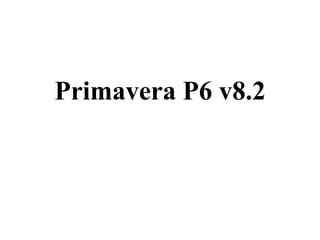
Primavera p6 v8.2 session 1
- 2. Introduction to Primavera P6 v8.2 GUI SESSION 1
- 3. Pre-requisite • Installed –Primavera P6 v8.2 Client –Primavera web –Primavera Team Member –Primavera Progress reporter
- 4. Agenda Introduction GUI • P6 v8.2 • Primavera web – Menu Bar – Dashboard – Tool Bar – Portfolio – Display Area – Project – Top Layout – Resource – Bottom Layout – Administer
- 5. Client • Menu Bar • Tool Bar • Customizing the tool bar • Top Layout • Bottom Layout
- 6. Primavera Web • Administer Tab • Dashboard Tab • Portfolio Tab • Project Tab • Resources Tab
Notas del editor
- Hi!!You are in the training session of Primavera P6 version 8.2.You will be looking into all the features and topics of primavera 8.2 in detail.You will also be given assignments in between the various session which will help you to get through primavera 8.2 more easily.
- Before attending this training session please make sure that you have Primavera v8.2 client, Web, Team member and progress reporter are completely installed in your system. Also make sure it is working properly and then continue with this session.
- Going into the agenda of this training. In session 1 we will be looking into the introduction to the graphical user interface of Both client and web version of primavera 8.2I will be explaining all the tool bars, menu bars available in client,The various tabs available in web with the use of pictures and also by directly showing them in the software.
- Menu Bar:FileEditViewProjectEnterpriseTools HelpTool bar:1. Left, Right and at the top.(Show the image of “All toolbar”)You can pause the video in this picture so that you can have a clear look into what the various tool bars are.2. Each one can be customized.(Show this in client)3. Show them how to customize each tool bar individually.7-Print8-Top layout9-Bottom layout10-Layout11-Tools12-Display13-Edit14-Assign15-Navigation16-Standard17-Enterprise18-ProjectShow them how to customize the toolbars
- Administer:My calendar, My preferences, Application settings, Enterprise data, Global scheduled services, User access, User interface views, User sessions.Dashboard:Manage DashboardApprove TimesheetsPortfolio:Manage Portfolio viewManage scenarioOpen portfolioManage portfolioProject:Open ProjectsEnterprise Project DataProject Scheduled ServicesResources1. Enterprise resource data
- Whit this the first session which is the introduction to the GUI of primavera 8.2 is over. Please take a break of 10 minutes and work on all the topics that we have seen in the above session, Try customizing the tool bars based on your needs, explore all the features and return back to continue with the next session.Thank you.
