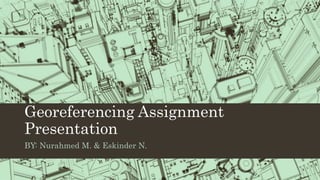
Geoprocessing.pptx
- 1. Georeferencing Assignment Presentation BY: Nurahmed M. & Eskinder N.
- 2. 1. Locating the Image on Google Earth/Map • The first step is finding the image on Google Earth/ Map using Image Overlay .
- 3. 2. Selecting Potential Coordinates on the image & their values on Google Earth • After we identify the image location on Google Earth, we will choose enough potential coordinate points and mark on the image file while crosschecking on the Google Earth view.
- 4. 3. Converting DMS to UTM Coordinate • We need to use UTM Converter to convert the DMS coordinate which is provided by the Google Earth into UTM coordinates. DMS to Decimal Degree converter Decimal Degree to UTM converter • After we convert all coordinates to UTM, Then we’ll anchor them on the images with their values in meter using Illustrator, Photoshop or any appropriate software.
- 5. 4. Start working on ArcMap, Inserting image & Adjusting Settings • Open ArcMap => Customize toolbars and switch on Georeferencing bar => Add Data => go to the folder containing the image => select the image => Click OK.
- 6. 4. Start working on ArcMap, Inserting image & Adjusting Settings • We need to adjust the map unit to meter in View => Data Frame Properties Cont…
- 7. 5. Adding Control Points • The next step is adding control points on the map using specified located coordinate marks by clicking the control point
- 8. 6. Rectify the image and save it in .itf format. • Before Rectifying the image, we need to check the total RMS error on view link table. We need to check if the error is not more than 1.0. • If the error is above 1.0 on 1st order polynomial mode, we can use the mode of “Adjust” to minimize the error to less than 1.
- 9. 6. Rectify the image and save it in .itf format. • Before Rectifying the image, we need to check the total RMS error on view link table. We need to check if the error is not more than 1.0. • If the error is above 1.0 on 1st order polynomial mode, we can use the mode of “Adjust” to minimize the error to less than 1. Cont…
- 10. • NB: On our case the RMS error is more than 1 and we tried it again and again using different alternatives but the value still remains greater than 1. We try to assess the problem and we couldn’t identify it but our assumption is that the image has some flip on one part of the image as shown below. 6. Rectify the image and save it in .itf format. Cont…
- 11. 7. Georeferencing the Image/ Map • Start new ArcMap document and add the rectified image as we do before. There will be a pop up window telling us about our image has “unknown spatial reference” because it is still not georeferenced.
- 12. 7. Georeferencing the Image/ Map • The final stage of georeferencing maps is illustrated in the following steps: Click ArcToolbox = > Select and click Data Management Tool from the drop list => again select and click on Projection & Transformations from the drop list => Double click on Define Projection from the drop list. Cont…
- 13. 7. Georeferencing the Image/ Map Cont…
- 14. 7. Georeferencing the Image/ Map Cont…
- 15. • Define Projection => Input Dataset or Feature Class => Coordinate System => Projected Coordinate System => “Adindan_UTM_Zone_37N” following the source through: UTM => Africa => Adindan_UTM_Zone_37N. We use Zone 37N b/c the map is located in Addis Ababa and the city is located in the Zone 37N grid line regions. Cont…
- 19. • And finally click “OK”. But before finalizing the process check if the image is georeferenced or not by checking the properties of the image layer in the “Table of Content”. (Right click on the image layer and clock on properties. Check the “Spatial Reference” value under “Source” tab.)