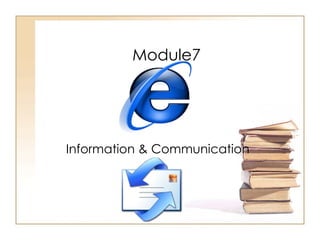
امتحان النت
- 1. Module7 Information & Communication
- 3. SECTION ONE Concepts & Terms
- 10. A cache helps web pages you have visited recently to load more quickly, A cache enables a web site to recall details of your previous visit. Your browser uses a cookie to store the files you download from the internet. A cookie is a small file sent to your computer when you visit a website. Cookie & Cache If a cookie gets too full, older files are deleted to make space for new once.
- 19. SECTION TWO Internet Explorer
- 20. Use the web address http://www.macromedia.com to navigate to the Macromedia website. Press Enter when you have finished. http://www.macromedia.com Click then type http://www.macromedia.com Press Enter
- 21. Make this page http://www.fruit.com your browser’s new Home Page. Don’t change any other settings.
- 23. Open this web page in a new window.
- 24. This web page is not displaying properly. Stop this web page from downloading.
- 25. This web page has not loaded properly. Reload the web page to your browser.
- 26. Refresh this web page.
- 27. Use Internet Explorer Help to access information about History lists . Click here then type History lists History lists
- 28. Hide the Standard Buttons toolbar of this web browser.
- 29. Change the settings of this web browser so that the images will NOT be displayed. Don’t change any other settings.
- 30. Use the browser address bar to display previously visited URLs and access the site that you visited before this one.
- 31. Clear this browser’s entire History list. Don’t use the History Bar to carry out this task
- 32. A web search has been carried out producing the results displayed on screen. Use these results to navigate to Kennel Clubs web site Click on Kennel Clubs
- 33. You just navigate to this web page using a hyperlink. Return to the previous page.
- 34. Use this site to reserve a single room at Park’s Inn . Follow the instructions that are provided on the web page. Click on an option to make a reserve Rooms / Accommodation Events and venues Select: a hotel from the dropdown box. and a room from this dropdown box. Now press ‘book now’ button to reserve your room book now! Tomas hotel Park’s Inn Venus Single room Double room
- 35. Use this site to reserve a single ticket for the concert in the park . Follow the instructions that are provided on the web page. Click here Click here Click here Click here Click here
- 36. Without changing its name, add this web page to your favorites .
- 38. The MSN web site is one of your listed favorites . Use this fact to navigate to MSN site.
- 39. Create a new folder for sorting some of your favorites. Call this folder Cooking . Type Cooking
- 40. Add this web page to the Media folder in your favorites.
- 41. Delete Club Internet from your favorites menu.
- 43. Navigate to the www.AltaVista.com Search engine. http://www.AltaVista.com Click then type http://www.AltaVista.com Click Go
- 44. “ movies reviews” OR Cinemas “ movies reviews” ـــ Cinemas “ movies reviews” ? Cinemas “ movies reviews” @ Cinemas “ movies reviews” + Cinemas Using click and drag facility to move the text into the look for box that would return a list of movie reviews that include cinemas
- 45. -
- 46. Modify the search requirements to include any of the words listed in the search criteria Click go! To submit your answer. Do not change any other setting.
- 47. Modify the search requirements to include an exact phrase match of the words listed in the search criteria. Click go! To submit your answer. Do not change any other setting.
- 48. Modify the search requirements to include a look-it-up categories only for the words listed in the search criteria. Click go! To submit your answer. Do not change any other setting.
- 49. Copy the selected text from this web page to the clipboard.
- 50. Save this web page as a text file onto the A: drive of this computer. Note: this is a simulation – you don’t need a floppy disk in the disk drive.
- 51. Save a copy of the photograph onto the Desktop of this computer. Right click on the photograph
- 52. Download the Virtual Tour movie file to the My Document folder.
- 53. Click the option that would download the selected file with the least risk of virus Infection?
- 54. Click the option that would enable you to run a virus check on a file before opening it on your PC.
- 55. Preview this web page for printing.
- 56. Print one copy of this web page using the current settings.
- 57. Print three copies of this web page using the current settings.
- 58. Change settings for this web page so that it will print an 8mm top margin .
- 59. SECTION THREE E-Mail & Outlook Express
- 61. At Domain extension User name Domain name @ James microelecticnet Co.uk.
- 62. Which one of these Messages conforms to the basic rules of netiquette?
- 71. Open the e-mail message from Selina Kyle . Double click on Kyle, Selina
- 72. Display the message from Selina Kyle in the Preview pane Just ! Click on the message
- 73. Make the other open e-mail, Schedule changes , the active e-mail. Click here
- 74. Close the e-mail message that is currently open.
- 75. Use Outlook Express Help to access information on unread messages . unread messages Click here then type unread messages Click here Click here
- 76. Remove the Flag heading from the Inbox.
- 77. Change the column headers so that the Priority column is no longer displayed
- 78. Remove the Toolbar from Outlook Express application window.
- 79. Flag the message from Rob Wilson . Select the message
- 80. Remove the flag from James Corrigan’s message. Select the message
- 81. Mark the message from Rob Wilson as Unread. Select the message
- 82. Without opening this attachment, save it onto the Desktop of this computer Right click on the attachment
- 83. Reply to Rob Wilson’s e-mail with the message Yes, it will . This should be sent only to Rob Wilson. Do not open the message. Send the message immediately when you have finished. Select the message Click here then type Yes, it will Yes, it will
- 84. Reply to everyone that received Sean White’s e-mail with the message Can you call me about this? Do not open the message. Send the message immediately when you have finished. Select the message Click here then type Can you call me about this? Can you call me about this?
- 85. Change the application settings so that when you reply to messages, the original message does not display.
- 86. Create a new e-mail message. Do not use any stationery templates for this question. Click here
- 87. Open the New Message window to create a new message. Click here
- 88. Make [email_address] the mail recipient of this e-mail message. Click the SUBMIT button when you have finished. [email_address] SUBMIT
- 89. Send a carbon copy of this message to [email_address] Send the message immediately when you have finished. [email_address] [email_address]
- 90. Enter the phrase Company meeting into the appropriate field to indicate what the message is about Send the message when you have finished. [email_address] Company meeting
- 91. Change the subject of this message to Meeting . Send the message immediately when you have finished. Meeting Delete using Backspace Type Meeting
- 92. Attach the file Accounts.xls to this message. This file is in the My Documents folder. [email_address]
- 93. Change the priority for this message to High .
- 94. Forward the e-mail message from Rob Wilson to [email_address] . Do not open the message. Send the message immediately when you have finished. Select the message [email_address]
- 95. Copy the selected text and paste it below the line The details are as follows:
- 96. Paste the contents of the clipboard into the subject area of the window. Right Click
- 97. Delete the file entitled Agenda.doc from this e-mail message. Right Click on the attached file
- 98. Delete the file attachment from this message. Right Click on the attached file
- 99. Create a new group called Research Team that contains addresses for Rob Wilson and Sean White . Research Team Research Team
- 100. Add Eric Lambert to the Sales group in this address BOOK
- 101. Use the application’s built-in features to automatically add the sender of this message to your Address Book . Right click here
- 102. There is group in the Address Book for this e-mail account. Make the group the recipient of this message.
- 103. Messages under the Subject heading Planning are located in various mail folder in Outlook Express. Use the Find tool to display a complete listing of them. Planning
- 104. Messages from Rob stone are located in various mail folder in Outlook Express. Use the Find tool to display a complete listing of them. Rob stone
- 105. Create a new folder in your Inbox and name this folder Personal . Personal Click then type Personal
- 106. Move the e-mail message from James Corrigan to the Drafts folder. Right click on the message
- 107. Sort the Inbox messages by sender.
- 108. Delete the e-mail message from Selina Kyle . Select the message
- 109. Move the deleted mail from Claudia Walker back to the Inbox. Right click on the message
- 110. Empty the Deleted Items folder. Do not use the Delete key for this exercise. Right Click on the Deleted Items
- 111. Print two copies of this entire message.
- 112. ` Print just the selected text of this e-mail message.
- 113. Use the application spell check tool to correct the spelling mistake tomorrw in this e-mail message.
- 114. I can meet with you after lunch.
- 117. I can meet with you after lunch.
Notas del editor
- Here