DCSF19 Hardening Docker daemon with Rootless mode
•
3 recomendaciones•14,665 vistas
Akihiro Suda, NTT Corporation Docker CE 19.03 is going to support "Rootless mode", which allows running the entire Docker daemon and its dependencies as a non-root user on the host, so as to protect the host from malicious containers in a simple but very strong way. Rootless mode is also attractive for users who cannot get `sudo` permission for installing Docker on shared computing machines. e.g. HPC users. In this talk, Akihiro Suda, the author of the Rootless mode (PR: moby#38050), will explain how users can get started with Rootless mode. He will also explain the implementation details of Rootless mode and planned enhancements such as LDAP integration.
Denunciar
Compartir
Denunciar
Compartir
Descargar para leer sin conexión
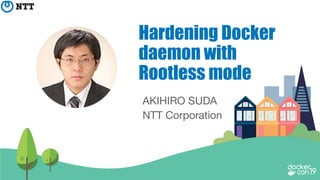
Recomendados
Recomendados
Más contenido relacionado
La actualidad más candente
La actualidad más candente (20)
続・PFN のオンプレML基盤の取り組み / オンプレML基盤 on Kubernetes 〜PFN、ヤフー〜 #2

続・PFN のオンプレML基盤の取り組み / オンプレML基盤 on Kubernetes 〜PFN、ヤフー〜 #2
[KubeCon NA 2020] containerd: Rootless Containers 2020![[KubeCon NA 2020] containerd: Rootless Containers 2020](data:image/gif;base64,R0lGODlhAQABAIAAAAAAAP///yH5BAEAAAAALAAAAAABAAEAAAIBRAA7)
![[KubeCon NA 2020] containerd: Rootless Containers 2020](data:image/gif;base64,R0lGODlhAQABAIAAAAAAAP///yH5BAEAAAAALAAAAAABAAEAAAIBRAA7)
[KubeCon NA 2020] containerd: Rootless Containers 2020
【解説】IKE(IIJ Kubernetes Engine):= Vanilla Kubernetes + 何?

【解説】IKE(IIJ Kubernetes Engine):= Vanilla Kubernetes + 何?
Knative Eventing 入門(Kubernetes Novice Tokyo #11 発表資料)

Knative Eventing 入門(Kubernetes Novice Tokyo #11 発表資料)
Similar a DCSF19 Hardening Docker daemon with Rootless mode
Similar a DCSF19 Hardening Docker daemon with Rootless mode (20)
[DockerCon 2020] Hardening Docker daemon with Rootless Mode![[DockerCon 2020] Hardening Docker daemon with Rootless Mode](data:image/gif;base64,R0lGODlhAQABAIAAAAAAAP///yH5BAEAAAAALAAAAAABAAEAAAIBRAA7)
![[DockerCon 2020] Hardening Docker daemon with Rootless Mode](data:image/gif;base64,R0lGODlhAQABAIAAAAAAAP///yH5BAEAAAAALAAAAAABAAEAAAIBRAA7)
[DockerCon 2020] Hardening Docker daemon with Rootless Mode
Puppet Camp Chicago 2014: Docker and Puppet: 1+1=3 (Intermediate)

Puppet Camp Chicago 2014: Docker and Puppet: 1+1=3 (Intermediate)
Real World Experience of Running Docker in Development and Production

Real World Experience of Running Docker in Development and Production
Introduction to Docker at SF Peninsula Software Development Meetup @Guidewire

Introduction to Docker at SF Peninsula Software Development Meetup @Guidewire
Workshop : 45 minutes pour comprendre Docker avec Jérôme Petazzoni

Workshop : 45 minutes pour comprendre Docker avec Jérôme Petazzoni
Introduction to Docker, December 2014 "Tour de France" Edition

Introduction to Docker, December 2014 "Tour de France" Edition
JDO 2019: Tips and Tricks from Docker Captain - Łukasz Lach

JDO 2019: Tips and Tricks from Docker Captain - Łukasz Lach
Docker Introduction, and what's new in 0.9 — Docker Palo Alto at RelateIQ

Docker Introduction, and what's new in 0.9 — Docker Palo Alto at RelateIQ
Why everyone is excited about Docker (and you should too...) - Carlo Bonamic...

Why everyone is excited about Docker (and you should too...) - Carlo Bonamic...
Más de Docker, Inc.
Más de Docker, Inc. (20)
Containerize Your Game Server for the Best Multiplayer Experience 

Containerize Your Game Server for the Best Multiplayer Experience
How to Improve Your Image Builds Using Advance Docker Build

How to Improve Your Image Builds Using Advance Docker Build
Build & Deploy Multi-Container Applications to AWS

Build & Deploy Multi-Container Applications to AWS
Securing Your Containerized Applications with NGINX

Securing Your Containerized Applications with NGINX
How To Build and Run Node Apps with Docker and Compose

How To Build and Run Node Apps with Docker and Compose
Distributed Deep Learning with Docker at Salesforce

Distributed Deep Learning with Docker at Salesforce
The First 10M Pulls: Building The Official Curl Image for Docker Hub

The First 10M Pulls: Building The Official Curl Image for Docker Hub
COVID-19 in Italy: How Docker is Helping the Biggest Italian IT Company Conti...

COVID-19 in Italy: How Docker is Helping the Biggest Italian IT Company Conti...
Become a Docker Power User With Microsoft Visual Studio Code

Become a Docker Power User With Microsoft Visual Studio Code
How to Use Mirroring and Caching to Optimize your Container Registry

How to Use Mirroring and Caching to Optimize your Container Registry
Monolithic to Microservices + Docker = SDLC on Steroids!

Monolithic to Microservices + Docker = SDLC on Steroids!
Using Docker Hub at Scale to Support Micro Focus' Delivery and Deployment Model

Using Docker Hub at Scale to Support Micro Focus' Delivery and Deployment Model
Build & Deploy Multi-Container Applications to AWS

Build & Deploy Multi-Container Applications to AWS
From Fortran on the Desktop to Kubernetes in the Cloud: A Windows Migration S...

From Fortran on the Desktop to Kubernetes in the Cloud: A Windows Migration S...
Último
Enterprise Knowledge’s Urmi Majumder, Principal Data Architecture Consultant, and Fernando Aguilar Islas, Senior Data Science Consultant, presented "Driving Behavioral Change for Information Management through Data-Driven Green Strategy" on March 27, 2024 at Enterprise Data World (EDW) in Orlando, Florida.
In this presentation, Urmi and Fernando discussed a case study describing how the information management division in a large supply chain organization drove user behavior change through awareness of the carbon footprint of their duplicated and near-duplicated content, identified via advanced data analytics. Check out their presentation to gain valuable perspectives on utilizing data-driven strategies to influence positive behavioral shifts and support sustainability initiatives within your organization.
In this session, participants gained answers to the following questions:
- What is a Green Information Management (IM) Strategy, and why should you have one?
- How can Artificial Intelligence (AI) and Machine Learning (ML) support your Green IM Strategy through content deduplication?
- How can an organization use insights into their data to influence employee behavior for IM?
- How can you reap additional benefits from content reduction that go beyond Green IM?
Driving Behavioral Change for Information Management through Data-Driven Gree...

Driving Behavioral Change for Information Management through Data-Driven Gree...Enterprise Knowledge
Último (20)
Apidays New York 2024 - The value of a flexible API Management solution for O...

Apidays New York 2024 - The value of a flexible API Management solution for O...
Boost PC performance: How more available memory can improve productivity

Boost PC performance: How more available memory can improve productivity
ProductAnonymous-April2024-WinProductDiscovery-MelissaKlemke

ProductAnonymous-April2024-WinProductDiscovery-MelissaKlemke
How to Troubleshoot Apps for the Modern Connected Worker

How to Troubleshoot Apps for the Modern Connected Worker
What Are The Drone Anti-jamming Systems Technology?

What Are The Drone Anti-jamming Systems Technology?
Apidays New York 2024 - Scaling API-first by Ian Reasor and Radu Cotescu, Adobe

Apidays New York 2024 - Scaling API-first by Ian Reasor and Radu Cotescu, Adobe
Strategies for Unlocking Knowledge Management in Microsoft 365 in the Copilot...

Strategies for Unlocking Knowledge Management in Microsoft 365 in the Copilot...
2024: Domino Containers - The Next Step. News from the Domino Container commu...

2024: Domino Containers - The Next Step. News from the Domino Container commu...
TrustArc Webinar - Unlock the Power of AI-Driven Data Discovery

TrustArc Webinar - Unlock the Power of AI-Driven Data Discovery
Driving Behavioral Change for Information Management through Data-Driven Gree...

Driving Behavioral Change for Information Management through Data-Driven Gree...
Tech Trends Report 2024 Future Today Institute.pdf

Tech Trends Report 2024 Future Today Institute.pdf
How to Troubleshoot Apps for the Modern Connected Worker

How to Troubleshoot Apps for the Modern Connected Worker
Strategize a Smooth Tenant-to-tenant Migration and Copilot Takeoff

Strategize a Smooth Tenant-to-tenant Migration and Copilot Takeoff
DCSF19 Hardening Docker daemon with Rootless mode
- 1. AKIHIRO SUDA NTT Corporation Hardening Docker daemon with Rootless mode
- 2. About me ● Software Engineer at NTT ● Maintainer of Moby, containerd, and BuildKit ● Docker Tokyo Community Leader
- 3. Rootless Docker ● Run Docker as a non-root user on the host ● Protect the host from potential Docker vulns and misconfiguration Non-rootroot
- 4. Demo
- 5. Don’t confuse with.. $ sudo docker Image: https://xkcd.com/149/
- 6. Don’t confuse with.. $ sudo docker $ usermod -aG docker penguin
- 7. Rootless Docker $ ls -l /var/run/docker.sock srw-rw---- 1 root docker 0 May 1 12:00 /var/run/docker.sock $ sudo usermod -aG docker penguin Non-root username: “penguin”
- 8. Rootless Docker $ ls -l /var/run/docker.sock srw-rw---- 1 root docker 0 May 1 12:00 /var/run/docker.sock $ sudo usermod -aG docker penguin Non-root username: “penguin” Image: https://twitter.com/llegaspacheco/status/1111783777372639232
- 9. Rootless Docker $ ls -l /var/run/docker.sock srw-rw---- 1 root docker 0 May 1 12:00 /var/run/docker.sock $ sudo usermod -aG docker penguin Non-root username: “penguin” Image: https://twitter.com/llegaspacheco/status/1111783777372639232
- 10. Don’t confuse with.. $ sudo docker $ usermod -aG docker penguin $ docker run --user 42
- 11. All of them run the daemon as the root! Don’t confuse with.. $ sudo docker $ usermod -aG docker penguin $ docker run --user 42 $ dockerd --userns-remap
- 12. Rootless Docker ● Rootless Docker refers to running the Docker daemon (and containers of course) as a non-root user ● Even if it got compromised, the attacker wouldn’t be able to gain the root on the host (unless you have sudo configured with NOPASSWD)
- 13. Some caveats apply.. ● No OverlayFS (except on Ubuntu) ● Limited network performance by default ● TCP/UDP port numbers below 1024 can’t be listened on ● No cgroup ○ docker run: --memory and --cpu-* flags are ignored ○ docker top: does not work
- 14. You can install it under your $HOME right now! ● sudo is not required ● But /etc/subuid and /etc/subgid need to be configured to contain your username ○ configured by default on recent distros curl -fsSL https://get.docker.com/rootless | sh
- 15. You can install it under your $HOME right now! ● The installer shows helpful error if /etc/sub[ug]id is unconfigured ○ Thanks to Tõnis Tiigi and Tibor Vass! ● Feel free to ask me after this session if it doesn’t work curl -fsSL https://get.docker.com/rootless | sh
- 17. Motivation
- 18. Harden containers ● Docker has a lot of features for hardening containers, so root-in-container is still contained by default ○ namespaces, capabilities ○ seccomp, AppArmor, SELinux... ● But there is no such thing as vulnerability-free software; root-in-container could break out with an exploit ○ CVE-2019-5736 runc breakout (Feb 11, 2019)
- 19. Harden containers ● And people often make misconfiguration! ● “We found 3,822 Docker hosts with the remote API exposed publicly.” -- Vitaly Simonovich and Ori Nakar (March 4, 2019) https://www.imperva.com/blog/hundreds-of-vulnerable-docker-hosts-exploite d-by-cryptocurrency-miners/
- 20. Harden containers ● Rootless mode per se doesn’t fix vulns and misconfigurations - but it can mitigate attacks ● Attacker won’t be able to: ○ access files owned by other users ○ modify firmware and kernel (→ undetectable malware) ○ ARP spoofing
- 21. Caution: not panacea! ● If Docker had a vuln, attackers still might be able to: ○ Mine cryptocurrencies ○ Springboard-attack to other hosts ● Not effective for potential vulns on kernel / VM / HW side
- 22. High-performance Computing (HPC) ● HPC users are typically disallowed to gain the root on the host ● Good news: GPU (and perhaps FPGA devices) are known to work with Rootless mode
- 23. Docker-in-Docker ● There are a lot of valid use cases to allow a Docker container to call Docker API ○ FaaS ○ CI ○ Build images ○ ...
- 24. Docker-in-Docker $ docker run -v /var/run/docker.sock:/var/run/docker.sock $ docker run --privileged docker:dind ● Two types of Docker-in-Docker, both had been unsafe without Rootless
- 25. How it works
- 26. Pretend to be the root ● User namespaces allow non-root users to pretend to be the root ● Root-in-UserNS can have fake UID 0 and also create other namespaces (MountNS, NetNS..)
- 27. Pretend to be the root ● But Root-in-UserNS cannot gain the real root ○ Inaccessible files still remain inaccessible ○ Kernel modules cannot be loaded ○ System cannot be rebooted
- 28. Pretend to be the root $ id -u 1001 $ ls -ln -rw-rw---- 1 1001 1001 42 May 1 12:00 foo
- 29. Pretend to be the root $ docker run -v $(pwd):/mnt -it alpine / # id -u 0 / # ls -ln /mnt -rw-rw---- 1 0 0 42 May 1 12:00 foo Still owned by 1001 on the host Still running as 1001 on the host
- 30. Pretend to be the root $ docker run -v /:/host -it alpine / # ls -ln /host/dev/sda brw-rw---- 1 65534 65534 8, 0 May 1 12:00 /host/dev/sda / # cat /host/dev/sda cat: can’t open ‘/host/dev/sda’: Permission denied Still owned by root(0) on the host
- 31. Sub-users (and sub-groups) ● Put users in your user account so you can be a user while you are a user ● Sub-users are used as non-root users in a container ○ USER in Dockerfile ○ docker run --user
- 32. Sub-users (and sub-groups) ● If /etc/subuid contains “1001:100000:65536” ● Having 65536 sub-users should be enough for most containers 0 1001 100000 165535 232 0 1 65536 Host UserNS primary user sub-users start sub-users len
- 33. ● A container has a mutable copy of the image ● Copying file takes time and wastes disk space ● Rootful Docker uses OverlayFS to reduce extra copy Snapshotting Image container container container docker run
- 34. Snapshotting ● OverlayFS is currently unavailable for Rootless mode (unless you have Ubuntu’s kernel patch) ● On ext4, files are just copied instead; Slow and wasteful ● But on XFS “reflink” is used to deduplicate files ○ copy_file_range(2) ○ Slow but not wasteful
- 35. Networking ● Non-root user can create NetNS but cannot create a vEth pair across the host and a NetNS ● VPNKit is used instead of vEth pair ○ User-mode network stack based on MirageOS TCP/IP ○ Also used by Docker for Mac/Win
- 36. Practical Tips
- 37. systemd service ● The unit file is in your home: ~/.config/systemd/user/docker.service ● To enable user services on system startup: $ sudo loginctl enable-linger penguin $ systemctl --user start docker $ systemctl --user stop docker
- 38. Enable OverlayFS ● The vanilla kernel disallows mounting OverlayFS in user namespaces ● But if you install Ubuntu kernel, you can get support for OverlayFS https://lists.ubuntu.com/archives/kernel-team/2014-February/038091.html
- 39. Enable XFS reflink ● If OverlayFS is not available, use XFS to deduplicate files ○ efficient for dedupe but slow ○ otherwise (i.e. ext4) all files are duplicated per layer ● ~/.config/docker/daemon.json: ● Make sure to format with `mkfs.xfs -m reflink=1`, {“storage-driver”: “vfs”, “data-root”:”/mnt/xfs/foo”}
- 40. Change network stack: slirp4netns ● The default network stack (VPNKit) is slow ● Install slirp4netns (v0.3.0+) to get better throughput ○ iperf3 benchmark (container to host): 514Mbps → 9.21 Gbps ○ still slow compared to native vEth 52.1 Gbps Benchmark: https://fosdem.org/2019/schedule/event/containers_k8s_rootless/
- 41. Change network stack: slirp4netns ● https://github.com/rootless-containers/slirp4netns ● ./configure && make && make install ● RPM/DEB is also available for most distros (but sometimes outdated) ● If slirp4netns is installed on $PATH, Docker automatically picks up
- 42. Change network stack: lxc-user-nic ● Or install lxc-user-nic to get native performance ○ SETUID binary (executed as the root) ■ potentially result in root privilege escalation if lxc-user-nic had vuln $ sudo apt-get install liblxc-common
- 43. Change network stack: lxc-user-nic ● /etc/lxc/lxc-usernet needs to be configured: ● $DOCKERD_ROOTLESS_ROOTLESSKIT_NET needs to be set to lxc-user-nic # USERNAME TYPE BRIDGE COUNT penguin veth lxcbr0 1 Count of dockerd and LXC containers (Not count of Docker containers)
- 44. Exposing TCP/UDP ports below 1024 ● Exposing port numbers below 1024 requires CAP_NET_BIND_SERVICE $ sudo setcap cap_net_bind_service=ep ~/bin/rootlesskit $ docker run -p 80:80 ...
- 45. Future work Docker 19.09? 20.03?
- 46. FUSE-OverlayFS ● FUSE-OverlayFS can emulate OverlayFS without root privileges on any distro (requires Kernel 4.18) ● Faster than XFS dedupe but slightly slower than real OverlayFS ● containerd will be able to support FUSE-OverlayFS ● Docker will be able to use containerd snapshotter https://github.com/moby/moby/pull/38738
- 47. OverlayFS ● There has been also discussion to push Ubuntu’s patch to the real OverlayFS upstream ● Likely to take more time?
- 48. cgroup2 cgroup2 is needed for safely supporting rootless cgroup Docker containerd runc systemd Linux Kernel Already support cgroup2 TODO Work in progress
- 49. cgroup2 ● runc doesn’t support cgroup2 yet, but “crun” already supports cgroup2 https://github.com/giuseppe/crun ● OCI (Open Containers Initiative) is working on bringing proper cgroup2 support to OCI Runtime Spec and runc https://github.com/opencontainers/runtime-spec/issues/1002
- 50. LDAP ● Configuring /etc/subuid and /etc/subgid might be painful on LDAP environments ● NSS module is under discussion for LDAP environments https://github.com/shadow-maint/shadow/issues/154 ○ No need to configure /etc/subuid and /etc/subgid
- 51. LDAP ● Another way: emulate sub-users using a single user ● runROOTLESS: An OCI Runtime Implementation with sub-users emulation https://github.com/rootless-containers/runrootless ○ Uses Ptrace and Xattr for emulating syscalls ○ 2-15 times performance overhead https://github.com/rootless-containers/runrootless/issues/14
- 52. LDAP ● seccomp could be used for accelerating ptrace, but we are still facing implementation issues ● We are also looking into possibility of using “Seccomp Trap To Userspace” (introduced in Kernel 5.0) ○ Modern replacement for ptrace
- 53. Join us at Open Source Summit ! ● Thursday, May 2, 12:30 PM - 02:30 PM ● Room 2020 ● Three BuildKit talks including this →
