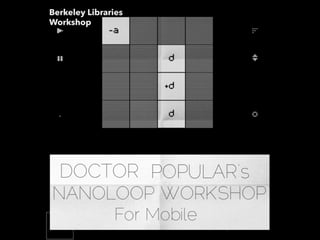
Nanoloop music production workshop
- 1. Nanoloop workshop Doctor M. Popular
- 2. This top bar is how you navigate through all of Nanoloop
- 3. Export Save/Load songs Export as audio files Email .nan projects
- 5. Help Probably more accurate than I am
- 6. Global Set master tempo MIDI set up
- 7. Song editor Arrange your patterns into a song
- 8. Instrument editor Select instrument type Set envelopes Record samples
- 9. Pattern editor Set the notes for each individual pattern
- 10. In instrument "a", set a note by placing your finger on the square. Drag your finger up or down to set the pitch.
- 11. Tap and hold the 0 (above the musical note symbol in the lower right) to change your octave. Let's set it to "1".
- 12. Set up this pattern. To save time, double tap on a note you'd like to copy, then double tap where you'd like to place it.
- 13. Let's change to instrument "b" and write this pattern. ! If you like, you can mute instrument "a" by double tapping it.
- 14. In instrument "b" select pattern 2 and write this pattern. ! Remember double tap to copy a note and double tap to place it.
- 15. For pattern 3, let's just copy pattern 1. Long hold on pattern 1 then select copy. Long hold on pattern 2 and select paste.
- 16. Copy pattern 2 and paste it to 4. Now long hold on the note on the lower right hand corner to change the pitch for all notes in that pattern
- 17. Let's make our bass sound fuller. Select the instrument editor set the decay to be a little longer. Be sure you are editing instrument "b".
- 18. Let's create our kick drum. Select instrument "c" and click on the instrument type (on the upper left hand side) until you get to the sideways T.
- 19. Click on the record button (the circle) and record your kick drum. Try leaving your device on a table and "thumping" the table for your sound.
- 20. You should have a nice big wave like this. Tap and drag the offset slider (the 4th from the right) to set your start point right before your sound.
- 21. Go back to pattern mode and set up this pattern to hear your kick drum. Be sure you are in instrument "c".
- 22. If your kick isn't sounding right, try changing the pitch until it sounds nice and bassy.
- 23. Let's record a handclap in instrument "d". Remember to slide the offset slider to begin right before your best clap.
- 24. Bonus: To set a loop, slide the loop setting just to the right of the offset. Sometimes you can create cool sounds be setting a very short loop and reducing the decay.
- 25. Place those claps in pattern 1. You can change the pitch here too.
- 26. Let's make instrument "e" our noise/hi hat sound. In the instrument mode, change the instrument to the asterisk.
- 27. Set your hi hats in pattern 1. Click on the Volume button (lower right) and try assigning different volumes to each hi hat.
- 28. In the volume mode, double tap and hold on a note to set its stero panning.
- 29. Set your decay by tapping the decay button and set some of the notes to have a longer decay than others.
- 30. To create a "mute" button, create a new note and lower the volume to zero. This will stop the decay from the previous note.
- 31. Copy/paste pattern 1 into 2, 3, & 4, then change up some settings (decay, lfo, etc) for each pattern. Double tap any of the advanced settings to randomize settings in that pattern.
- 32. To copy an instrument and all of its patterns, long hold on that instrument to bring up the advanced menu. Let's copy "b" and move it to "f". Note: you can change instrument names here too.
- 33. Let's change every other note in this new instrument up an octave.
- 34. Remember double tap to copy and double tap to paste for quickly placing redundant notes.
- 35. Let's change the instrument type and and tweak the settings some (longer decay, etc).
- 36. Let's go to the song editor and start placing your sequence.
- 37. Touch and drag on the screen to creat the pink "selection" box. Tap on the bar where you want to paste that selection to and touch the paste button (the two squares near the bottom.
- 38. This is what our intro should look like.
- 39. Let's get rid of that lead and add the octave bounce line.
- 40. Seems like a good place to save.
- 41. Seems like a good place to save.
- 42. Hear my tunes at docpop.bandcamp.com
