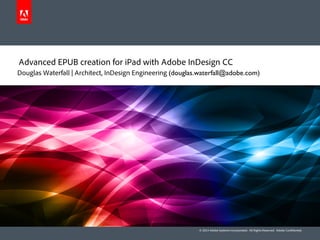Más contenido relacionado La actualidad más candente (10) Similar a Advanced EPUB creation for iPad with Adobe InDesign CC - Digital Book World 2014 (20) 1. Advanced EPUB creation for iPad with Adobe InDesign CC
Douglas Waterfall | Architect, InDesign Engineering (douglas.waterfall@adobe.com)
© 2014 Adobe Systems Incorporated. All Rights Reserved. Adobe Confidential.
2. The Perils Of Asking An Engineer To Explain How It Works…
© 2014 Adobe Systems Incorporated. All Rights Reserved. Adobe Confidential.
3. How To Find The List Of EPUB Changes In CC
helpx.adobe.com/pdf/InDesign_EPUB_Changes_from-CS6-to-CC.pdf
helpx.adobe.com/pdf/InDesign_EPUB_Changes_CC_9.0_to_9.2.pdf
Soon!
© 2014 Adobe Systems Incorporated. All Rights Reserved. Adobe Confidential.
4. Mapping InDesign To EPUB
§
The history of EPUB within InDesign
§
Our Mapping Philosophy
§
A Peek Behind the Curtain:
§
§
CSS
§
§
HTML Markup
Packaging
Questions
© 2014 Adobe Systems Incorporated. All Rights Reserved. Adobe Confidential.
5. The history of EPUB within InDesign
© 2013 Adobe Systems Incorporated. All Rights Reserved. Adobe Confidential.
6. Continuing to build on more than seven years of EPUB creation…
InDesign CS3
InDesign CS4
2007
2008
Initial support for
EPUB export via
script
‘Export for Digital
Editions’
InDesign CS5
2010
InDesign CS5.5
2011
Complete rewrite of
EPUB export to now
be native feature of
InDesign
InDesign CS6
2012
First EPUB3
support
InDesign CC (9.1)
InDesign CC (9.2)
2013
2014
More than 30 new
and enhanced
EPUB features
More Good
Stuff
© 2014 Adobe Systems Incorporated. All Rights Reserved. Adobe Confidential.
8. Our Mapping Philosophy (cont)
§
Be realistic about what we can and cannot control
§
Prefer vanilla EPUB over device specific versions
§
Semantic markup is more important than making it look like InDesign
§
Prefer 1:1 mapping of attributes to CSS properties
§
Map as much of InDesign’s document paradigm as we can
§
Add EPUB specific controls over our markup & CSS & packaging
§
Continue to reduce the number of reasons you have edit the EPUB
© 2014 Adobe Systems Incorporated. All Rights Reserved. Adobe Confidential.
9. A Peek Behind The Curtain:
HTML Markup
© 2013 Adobe Systems Incorporated. All Rights Reserved. Adobe Confidential.
11. Markup: <body> tag
<body id=”myINDDFileName" xml:lang="en-US”>
§
What is up with the id?
§
§
§
Based on the filename of the INDD file
Why is it there?
Language calculation
© 2014 Adobe Systems Incorporated. All Rights Reserved. Adobe Confidential.
12. Markup: Objects & Groups: These Are All Objects
© 2014 Adobe Systems Incorporated. All Rights Reserved. Adobe Confidential.
13. Markup: Objects & Groups
<div class=“myObjectClass myExtraClass”>
some content
</div>
§
Tag and Class come from
Object Style Export Tagging
Tab
§
Multiple classes allowed, only
first will be be used to Emit
CSS
© 2014 Adobe Systems Incorporated. All Rights Reserved. Adobe Confidential.
15. Markup: Graphics
<div class=“myObjectClass myExtraClass”>
<div class=“myClass
<img src="image/dog.jpg" alt=”Rover”/>
</div>
§
Alt Text comes from the Object Export Options Dialog
§
The Image is created from the Graphic to be EPUB compatible and with
the desired resolution.
© 2014 Adobe Systems Incorporated. All Rights Reserved. Adobe Confidential.
16. Markup: Graphic Conversion
§
§
§
Controlled by Export Dialog Image Tab
Rotation and Scaling flatten into the new image
But happened to the blue stroke?
© 2014 Adobe Systems Incorporated. All Rights Reserved. Adobe Confidential.
17. Markup: Graphics - Preserve Appearance From Layout
§
Object and Content are different both in InDesign and HTML
§
§
The blue stroke was on the Object not the Graphic
To make the generated image include the Object Graphic Attribute use
Preserve Appearance From Layout in the Export Dialog Image Tab.
§
In some cases InDesign will do this automatically – ex: Text On Path on Image
© 2014 Adobe Systems Incorporated. All Rights Reserved. Adobe Confidential.
18. Markup: Graphics – (More) Preserve Appearance From Layout
§
What happens if the Object is Rotated?
§
Few EPUB2 Reading Systems support CSS transforms
Converted image (the red box) “burns in” the rotation
§
Next update no longer forces this automatically
§
© 2014 Adobe Systems Incorporated. All Rights Reserved. Adobe Confidential.
19. Markup: Graphics – Why So Complicated?
§
§
§
§
InDesign supports more Graphic formats than EPUB
Graphics can be transformed and cropped in InDesign
Objects can be transformed and contain fill
Choices and Tradeoffs
§
Some advantages to having CSS handle stroke and fill on the Object
§
§
…though we currently don’t emit CSS for this
Next update will have an additional control to Use Existing Image
© 2014 Adobe Systems Incorporated. All Rights Reserved. Adobe Confidential.
20. Markup: Audio & Video
<div class=“myObjectClass myExtraClass”>
<video id="AUD_MW_E.264.mp4” poster="image/243.jpg”
autoplay="autoplay" controls="controls">
<source src="video/AUD_MW_E.264.mp4” type="video/mp4" />
</video>
</div>
• Poster and autoplay come from the Media Palette
<div class=“myObjectClass myExtraClass”>
<audio id="bear.mp3” autoplay="autoplay" loop="loop”
controls="controls">
<source src="audio/bear.mp3" type="audio/mpeg" />
</audio>
</div>
• Autoplay and loop also come from the Media Palette
• Poster appears NOT to be emitted – something wrong there
© 2014 Adobe Systems Incorporated. All Rights Reserved. Adobe Confidential.
21. Markup: Text
§
§
Character Styles and Overrides
Paragraphs, Paragraph Styles and Overrides
§
Nested Styles
Lists
§
Anchored Objects
§
§
§
Tables
Other…
© 2014 Adobe Systems Incorporated. All Rights Reserved. Adobe Confidential.
22. Markup: Character Styles and Overrides
Hello, World!
<span class=“cRed” {xml:lang=}>
H
<span class=“CharOverride-1”>e</span>
llo
</span>
World!
§
§
§
Tag and class come from Character Style
Export Tagging Tab
User applied overrides are named
CharOverride-#
xml:lang is applied as tag attribute as
needed
© 2014 Adobe Systems Incorporated. All Rights Reserved. Adobe Confidential.
23. Markup: Paragraphs, Paragraph Styles and Overrides
Hello, World!
<p class=“myParaStyle ParaOverride-1”
{xml:lang=} {dir=}>
Hello, World!
</p>
§
Tag and class come from Paragraph
Style Export Tagging Tab
§
§
§
If no Class specified, the Style Name is
used.
User applied overrides are named
ParaOverride-#
xml:lang and dir are applied as
tag attributes as needed
© 2014 Adobe Systems Incorporated. All Rights Reserved. Adobe Confidential.
24. Markup: Paragraph/Nested Styles
Hello, World!
<p class=“myParaStyle”>
<span class=“cRed cItalic”>Hello</span>, World!
</p>
§
Nested Styles create the opportunity for more than one Character Style to be
applied on the same span.
§
Nested Style applies Character Style “cRed” to first word
User applies Character Style “cItalic” to same word
§
User Character Overrides could have been applied too
§
§
Which wins if both Character Styles specified a color…?
© 2014 Adobe Systems Incorporated. All Rights Reserved. Adobe Confidential.
25. Markup: Paragraph/Lists
• Bullet 1
o Nested Bullet
• Bullet 2
<ul>
<li class=“bl”>Bullet 1
<ul>
<li class=“nbl”>Nested Bullet</li>
</ul>
</li>
<li class=“bl”>Bullet 2</li>
</ul>
§
InDesign Lists are controlled by a set of Paragraph Attributes
§
§
There is no internal hierarchy/level tracking mechanism
We calculate the hierarchy with a heuristic based on the Left Indent and the List
Attributes – do not use Tabs!
© 2014 Adobe Systems Incorporated. All Rights Reserved. Adobe Confidential.
26. Markup: Paragraph/Anchored Objects
§
Three types of Anchored Objects – Inline, Above Line and Custom
§
§
(Red <> shows the position of the anchor)
HTML markup rules constrain what we can do - no <div> in the middle of
paragraphs only <img>
§
Above Line and Custom have to be moved outside of the Paragraph
§
§
An example where we cannot maintain sematic mapping
Inline Objects must be rasterized as if Preserve Appearance From Layout – including
Text Frames!
§
What the difference between an Inline Glyph and Inline Graphic?
§
Be nice to have a control to deal with this ambiguity
© 2014 Adobe Systems Incorporated. All Rights Reserved. Adobe Confidential.
27. Markup: Tables
§
Tables cannot be a child of a <p> tag, same problem as <div>s
§
§
No Export Tagging support for Tables yet
§
§
§
§
Have to be moved outside of the Paragraph thus we cannot maintain sematic
mapping
No tag control needed anyway
Class named based on Table/Cell Style name
Table Styles can apply Cell Styles based on Regions, here we have left column
(red), right column (blue) and body rows (yellow)
User can also apply a Cell Style too – here it is green.
§
So more than one Cell Style/Class is possible, plus Cell Overrides too
© 2014 Adobe Systems Incorporated. All Rights Reserved. Adobe Confidential.
28. Markup: Other Text Markup
§
§
§
Hyperlinks
Cross References
Japanese Specific
§
§
Ruby
Tate-chu-yoko (TCY)
© 2014 Adobe Systems Incorporated. All Rights Reserved. Adobe Confidential.
29. A Peek Behind The Curtain:
CSS
© 2013 Adobe Systems Incorporated. All Rights Reserved. Adobe Confidential.
30. A Peek Behind The Curtain: CSS
CSS creates the visual styling within the framework of our markup
We create CSS by mapping InDesign Attributes to CSS Properties
§
§
Challenges
Style To Class Mapping Controls
§
§
§
Export Tagging Emit CSS
Export Dialog CSS Options
Special Topics
© 2014 Adobe Systems Incorporated. All Rights Reserved. Adobe Confidential.
31. CSS: Challenges
§
CSS Properties are mere shadow of what InDesign Attributes can do
§
Over 255 InDesign Paragraph and Character Attributes alone!
Object Graphic Attributes, Media Attributes, Table Attributes…oh! my!
§
Those you think will behave the same do not – ex: Cell Strokes
§
§
Inconsistent CSS Property support by Reading Systems
§
§
Some CSS Properties are controlled by the Reading System
§
§
§
Ex: Lists, Ruby, TCY, Language, Direction
Not all Attributes are held by InDesign Styles
§
§
Font, color, text size, image size (ex: iBooks)
CSS Class Priority Order not the same as InDesign Style/Override Order
Some InDesign Attributes map to HTML markup and tag attributes
§
§
Ex: page-break-before, table headers & footers
Ex: Object width/height/transform, Table row height/column width, J Frame Grids
Should we map everything we can…and literally?
§
Ex: Paragraph Text Color, Pixrels vs Ems
© 2014 Adobe Systems Incorporated. All Rights Reserved. Adobe Confidential.
32. CSS: Export Tagging Emit CSS
§
Emit CSS
§
Controls if we should create a CSS Class from the InDesign Style Attributes
Independent of the markup
§
Allows you to have two Styles map to one CSS Class
§
Style: “Red”
Class: “Blue”
Emit CSS: NO
Style: “Blue”
Class: “Blue”
Emit CSS: Yes
div.Blue { color: blue; }
© 2014 Adobe Systems Incorporated. All Rights Reserved. Adobe Confidential.
33. CSS: Export Dialog CSS Options
§
Generate CSS – OFF
§
We will not create any CSS file
§
§
§
Expert users only…
We will not embed any fonts
Additional CSS
§
We just add your file to the package and link to every HTML file…after ours
§
Useful for customization
© 2014 Adobe Systems Incorporated. All Rights Reserved. Adobe Confidential.
35. CSS: Special Topics/Objects
§
No Graphic Attribute Support yet…
§
§
Stroke, fill, rounded corners are up next
Width & Height & Transform are not InDesign Attributes
§
§
§
By default width-in-points is mapped to width-in-pixels
Mapped to _idGenPageItem-# Classes
CSS Specific Layout Controls
§
Gives more control over reflowable composition and positioning
§
Float/Alignment/Space Before & After/Page Break
§
Mapped to _idGenObjectLayout-# Classes
© 2014 Adobe Systems Incorporated. All Rights Reserved. Adobe Confidential.
36. CSS: Special Topics/Text
§
Fonts
§
§
§
font-family:"Minion Pro", serif;
Paragraph Left/Right/First Indent and Space Before/After are in px
Some reasons for _idGen Classes
§
Text size in em @12pt = 1 em
§
Paragraph Style says 24 pts => font-size:2em;
§
Character Style says 24 pts => font-size:2em;
§
Oops: CSS font-size is inherited!
§
span._idGenCharOverride-1 {font-size:1em; }
§
Convert Lists To Text
Drop Caps
§
Nested Style order
§
§
Table & Cell CSS remains incomplete
§
Cell Strokes, Alternating Row & Column Strokes, Vertical Alignment
§
Table Style CSS not being generated
© 2014 Adobe Systems Incorporated. All Rights Reserved. Adobe Confidential.
37. CSS: Special Topics/Book
§
Books are just a simple collection of independent InDesign documents
§
§
An InDesign documents does not know that it is part of a particular Book
The Style Source defines the Styles which will become the CSS Classes
§
Make sure you Style Sync your documents and are thus all will be consistent
§
The first Style we see by a particular name “wins”
© 2014 Adobe Systems Incorporated. All Rights Reserved. Adobe Confidential.
38. A Peek Behind The Curtain:
Packaging
© 2013 Adobe Systems Incorporated. All Rights Reserved. Adobe Confidential.
39. A Peek Behind The Curtain: Packaging
§
§
§
§
Metadata
Font Embedding
Navigation Table Of Contents (aka TOC)
Splitting Document
© 2014 Adobe Systems Incorporated. All Rights Reserved. Adobe Confidential.
40. Packaging: Metadata
§
Where is this so called
Document Metadata?
§
§
§
§
Document XMP Data
File/File Info…/Description
For a Book export, the Style
Source document.
Here is the mapping:
© 2014 Adobe Systems Incorporated. All Rights Reserved. Adobe Confidential.
41. Packaging: Font Embedding
§
§
Adobe Legal
Subsetting
§
§
Obfuscation
§
§
Only put in code points for what was used
IDPF defined, uses the dc:identifier unique ID metadata
Compression
§
umh, make it smaller
© 2014 Adobe Systems Incorporated. All Rights Reserved. Adobe Confidential.
42. Packaging: Navigation Table of Contents (aka TOC)
§
§
Navigation TOC vs Document TOC
By “File Name”
§
§
§
Based on the names of the XHTML files we put in the package
Really only useful for Book
TOC Style
§
This is how to build a multi-level TOC
Can be different than the TOC Style used for the Print version
§
To create a single-level TOC, only put in one Paragraph Style in the TOC Style
§
© 2014 Adobe Systems Incorporated. All Rights Reserved. Adobe Confidential.
45. © 2013 Adobe Systems Incorporated. All Rights Reserved. Adobe Confidential.