Introduction to Data Communication
•
8 recomendaciones•290 vistas
Fundamentals of Data Communication By Dr Rajiv Srivastava Director, Sagar Group of Institutions, SIRT Bhopal http://www.sirtbhopal.ac.in
Denunciar
Compartir
Denunciar
Compartir
Descargar para leer sin conexión
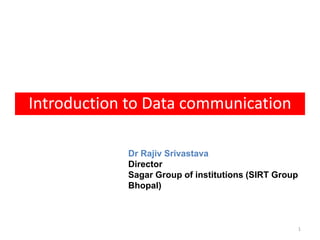
Recomendados
Recomendados
Más contenido relacionado
La actualidad más candente
La actualidad más candente (20)
Multiplexing and switching(TDM ,FDM, Data gram, circuit switching)

Multiplexing and switching(TDM ,FDM, Data gram, circuit switching)
Computer Networks Unit 1 Introduction and Physical Layer 

Computer Networks Unit 1 Introduction and Physical Layer
Applications of Time Division multiplexing : statistical TDM

Applications of Time Division multiplexing : statistical TDM
Module 1 computer networks imtroduction,data link layer

Module 1 computer networks imtroduction,data link layer
Similar a Introduction to Data Communication
Similar a Introduction to Data Communication (20)
Data Representation in Data Communication (1).pptx

Data Representation in Data Communication (1).pptx
CND_22634_UNIT1_MSBTE_Computer network and Data Communication

CND_22634_UNIT1_MSBTE_Computer network and Data Communication
Lesson 4 communication and computer network (123 kb)

Lesson 4 communication and computer network (123 kb)
Lesson 5 data communication and networking (136 kb)

Lesson 5 data communication and networking (136 kb)
Más de Dr Rajiv Srivastava
Más de Dr Rajiv Srivastava (20)
Placement at sagar group Bhopal | SIRT College Bhopal 

Placement at sagar group Bhopal | SIRT College Bhopal
SAGE GROUP - BEST ENGINEERING COLLEGE IN BHOPAL MP 

SAGE GROUP - BEST ENGINEERING COLLEGE IN BHOPAL MP
Topic : ISDN(integrated services digital network) part 2

Topic : ISDN(integrated services digital network) part 2
Data Communication & Computer network: Shanon fano coding

Data Communication & Computer network: Shanon fano coding
Data Communication & Computer Networks : LZW compression method

Data Communication & Computer Networks : LZW compression method
Data Communication & Computer Networks : LZ algorithms

Data Communication & Computer Networks : LZ algorithms
Data communication & computer networking: Huffman algorithm

Data communication & computer networking: Huffman algorithm
Data Communication & Computer network: Data compression

Data Communication & Computer network: Data compression
Último
Último (20)
Unit-V; Pricing (Pharma Marketing Management).pptx

Unit-V; Pricing (Pharma Marketing Management).pptx
Vishram Singh - Textbook of Anatomy Upper Limb and Thorax.. Volume 1 (1).pdf

Vishram Singh - Textbook of Anatomy Upper Limb and Thorax.. Volume 1 (1).pdf
Unit-IV; Professional Sales Representative (PSR).pptx

Unit-IV; Professional Sales Representative (PSR).pptx
This PowerPoint helps students to consider the concept of infinity.

This PowerPoint helps students to consider the concept of infinity.
ICT Role in 21st Century Education & its Challenges.pptx

ICT Role in 21st Century Education & its Challenges.pptx
HMCS Max Bernays Pre-Deployment Brief (May 2024).pptx

HMCS Max Bernays Pre-Deployment Brief (May 2024).pptx
General Principles of Intellectual Property: Concepts of Intellectual Proper...

General Principles of Intellectual Property: Concepts of Intellectual Proper...
Micro-Scholarship, What it is, How can it help me.pdf

Micro-Scholarship, What it is, How can it help me.pdf
Introduction to Data Communication
- 1. Introduction to Data communication 1 Dr Rajiv Srivastava Director Sagar Group of institutions (SIRT Group Bhopal)
- 2. • Data Communication: Introduction • Components • Data representation • Data flow and basic model • Serial & Parallel transmission • Modes of data transmission • Encoding: Unipolar, Polar, Bipolar • Line & Block codes • Data compression • Lossy & Lossless techniques • Review of analog & digital • Transmission methods. 2 Syllabus of Unit 1
- 3. A Foreword • What is Data? • What is Communication? • What is Data Communication? • What is the need of Data Communication?
- 5. Data • Data is defined as the entities that convey meaning or information. The data is represented in electric or electromagnetic Signals. • Data can be two types : 1. Analog data 2. Digital data
- 6. Analog data : • Analog data is the type of data that varies continuously (smoothly) with respect to time. Voice and Video are the best examples of analog data. The other examples are temperature, pressure etc. Digital data : • Digital data is the type of data that can take on discrete(clearly fixed) values. The examples of digital data are text and integers.
- 7. • The aim of data communication and networking is to facilitate the exchange of data such as audio, text, video between any points in the world • The word Data refers to the information which is presented in a form that is agreed by the users and creators of data. • Data communication is the exchange of data between two devices via some form of transmission medium, e.g. Computer to Computer, Computer to printer, sending email, browsing internet sites such as Facebook, Instagram, twitter & LinkedIn etc. What is data communication? 7
- 8. It has the following five components 1. Message 2. Sender 3. Medium 4. Receiver 5. Protocol Components of Data communication? 8
- 9. Figure Five components of data communication
- 10. 1 Message • Message is nothing but information or data which is to be sent from one point to the other • A message can be in the form of sound, text, number, picture, video or combination of them. 2 Sender • Sender is the device which sends the message. 3 Medium • It is the physical path over which the message travels from the sender to the receiver, it can be wired or wireless. 10
- 11. 4 Receiver It is the device which receives the message. 5 Protocol • Protocol is defined as the set of rules which govern data communication. • The connection of two devices takes place via the communication medium, but the actual communication between them will take place with the help of protocol.
- 12. The fundamental characteristics of a Data communication system are: 1. Delivery 2. Accuracy 3. Timeliness 1. Delivery The data should be delivered to the correct destination. It should reach only to the intended user and not to any other. Fundamentals characteristics of Data communication? 12
- 13. 2. Accuracy • There is a possibility of data alternation or corruption when it is travelling over a communication medium. This will affect the accuracy of the received data. • The data communication system should be such that it should deliver data accurately. 3. Timelines • For the audio and video data, the system should deliver the data in a timely manner i.e. deliver as it is produced without any time delay. • Such a data delivery is called as real-time transmission of data. 13
- 14. • The medium through which communication is made is called as communication medium or communication channel. • It uses electronic or electromagnetic signals from one place to other. • The communication medium can be conducting wires, cables, optical fiber or free space atmosphere. • There are two types communication medium: 1. Wired communication or line communication. 2. Wireless communication or radio communication Definition of communication channel 14
- 15. Model of Communication System Figure
- 16. Description of model of data communication • Suppose that the input device and transmitter are the components of a personal computer. The user of this PC wants to send a message to another m PC. • Then the message m will be in the form of a digital bit stream and labeled as input data as shown in figure. • The sender PC is connected to some transmission medium such as a local network or a telephone line, by an input/output device such as a local network transceiver or a modem.
- 17. • The input data are transferred to an transmitter as a sequence of voltage shifts that represent bits on a transmission cable or communication bus. • The transmitter is connected directly to the medium and converts the incoming digital bit stream into an analog single suitable for transmission over the communication cable. • The analog transmitter signals travels on the transmission medium and is subjected to a number of impairments, before reaching the receiver. • Due to this impairments, the receiver signal may be different from the transmitted signal. 17
- 18. • The receiver tries to estimate the original signal based on the distorted received signal, and the knowledge of transmission medium. • A sequence of digital bits is produced at the output of the receiver. • These bits are then sent to the destination which is another PC. The signal m represent the output information which is represented to the user and can be seen on the computer screen or printed using a printer. 18