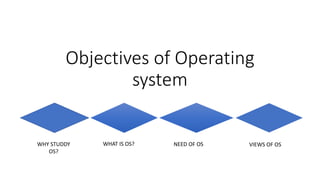
Operating System Slides 1.pptx
- 1. Objectives of Operating system WHY STUDDY OS? WHAT IS OS? NEED OF OS VIEWS OF OS
- 2. Why Study Os? More Processes than Processors: Processor: Central Processing unit (CPU) run hardware software these all works Perform this processor. Processor Increase the speed of the computer its speed measure in Megahertz and gigahertz. What is Hertz/Megahertz/Gigahertz: Electromagnetic Waves cycles are called Frequency.
- 3. Hertz is the unit of frequency If waves create 1000 cycles in one second we can say waves frequency is 1 kilo hertz Kilo is = to 1000 1 Megahertz create 1million (1000000) waves in a second we can say waves Frequency is = 1million Mega hertz 1 Gigahertz create 10million waves in a second we can say 1 Gigahertz frequency is = 1 Gigahertz If the Frequency of electromagnetic wave is low that electromagnetic wave travel long distance and take minimum data If electromagnetic frequency high waves can travel short distance and take maximum data
- 5. 10 application how to run on 4 Processors we can study on this subject. Grater Process size than available RAM: Example: We are play games the total size of Ram become 4GB the size of Game is become 20GB how is it possible.
- 6. No Data Manipulation at the same time-synchronization: Example: If tow persons send Print command at the same time on one Printer how the processor or Printer manage it both command are not execute same time or which command is execute first and which command execute second.
- 7. What is Operating system: 1. Linux Operating system 2. Windows operating system 3. Mac operating system Computer Hardware's: Keyboard Operating system have program or code for key board which helps keyboard to run on operating system. A keyboard is for putting information including letters, words and numbers into your computer. You press the individual buttons on the keyboard when you type. The number keys across the top of the keyboard are also found on the right of the keyboard.
- 8. Mouse: A computer mouse (plural mice, sometimes mouse) is a hand-held pointing device that detects two-dimensional motion relative to a surface. This motion is typically translated into the motion of a pointer on a display, which allows a smooth control of the graphical user interface of a computer. Speaker: One person wo is not a programmer he does not know to coder for speaker of how to write command to run a speaker. A programmer who know programming he write program for speaker if you change the speaker programmer write new code for new speaker because introduce a operating system which help use to run speaker easily with the help ho operating system.
- 9. Printer: An operating system is responsible for identifying the correct printer and installing the appropriate printer drivers so that an application needs to only make calls to the printer without having to use codes or commands that are specific to that printer -- that is the operating system's job. Hard Disk: An operating system (OS) is the software that controls a computer's hardware and peripheral devices and allows other software programs to function. Early computers of the 1940s and 1950s did not have disk drives. Instead, they were hard-wired to carry out specific computations.
- 11. Need of OS: Without OS Program. Add two numbers • c= a+b • MC 6800 computer hardware • LDAA $80 loading the number at memory location 80 • LDAB $81 loading the number at memory location 81 • ADDB $81 adding these numbers • STAA $55 sorting the sum to memory location 55 Hardware 8086-8088 With OS Installing the operating system in your machine operating system understand under stand the code on GUI base which is easy to under stand for USER • Syntax will be • “c= a+b”
- 12. Example 2: • Save Docoment in MSWorld • Memory Address? • Are you overwriting another file? • Permissions?
- 13. User or Operating system USER OS Views SYSTEM RESOURCE MAGAGER EASY OF USE PERFORMANCE
- 14. Types of system: •Three types of system: •Uni-programming System • Multi Programming System •Time Sharing systems 2nd Topic
- 15. Types of system: • Three types of system: • Uni-programming System • Multi Programming System • Time Sharing systems System To understand the difference between Uni-programming vs Multi Programming vs Time Sharing systems, let’s study them one at a time
- 16. • Uni-programming In uni-programming system jobs are submitted one by one to the system. From within the batch, the jobs are processed one by one. A collection of jobs forms a batch (batch processing) from which the jobs are executed one by one. Every user submits his/her job to the operator who forms a batch of jobs. The entire system is used by one process at a time. The sequence of steps is as follows: • All users submit the jobs to the operator ( the one who manages the system) • The operator selects similar kinds of jobs and makes batches. • Job1 from batch 1 is submitted for processing. • Job1 uses the CPU and I/O till it is completed. Till this time no other process can use the CPU. • After job1 finishes job 2 is loaded into the memory.
- 17. Uni-Programming
- 18. • Disadvantages of batch processing/uni-programming: • Wastage of CPU time • No user interaction • No mechanism to prioritize processes
- 19. • Multi-Programming Systems • In multi-programming more than one process can reside in the main memory at a time. Thus, when process P1 goes for I/O operation the CPU is not kept waiting and is allocated to some another process (lets say P2). This keeps the CPU busy at all times. • CPU Scheduling algorithm working in multi-programming system which we will discuss later.
- 21. • Advantages: • CPU is being utilized all the time as long as there are more than 1 process • The processes can be finished in less amount of time • Disadvantages: • 1. No user interaction
- 22. • Time Sharing (multi tasking) systems • The concept of time sharing overcomes the problem of no user interaction as faced in the above two strategies. • Time sharing is the logical extension of multi programing. • In time sharing multiple jobs are executes at the same time and the CPU switches among them so frequently that each user can interact with each program while it is running. • Time sharing system requires that each user be provided with input device (keyboard or mouse) and an output device (monitor) to interact with the system. • This decreases the response time of the system for each user process. • This gives each user the illusion that the CPU is working solely for him/her.
- 23. • In time sharing system every Process get a equal amount of time • Example: • If there are 10 students in the class they have 5 questions. Teacher equally divided time in between students give 1 Minuit to first student then give 1 Minuit to second student and so on and come again and continue this process with all students. This is called time sharing process
- 25. Uni-Programming Multi Programming Time Sharing 1. No user interaction 1. No user interaction 1. User interaction possible 2. Only one process uses the entire system resources at any given time 2. Multiple process can use system resources at same time 2. Multiple process can use system resources at same time 3. Less CPU utilization 3. More CPU utilization 3. More CPU utilization Advantages: • User interaction is possible • Multi-programming is possible Summarizing Uni-programming vs Multi programming vs Time Sharing
- 26. Comparison of Multi Programming & Multi Tasking • Multi programming Multi (Non Preemptive): • First processor complete process then jump on second process fully complete the process then jump on process three • Multi Tasking (time sharing) Preemptive • In time sharing processor divide time give 1 second to process then jump process 2 give them 1 second then jump on process. This way processor continue their job and complete their work in minimum time