RefWorks 2: Exporting References - Library Search and Journal Databases
•Descargar como PPTX, PDF•
0 recomendaciones•125 vistas
Exporting references from Library Search and journal databases
Denunciar
Compartir
Denunciar
Compartir
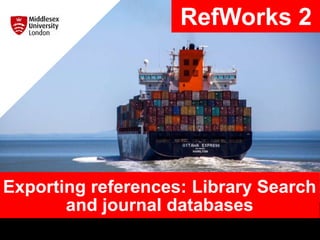
Recomendados
Recomendados
Más contenido relacionado
La actualidad más candente
La actualidad más candente (20)
Similar a RefWorks 2: Exporting References - Library Search and Journal Databases
Similar a RefWorks 2: Exporting References - Library Search and Journal Databases (20)
2 RefWorks Exporting references from Library Search and journal databases

2 RefWorks Exporting references from Library Search and journal databases
Referencing and RefWorks for researchers June 2019

Referencing and RefWorks for researchers June 2019
المادة العلمية محاضرة 3 تبويب المراجع العلمية باستخدام برنامج endnote

المادة العلمية محاضرة 3 تبويب المراجع العلمية باستخدام برنامج endnote
RefWorks workshop Savvy Researcher Series UCT Libraries

RefWorks workshop Savvy Researcher Series UCT Libraries
Más de EISLibrarian
Más de EISLibrarian (20)
5 RefWorks Organising and Managing your references

5 RefWorks Organising and Managing your references
3 RefWorks Exporting references from Google Scholar

3 RefWorks Exporting references from Google Scholar
Último
https://app.box.com/s/7hlvjxjalkrik7fb082xx3jk7xd7liz3TỔNG ÔN TẬP THI VÀO LỚP 10 MÔN TIẾNG ANH NĂM HỌC 2023 - 2024 CÓ ĐÁP ÁN (NGỮ Â...

TỔNG ÔN TẬP THI VÀO LỚP 10 MÔN TIẾNG ANH NĂM HỌC 2023 - 2024 CÓ ĐÁP ÁN (NGỮ Â...Nguyen Thanh Tu Collection
Making communications land - Are they received and understood as intended? webinar
Thursday 2 May 2024
A joint webinar created by the APM Enabling Change and APM People Interest Networks, this is the third of our three part series on Making Communications Land.
presented by
Ian Cribbes, Director, IMC&T Ltd
@cribbesheet
The link to the write up page and resources of this webinar:
https://www.apm.org.uk/news/making-communications-land-are-they-received-and-understood-as-intended-webinar/
Content description:
How do we ensure that what we have communicated was received and understood as we intended and how do we course correct if it has not.Making communications land - Are they received and understood as intended? we...

Making communications land - Are they received and understood as intended? we...Association for Project Management
Mehran University Newsletter is a Quarterly Publication from Public Relations OfficeMehran University Newsletter Vol-X, Issue-I, 2024

Mehran University Newsletter Vol-X, Issue-I, 2024Mehran University of Engineering & Technology, Jamshoro
Último (20)
Seal of Good Local Governance (SGLG) 2024Final.pptx

Seal of Good Local Governance (SGLG) 2024Final.pptx
Kodo Millet PPT made by Ghanshyam bairwa college of Agriculture kumher bhara...

Kodo Millet PPT made by Ghanshyam bairwa college of Agriculture kumher bhara...
Jual Obat Aborsi Hongkong ( Asli No.1 ) 085657271886 Obat Penggugur Kandungan...

Jual Obat Aborsi Hongkong ( Asli No.1 ) 085657271886 Obat Penggugur Kandungan...
ICT Role in 21st Century Education & its Challenges.pptx

ICT Role in 21st Century Education & its Challenges.pptx
Unit-IV; Professional Sales Representative (PSR).pptx

Unit-IV; Professional Sales Representative (PSR).pptx
TỔNG ÔN TẬP THI VÀO LỚP 10 MÔN TIẾNG ANH NĂM HỌC 2023 - 2024 CÓ ĐÁP ÁN (NGỮ Â...

TỔNG ÔN TẬP THI VÀO LỚP 10 MÔN TIẾNG ANH NĂM HỌC 2023 - 2024 CÓ ĐÁP ÁN (NGỮ Â...
Making communications land - Are they received and understood as intended? we...

Making communications land - Are they received and understood as intended? we...
ICT role in 21st century education and it's challenges.

ICT role in 21st century education and it's challenges.
RefWorks 2: Exporting References - Library Search and Journal Databases
- 1. Exporting references: Library Search and journal databases RefWorks 2
- 2. Exporting references to RefWorks Discover how to export references from some of our library resources including: • Library Search • EBSCO Databases • IEEE Xplore • Science Direct Access these Library Resources: myUniHub > MyStudy > MyLibrary > Library Search/Databases See RefWorks guide 9 to learn how to export references from MathSciNet
- 3. Export from Library Search to RefWorks myUniHub > My Study > MyLibrary > Library Search Click here. You will then be asked to confirm if you wish to ‘Continue exporting to RefWorks’. More later.
- 4. Exporting multiple references from Library Search Firstly save items that you want to export to RefWorks into your Favourites folder by clicking on the ‘pin’ icon (to the right of each reference). When you have saved all the references you want, go to your Favourites folder by clicking on the ‘Pin’ symbol at the top right of screen…. ….then select the items from your Favourites folder that you want to export to RefWorks. Click on the three dots to see more options and select ‘RefWorks’. The references will be exported to RefWorks.
- 5. Exporting referencing continued… When you export references to RefWorks, you will be asked to confirm if you wish to ‘Continue exporting to RefWorks?’. Choose the ‘newest version of RefWorks’. Continued on next slide….
- 6. Import your new reference (s) Click ‘Import’ – your reference(s) will be automatically saved to your Last Imported folder…. …click ‘OK’ to complete the process and open up your Last Imported folder. Your new reference will be at the top of the folder.
- 7. Choose where to send the reference(s) New references will be automatically saved to your Last Imported folder, however you can choose to save the reference in to one of your other folders if you have already set them up. Click on ‘Import’ when ready. Once references have been imported, they can be moved to other folders. See RefWorks guide 5 (Organising and managing your references) to learn more about folders.
- 8. Export from EBSCO databases* to RefWorks Click on the article title, then ‘Export’, select ‘Direct Export to RefWorks’ and ‘Save’. The reference will be exported to your Last Imported folder in RefWorks. *EBSCO databases include Art Full Text, Business Source Complete, CINAHL, Computer Source, Medline, PsychInfo and SportDiscus. Access: myUniHub > MyStudy > MyLibrary > Databases.
- 9. Export from IEEE Xplore to RefWorks myUniHub > MyStudy > MyLibrary > Databases > I Click on the article title, then click on ‘Cite This’. Select ‘RefWorks’ and click on ‘Go to RefWorks’. The reference will be exported to your Last Imported folder in RefWorks.
- 10. Export from Science Direct to RefWorks myUniHub > MyStudy > MyLibrary > Databases > S Click on ‘Export’ and then ‘Save to RefWorks’. The reference will be exported to your Last Imported folder in RefWorks.
- 11. More help using RefWorks https://libguides.mdx.ac.uk/plagiarismreferencing/NewRW
- 12. Need further help? Your Librarian is: Vanessa Hill v.hill@mdx.ac.uk https://libguides.mdx.ac.uk/VanessaHill June 2020 Referencing http://libguides.mdx.ac.uk/plagiarismreferencing
Notas del editor
- More help available at the link.