RefWorks 5: Organising and Managing your References
•Descargar como PPTX, PDF•
0 recomendaciones•133 vistas
Organising and Managing your References
Denunciar
Compartir
Denunciar
Compartir
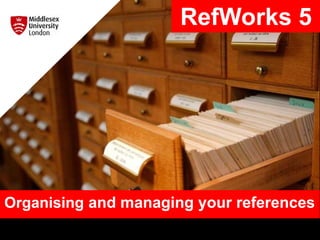
Recomendados
Recomendados
Más contenido relacionado
La actualidad más candente
La actualidad más candente (20)
Similar a RefWorks 5: Organising and Managing your References
Similar a RefWorks 5: Organising and Managing your References (20)
5 RefWorks Organising and Managing your references

5 RefWorks Organising and Managing your references
Referencing and RefWorks for researchers June 2019

Referencing and RefWorks for researchers June 2019
RefWorks workshop Savvy Researcher Series UCT Libraries

RefWorks workshop Savvy Researcher Series UCT Libraries
Más de EISLibrarian
Más de EISLibrarian (20)
3 RefWorks Exporting references from Google Scholar

3 RefWorks Exporting references from Google Scholar
2 RefWorks Exporting references from Library Search and journal databases

2 RefWorks Exporting references from Library Search and journal databases
Último
God is a creative God Gen 1:1. All that He created was “good”, could also be translated “beautiful”. God created man in His own image Gen 1:27. Maths helps us discover the beauty that God has created in His world and, in turn, create beautiful designs to serve and enrich the lives of others.
Explore beautiful and ugly buildings. Mathematics helps us create beautiful d...

Explore beautiful and ugly buildings. Mathematics helps us create beautiful d...christianmathematics
Último (20)
ICT role in 21st century education and it's challenges.

ICT role in 21st century education and it's challenges.
Unit-V; Pricing (Pharma Marketing Management).pptx

Unit-V; Pricing (Pharma Marketing Management).pptx
Seal of Good Local Governance (SGLG) 2024Final.pptx

Seal of Good Local Governance (SGLG) 2024Final.pptx
Role Of Transgenic Animal In Target Validation-1.pptx

Role Of Transgenic Animal In Target Validation-1.pptx
Russian Escort Service in Delhi 11k Hotel Foreigner Russian Call Girls in Delhi

Russian Escort Service in Delhi 11k Hotel Foreigner Russian Call Girls in Delhi
Z Score,T Score, Percential Rank and Box Plot Graph

Z Score,T Score, Percential Rank and Box Plot Graph
Python Notes for mca i year students osmania university.docx

Python Notes for mca i year students osmania university.docx
General Principles of Intellectual Property: Concepts of Intellectual Proper...

General Principles of Intellectual Property: Concepts of Intellectual Proper...
Basic Civil Engineering first year Notes- Chapter 4 Building.pptx

Basic Civil Engineering first year Notes- Chapter 4 Building.pptx
Explore beautiful and ugly buildings. Mathematics helps us create beautiful d...

Explore beautiful and ugly buildings. Mathematics helps us create beautiful d...
RefWorks 5: Organising and Managing your References
- 1. Organising and managing your references RefWorks 5
- 2. Organise references by Projects or in Folders Projects enable you to maintain completely separate collections of references for different research projects – its like having more than one RefWorks account. This function is useful for people who are carrying out multiple research projects. Most RefWorks users will find Folders suitable for organising their references. Continued on next slide….
- 3. Managing Projects To create a Project click on the down arrow and then select ‘Manage Projects’…. … then select ‘Create a new project’. Finally name the Project and click on ‘Save’. You can then organise your references in folders (next slides).
- 4. Organising your references in folders All References contains everything that you have exported to RefWorks. Even if you move a reference from All References to another folder that you have created (next slides), it will remain in All References. New references are always sent to the Last Imported folder and will remain there until you import more references. Create folders to organise your references (next slide). Sort your folders in alphabetical order or in a custom order.
- 5. Create folders to organise your references
- 6. Creating subfolders Select a folder, then click on the three dots and select ‘Add subfolder’.
- 7. Move references into folders Newly imported references will be sent to the Last Imported folder in RefWorks and are also in All References. Use ‘Assign to Folder’ to organise your references.
- 8. Share your folders with your colleagues You can only invite other RefWorks users to share one of your folders (read only, annotate or modify). However it is possible to create a public URL which can be shared with anyone providing access to a list of the references in the folder. Click on ‘Sharing’, then ‘Share a folder’. Choose the folder that you wish to share from the drop- down menu. Add the email address of the person/people you wish to share the folder with and click on ‘Share Folder’. Select as appropriate.
- 9. . . In order to check for duplicate references, change Display to ‘Table View’, click on ‘Tools’ and then ‘Find duplicates’. Delete references not required. Finding duplicates is particularly useful when carrying out a systematic review of literature.
- 10. More help using RefWorks https://libguides.mdx.ac.uk/plagiarismreferencing/NewRW
- 11. Need further help? Your Librarian is: Vanessa Hill v.hill@mdx.ac.uk https://libguides.mdx.ac.uk/VanessaHill June 2020 Referencing http://libguides.mdx.ac.uk/plagiarismreferencing
Notas del editor
- More help available at the link.