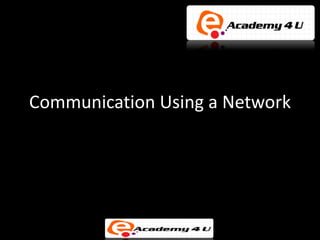
Communication using network
- 1. Communication Using a Network
- 2. Data Communication • Transmission of information between two computers or nodes Basic Components Sender Receiver Medium Message Protocol
- 3. Signaling Techniques – I • Two types of Signaling techniques: – Baseband – Broadband • Baseband Signals: – Uses single frequency to transmit data – Transmit information in digital form
- 4. Signaling Techniques – II • Broadband Signals: – Data is transmitted using more than one frequency – Uses analog signals – Adds additional information to carrier signals by process of modulation
- 5. Network Interface Card (NIC) - I • Hardware device used to connect different computers on Network • Serves as a link for sending and receiving data on a network • MAC address is address assigned by IEEE to identify network card NIC Types Ethernet Card Token Ring Card
- 6. Network Interface Card (NIC) - II • Operates at layer 2 of the OSI model • Supports data transfer rate of 10, 100 or 1000 Mbps • User can select an NIC depending on the type of network, protocol and media used • MAC address is stored on the PROM of the NIC
- 7. Ethernet Card • Used in devices which are connected using Ethernet technology • Two types of Ethernet network card – Wired and wireless • A wireless Ethernet card can not communicate with a wired Ethernet card and vice-versa • Different types of Ethernet cards can be used depending on the type of network and corresponding connector that is required
- 8. Types of Ethernet Card - I • 10Base-5 (Thicknet) NIC • 10Base-2
- 9. Types of Ethernet card - II • 10BaseT • Fiber –optic
- 10. Token Ring Card • Used to connect to a token ring network • Assigned a MAC address by IEEE • Maximum of two token ring cards can be installed at any node • Consists of 9 pin DIN type connector which connects card to network cable
- 11. Physical Connections • Physical Connections – NIC either connected on a PCI or PCI-X slot – NIC cards can be connected to an USB port or can have a PC card connection • Depends on one of the cable connectors: – BNC connector – ST-fiber optic connector – RJ-45 connector
- 12. Lights on NIC and hub • Different LEDs on NIC: – Link LED – ACT LED – Speed LED – Collision LED • LEDs on Hub: – Power LED – Port LED
- 13. Different LEDs on a NIC • Link LED – Used to indicate whether any network connection is present or not • Act LED – If this LED flashes it indicates that some activity is taking place on the network • Speed LED – ON state indicates that it operates at 100 Mbps and off for 10 Mbps • Collision LED – Glows when a collision takes place and present on some old NICs
- 14. MAC Address • Also known as hardware or physical address • Used to identify nodes at lower levels of the OSI model • MAC address assigned by IEEE • Is a 12 digit hexadecimal number (48 bit address)
- 15. Frame Structure • A MAC frame is divided into 4 parts • A maximum of 1500 bytes of data can be sent in a frame • CRC is only 4 bytes long
- 16. MAC vs IP address MAC address IP address Functions at data link Functions at network layer layer It is a physical address It is a logical address It is fixed It changes with the relocation of device from one network to another It is a 48 bit address It is a 32 bit address
- 17. Installing the NIC • Different factors while choosing NIC: – Bus type (Expansion slot) – Speed – Connection type (cabling) • Hardware Requirements: – Pentium I/233MHz – 32 MB RAM – 2 GB of available hard disk
- 18. Direct Cable Connection • One device acts as a host and other acts as a guest • Can also use infrared connection, if both nodes have required hardware • All the latest versions of windows provide a software which allows a user to have a direct serial-to-serial, parallel-to- parallel, or infrared-to-infrared connection with the other PC. • To establish a connection using serial ports, a cable known as null modem is used • Connection speed of serial data cable connection is very slow but it’s a cheaper option when NICs are not available
- 19. Diagnostic and Repair of Physical Cabling using tools • Tools can be used to identify the problems and also troubleshoot these problems • Various tools available for checking network are: – Volt-ohm meters (VOMs) – Cable-testing tool used to measure parameters • Analog • Digital
- 20. Tone generators and probe – I • Tone generator is a network troubleshooting tool • Consists of single or multi-tone signal, two test leads and a 4-conductor modular cable • Acts like a radio transmitter • Probe: – Works like a radio receiver – Catches a tone when placed near wire
- 21. Optical tester • Fiber optic NICs mostly do not have any lights so making the diagnosis of the problem becomes little difficult • Optical tester is used to inspect the quality of the connections
