Components of computers
•
0 recomendaciones•550 vistas
Click Here http://www.eacademy4u.com/ Online Educational Website For You
Denunciar
Compartir
Denunciar
Compartir
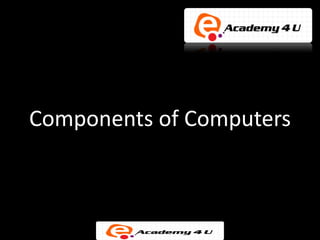
Recomendados
Más contenido relacionado
La actualidad más candente
La actualidad más candente (20)
Computer Basics | Computer Fundamental and Organization

Computer Basics | Computer Fundamental and Organization
04. features hardware and software - ipo of computer

04. features hardware and software - ipo of computer
Destacado (6)
Similar a Components of computers
Similar a Components of computers (20)
Más de Online
Más de Online (20)
Último
Último (20)
Energy Resources. ( B. Pharmacy, 1st Year, Sem-II) Natural Resources

Energy Resources. ( B. Pharmacy, 1st Year, Sem-II) Natural Resources
Ecological Succession. ( ECOSYSTEM, B. Pharmacy, 1st Year, Sem-II, Environmen...

Ecological Succession. ( ECOSYSTEM, B. Pharmacy, 1st Year, Sem-II, Environmen...
Unit-V; Pricing (Pharma Marketing Management).pptx

Unit-V; Pricing (Pharma Marketing Management).pptx
This PowerPoint helps students to consider the concept of infinity.

This PowerPoint helps students to consider the concept of infinity.
Measures of Central Tendency: Mean, Median and Mode

Measures of Central Tendency: Mean, Median and Mode
ICT role in 21st century education and it's challenges.

ICT role in 21st century education and it's challenges.
Micro-Scholarship, What it is, How can it help me.pdf

Micro-Scholarship, What it is, How can it help me.pdf
Python Notes for mca i year students osmania university.docx

Python Notes for mca i year students osmania university.docx
Russian Escort Service in Delhi 11k Hotel Foreigner Russian Call Girls in Delhi

Russian Escort Service in Delhi 11k Hotel Foreigner Russian Call Girls in Delhi
Components of computers
- 2. Components of a PC • Input Devices • Output Devices • Storage Devices • Processing Devices • Communication Devices
- 3. Input Devices • Used to enter data in computer • Different types are: – Keyboard – Pointing Devices – Scanner – Digital Camera
- 4. Output Devices • Used to display or produce processed data • Monitors and printers used to display output • Different types of output devices are: – Display System – Display Card – Sound Card – Printers – Fax
- 5. Storage Devices • Used to store data in the computers • Different types of storage devices are: – Magnetic Devices – Floppy, Zip drive – Optical devices – CD, DVD – Solid-State Storage devices – Flash memory, memory cards – Digital Audio Tape
- 6. Processing Devices • Computer main function is to process data • Various types of processing devices are: – Microprocessor – Chipset – BIOS
- 7. Communication Devices • Establish communication between computer using different cables, interfaces and wireless devices • Various types of communication devices are: – Interfaces – ATA, SCSI – I/O Ports and Cables – Serial, Parallel, USB – LAN Card – Modem – Network Cables – STP, UTP, Fiber Optic Cable
