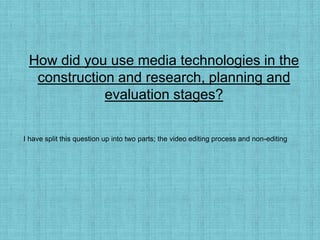
How did you use media technologies in the construction and research planning and evaluation stages
- 1. How did you use media technologies in the construction and research, planning and evaluation stages? I have split this question up into two parts; the video editing process and non-editing
- 3. Razor Tool During the editing process the tool I used the most was the razor tool. This tool is used to split video and audio files that were once one clip into two separate clips. This is useful when you want cut out video and audio that you feel does not belong in the final cut or simply want to present the story from a new angle, and so you prematurely finish the current clip. Furthermore, this tool can be used to create shots such as ‘match on action’, ‘over shoulder’ and ‘jump cuts’ (an editing technique I actually used in my video, along with the ‘over shoulder’ shot). Below I have put red squares around the lines that separate the clips to show the purpose of the razor tool.
- 4. Viewing screen This is the screen in which I watched my music video. The box which has the word ‘Fit’ in it indicates the size of the screen in relation to the video clip. I chose ‘Fit’ because that allows the screen to display the video clip to the most sensible ratio aspect; apart from ‘Fit’ the other options it allows you to choose vary in percentages, ranging from 10%, which would show the video clip in an extremely small manner, to 150% which would make the video clip dominate the screen. The blue numbers in the bottom left corner show how far into the video I am, and so the image on the screen shows I am 1 minute 37 seconds into the video.
- 5. Visual effects I used the video effects to alter the exposure and contrast of the video clip. The purpose of this was to make the monsters look scarier during their close up, and to present them in a surreal way. By enhancing the colour and outlining specific features of the masks in post-editing, I had the ability to completely change the mood and vibe given of by each individual monster. Another reason I utilised the visual effects was for shock value; by switching from regular clip with normal colours to a close up of drastically modified colours, I can control whether the audience is scared, amused, disgusted, etc. Below I have compared two pictures, one is a shot of one of the monsters in regular colour, and the second is the same monster with the visual effects having taken place.
- 6. The timeline (part 1) The timeline on Adobe Premiere Pro 2.0 is split up into three main sections; the time elapsed, the audio, and the video. From the picture below, you can see the divided parts and their differences. The white bar at the top displays the point in time you are at in the video. The little shape at the end of the thin grey bar (circled in red) controls how much of the time timeline is shown; the shorter you make the thin grey bar the bigger the time gaps you display, meaning you could only view your video in large quantities of time, e.g. going up in minutes of five. This is impractical when you require extreme detail in certain situations i.e. cutting a clip at precisely a particular second. The longer you make the bar the more detail you have as it would then display the time timeline in seconds.
- 7. The timeline (part 2) The bottom bar with the black squiggles on it is the audio bar. This bar controls what you are hearing and the volume and speed you are hearing it at. In my music video I used the razor tool to trim the length of my song and fit it appropriately to the video on screen (and vice versa). The height of the black squiggles on the bar are relative to the volume of the song; the louder the audio the higher the squiggle.
- 8. The timeline (part 3) The video footage bar is the blue bar directly above the audio bar. This controls the visuals on screen. As well as the audio bar, I have also used the razor tool to cut and splice the video clip in a way that allows me to exercise my creativity. You can drag this bar to the time you want on the time timeline, e.g. I could isolate a clip of my friend scoring a goal and place it at exactly two minutes in by dragging it with the cursor. Then, I would use other video clips to fill in the space before that so the continuity is not disrupted. The same principal is applied when I want to line up a specific video clip and beat in the audio file to sync a moment whereby the visuals on screen reflect the audio heard at the time, e.g. people clapping in the video and at that moment a powerful drum banging in the song.
- 9. Titles Adding titles is where you place lettering in your media. You can do this by putting words over the actual video clip itself, however this often looks messy as you have the visuals from the video on screen as well your title wording, and one often detracts attention from the other. The more common use for titles is placing a blank background, on top of which you have your wording, into your video. I used titles at 25 seconds into the video where I displayed the name of the song (Monster) on a black background with multi-coloured lettering. This allows the audience to read what you want them to without being distracted by visual movement on screen. Titles are accessed by the ‘Title’ button on the toolbar at the top of the editing screen.
- 10. File storage On the editing screen there is a space on the far left designated to storing the files used during the editing process. There are five columns in this storage space used to label and detail the files. The first column is ‘Name’, which just states the name of the file. The second is ‘Label’, which assigns a file a coloured square based on the type of file it is, i.e. video files are turquoise, audio files are green and titles are purple. The next column is ‘Media Type’, which shows what type of file it is in words, e.g. ‘Still Image’. The next is ‘Frame Rate’, pertaining to how many frames per second are displayed on screen. The last is ‘Media Start’, showing the time that particular piece of media starts playing at.
- 11. Throughout my project I have frequently used the online video sharing service Youtube. This has been useful in order to watch music videos from bands/artists of my genre so I can get a better understanding of what is typical to my type of music. I also used Youtube to upload my music video and my voice over presentation for evaluation question 2. The search engine Google is a necessity when creating a music video, as I need to look up a lot of information pertaining to music and videos. I simply type in the question I want into the search engine and results will appear. Without Google, I would not have been able to do the required research into my politicians. Blogger is the website where I have been keeping track of my progress throughout my music video project. On this website I have posted regular updates about issues such as editing, audience research, preparation for the video, actors and problems with shooting. Essentially, Blogger lets me see how far I have come over the course of a few months, and details my improvements along the way. Facebook has allowed me to share my music video to my friends, and lets me distribute surveys to the public in a timely and efficient manner. This is extremely useful, as a lot of youth use Facebook and the target audience for my video is teenagers and youth. With the use of the online survey-building website SurveyMonkey.com, I was able to make a survey of ten questions for free in order to find out about music video opinions for my audience research. Once the survey was made, I shared it on Facebook and put the results on Blogger. Slideshare is a website that allows you to upload powerpoint presentations you have created at home. This is very useful because without this website, I would not be able to upload my powerpoint presentations onto Blogger. I have used this service to upload many presentations (including this one).
- 12. I used the software Microsoft Paint to crop images to the right size for my blog. This was also used to edit images of my digipak, music video, and website together for my voice over presentation on evaluation question 2. I created my own website for the single I used for my music video, Monster, by The Automatic. The website I used is www.wix.com, and it lets you modify the background, text and images on the site. On this website I created different pages so the user could view more about the band if they wanted. I used Windows Movie Maker to edit together a series of pictures accompanied by an mp3 of a voice recording I made for my evaluation question 2, ‘How effective is the combination of your main product and ancillary texts?’ I then uploaded this onto Youtube, which I then embedded onto Blogger. I used the software Corel Photo-Paint 11 to practice editing images to create possible album covers. In these album cover editing sessions I have merged various images together to create a new image, for example I took a photo of a tree, another of an escalator, and another of a deep-sea diver and edited them together to produce a new image. I then added text over it to make it look like an official album cover. Lunapic is an online photo editing website. I used this website to edit the poster that I stuck up around my school in order to promote the screening for my music video. This website let me alter the colour of the image of David Cameron, and allowed me to add text onto the poster. I also used this to edit my digipak cover, where I changed the contrast, exposure and brightness of the photo I used until I found an appropriate balance that made the photo look clear but not too bright
- 13. THE END
