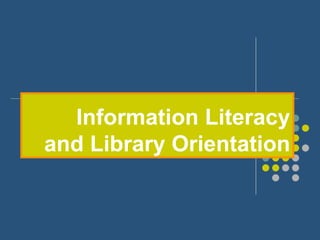
Il Curriculum 2 11 08
- 1. Information Literacy and Library Orientation
- 2. Today we’ll learn about: Library hours, staff, policies and procedures An overview of Library resources The Library’s online data bases The Library’s online catalog Avoiding plagiarism Online citation resources
- 3. Why is today’s presentation important? You’ll need to know how to use The Library to handle research assignments in your classes – and it will save you a lot of time as a student Being an effective researcher is part of “problem-solving” and will save you time: In your professional life and In your personal life There will be a quiz at the end of class
- 4. What is Information Literacy? It’s the ability to: Recognize when information is needed Identify a likely source for that information Locate or access the relevant information Evaluate the information critically
- 5. Library Staffing and Hours Regional Library Director--Christine Weber Elizabeth Neill—Library Assistant Michael Mader—Student Worker Kara Krasucki--Student Worker Hours: Monday—Thursday: 8:00 am-10:00 pm Friday: 8am-7 pm Saturday: 9:00 am-3:30 pm
- 6. Why visit The Library? To use materials not available on the Internet To use materials that you might have to pay for if you were using the Internet To learn more about which resources are available from a librarian
- 7. My Role My role, as Library Assistant: To be an expert on Library resources To help you learn how to access them
- 8. Today we’ll be talking mostly about: Locating information in the Westwood Library Evaluating information critically
- 9. Library Policies Book/Periodical Checkout Policy and Internet Acceptable Use Policy
- 10. Book/Periodical Check-out Policy Current Westwood Students with ID may check- out materials. Students may borrow books and magazines for two weeks. Both items may be renewed once. Four items may be borrowed at one time. Overdue books Students with overdue books may not check out additional materials. Students will be charged for lost materials.
- 11. Magazines Back issues of magazines can be checked out for two weeks and can be renewed once Back issues are found underneath the display of current issues Magazines are listed in the online catalog
- 12. Library– Internet Acceptable Use Policy Computers and Internet access are provided for educational, communication and job searching purposes. Students, faculty and staff are expected to use the Internet in a responsible manner in accordance with the student conduct and discipline guidelines set forth in Westwood’s Academic Catalog.
- 13. Other Library Policies Cell phones may not be used in The Library Students may not bring food into The Library The Library is a quiet study area
- 14. Overview of Library Resources Library Resources include: Books Magazines DVDs and Videos CDs Chicago Tribune, Monday-Friday Online Data Bases InterLibrary Loan Online course resources
- 15. InterLibrary Loan Allows borrowing items from other libraries May take 3 days to 3 weeks Usually takes 1-2 weeks Best to request materials by 5th week of term All InterLibrary Loan books are due back by the end of term Can find titles by going to the I-Share web site or to amazon.com I-Share web site URL: http://i-share.carli.illinois.edu
- 16. Review What are the names of the people who work in The Library? What are The Library hours?
- 17. Research: Surfing the Net v. The Library’s Subscription Databases
- 18. Students sometimes ask: Isn’t everything on the Web? What are subscription databases? How do subscription databases differ from the Internet? How do I choose one over the other? Choose information that’s current and accurate
- 19. Isn’t Everything on the Internet? The short answer is NO!! And - not all information is good information! On the Internet you have issues of: Quality and reliability Trying to sort through lots of search results Currency
- 20. Wikipedia What’s the problem with Wikipedia? The problem is, anyone can edit it. For that reason, you can’t rely on it. Might still be good to use to give you an overview or a quick answer.
- 21. What are Subscription Databases? Subscription databases use the Internet for access (through the library.westwood.edu web site) but they are not free. Westwood College pays a fee for access to the databases. The databases are free for you to use as a Westwood student. The databases contain material useful for academic research.
- 22. How Do Subscription Databases Differ from the Web? Web sites on Internet Subscription Databases Free to anyone with Purchased by libraries access to the Internet Almost all material has No review process: appeared in print before Content can be influenced by revenue Content is reviewed by Information is not scholars and librarians stable: Location and content may change. Information is stable.
- 23. Evaluating Internet Resources Some criteria for evaluation Authority -- who wrote it? Accuracy -- is it accurate? Objectivity -- is it objective? Currency -- is it up-to-date? Coverage -- does it cover the topic thoroughly? More information appears in the handout
- 24. Library data bases are a more reliable choice for research In a few instances, you’ll find identical information on the Net and in a library data base But -- Using the library data bases to find books and articles is more likely to be reliable It’s free to you It’s very convenient Not subject to firewalls
- 25. Now you know why the library data bases are especially useful: Data bases contain more reliable and authoritative information than the Internet, on the whole
- 26. Review Why would a student choose to use Library data bases instead of just “Googling” it? Why not use Wikipedia? Why not use MySpace?
- 27. New Data Bases this year Britannica Online Grove Art Online (online art encyclopedia) Business Searching Interface Points of View (Ebsco)
- 28. Data Bases and topics ProQuest – Criminal Justice and Healthcare Ebsco-General academic LexisNexis- Legal research and newspapers, topics in the news Points Of View – Bioethics, topics in the news
- 29. Search Language Search language is a little different from everyday conversation. Example: When thinking about how the psychology of prison inmates you might say: “I would like to write a paper about the psychology of prison inmates.” But when searching for an article about this subject your search terms might look like this: Prison and inmates and psychology
- 30. Example “What’s going on with Brad and Angelina?” Take the question and break it into concepts that can be used to search for articles. Concept One Concept Two Brad Pitt Angelina Jolie Search Syntax “Brad Pitt” and “Angelina Jolie”
- 31. Finding Books in the Westwood College Library Using the Online Catalog
- 32. DuPage Library Online Catalog Go to the library’s website at http://library.westwood.edu Select your campus and click ‘Go’ Click ‘Find Books’ blue box Choose your topic and enter your search terms
- 33. Library web site Home Page
- 34. Click on “Find Books”
- 35. Online Catalog
- 36. Online Catalog: Results Page These are the call numbers.
- 37. Online Catalog: Book Detail This is the book’s Library of Congress call number. There is one copy of this book available..
- 38. Westwood College Online Learning Resources Research Data Bases and E- Books
- 39. Accessing the Online Learning Resources Go to http://library.westwood.edu Click on Online Books and Articles in the green banner Click on ”Please login here” Enter your campus login ID and password “CHD” and “chd”
- 40. Library web site Home Page Note the GREEN BAR The green bar has: •Online Course Resources •Online Books and Articles •General Reference
- 41. Click on westwood.ecollege.com/login. learn
- 42. Login Page Type “chd” into Type “chd” into the Login ID Box the Password Box Click on “Go to Class”
- 43. Click the library tab. This is the Westwood Online page.
- 44. Here is a list of data base links You have to scroll down the page to see the entire list
- 45. Online course resources and General Reference Found on Library web site Online Course Resources has information about citing sources General Reference has links to online dictionaries and more information about citing sources – as well as other resources
- 46. Review How do you access the Online Catalog? How do you access the Online Data Bases? Why use the online catalog? What are the Online Course Resources? What’s in General Reference?
- 47. Citing Sources APA and MLA
- 48. Citing Sources When you paraphrase or directly quote another author’s work you must cite the original source. If it is not your original thought then it must be cited in text and in a “References” or “Works Cited” page. Every in-text citation must have a corresponding reference/works cited page entry, and vice versa. Failure to cite your sources is considered plagiarism.
- 49. Plagiarism Presenting another person’s ideas, writing, or images as your own either through direct quote or paraphrasing. Plagiarism is against Westwood College’s Academic Integrity Policy. Ensure that you are not plagiarizing by: Citing the original author when you paraphrase, directly quote, or use images of their work. Include in-text citations and corresponding reference/works cited entries.
- 50. Citing Sources There are two main methods of referencing resources. MLA: Modern Language Association APA: American Psychological Association
- 51. Citation Help The MLA and APA style guides can be found in the library’s collection. Online style guides can be found at http://owl.english.purdue.edu library.duke.edu/usered/ncplaga/index.html These web addresses appear on the 2nd page of your handout, “How to Recognize Plagiarism”
- 52. APA Citation Style Book with one author Jackson, M. (2001). History of libraries. Chicago: AB Press. Article from online database Jones, M.J. & Brown, L.J. (2006) A trip down memory lane. Journal of Dreams 9 (6). Retrieved March 9, 2007, from Lexis-Nexis database. Webpage Smith, E.V. (2007) How to win in life. Retrieved March 9, 2007 from http://www.lifewin.com.
- 53. MLA Style Book with one author Jackson, Mary. History of Libraries. Chicago: AB Press, 2001. Article from an online database Jones, Mary. “A Trip Down Memory Lane.” Journal of Dreams 9 (2006): 30-34. Lexis-Nexis. Westwood College Library, Chicago, IL. 9 March 2007 Website Smith, Earl. “How to Win in Life.” Lifewins.com. 10 May 1999. 9 March 2007. <http://www.lifewins.com>
- 54. More information Information about citing sources: 1. Purdue Online Writing Lab: owl.english.purdue.edu 2. MLA Handbook and APA Handbooks are both in the Library 3. Is available through the library web site In the green bar, under: Reference Online course resources
- 55. Plagiarism and Citing Sources Your instructor will be happy to answer any questions you may have
- 56. Review Where can students get information about citing sources? Why is citing sources important? How do you find information within the handbook? Where can students get more information about plagiarism?
- 57. Use The Library Use the Westwood Library and the library web site: Library.westwood.edu available 24/7 Don’t forget InterLibrary Loan! Ask Elizabeth or Mike or Kara for help Get a library card! And use your local public library or the College of DuPage library A copy of this presentation is available in The Library