Enerit ISO 50001 Improvement Opportunities Training Presentation
•Descargar como PPTX, PDF•
1 recomendación•605 vistas
Enerit ISO 50001 software is the only software that covers ALL aspects of an Energy Management System based on the ISO 50001 standard.
Denunciar
Compartir
Denunciar
Compartir
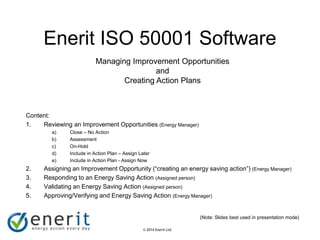
Recomendados
Recomendados
How businesses can join the SEAI EXEED scheme. Presented at the 2019 Energy Show.Getting started on the exeed journey, key insights to making a winning applic...

Getting started on the exeed journey, key insights to making a winning applic...SustainableEnergyAut
Más contenido relacionado
La actualidad más candente
La actualidad más candente (7)
Maximo Oil and Gas 7.6.1 HSE: Incident Management overview

Maximo Oil and Gas 7.6.1 HSE: Incident Management overview
ESOS in Processing - (Energy Audit Scheme & ISO 50001)

ESOS in Processing - (Energy Audit Scheme & ISO 50001)
Similar a Enerit ISO 50001 Improvement Opportunities Training Presentation
How businesses can join the SEAI EXEED scheme. Presented at the 2019 Energy Show.Getting started on the exeed journey, key insights to making a winning applic...

Getting started on the exeed journey, key insights to making a winning applic...SustainableEnergyAut
Similar a Enerit ISO 50001 Improvement Opportunities Training Presentation (20)
Getting started on the exeed journey, key insights to making a winning applic...

Getting started on the exeed journey, key insights to making a winning applic...
Utilizing Advanced Fusion Compensation Features Effectively

Utilizing Advanced Fusion Compensation Features Effectively
Energy Star® Portfolio Manager – Assessing Your Portfolio of Public Buildings

Energy Star® Portfolio Manager – Assessing Your Portfolio of Public Buildings
Más de Arantico Ltd
Más de Arantico Ltd (20)
Association of Energy Engineers WEEC Poster - Closing the Gap for Optimal Bu...

Association of Energy Engineers WEEC Poster - Closing the Gap for Optimal Bu...
Energy Management Bureau - Udaras na Gaeltachta - case study

Energy Management Bureau - Udaras na Gaeltachta - case study
Closing the gap in building energy performance using ISO 50001 Energy Managem...

Closing the gap in building energy performance using ISO 50001 Energy Managem...
EU H2020 HIT2GAP - SmarTABCD’15 Workshop - VERYSchool Navigator

EU H2020 HIT2GAP - SmarTABCD’15 Workshop - VERYSchool Navigator
ISO 50001 Presentation by Enerit at Industrial Energy Technology Conference 2015

ISO 50001 Presentation by Enerit at Industrial Energy Technology Conference 2015
Lessons Learned: Guidance based on Early Experiences of Implementing ISO 5000...

Lessons Learned: Guidance based on Early Experiences of Implementing ISO 5000...
CYS EN ISO 50001 is Proven to Generate Significant Energy Savings! (Part 3 of 3)

CYS EN ISO 50001 is Proven to Generate Significant Energy Savings! (Part 3 of 3)
CYS EN ISO 50001 is Proven to Generate Significant Energy Savings! (Part 2 of...

CYS EN ISO 50001 is Proven to Generate Significant Energy Savings! (Part 2 of...
CYS EN ISO 50001 is Proven to Generate Significant Energy Savings! (Part 1 of 3)

CYS EN ISO 50001 is Proven to Generate Significant Energy Savings! (Part 1 of 3)
Smart Solutions for Green Buildings: Enerit ISO 50001 software 

Smart Solutions for Green Buildings: Enerit ISO 50001 software
Ireland Leading the way in Energy Management: ISO 50001- Irish Experience 

Ireland Leading the way in Energy Management: ISO 50001- Irish Experience
Automation of energy action in accordance with ISO 50001 Standard 

Automation of energy action in accordance with ISO 50001 Standard
Enerit to Enable Rome and Milan Airports to Reduce Overall Energy Usage 

Enerit to Enable Rome and Milan Airports to Reduce Overall Energy Usage
Último
Último (20)
Call Girls In DLf Gurgaon ➥99902@11544 ( Best price)100% Genuine Escort In 24...

Call Girls In DLf Gurgaon ➥99902@11544 ( Best price)100% Genuine Escort In 24...
Value Proposition canvas- Customer needs and pains

Value Proposition canvas- Customer needs and pains
Insurers' journeys to build a mastery in the IoT usage

Insurers' journeys to build a mastery in the IoT usage
FULL ENJOY Call Girls In Majnu Ka Tilla, Delhi Contact Us 8377877756

FULL ENJOY Call Girls In Majnu Ka Tilla, Delhi Contact Us 8377877756
Call Girls Hebbal Just Call 👗 7737669865 👗 Top Class Call Girl Service Bangalore

Call Girls Hebbal Just Call 👗 7737669865 👗 Top Class Call Girl Service Bangalore
RSA Conference Exhibitor List 2024 - Exhibitors Data

RSA Conference Exhibitor List 2024 - Exhibitors Data
7.pdf This presentation captures many uses and the significance of the number...

7.pdf This presentation captures many uses and the significance of the number...
Ensure the security of your HCL environment by applying the Zero Trust princi...

Ensure the security of your HCL environment by applying the Zero Trust princi...
Call Girls Navi Mumbai Just Call 9907093804 Top Class Call Girl Service Avail...

Call Girls Navi Mumbai Just Call 9907093804 Top Class Call Girl Service Avail...
Call Girls Jp Nagar Just Call 👗 7737669865 👗 Top Class Call Girl Service Bang...

Call Girls Jp Nagar Just Call 👗 7737669865 👗 Top Class Call Girl Service Bang...
KYC-Verified Accounts: Helping Companies Handle Challenging Regulatory Enviro...

KYC-Verified Accounts: Helping Companies Handle Challenging Regulatory Enviro...
FULL ENJOY Call Girls In Mahipalpur Delhi Contact Us 8377877756

FULL ENJOY Call Girls In Mahipalpur Delhi Contact Us 8377877756
Enhancing and Restoring Safety & Quality Cultures - Dave Litwiller - May 2024...

Enhancing and Restoring Safety & Quality Cultures - Dave Litwiller - May 2024...
Enerit ISO 50001 Improvement Opportunities Training Presentation
- 1. © 2007 Enerit Ltd. © 2014 Enerit Ltd. Enerit ISO 50001 Software Content: 1. Reviewing an Improvement Opportunities (Energy Manager) a) Close – No Action b) Assessment c) On-Hold d) Include in Action Plan – Assign Later e) Include in Action Plan - Assign Now 2. Assigning an Improvement Opportunity (“creating an energy saving action”) (Energy Manager) 3. Responding to an Energy Saving Action (Assigned person) 4. Validating an Energy Saving Action (Assigned person) 5. Approving/Verifying and Energy Saving Action (Energy Manager) (Note: Slides best used in presentation mode) Managing Improvement Opportunities and Creating Action Plans
- 2. © 2007 Enerit Ltd. © 2014 Enerit Ltd. Reviewing an Improvement Opportunity (Energy Manager) Option 1: Close – No Action 3. The Improvement Opportunity can still be viewed under the System Overview – Imp Opportunities 1. Choose “Close”. 2. Click ‘Yes’ to close this opportunity and change the status to CLOSED-NO ACTION
- 3. © 2007 Enerit Ltd. © 2014 Enerit Ltd. Reviewing an Improvement Opportunity (Energy Manager) Option 2: Assessment 3. The Improvement Opportunity can still be viewed under the System Overview – Imp Opportunities 1. Click “Select Assignee”. 2. Select Start Date and End Date 3. Click Assign button The status changes to FOR ASSESSMENT
- 4. © 2007 Enerit Ltd. © 2014 Enerit Ltd. Reviewing an Improvement Opportunity (Energy Manager) 3. The Improvement Opportunity can still be viewed using the Improvement Opportunities by Status view 1. Choose “On-Hold”. 2. Click ‘Yes’ to close this opportunity and change the status to ON-HOLD Option 3: On Hold
- 5. © 2007 Enerit Ltd. © 2014 Enerit Ltd. Reviewing an Improvement Opportunity (by Energy Manager) Option 4: Include in Action Plan (but not ready to assign to person yet) 1. Choose “Include in Action Plan”. 2. Choose “Assign Later & Include in Action Plan” 3. Click ‘Yes’ to close this opportunity and change the status to PLANNED 4. The Improvement Opportunity will remain “open” and can be viewed using the Action Plans views. The planned actions are highlighted using a question mark icon.
- 6. © 2007 Enerit Ltd. © 2014 Enerit Ltd. Assigning an Improvement Opportunity (by Energy Manager) Option 4: Include in Action Plan (and assign to person) 3. Click on button and select person to assign. Select Start Date and End Date for action. 4. Enter any comments for the assignee. 5. Click the “Assign” button when complete. 1. Choose “Include in Action Plan”. 2. Choose “Assign Now”
- 7. © 2007 Enerit Ltd. © 2014 Enerit Ltd. Reviewing an Improvement Opportunity (by Energy Manager) Option 4: Include in Action Plan (and assign to person) 3. The assigned actions can be viewed and managed through the various Action Plans views.
- 8. © 2007 Enerit Ltd. © 2014 Enerit Ltd. Responding to an Energy Saving Action (by Assigned Person) Data Entry: Status: ASSIGNED Action Details • Details: Enter the details of the actions carried out . • Attachment (button): Attachments with more detail about the action carried out, can be added by clicking on this button. • Re-Assign (button): This allows the assigned person to request that the Energy Manager reassign the action to another person. The assigned person will be asked to leave a comment why they wish to have the action reassigned. • Reschedule (button): This allows the assigned person to request more time to complete this action. • Complete (button): The assigned person clicks on this button when they have completed the action. • When the Energy Manager assigns an action to a person, the assigned person receives an automatic email with a link to the action. • A new Action Details section appears on the action form for the assigned person to complete. • This is the first of 2 stages in the action workflow process for the assigned person: 1. The assigned person details the actions carried out. 2. The assigned person then enters the actual savings as a result in carrying out this action.
- 9. © 2007 Enerit Ltd. © 2014 Enerit Ltd. Responding to an Energy Saving Action (by Assigned Person) 1. Enter details of actions carried out. Stage 1 of 2 Status: ASSIGNED 2. Click the “Complete” button when you have completed this action. The status will change to FOR VALIDATION. 3. The action can be viewed using the Action Plans views.
- 10. © 2007 Enerit Ltd. © 2014 Enerit Ltd. Responding to an Energy Saving Action (by Assigned Person) Stage 2 of 2 Status: FOR VALIDATION Data Entry: • Electricity (& Thermal) – “MWh”: Enter the annual energy savings in the “MWh” box (the energy units and currency are configurable in the Administration section.) • Electricity (& Thermal) – “€” & “kgCO2”: The annual cost and emissions savings are automatically calculated using the energy savings entered in the “MWh” box (the unit cost and CO2 emission factor are configured in the Administration section – see slides on Administration section later.) • Capital Costs: Enter the costs to implement these savings. • Payback: The payback is automatically calculated based on a simple ROI using the annual costs savings and the capital costs. • Comments: Enter some comments on the validation procedure, if necessary. • Co-Benefits Details: Enter detail of the co-benefits savings 1. Enter actual savings and payback details. 2. Enter comments on how actual savings were calculated. 3. Click the “Complete” button when you have completed this action. The status will change to AWAITING CLOSURE.
- 11. © 2007 Enerit Ltd. © 2014 Enerit Ltd. Approving an Energy Saving Action (Energy Manager) Status: AWAITING CLOSURE • The Energy Manager will receive an automatic email when the validation of the savings and payback step has been completed by the assigned person. • The workflow now allows the Energy Manager to decide one of the 2 following options: a) Close – The energy saving action has been completed as originally expected. b) Re-Open – The energy manager requires further information or clarification on the actions carried out or the savings and payback calculations
- 12. © 2007 Enerit Ltd. © 2014 Enerit Ltd. Status: AWAITING CLOSURE Approving an Energy Saving Action (Energy Manager) 1. Select “Yes” 2. Enter any comments (optional) 3. Add any attachments Option a: Yes – Approve and close the action This will close and notify the assign person that the action has been approved and closed by the energy manager. 4. Click “Close” button
- 13. © 2007 Enerit Ltd. © 2014 Enerit Ltd. Status: AWAITING CLOSURE Approving an Energy Saving Action (Energy Manager) 1. Select “No” 2. Enter any comments explaining why you are re-opening this action 3. Add any attachments Option b: No – Re-open the action The action will be assigned back to the assigned person. 4. Click “Re-Open” button
