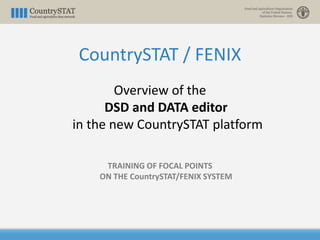
" Overview of the DSD and DATA editor in the new CountrySTAT platform "
- 1. CountrySTAT / FENIX Overview of the DSD and DATA editor in the new CountrySTAT platform TRAINING OF FOCAL POINTS ON THE CountrySTAT/FENIX SYSTEM
- 2. Overview Uploading tables in CountrySTAT DSD Editor: Creation of the DSD structure Data Editor: Uploading values Retrieving tables in CountrySTAT Editing an already uploaded dataset
- 3. • Have the data ready 07/12/2016 3 Work flow • Create your table following the rules • Have the metadata ready • Use the right codification • Fill all metadata • Create the DSD structure • CVS format • No columns with labels • Upload the values • Go to the metadata editor • Title • Subject • Data type • Domain Your table is published • CPC 2.1 • HS • GAUL • CountrySTAT indicators • Unit of Measurement • DAC • Attributes • Flag • Forestry production • Fishery production • Scientific Fishery production
- 4. DSD editor The "edit resource" box contains three buttons: • "Metadata", which brings back to the metadata editor tool. • "DSD" to create the DSD structure mirroring the one of your dataset (Next step) • "Data" to upload your dataset from your CSV file (Last step)
- 5. Start adding columns to the DSD structure by clicking the "+" symbol The structure should mirror the one of the dataset you wish to upload • Dimension refers to time and geo information as well as indicators and products • Value refers to actual numeric or percentages values • Other refers to flag and unit of measurement columns. DSD editor
- 6. Click on the “Dimension +" button will lead to this page in which the following information can be entered: • Title, which refers to the column header’s name • Subject, which refers to the type of data contained in the column • Data type, which specifies the type of data chosen in the subject • Domain, which requires the user to select the appropriate codelist from those available, if needed Once finished, do not forget to click here! DSD editor Column label in your final dataset. DO NOT call it e.g. « product code »
- 12. DSD editor exemple: PRODUCT Choose the appropriate one
- 17. DSD editor exemple: UNIT OF MEASUREMENT
- 18. DSD editor exemple: UNIT OF MEASUREMENT
- 19. Do not forget to save itAfter having filled all the columns, we will this result! DSD editor Unit of measurement : it is not a “key” dimension meaning that two identical datasets that differ uniquely by the UM can not be uploaded
- 20. Data Editor You will be brought again to the page with the three buttons. To continue with the upload, please click on “ Data ”. As a reminder: The "edit resource" box contains: • "Metadata", which brings back to the metadata editor tool. • "DSD" to create the DSD structure mirroring the one of your dataset • "Data" to upload and modify your dataset
- 21. Once the DSD has been saved, it is recommended to wait until the bar, indicated by the red arrow, is completely showed on the screen. At this stage you can go on. Data Editor
- 22. Data Editor In the "Data Editor" section, before uploading the table from your computer, it is important to specify the separator used in your CSV file. The default separator is : • semicolon for French computers • comma for English Computer
- 23. After having selected the appropriate type of separator, the dataset can be uploaded by clicking on “Choose file" Do not forget that the dataset must be necessarily in CSV format Data Editor
- 24. Once the dataset you wish to upload is selected, a new interface will open. Here you will have to align the columns of your dataset with the ones you created through the DSD editor. To switch two columns simply drag and drop the name of any column. Do not forget to press the OK button once finished Data Editor
- 25. These are only the first few lines of your dataset, PLEASE check them to see if they correspond to your original Excel file Data Editor Once the dataset has been uploaded, it will look as above!
- 26. Do not forget to click the "Save" button to complete the uploading process Data Editor
- 27. Retrieving tables in CountrySTAT In order to retrieve a previously stored table, please click on “Data Management”
- 28. Retrieving tables in CountrySTAT Tables’ retrieval is driven by the metadata previously stored during the uploading of the dataset. By clicking on the “Search” button, datasets can be retrieved by imposing metadata fields as filters.
- 29. By clicking on “data domain”, “Reference area” (and so on by clicking on the “+” button) the retrieval of datasets can be filtered. More than one filter can be selected at once. Retrieving tables in CountrySTAT Here you have all the list of dataset available in the website
- 30. The more criteria are imposed the more the dataset’s retrieval will be refined, since, by selecting more than one filter at once, only datasets compliant with every one of those filters will be shown. Retrieving tables in CountrySTAT
- 31. Editing an already uploaded dataset After successfully retrieving a dataset, by clicking on the “Data” button from the “Edit Resource” box, the above-mentioned dataset will be shown
- 32. • By clicking on the “Pencil” button of any row, a pop-up will be displayed allowing the chosen row to be modified. • By clicking on the “Dustbin” button of any row, the chosen row will be removed from the dataset. Editing an already uploaded dataset
- 33. A new row can be added to the dataset without uploading it again from the beginning. This can be done by clicking on the “Plus” button located at the bottom left of the page and compiling the newly- appeared pop-up. Editing an already uploaded dataset
- 34. After all the editing has been done, remember to click on the “Save” button on the top right of the page. Editing an already uploaded dataset
