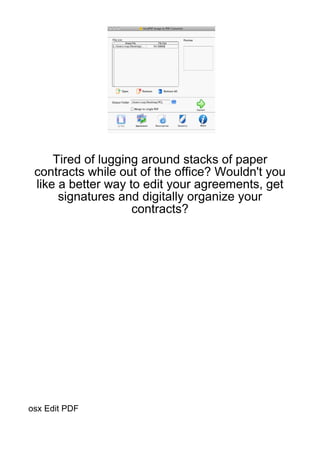
Tired-Of-Lugging-Around-Stacks-Of-Paper-Contracts-3
- 1. Tired of lugging around stacks of paper contracts while out of the office? Wouldn't you like a better way to edit your agreements, get signatures and digitally organize your contracts? osx Edit PDF
- 2. More and more businesses are optimizing their processes and using smart devices such as the iPad to replace old paper systems Often the key to closing the deal and getting the job is the ability to quickly finalize all the details By following the steps outlined below, you could have a digital contract system built within a couple of hours at a very reasonable cost Step 1 - Setup your Laptop or Desktop Computer The iPad does not stand alone in your contract management system You still need an office computer where you will perform your primary editing and save your file archives First, you need to get your contract documents installed on your office Windows or Mac computer There are countless contract suppliers available Wherever you get your contracts from you need them in a format that can be readily imported into your iPad (such as plain text Word documents) You might ask, "Why don't you just use an iPad contract app?" We believe in using the best tools available, and the iPad now has some high quality word processing and signing applications that can be used with your existing contracts So let's get set up to do just that
- 4. Step 2 - Edit your contracts and get them ready for your iPad Now that you have your contracts on your computer, it's time to edit them and get them polished up for your iPad While the iPad has word processing capabilities, it is still a limited word processing system So for your initial contract setup, it's more efficient to do your major editing on your Windows or Mac computer This also ensures all your original work is archived After you have completed your bulk edits, save your Word DOC file and also save an Acrobat PDF version It is easier to fill out and sign your contracts as PDF files, but if you need to make text edits to your contracts away from the office, you will want to have your Word DOC versions on your iPad as well If your contracts require financial data such as summing up line items for multiple products and services, figuring taxes, etc , you should also create a spreadsheet that you can sync to your iPad to crunch the figures you will enter into the contract
- 5. If your contract needs only a signature, your use of the iPad will be easier Step 3 - Install 3rd party iPad apps We will look at three apps that work well together Depending on the intricacy of your contracts, you will need at least an app for signing documents, and perhaps a word processing app and a spreadsheet app as well iAnnotate - This app is a must-have for digitally signing your contracts Pages - This app will handle the bulk of your in-the-field word processing needs Numbers - This app will handle the bulk of your calculating needs for estimates and invoices You will also want a stylus Many different rubber-tipped iPad styluses are available; any of these will make signing the touchscreen easier A stylus is not required, but using one is more precise than using your fingers, and won't grease up your display with smudges
- 6. Step 4 - Move your files onto your iPad One easy way is to just email the contracts to the email address you have configured on your iPad Then all you have to do is open the attachment and you will have access to the document in your iPad word processor or contract signing application One of the easiest ways we've found to move documents is to use iTunes to sync files The iTunes sync option is supported by the iPad apps we will use to manage and sign our documents, so that's the method we'll talk about here Plug in your iPad and open iTunes Click your iPad device and then click the Apps window All three of our suggested apps (iAnnotate, Pages, and Numbers) work with iTunes file sharing, so you will see all of the apps you have installed in the File Sharing list here Now click the iAnnotate app You will see some PDF documents and folders in the list
- 8. This is where you add your own PDF and DOC files from your hard drive Click the Add button, browse to where you saved your edited documents and add them to this list If you also installed the Pages and/or Numbers apps, repeat this process to add your DOC and XLS files to those apps When you have added all your edited documents, you can sync your iPad All your custom documents will now be on your iPad and available to your iPad apps
- 9. Step 5 - Complete and sign your documents on your iPad The amount of custom editing and number crunching you do for each customer contract will determine which apps you use and in which order The most detailedsituation would be someone like a event planner who has to enter a lot of client data, such as dates, reference numbers, addresses, names, descriptions and line items with financial calculations for many products, service and taxes If this is your situation, you may be using all three of the Pages, Numbers and iAnnotate apps A simple situation would be a media professional who needs minimal name/address information and signatures on model and property releases In this case, you may be using only iAnnotate Let's consider our osx Edit PDF more complex scenario: the detailed contracts with lots of information to input To make life simpler, you could have your assistants create the contracts for your day's jobs with all the quotes and calculations already done, then sync all those files your iPad before you leave the office Then all you'd need to do is get the client's signature and save the signed PDF to sync back at the office later However, on occasion you may wind up needing to edit bids and do calculations in the field with the Pages and Numbers apps
- 10. You would open Pages, browse to your DOC version of your contract and perform the required word processing needed for that client (it is possible to complete a detailed contract in iAnnotate, but it's a more involved process) Not only can you use a stylus (or your finger) to sign on the dotted line, you can also enter actual text over the top of your contract (this is helpful for adding titles, phone numbers, dates and addresses) You can add comments, highlight important sentences and even add "rubber stamps" for a wide variety of common scenarios After you have filled in details and the parties have signed the document, that's it! Save the signed contract on your iPad Step 6 - Sync your signed contracts securely back to your PC or Mac When you return to the office, you can sync your iPad and then copy all your completed and marked up contracts to your computer As you can see, the iPad can be a workable contract editing, signing and management tool for professionals in the field By combining a few low-cost iPad apps you can set up a quick and low-cost mobile contract management system for your business
- 12. osx Edit PDF