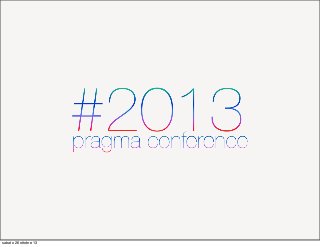
What's New in Multitasking on iOS 7 [#PragmaConf 2013]
- 1. sabato 26 ottobre 13
- 2. What’s new? Multitasking API on iOS 7 Francesco Novelli iOS and Web Developer Freelance @if9 francesco.nove@gmail.com sabato 26 ottobre 13
- 3. Novità per l’utente ‣Nuova grafica ‣Nuove impostazioni ‣Resta tutto trasparente sabato 26 ottobre 13
- 4. Grafica iOS 6 vs. iOS 7 sabato 26 ottobre 13
- 5. Le nuove impostazioni sabato 26 ottobre 13
- 6. Per noi, fan di #pragma mark sabato 26 ottobre 13
- 7. Modalità di Background fino a iOS 6 ‣Background Task Completion ‣Background Audio ‣Location Services ‣VoIP ‣Newsstand sabato 26 ottobre 13
- 8. Novità di iOS 7 ‣Background Fetch ‣Silent Notifications ‣Background Transfer Service ‣Bluetooth LE sabato 26 ottobre 13
- 9. Impostazioni in Xcode 5 sabato 26 ottobre 13
- 10. ATTENZIONE! Inserire SOLO le opzioni che vengono utilizzate nell’app Apple boccia le app che hanno opzioni inutilizzate! sabato 26 ottobre 13
- 11. Background Fetch ‣Registrare l’app per richiederlo ‣Impostare quanto spesso ‣Il resto... ci pensa iOS (più o meno) sabato 26 ottobre 13
- 12. Background Fetch iOS registra l’attività degli utenti, capendo quanto e quando un utente usa l’app Usando tutti i giorni un pattern di apertura app, iOS IMPARA sabato 26 ottobre 13
- 13. Day 1 9:15 AM Day 2 9:15 AM 9:30 AM Day n 9:15 AM 10:00 AM 10:30 AM 10:30 AM 1:00 PM 1:00 PM 1:00 PM 1:15 PM 3:00 PM 3:00 PM 5:00 PM 5:00 PM 5:00 PM 5:15 PM 5:15 PM 5:15 PM sabato 26 ottobre 13 Device observes the pattern
- 14. Quando usarlo ‣Social Networks apps ‣News Apps ‣Contenuto aggiornato spesso ‣Applicazione consultata spesso ‣Contenuto di poco peso sabato 26 ottobre 13
- 15. Come implementarlo Registrare nel plist (o impostazioni app) UIBackgroundModes: fetch sabato 26 ottobre 13
- 16. Come implementarlo Impostare il fetching time [app setMinimumBackgroundFetchInterval: UIApplicationBackgroundFetchIntervalMinimum] Opzioni: •UIApplicationBackgroundFetchIntervalMinimum •UIApplicationBackgroundFetchIntervalNever (default) sabato 26 ottobre 13
- 17. Come implementarlo Metodo del delegate richiamata: - (void)application:(UIApplication *)application performFetchWithCompletionHandler: (void (^)(UIBackgroundFetchResult result)) completionHandler; UIApplicationDelegate, da implementare (solitamente) nel file AppDelegate.m sabato 26 ottobre 13
- 18. Come implementarlo Eseguire il codice all’interno del metodo del delegate: Alla fine dell’esecuzione: - incrementare l’app badge - richiamare il completition handler se c’è nuovo contenuto: UIBackgroundFetchResultNewData se non c’è nuovo contenuto: UIBackgroundFetchResultNoData se c’è stato errore: UIBackgroundFetchResultFailed sabato 26 ottobre 13
- 19. Testare il fetching Attivare nello Schema di Debug sabato 26 ottobre 13
- 20. Testare il fetching Simulare il background fetch sabato 26 ottobre 13
- 21. Consigli - Non fare affidamento SOLO sul fetch - Scaricare meno dati possibili - Non scaricare video, foto o contenuti multimediali - Ricaricare le view, così da aggiornare l’anteprima - Aggiornare il badge - Usare le Notifiche locali sabato 26 ottobre 13
- 22. NeXT... sabato 26 ottobre 13
- 23. Cosa conosciamo e usiamo sempre? - Notifiche Push - Notifiche locali Il nuovo arrivato? Silent Notification sabato 26 ottobre 13
- 24. Silent Notification - Funzionano via web - Certificati per notifiche push - Sono notifiche push! Identiche, ma... Non “suonano” invsibili per l’utente sabato 26 ottobre 13
- 25. Silent Notification - Permettono di “svegliare” l’app - Nuovo metodo dell’AppDelegate - Possibile eseguire codice sabato 26 ottobre 13
- 26. Quando usarlo - Aggiornamenti sporadici - Aggiornamenti corposi (video, podcast, etc) - Sincronizzare contenuti sabato 26 ottobre 13
- 27. Come implementarlo Registrare nel plist (o impostazioni app) UIBackgroundModes: remote-notification sabato 26 ottobre 13
- 28. Come implementarlo Registrare le notifiche (come per le push): [application registerForRemoteNotificationTypes: (UIRemoteNotificationTypeBadge | UIRemoteNotificationTypeAlert | UIRemoteNotificationTypeSound)]; sabato 26 ottobre 13
- 29. Come implementarlo Metodo del delegate richiamata: - (void)application:(UIApplication *)application didReceiveRemoteNotification:(NSDictionary *)userInfo fetchCompletionHandler: (void (^) (UIBackgroundFetchResult))completionHandler; UIApplicationDelegate, da implementare (solitamente) nel file AppDelegate.m sabato 26 ottobre 13
- 30. Come implementarlo Eseguire il codice all’interno del metodo del delegate: Alla fine dell’esecuzione: - incrementare l’app badge - richiamare il completition handler se c’è nuovo contenuto: UIBackgroundFetchResultNewData se non c’è nuovo contenuto: UIBackgroundFetchResultNoData se c’è stato errore: UIBackgroundFetchResultFailed sabato 26 ottobre 13
- 31. Com’è fatta una notifica Payload notifiche push: { "aps": { "alert": "Ufficiale: Messi al Milan", "sound": "default" } } Payload silent notification: { "aps": { "content-available": 1 } } sabato 26 ottobre 13
- 32. Consigli - Non esagerare - Non sempre consegnate appena inviate - Troppe silent notification vengono messe in coda e consegnate insieme - Le notifiche push normali possono avere l’attributo content-available e richiamare il codice sabato 26 ottobre 13
- 33. Last but not least... sabato 26 ottobre 13
- 35. Background Transfer Service - In iOS 6 solo qualche minuto per i download (10 minuti) - Non ha bisogno di autorizzazioni utente - Permette di scaricare grossi file - Notifiche per gestire errori - Tutto gestito da iOS! Trasparente per i dev e gli utenti sabato 26 ottobre 13
- 36. Background Transfer Service Come implementarlo? Usando NSURLSession e NSURLSessionDownloadTask sabato 26 ottobre 13
- 37. Background Transfer Service if (!self.urlSession) { NSString* sessionID = @"ajeje123"; NSURLSessionConfiguration* config = [NSURLSessionConfiguration backgroundSessionConfiguration:sessionID]; self.urlSession = [NSURLSession sessionWithConfiguration:config delegate:self delegateQueue:[NSOperationQueue mainQueue]]; } NSURLRequest *request = [NSURLRequest requestWithURL:[NSURL URLWithString:@"http://www.auby.no/files/video_tests/ h264_720p_hp_5.1_6mbps_ac3_planet.mp4"]]; self.downloadTask = [self.urlSession downloadTaskWithRequest:request]; [self.downloadTask resume]; sabato 26 ottobre 13
- 38. NSURLSessionDownloadTask - (void)URLSession:(NSURLSession *)session downloadTask:(NSURLSessionDownloadTask *)downloadTask didWriteData:(int64_t)bytesWritten totalBytesWritten:(int64_t)totalBytesWritten totalBytesExpectedToWrite:(int64_t)totalBytesExpectedToWrite { dispatch_async(dispatch_get_main_queue(), ^{ self.downloadProgress.progress = (double)totalBytesWritten / (double)totalBytesExpectedToWrite; }); } sabato 26 ottobre 13
- 39. NSURLSessionDownloadTask - (void)URLSession:(NSURLSession *)session downloadTask:(NSURLSessionDownloadTask *)downloadTask didFinishDownloadingToURL:(NSURL *)downloadURL { NSString* lastPathComponent = [downloadTask.originalRequest.URL lastPathComponent]; NSString* destinationPath = [[self docPath] stringByAppendingPathComponent:lastPathComponent]; NSURL* destinationURL = [NSURL fileURLWithPath:destinationPath]; NSError* error; BOOL copySuccessful = [[NSFileManager defaultManager] copyItemAtURL:downloadURL toURL:destinationURL error:&error]; dispatch_async(dispatch_get_main_queue(), ^{ self.downloadProgress.hidden = YES; }); } sabato 26 ottobre 13
- 40. NSURLSessionDownloadTask - (void)URLSession:(NSURLSession *)session downloadTask:(NSURLSessionDownloadTask *)downloadTask didResumeAtOffset:(int64_t)fileOffset expectedTotalBytes:(int64_t)expectedTotalBytes { } sabato 26 ottobre 13
- 41. NSURLSessionTaskDelegate - (void)URLSession:(NSURLSession *)session task:(NSURLSessionTask *)task didCompleteWithError:(NSError *)error { if (error) { NSString* lastPathComponent = [task.originalRequest.URL lastPathComponent]; NSString* filePath = [[self docPath] stringByAppendingPathComponent:lastPathComponent]; [[NSFileManager defaultManager] removeItemAtPath:filePath error:nil]; } } sabato 26 ottobre 13
- 42. Notifiche (AppDelegate) - (void)application:(UIApplication *)application handleEventsForBackgroundURLSession:(NSString *)identifier completionHandler:(void (^)())completionHandler { NSDictionary* userInfo = @{@"completionHandler" : completionHandler, @"sessID" : identifier}; [[NSNotificationCenter defaultCenter] postNotificationName:@"BgNotification" object:nil userInfo:userInfo]; } sabato 26 ottobre 13
- 43. Registrare la notifica [[NSNotificationCenter defaultCenter] addObserver:self selector:@selector(handleBackgroundTransfer:) name:@"BgNotification" object:nil]; sabato 26 ottobre 13
- 44. Gestire il background - (void)handleBackgroundTransfer:(NSNotification*)notification { dispatch_async(dispatch_get_main_queue(), ^{ self.downloadProgress.hidden = YES; void(^completionHandler)(void) = notification.userInfo[@"completionHandler"]; if (completionHandler) { completionHandler(); } }); } sabato 26 ottobre 13
- 45. Consigli - Eseguire SOLO i task necessari. Non aggiungere cose inutili - Non eseguire codice di OpenGL ES - Usare il minor spazio di memoria possibile, altrimenti iOS ci potrebbe killare - Salvare lo stato dell’app, in caso fosse chiusa sabato 26 ottobre 13
- 46. Background LE Sessione “Realizzare accessori iOS con Arduino e Bluetooth 4.0”. Fiore Basile Sala Craig Federighi. 14:15 sabato 26 ottobre 13
- 47. Novità di iOS 7 ‣Background Fetch ‣Silent Notifications ‣Background Transfer Service sabato 26 ottobre 13
- 48. Thanks! Francesco Novelli iOS and Web Developer Freelance @if9 francesco.nove@gmail.com sabato 26 ottobre 13
- 49. sabato 26 ottobre 13
