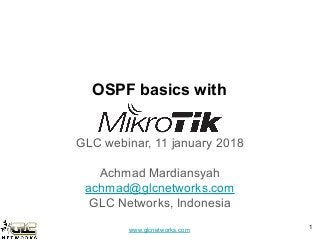
OSPF Basics with Mikrotik
- 1. www.glcnetworks.com OSPF basics with GLC webinar, 11 january 2018 Achmad Mardiansyah achmad@glcnetworks.com GLC Networks, Indonesia 1
- 2. www.glcnetworks.com Agenda ● Introduction ● Routing basics ● Routing on Mikrotik ● Example ● Q & A 2
- 3. www.glcnetworks.com What is GLC? ● Garda Lintas Cakrawala (www.glcnetworks.com) ● An Indonesian company ● Located in Bandung ● Areas: Training, IT Consulting ● Mikrotik Certified Training Partner/Consultant/Distributor ● Ubiquiti Certified Trainer/Consultant ● Linux foundation Certified 3
- 4. www.glcnetworks.com About GLC webinar? ● First webinar: january 1, 2010 (title: tahun baru bersama solaris - new year with solaris OS) ● As a sharing event with various topics: linux, networking, wireless, database, programming, etc ● Regular schedule: every 2 weeks ● Irregular schedule: as needed ● Checking schedule: http://www.glcnetworks.com/schedule ● You are invited to be a presenter ○ No need to be an expert ○ This is a forum for sharing: knowledge, experiences, information 4
- 5. www.glcnetworks.com Trainer Introduction ● Name: Achmad Mardiansyah ● Base: bandung, Indonesia ● Linux user (since 1999), Mikrotik user (since 2007), ubnt user (since 2011), ● Certified Trainer (Mikrotik, Ubiquiti, Linux) ● Certified Consultant ● Website contributor: achmadjournal.com, mikrotik.tips, asysadmin.tips ● Work: Telco engineer, Sysadmin, PHP programmer, and Lecturer ● More info: http://au.linkedin.com/in/achmadmardiansyah 5
- 6. www.glcnetworks.com Please introduce yourself ● Your name ● Your company/university? ● Your networking experience? ● Your mikrotik experience? ● Your expectation from this course? 6
- 8. www.glcnetworks.com What is router ● A network device that is used to forward packets ● Layer 3 device -> will check Layer 3 header 8
- 9. www.glcnetworks.com Typical connection (physical) 9 R2 R1 R3 ● Router connects layer 2 segments ● Router works on layer 3 ● Meaning, each layer 2 segment has network ID
- 10. www.glcnetworks.com Typical connection (logical) and routing table Routing table: ● A table at router that is used to forward packet ● Available on every devices (router and host) ● Entry is executed sequentially 10 192.168.0.0/26 R1 192.168.0.1/26 192.168.0.3/26 192.168.0.2/26 R3 R2 192.168.1.0/24 192.168.2.0/24 192.168.3.0/24 192.168.3.3/24 192.168.3.9/24 192.168.2.9/24 192.168.2.2/24 192.168.1.1/24 192.168.1.9/24 destination gateway 192.168.0.0/26 direct 192.168.1.0/24 direct 192.168.2.0/24 192.168.0.2 192.168.3.0/24 192.168.0.3 192.168.16.3/32 192.168.0.2 0.0.0.0/0 (default gw) 192.168.0.3
- 11. www.glcnetworks.com Priority on routing table ● Router will analyse the destination IP address of incoming packets ● Router will rearrange the routing entry and put priority ○ Longest prefix wins ○ Lowest distance wins ● 0.0.0.0/0 is known as default route -> lowest priority 11 destination gateway 192.168.0.0/26 direct 192.168.1.0/24 direct 192.168.2.0/24 192.168.0.2 192.168.3.0/24 192.168.0.3 192.168.16.3/32 192.168.0.2 0.0.0.0/0 192.168.0.3 destination gateway 192.168.16.3/32 192.168.0.2 192.168.0.0/26 direct 192.168.1.0/24 direct 192.168.2.0/24 192.168.0.2 192.168.3.0/24 192.168.0.3 0.0.0.0/0 192.168.0.3
- 12. www.glcnetworks.com How the routing table works (R1)? ● It works like a firewall: match and action ● You should think in binary to understand how it works 12 destination gateway 192.168.16.3/32 11000000 10101000 00001000 00000011 192.168.0.2 192.168.0.0/26 11000000 10101000 00000000 00 direct 192.168.1.0/24 11000000 10101000 00000001 direct 192.168.2.0/24 11000000 10101000 00000010 192.168.0.2 192.168.3.0/24 11000000 10101000 00000011 192.168.0.3 0.0.0.0/0 (no match) 192.168.0.3
- 13. www.glcnetworks.com A packet arrived at R1… (example 1) Destination IP address of the packet is 192.168.16.3, which gateway do we use? A: 192.168.16.3 = (11000000 10101000 00001000 00000011) 13 destination gateway 192.168.16.3/32 11000000 10101000 00001000 00000011 192.168.0.2 192.168.0.0/26 11000000 10101000 00000000 00 direct 192.168.1.0/24 11000000 10101000 00000001 direct 192.168.2.0/24 11000000 10101000 00000010 192.168.0.2 192.168.3.0/24 11000000 10101000 00000011 192.168.0.3 0.0.0.0/0 192.168.0.3
- 14. www.glcnetworks.com A packet arrived at R1… (example 2) Destination IP address of the packet is 192.168.2.6, which gateway do we use? A: 192.168.2.6 = (11000000 10101000 00000010 00000110) 14 destination gateway 192.168.16.3/32 11000000 10101000 00001000 00000011 192.168.0.2 192.168.0.0/26 11000000 10101000 00000000 00 direct 192.168.1.0/24 11000000 10101000 00000001 direct 192.168.2.0/24 11000000 10101000 00000010 192.168.0.2 192.168.3.0/24 11000000 10101000 00000011 192.168.0.3 0.0.0.0/0 192.168.0.3
- 15. www.glcnetworks.com A packet arrived at R1… (example 3) Destination IP address of the packet is 192.168.8.6, which gateway do we use? A: 192.168.8.6 = (11000000 10101000 00001000 00000110) 15 destination gateway 192.168.16.3/32 11000000 10101000 00001000 00000011 192.168.0.2 192.168.0.0/26 11000000 10101000 00000000 00 direct 192.168.1.0/24 11000000 10101000 00000001 direct 192.168.2.0/24 11000000 10101000 00000010 192.168.0.2 192.168.3.0/24 11000000 10101000 00000011 192.168.0.3 0.0.0.0/0 192.168.0.3
- 16. www.glcnetworks.com Administrative distance (analogy) 16 16 JAKARTA 100 km BANDUNG 120 km BANDUNG 90 km SURABAYA 500 km SEMARANG 250 km 10.10.10.0/24 192.168.0.1 10 10.10.20.0/24 192.168.0.2 12 10.10.20.0/24 192.168.0.3 9 10.10.30.0/24 192.168.0.3 50 10.10.40.0/24 192.168.0.4 25
- 17. www.glcnetworks.com Administrative distance ● Distance is considered when prefix length is same ● Lowest distance wins ● Administrative distance policy is depends on vendor ● Table on the right shows an example of administrative distance on cisco router 17
- 18. www.glcnetworks.com Static routing ● Entries on routing table is created manually ● Admin must manage routing table in all routers ● Admin have full control 18 192.168.0.0/26 R1 192.168.0.1/26 192.168.0.3/26 192.168.0.2/26 R3 R2 192.168.1.0/24 192.168.2.0/24 192.168.3.0/24 192.168.3.3/24 192.168.3.9/24 192.168.2.9/24 192.168.2.2/24 192.168.1.1/24 192.168.1.9/24 destination gateway 192.168.0.0/26 direct 192.168.1.0/24 direct 192.168.2.0/24 192.168.0.2 192.168.3.0/24 192.168.0.3 192.168.16.3/32 192.168.0.2 0.0.0.0/0 192.168.0.3
- 19. www.glcnetworks.com Dynamic routing ● Entries on routing table is created automatically using routing protocol (RIP, OSPF, BGP) ● Admin must have a good knowledge about routing protocol 19 192.168.0.0/26 R1 192.168.0.1/26 192.168.0.3/26 192.168.0.2/26 R3 R2 192.168.1.0/24 192.168.2.0/24 192.168.3.0/24 192.168.3.3/24 192.168.3.9/24 192.168.2.9/24 192.168.2.2/24 192.168.1.1/24 192.168.1.9/24 destination gateway 192.168.0.0/26 direct 192.168.1.0/24 direct 192.168.2.0/24 192.168.0.2 192.168.3.0/24 192.168.0.3 192.168.16.3/32 192.168.0.2 0.0.0.0/0 192.168.0.3
- 20. www.glcnetworks.com Important to note 20 ● Currently, routing is done one-way only ● Forwarding process on router is based on destination IP address ● There is no guarantee incoming path is similar to outgoing path ● We can only control outgoing forwarding ● 20 192.168.0.0/26 R1 192.168.0.1/26 192.168.0.3/26 192.168.0.2/26 R3 R2 192.168.1.0/24 192.168.2.0/24 192.168.3.0/24 192.168.3.3/24 192.168.3.9/24 192.168.2.9/24 192.168.2.2/24 192.168.1.1/24 192.168.1.9/24
- 22. www.glcnetworks.com Where routing table lookup happens? 22
- 23. www.glcnetworks.com Static route on mikrotik 23 Static route means: routing entry is provisioned manually ● Add default route: /ip route add dst-address=0.0.0.0/0 gateway=192.168.0.3 distance=250 check-gateway=ping ● Add specific route: /ip route add dst-address=192.168.2.0/24 gateway=192.168.0.2 distance=250 check-gateway=ping
- 24. www.glcnetworks.com Dynamic routing on mikrotik (RIP) ● add RIP interface: /routing rip interface add interface=ether2 /routing rip interface add interface=ether1 ● add networks to advertise to other routers /routing rip network add network=192.168.0.0/26 /routing rip network add network=192.168.1.0/24 Once RIP is running on every router: ● Each router will send its routing table to neighbor router ● This routing table update happens periodically ● When all router get full routing table of the network -> convergence state 24
- 25. www.glcnetworks.com Interested? Just come to our training... ● Topics are arranged in systematic and logical way ● You will learn from experienced teacher ● Not only learn the materials, but also sharing experiences, best-practices, and networking 25
- 26. www.glcnetworks.com End of slides ● Thank you for your attention ● Please submit your feedback: http://bit.ly/glcfeedback ● Like our facebook page: https://www.facebook.com/glcnetworks ● Slide: http://www.slideshare.net/r41nbuw ● Recording (youtube): https://goo.gl/28ABHU ● Stay tune with our schedule 26
