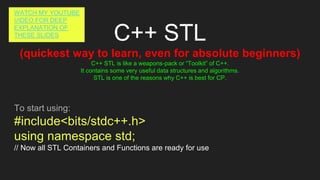
C++ STL (quickest way to learn, even for absolute beginners).pptx
- 1. C++ STL (quickest way to learn, even for absolute beginners) C++ STL is like a weapons-pack or “Toolkit” of C++. It contains some very useful data structures and algorithms. STL is one of the reasons why C++ is best for CP. To start using: #include<bits/stdc++.h> using namespace std; // Now all STL Containers and Functions are ready for use WATCH MY YOUTUBE VIDEO FOR DEEP EXPLANATION OF THESE SLIDES
- 2. About Me Hi, I am Utkarsh Gupta. Upcoming Google Software Engineer. (Offcampus, Google contacted me) I am one of the best Competitive Programmers in India. Subscribe to my YT Channel for more content Achievements: India Ranks 2, 2, 2, 3 in Google Kickstart Round A,B,C,D respectively. Grandmaster on Codeforces (India Rank 2) 7 star coder on Codechef Watch me do Leetcode Weekly Contest in less than half time Not Bragging, just telling it to learners so that they learn confidently with faith in the teacher.
- 3. Benefits of STL ● Using STL, you can write shorter code that runs faster ● The prewritten codes in STL are extremely error-free and optimized. ● As you study advanced concepts - STL will be very important ○ Vector is used for graph adjacency list ○ pairs and sets are used for dijkstra algorithm in graph ○ And many more...
- 4. Vector It is a dynamic sized array. Number of elements can be increased or decreased. (In Java same behaviour is shown by ArrayList). vector<int> v; // empty vector of integers vector<int> v(10); // vector of integers with 10 elements (all 0) vector<char> v(10,’h’); // vector of chars with 10 elements (all ‘h’) Important Functions: v.push_back(x) - insert the value x to the end of the vector. O(1) v.pop_back() - erase the last element. O(1) v.clear() - erase all elements. O(n) v.size() - returns the current size of the vector. O(1) [] operator - can be used to access elements like an array. O(1) cout << v[0]; // prints the first element in the vector
- 5. Importance of Vector There are hundreds of use-cases but some of them might be too advanced to beginners, so here is an easier example. Given N numbers in input, print 2 lines, in first line, all even integers in sorted order, in second line, all odd integers in sorted order. Solution hint: Make 2 vectors - one for even elements, other for odd elements, push_back() the elements into the correct vector accordingly. Then sort both vectors and print. (Note: This problem can be done without vectors also, but it is easier with vectors)
- 6. sort() This function can be used to sort an array or a vector or a string. The underlying sorting algorithm is called the gcc_sort which is a hybrid algorithm which is implemented in a very efficient way. O(NlogN) If you manually write a sorting algorithm, it’ll be slower than this. Usage: int a[n]; sort(a,a+n); vector<int> v; sort(v.begin(),v.end()); string s; sort(s.begin(),s.end()); Note: begin() and end() are called iterators, we’ll discuss them later. In short, they’re a little bit similar to pointers.
- 7. Pair Pair is a way of creating a Composite-Datatype composed of 2 different primitive/composite datatypes. pair<int,int> p; // a pair of 2 ints pair<int,string> p; // a pair of an int and a string pair<int,pair<int,string>> p; // a pair of int and (pair of int and string) pair<vector<int>,string> p; // a pair of a (vector of int) and a string Access elements using .first and .second pair<string,int> p = {“hello”,6}; cout << p.first << “ “ << p.second; // prints: hello 6 Advantages: In case, you want to return multiple values from a function. (see next slide for the main advantage)
- 8. Sorting arrays/vectors of Pairs (Very Useful) Say we have an array of pairs. pair<int,int> p[5]; // an array of 5 pairs p[0] = {1,2}; p[1] = {5,2}; p[2] = {8,1}; p[3] = {1,0}; p[4] = {3,4} Let’s sort this array: sort(p,p+5); Now the array looks like: [{1,0}, {1,2}, {3,4}, {5,2}, {8,1}] Sorting is done in a way that the ordering is done by the “first” element, but wherever the “first” is equal, the ties are broken by comparing second. Try this question: Given a list of names and scores of students, print the names of students in decreasing order of scores.
- 9. Iterators These behave a lot like pointers. vector<int> v = {10, 15, 12, 5, 20}; vector<int>::iterator it = v.begin(); // OR auto it = v.begin(); cout << *it; // 10 it++; cout << *it; // 15 it--; cout << *it; // 10 cout << *(it + 3); // 5 int a[5] = {10, 15, 12, 5, 20}; int *p = a; cout << *p; // 10 p++; cout << *p; // 15 p--; cout << *p; // 10 cout << *(p + 3); // 5 “auto” keyword is used to deduce datatype automatically NOTE: v.end() is the iterator to a non-existent element (after the last element)
- 10. Set Set is a container which keeps a unique copy of every element in sorted order. (In Java same behaviour is shown by TreeSet). set<int> s; // empty set of integers set<string> s; // empty set of strings Important Functions: s.insert(x) - insert the value x into set, do nothing if already present. O(log N) s.erase(x) - erase the value x from set if present. O(log N) s.count(x) - returns 0 if x is not in set and 1 if x is in set. O(log N) s.clear() - erase all elements. O(n) s.size() - returns the current size of the set. O(1) WRONG: cout << s[0]; // [] operator doesn’t work with set
- 11. Set Iterators Set iterators offer less features than vector iterators. auto it = s.begin(); // it is the iterator to the first element it++, it--, ++it, --it -> These are all valid and work in O(logN) time Functions related to set iterators: s.find(x): returns iterator to element with value x. Returns s.end() if not found. O(logN) s.lower_bound(x): returns iterator to the first element which is >= x. Returns s.end() if not found. O(logN) s.upper_bound(x): returns iterator to the first element which is > x. Returns s.end() if not found. O(logN) s.erase(it): erases the element with iterator it. O(logN) Both of the next 2 lines are exactly same. if(s.find(10) == s.end()) cout << “Not Found”; if(s.count(10) == 0) cout << “Not Found”; NOTE: s.end() is the iterator to a non-existent element (after the last element) NOTE: (it + 5) or it += 2 etc are INVALID. To advance multiple steps, do it++ multiple times.
- 12. Map You can think of these as special arrays in which the indices(keys) of elements can be negative or very big or even strings! These are like python-dictionaries. (In Java same behaviour is shown by TreeMap). map<key_datatype, value_datatype> m; map<string, int> m; // defines a map in which the keys of elements are strings Now we can use it like: m[“hello”] = 50; m[“world”] = 12; cout << m[“hello”] << “ “ << m[“world”]; // 50 12 map<int,int> m; m[-234] = 49; // negative ints are also valid as keys Very common use-case: Count frequency of various objects NOTE: Maps are very similar to sets, in sets the values are unique and sorted, in maps, the keys are unique and sorted
- 13. Map (Continued) m.clear() - Clears a map m[key] - value of element with key. O(logN) m.count(key), m.find(key), m.erase(key), m.lower_bound(key), m.upper_bound(key) - similar to set Map Iterators behave similar to set iterators, but upon doing *it you instead of getting the value, you get a pair of {key, value} Examples: map<string, double> m; // insert values in map auto it = m.find(“utkarsh”); pair<string, double> p = *it; // {“utkarsh”, m[“utkarsh] } BONUS: (*it).first and (*it).second Can instead be written as it -> first it -> second
- 14. Iterating Containers for(auto it = s.begin(); it != s.end(); it++){ // *it } This works for all three: set, map and vector Shorthand: set<int> s; for(int x:s){ // x } vector<int> v; for(int x:v){ // x } map<int,int> m; for(pair<int,int> x:v){ // x.first, x.second }
- 15. Try Out These Problems https://codeforces.com/problemset/problem/22/A (SET) https://codeforces.com/problemset/problem/782/A (SET) https://codeforces.com/problemset/problem/4/C (MAP) https://codeforces.com/contest/903/problem/C (MAP - medium level) Do these also without knowing which containers to use: https://www.spoj.com/problems/MINSTOCK/ https://codeforces.com/problemset/problem/799/B Also, keep practicing problems from Codeforces, div2 B and C often require you to use some STL containers and functions.
- 16. References (Can be used like “Glossary”) Any STL container or function, you want to learn about: Just google search “Cplusplus [container name]” For example: “Cplusplus vector” gives the following result: https://www.cplusplus.com/reference/vector/vector/ Similarly: https://www.cplusplus.com/reference/set/set/ https://www.cplusplus.com/reference/map/map/ BEST OF LUCK!
- 17. Next Slides are not for Beginners, they have some intermediate level stuff, continue only if you have good grasp of STL and C++
- 18. Custom Comparators (Less Commonly Needed) You can define your own rule for sorting! For example: bool decreasing_order(int x, int y){ return x > y; } int a[10]; sort(a, a+10, decreasing_order); // sorts in descending order The comparator with arguments (x,y) should return true IF AND ONLY IF, x is necessarily on the left of y in the sorted array. Read more here. Exercise: Define Custom Comparator to sort pairs in increasing order of first and if there are ties, break those in decreasing order of second. NOTE: Using Comparator Classes, we can apply custom sorting rules to sets and maps also
- 19. Further Study (Not Relevant for Beginners) Read about these containers on your own, it should be easy because most of the important concepts are already covered. These are less commonly used so you don’t need to worry about these for a long time. ● queue ● stack ● deque ● priority_queue ● multiset / multimap -> can store duplicates (too complex for beginners) ● unordered_set / unordered_map (like HashSet or HashMap in Java) NOTE: unordered set and map are not-reliable and can perform bad in certain situations, beginners should always avoid them.