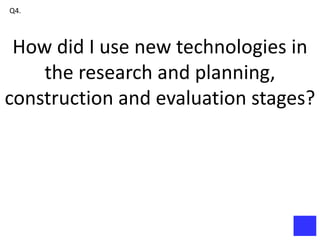
Evaluation q4
- 1. Q4. How did I use new technologies in the research and planning, construction and evaluation stages?
- 2. Q4 Keynote – I have used ‘keynote’ to help create my Title card. Throughout using this software I have learnt how to import images and videos onto it and create text on top of the image, I have also learnt to control when to bring the text on and off at certain times. iMovie – I have used ‘iMovie’ to help create my ‘Hollyoaks’ trailer, ‘rejected photos’ and my ‘Mancunian Way’ trailer. To do this, I had to import the videos we had taken on the HD cameras from the shared document and then placed the clips in the right order to create a developed trailer. To featured the right codes and conventions of a good media product, I had to crop down some clips and overlay music which made the trailers look more realistic.
- 3. Blogger – I have used ‘Blogger’ to help me upload and feature my work for my A2 level. I have uploaded my work in stages and arranged them in the order they should be to create a well developed and easy to read work blog. I have done this with the help of ‘slideshare’ and ‘Youtube’. Youtube/video – I have used ‘Youtube’ to help me upload both of my trailers and my rejected Photos to my blog, I had to create my own youtube account to do this. Slideshare – I have used ‘Slideshare’ as another device to help me upload work to my blog.
- 4. Slideshare – when uploading my work to ‘slideshare’ for me to be able to upload it and feature it on my blog, I had to get the ‘embeded’ link and copy and paste the link into my blog. Twitter – ‘Twitter’ has been a useful software to use for my A2 level as it allows me to contact and show the link for feedback to my media teacher and other students who I have given feedback to, and also how I can see my feedback from them. PowerPoint – I have used the software ‘Powerpoint’ to help create a lot of my work, as it is an easy but deficient software to create good work on, and also helps you put across your work easily.
- 5. DSLR cameras for photography - I have used the ‘DSLR’ cameras to take photos in the green room for my ancillary front cover and billboard. Publisher – I used publisher to generate feedback for other class mates who had done the same sub-genre as me; ‘reality tv show’ this gave me great help and confidence in knowing what I had to include in my real project.
- 6. Green screen images – I have used the ‘green screen’ to able me to take pictures for my Billboard which I can change the colour of the background, the green screen helped me do this, as I does not capture or imitate any other colours and makes it easier to get rid of just the background colour.
- 7. Photoshop In this PowerPoint I will how I created a professional looking Image that was used on my Billboard poster. I will talk you through the different steps that it took to achieve the end result. I used the Print Screen button to capture exactly what I did, and to show my steps of making the product. This made it easier for me to explain Step by Step. Firstly, I opened the right image into Adobe Photoshop. I used the contrast and brightness tool to change the colour and lighting of the image, then I used the ‘Magic eraser tool’ to get rid of all the background. After this, I cropped the image to the needed size, I then made the correct size and coloured box on another page of Photoshop and dragged the image onto the right box that I wanted, then pressed ‘apply’ to confirm that my image stayed there.
- 8. Firstly, I opened the right image into Adobe Photoshop I have chosen this image because the character has a confident expression on his face, which I think will give the audience a sex appeal atmosphere. This particular pose also links in well with the story line, as he is a player and the pose gives off this impression well.
- 9. I used the contrast and brightness tool to change the colour and lighting of the image. I needed to change the brightness of the image, as the lighting made the image look very dull and boring. I also changed the contrast of the image to make the boldness standout more then you first look at it.
- 10. Then I used the ‘Magic eraser tool’ to get rid of all the background. I needed to use the ‘Magic eraser’ tool to get rid of the background because I needed to change each background colour of each image so they contrasted and you could see all the characters were in a different box.
- 11. I first pressed the ‘magic eraser’ tool and it only got rid of some of the background, so I had to press it again on the green bits until they were completely gone, and I had a clear background. 1. 2. 3.
- 12. After this, I cropped the image to the needed size 1. 2. The image had to be made smaller, 3. as when I put it on 4. the billboard all together, the audience would not be able to see his face.
- 13. I then made the correct size and coloured Then pressed ‘apply’ to confirm that my image stayed there. box on another page of Photoshop I then repeated this with all my other images to create the final media product of a billboard.