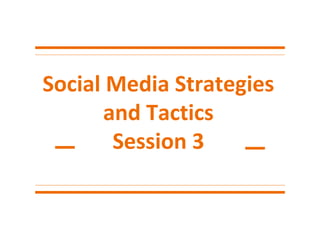
SUNY Purchase Social Media Certificate Program - Session 3
- 1. Social Media Strategies and Tactics Session 3
- 2. Instagram Strategies ● Show your brand’s creative side but keep it simple ● Stay within your comfort zone ● Starbucks shares images of their customers, their baristas, and members of their executive team trying new flavors ● Red Bull uses Instagram to appeal to adrenaline junkies by posting photos of skydivers and skateboards high in the air ● Nike shares photos of athletes doing what they do best 2
- 3. Instagram ● Here are some ways brands can share: ● Teamwork – fans love to see the behind-the-scenes workings of a brand – team meetings, in the cafeteria, chatting in the hallway. Show your community that your team is human. ● Test kitchens and factories – everyone loves to see how a product is made. Taking the mystery away will endear you to your fans ● Products and ingredients – show what goes into a product; share photos of some of your suppliers, like farms or farmers markets. 3
- 4. Instagram ● More ideas ● Outings – share photos from team picnic or conference ● Ideas for using the product or service – show how others use what you do. ● Sightings in the wild – if you spot people using your products on the street share, but get permission first. ● Possibilities are endless – just need ability to understand what your community responds to. 4
- 5. Instagram ● Use 2 or 3 hashtags at most ● Make up your own hashtag that suits your brand and share it with your community ● Keep an eye out for trending hashtags –if you have an image appropriate for a trending hashtag, don’t be afraid to use it. ● Become familiar with popular hashtags: #food, #cats ● Follow the right people – find people with who you have a common interest for a mutually beneficial relationship 5
- 6. 6
- 7. 7
- 8. 8
- 9. 9
- 10. 10
- 11. Pinterest ● Treat Boards as your marketing too for your product, brand or business ● Create content people want to follow, encourage them to find out more about what your brand is all about ● Basic Boards – ● Show steps in a process – craft project ● Reflect different elements of planning – party, wedding, kitchen or bath renovations, etc. ● Provide industry overview – pin technology and accessories in the home theater industry 11
- 12. Pinterest ● Basic Boards - ● Show how something works ● Offer receipts ● Highlight the departments of a business – images from meetings, production facilities, news, awards, accolades ● Before pinning, have several boards in place ● History of a brand ● History of your products ● Brand showcase – entice people into buying by showing them how they can use your product or service 12
- 13. Pinterest ● More boards to have in place ● Who you are – highlight team, your location, your mission, what you’re selling ● Tips, how-to’s, and DIYs – use your pins to teach ● Gift Ideas ● Books – recommend books to your community ● You can also pin videos 13
- 14. 14
- 15. Pinterest ● Grow your community ● Appeal to emotion – LOL or choking back tears, people talk about pins that inspire emotion ● Pin items your target audience can relate to – going off topic will confuse them ● Pin discussion-worthy topics ● Be different – find images compelling and unique ● Search on Pinterest to see which types of pins are getting the most comments and why 15
- 16. Twitter Strategies and Tactics ● Twitter is a useful promotional tool and networking tool ● First step in Twitter marketing is to spend time with the people who make up your community ● Build up your follower base 16
- 17. Build Up Followers ● Follow your existing customers who are on Twitter; use email list to file people ● Find followers and friends from other social networks ● Follow other professionals you know ● Use Twitter to search to find people with similar jobs/brands to yours – twitter.com/search-home ● See who follows brands similar to yours ● Use your keywords in Twitter seach 17
- 18. Build Up Followers ● Find out who is talking about you on Twitter ● You can easily monitor the conversation and respond to comments and queries ● Many times they will @gibbonsdigital within the Tweet ● Good customer service to find out what people are saying about you on Twitter – gives you an opportunity to learn about problems, concerns and shows your customers your accessible. ● Can use Tweetdeck to monitor 18
- 19. Twitter Search ● People – search specific names, twitter handles, professions. ● Brands – use Twitter to search out similar brands to see how they’re using the platform ● Clients – search terms help you find potential clients. ● Hashtags – help you find and follow favorite hashtags ● Search terms / Keywords – you’ll see who is talking about those words and phrases ● Your Brand – see what others are saying ● News 19
- 20. Trending Topics ● Take advantage of Twitter’s trending topics – there may be discussions happening that can benefit your brand 20
- 21. Tweeting Strategies ● Do not text speak – spell out every word, abbreviation is not recommended for everyday use ● Use punctuation – periods and commas make sentences easier to reach. ● Practice the art of brevity – use short words in place of big words. ● Let your personality shine through – don’t get so caught up in professionalism that it takes your personality out of the equation. Quirkiness and humor make you seem more human. 21
- 22. Hashtags ● They catch the attention of others – sometimes people are not part of the conversation but jump in after seeing a catchy hashtag ● They add longevity to a conversation – searching a hashtag allows you to view all tweets in a conversation at one time ● You can measure the results of a hashtag. Hashtracking.com is useful tool. 22
- 23. Tips for Retweets ● Say something people want to shoare ● Share something other want to share – ask yourself will this interest my community enough that they’ll want to share it? ● Don’t write for the retweet – retweetable tweets are usually organic and spontaneous and not forced. ● Don’t retweet just because someone famous said something – save your retweet for something more deserving ● Say “thank you” for retweets ● Avoid vanity retweet – if someone retweets something you said and you retweet it. Not appropriate. 23
- 24. Creating a Successful Twitter Campaign ● Plan a follower strategy – determine the types of people you want to follow and have follow you in return. Consider a mix of people – customers, potential customers, brands that might have a tie in with your community ● Plan a content strategy – think about the types of tweets you want to post each day – mix of humor, news, questions, ● Plan a hashtag strategy – plan at least a couple per day. 24
- 25. Successful Twitter Campaign ● Don’t make every tweet a sale – balance content strategy; good strategy 2 sales for every 10 tweets ● Don’t make eveyr tweet about your brand – share non-brand-related thoughts and ideas so as not to make everything about you ● Ask questions – about news items, trending topics, topics geared toward your community ● Share other people’s stuff ● Don’t be afraid to share your own stuff – blog posts, news, etc. 25
- 26. Successful Twitter Campaign ● Think outside the box – think about ways to reach your community on Twitter that are different. Plan campaigns that no one else is doing. ● Plan campaigns across your other platforms – teaser tweets to draw attention to blog articles. ● Call out your community – if someone in your community has a milestone, offer public congratulations. Wish happy birthday, work anniversary, etc. 26
- 27. Successful Twitter Campaign ● Seek assistance – if you have any technical questions or would like a recommendation – reach out to your community ● Create discount codes for your community – offering perks to your community is a nice gesture ● Be transparent – be honest with your community. If you’re asked a question answer it directly. 27
- 28. Using Keywords in Tweets ● You can make your twitter content more searchable by using keywords in some of your tweets ● Use keywords you know others are searching for ● Use keywords as hashtags ● Hashtag is different froma keyword – hashtag is used to hold a conversation rauther than make your tweet visible in a search 28
- 29. Twitter Etiquette ● Be positive – avoid rants, profanity ● Give credit where it’s due – if you sharing a tip, quote or link you saw someone else share, give that person credit ● Don’t hijack someone else’s hashtag – wrong 29
- 30. Twitter Tips ● Pinning Tweets – did you tweet something important, amusing or newsworthy? Are you running a promotion? Pin your tweet to the top of your profile. 30
- 31. 31
- 32. Twitter to drive traffic to your content ● Create a discussion topic around your blog post – instead of simply tweeting a link and leaving it at that, start a discussion around your topic. Ask questions and respond to the responses. This will engage your community and perhaps their followers. ● Analyze your most productive twitter times – find out when your community is most engaged ● Create the type of content people want to share ● Tahnk everyone who shares your content ● Use a logo as your profile pic 32
- 33. Twitter to drive traffic to your content ● Be friendly – your online attitude is everything ● Be consistent – have a regular presence on twitter ● Schedule your blog posts for the same time 33
- 35. Measurement Strategy ● Understand the difference between Monitoring and Measuring. ● We’ll focus on quantitative data as part of the measurement process. ● Use monitoring tools to review like: ● The degree of customer engagement ● The nature of customer dialog (i.e., sentiment) ● Your brand reputation on a social network ● The extent of participation in online conversations ● Positioning in your industry vs your competition 35
- 36. Quantitative data to measure ● Internal Performance measurement – measure the effectiveness of your social media, other marketing efforts and website in achieving your business objectives. ● Traffic to your website or social pages, click-through rate, which products sell best and conversion rate (percentage of visitors who buy or become qualified leads) ● Business measurements – primarily dollar-based parameters – costs, revenues, profits that go directly to your business operations. ● Cost of customer or lead acquisition, average dollar value per sale, etd. 36
- 37. Measurement Strategy ● Decide what to measure – most Key Performance Indicators (KPIs) and business criteria you measure fall into one of the following categories ● Traffic – the number and nature of visitors to any of the sites that are part of your web presence. ● Leads – B2B companies, service professionals and companies that sell expensive, complex products often close their sales offline. Online efforts yield prospects many of whom will become leads. ● Financials – costs, sales, revenue, profits. ● Search marketing – optimizing social media to improve visibility ● Other business objectives – other goals and objectives 37
- 38. Free Analytics Packages ● AddFreeStats.com ● Clicky.com ● Google.com/analytics ● Statcounter.com 38
- 39. Paid Statistical Packages ● http://www.adobe.com/marketing-cloud/web-analytics.ht ml ● Clicky.com ● IBM Enterprise Marketing Management ● Lyris.com 39
- 40. Paid Packages ● Real-time analytics ● Sophisticated reporting tools by domain or across multiple domains, departments, or enterprises ● Customizable filters ● Integrated qualitative and quantitative analytics for multiple social media services ● And more 40
- 41. Google Analytics ● Install tracking code on all pages 41
- 42. Social Analytics ● You can identify traffic arriving at your site from SM by looking at the Referrals 42
- 43. Social Analytics ● Click on Acquisition, then click to expand the Social options, Network Referrals 43
- 44. Or click User Flow under Social 44
- 45. Social Analytics ● Can add tracking code to FB, Twitter but need technical knowledge ● Limited data capture
- 48. 48
- 49. Insights Overview Page ● Reach – total number of different people who have viewed any content during the past week, plus engagement ● Page likes – shows both the total number of people who have liked your Page during the past week ● Actions on Page – clicks on the contact page and call to action button ● Five Most Recent Posts – Published date/time, the post, post type, targeting, reach, engagement, promotion (if any) 49
- 51. Post Reach 51
- 52. Page Views 52
- 53. Time 53
- 54. Your Fans 54
- 57. Twitter Analytics ● Track Referral traffic from Twitter using Google Analytics ● Track shortened links from Twitter back to your website – t.co or goo.gl 57
- 59. Dashboard ● This overview dashboard displays how your tweets perform on a daily basis. ● Can can compare month-over-month results for tweets, tweet impressions, profile visits, mentions and new followers. ● See top tweet and top mention 59
- 62. Twitter Analytics ● Discover essential marketing information about your followers – demographics, location, interests, income, etc. 62
- 63. 63
- 64. Tweetdeck ● Tweetdeck – Twitter tool ● Monitor multiple Twitter accounts with one interface ● Schedule tweets for the future on multiple accounts ● Set up alerts ● Filter search on multiple accounts ● Create multiple custom timelines for various accounts to insert on your website(s) 64
- 66. Twitter Analytics Apps ● TweetStats – creates a graph showing what you been up to on Twitter. See the number of tweets sent per hour, day, month; a tweet timeline, reply statistics; a review of people you retweet. Free and paid versions. ● TwitterCounter – provides information about the number of followers of your accounts, the number of accounts you’re following, tweets, top 100 Twitter users, worldwide rank of your Twitter feed. Good for comparing metrics that are not provided in Twitter analytics 66
- 67. Twitter Notifications ● Provides a running review of retweets and Likes (favorites) ● To view this tab, log into your Twitter account. Notifications and mentions will both appear at the to[ of the left column. ● Track the number of messages that are retweeted, compare to all the messages you sent yourself. That’s the best metric for assessing whether your messages are relevant. ● Twitter analytics and Tweetdeck show aggregated information about retweets, mentions, etc. 67
- 68. Retweet Rank ● You can see your rank regarding retweets compared to all Twitter uses by using a tool called Retweet Rank (retweetrank.com) ● Enter your username and click Go 68
- 69. 69
- 70. Mentions Tab ● The Mentions tab filters our the stream to display only replies and mentions. You access that mentions tab that way you access the Notifications 70
- 71. 71
- 72. Hashtags ● Use hashtags in conjunction with your twitter username is another way to measure your reach on Twitter ● Twitter.com/search-home, enter #yourusername in the search field ● Monitoring hashtags is a good way to find out who’s talking about you and what they’re saying. You may find people you wantto follow. ● FollowFriday or #FF is a Twitter hashtag tradition. Users incorporate this hashtag in their Friday tweets to give someone a shout-out. Good day to check the use of your name or brand as a hashtag. 72
- 73. 73
- 74. Measuring LinkedIn Success ● LinkedIn is a good place to meet professionals and extend your network. But if you aren’t getting referrals or if people aren’t viewing your profile, you probably doing something wrong. ● You can see if people are coming to your website from LinkedIn using Google’s Social Analytics ● To see how the results of your B2B business translate into conversions, look at the social value report in GA. 74
- 76. LinkedIn Performance Metrics ● To see LinkedIn performance metrics, log in as an admin ● Hover of the profile icon, when the drop-down menu appears, Click on the row for the company page you manage 76
- 77. 77
- 78. Updates ● Preview: the first few words of each post ● Date: the date each update was posted ● Audience: whether the post was sent to all followers or targeted subset ● Sponsored: Whether the update was promoted ● Impressions: The number of times each update was show to LinkedIn members ● Clicks: the total number of clicks on content, company name, or logo within posts ● Interactions: the number of times people liked, commented on or shared an update ● Followers Acquired: the number of followers gain from a specific sponsored update. ● Engagement: A measure uniquely defined by LinkedIn, this percentage is calculated by adding the number of interactions to the number of clicks and the number of followers acquired, and then dividing the result by the number of impressions. 78
- 79. 79
- 80. Reach and Engagement ● Graphs appear below the Updates section ● Displays trends for impressions and Engagement over time ● Top right of this section, select from 9 different time intervals ● The reach graph, toggle between Impressions (total number of times viewed) or unique views for your updates. 80
- 81. Engagement ● The engagement graph you can rotate the display for the selected time frame to show clicks, likes, comments, shares, etc. 81
- 82. Followers 82
- 83. Followers ● Total: the number of linkedin members that follow your company ● Follower Demographics: A breakdown of your followers by seniority, industry, company size, job function, employee/non-employee status. 83
- 84. 84
- 85. Follower Trends ● Changes in your number of followers over time. Select the desired date range for this trend. 85
- 87. How you compare ● This list compares the number of followers to the number of followers for similar businesses. 87
- 88. Pinterest Results ● Pinterest offers useful, private analytics that show how users interact with your pins, your profile, and your website ● You can use Pinterest analytics to find out more about the demographics of your audience 88
- 89. 89
- 90. 90
- 91. 91
- 92. Pinterest Profile Stats ● Impressions, Repins, Clicks ● Repins – probably the most important measure because is shows which images are shared by others. The more others share your pins, the greater your reach. 92
- 93. 93
- 94. Audience ● Understanding demographics of your audience and comparing the demographics of Pinterest users to those of your desigred target market ● Your Audience tab offers self-provided details about your follows and viewers and those who interacted with your content (repint, comment, or like) ● You can filter by date range and audience 94
- 95. 95
- 96. Interests ● The interests view provides insight into three aspects of followers’ activity: ● Interests: what subjects areas your followers are exploring ● Boards: A visual collection of boards that contain your pins; shows how your audience organizes your material and assesses your brand ● Businesses: Other business accounts that your audience follows 96
- 97. 97
- 98. Your Website and Pinterest ● You can use the Activity from Your Website tab to discover which content receives a Like and which content people click on to visit your primary website. ● In this section you can find daily averages for the number of impressions, repins, clicks for those pins that link to your site, and track how people have used any Pin It button you placed on your website. ● Must verify your website first. 98
- 99. Your Website and Pinterest ● Once you’ve verified your site, it’s easy to view the data for website interactions. ● You can select the desired time frame. ● You can look in the referral section of Google Analytics to see how much traffic to your site comes from Pinterest. 99
- 100. Third Party Tools - Tailwind ● Tailwind is a Pinterest marketing and management suite, helps you measure the value of Pinterest in terms of ROI. ● Schedule Pins ● Insights and Monitoring ● Analytics and Reporting ● Get recommended content 100
