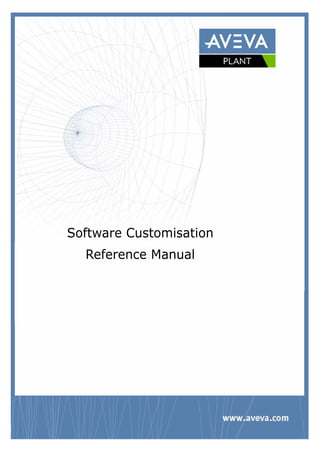
SCRM[1]
- 2. PML Disclaimer 1.1 AVEVA does not warrant that the use of the AVEVA software will be uninterrupted, error-free or free from viruses. 1.2 AVEVA shall not be liable for: loss of profits; loss of business; depletion of goodwill and/or similar losses; loss of anticipated savings; loss of goods; loss of contract; loss of use; loss or corruption of data or information; any special, indirect, consequential or pure economic loss, costs, damages, charges or expenses which may be suffered by the user, including any loss suffered by the user resulting from the inaccuracy or invalidity of any data created by the AVEVA software, irrespective of whether such losses are suffered directly or indirectly, or arise in contract, tort (including negligence) or otherwise. 1.3 AVEVA shall have no liability in contract, tort (including negligence), or otherwise, arising in connection with the performance of the AVEVA software where the faulty performance of the AVEVA software results from a user's modification of the AVEVA software. User's rights to modify the AVEVA software are strictly limited to those set out in the Customisation Manual. 1.4 AVEVA shall not be liable for any breach or infringement of a third party's intellectual property rights where such breach results from a user's modification of the AVEVA software or associated documentation. 1.5 AVEVA's total liability in contract, tort (including negligence), or otherwise, arising in connection with the performance of the AVEVA software shall be limited to 100% of the licence fees paid in the year in which the user's claim is brought. 1.6 Clauses 1.1 to 1.5 shall apply to the fullest extent permissible at law. 1.7. In the event of any conflict between the above clauses and the analogous clauses in the software licence under which the AVEVA software was purchased, the clauses in the software licence shall take precedence. PML Copyright Copyright and all other intellectual property rights in this manual and the associated software, and every part of it (including source code, object code, any data contained in it, the manual and any other documentation supplied with it) belongs to, or is validly licensed by, AVEVA Solutions Limited or its subsidiaries. All rights are reserved to AVEVA Solutions Limited and its subsidiaries. The information contained in this document is commercially sensitive, and shall not be copied, reproduced, stored in a retrieval system, or transmitted without the prior written permission of AVEVA Solutions Limited. Where such permission is granted, it expressly requires that this copyright notice, and the above disclaimer, is prominently displayed at the beginning of every copy that is made. The manual and associated documentation may not be adapted, reproduced, or copied, in any material or electronic form, without the prior written permission of AVEVA Solutions Limited. Subject to the user's rights, as set out in the customisation manuals to amend PML software files contained in the PDMSUI and PMLLIB folders and any configuration files, the user may not reverse engineer, decompile, copy, or adapt the software. Neither the whole, nor part of the software described in this publication may be incorporated into any third-party software, product, machine, or system without the prior written permission of AVEVA Solutions Limited, save as permitted by law. Any such unauthorised action is strictly prohibited, and may give rise to civil liabilities and criminal prosecution. The AVEVA software described in this guide is to be installed and operated strictly in accordance with the terms and conditions of the respective software licences, and in accordance with the relevant User Documentation. Unauthorised or unlicensed use of the software is strictly prohibited. Copyright 1974 to current year. AVEVA Solutions Limited and its subsidiaries. All rights reserved. AVEVA shall not be liable for any breach or infringement of a third party's intellectual property rights where such breach results from a user's modification of the AVEVA software or associated documentation. AVEVA Solutions Limited, High Cross, Madingley Road, Cambridge, CB3 0HB, United Kingdom. PML Trademark AVEVA and Tribon are registered trademarks of AVEVA Solutions Limited or its subsidiaries. Unauthorised use of the AVEVA or Tribon trademarks is strictly forbidden. AVEVA product/software names are trademarks or registered trademarks of AVEVA Solutions Limited or its subsidiaries, registered in the UK, Europe and other countries (worldwide). The copyright, trademark rights, or other intellectual property rights in any other product or software, its name or logo belongs to its respective owner. AVEVA Solutions Limited
- 3. Revision Sheet Date Version Comments / Remarks September 2011 12.1.1 Event Driven Graphics added. Software Customisation Reference Manual
- 4. Software Customisation Reference Manual
- 5. Software Customisation Reference Manual Contents Page 12 Seriesi Software Customisation Reference Manual Reference Manual Introduction . . . . . . . . . . . . . . . . . . . . . . . . . . . . . . . . . . . . . . . . . . . . . 1:1 Summary of Objects, Members and Methods . . . . . . . . . . . . . . . . . 2:1 Object Classification . . . . . . . . . . . . . . . . . . . . . . . . . . . . . . . . . . . . . . . . . . . . . . . 2:1 Methods Available to All Objects . . . . . . . . . . . . . . . . . . . . . . . . . . . . . . . . . . . . . 2:3 Forms and Menus Objects . . . . . . . . . . . . . . . . . . . . . . . . . . . . . . . . . . . . . . . . . . 2:4 Members Contained by All Gadgets. . . . . . . . . . . . . . . . . . . . . . . . . . . . . . . . . . . . . . . . . . . 2:4 Summary of Gadget-Specific Methods. . . . . . . . . . . . . . . . . . . . . . . . . . . . . . . . . . . . . . . . . 2:5 Gadget Syntax Graphs . . . . . . . . . . . . . . . . . . . . . . . . . . . . . . . . . . . . . . . . . . . . . 2:6 Rules for Presenting and Using Syntax Graphs. . . . . . . . . . . . . . . . . . . . . . . . . . . . . . . . . . 2:6 Setting Up Gadget Anchoring: <fganch> . . . . . . . . . . . . . . . . . . . . . . . . . . . . . . . . . . . . . . . 2:7 Setting Up Gadget Docking: <fgdock>. . . . . . . . . . . . . . . . . . . . . . . . . . . . . . . . . . . . . . . . . 2:7 Setting-Up the Gadget’s Position: <fgpos> and <fgprl>. . . . . . . . . . . . . . . . . . . . . . . . . . . . 2:8 Setting Up the Gadget’s Width and Height: <vshap>. . . . . . . . . . . . . . . . . . . . . . . . . . . . . . 2:9 Setting Up the Gadget’s Tagwidth (TEXT, TOGGLE and OPTION): <fgtagw> . . . . . . . . . 2:10 Setting Up the Gadget’s 2D Screen Position: <xypos> . . . . . . . . . . . . . . . . . . . . . . . . . . . 2:10 Object Type Details . . . . . . . . . . . . . . . . . . . . . . . . . . . . . . . . . . . . . . . . . . . . . . . 2:11 ALERT Object . . . . . . . . . . . . . . . . . . . . . . . . . . . . . . . . . . . . . . . . . . . . . . . . . . . . . . . . . . 2:11 ARC Object . . . . . . . . . . . . . . . . . . . . . . . . . . . . . . . . . . . . . . . . . . . . . . . . . . . . . . . . . . . . 2:12 ARRAY Object . . . . . . . . . . . . . . . . . . . . . . . . . . . . . . . . . . . . . . . . . . . . . . . . . . . . . . . . . . 2:20 BANNER Object. . . . . . . . . . . . . . . . . . . . . . . . . . . . . . . . . . . . . . . . . . . . . . . . . . . . . . . . . 2:24 BAR Gadget . . . . . . . . . . . . . . . . . . . . . . . . . . . . . . . . . . . . . . . . . . . . . . . . . . . . . . . . . . . . 2:25 BLOCK Object . . . . . . . . . . . . . . . . . . . . . . . . . . . . . . . . . . . . . . . . . . . . . . . . . . . . . . . . . . 2:27 BOOLEAN Object. . . . . . . . . . . . . . . . . . . . . . . . . . . . . . . . . . . . . . . . . . . . . . . . . . . . . . . . 2:27
- 6. 12 Seriesii Software Customisation Reference Manual BORE Object . . . . . . . . . . . . . . . . . . . . . . . . . . . . . . . . . . . . . . . . . . . . . . . . . . . . . . . . . . . 2:28 BUTTON Gadget . . . . . . . . . . . . . . . . . . . . . . . . . . . . . . . . . . . . . . . . . . . . . . . . . . . . . . . . 2:29 COLLECTION Object. . . . . . . . . . . . . . . . . . . . . . . . . . . . . . . . . . . . . . . . . . . . . . . . . . . . . 2:33 COLUMN Object . . . . . . . . . . . . . . . . . . . . . . . . . . . . . . . . . . . . . . . . . . . . . . . . . . . . . . . . 2:34 COLUMNFORMAT. . . . . . . . . . . . . . . . . . . . . . . . . . . . . . . . . . . . . . . . . . . . . . . . . . . . . . . 2:35 COMBOBOX Gadget . . . . . . . . . . . . . . . . . . . . . . . . . . . . . . . . . . . . . . . . . . . . . . . . . . . . . 2:37 CONTAINER Gadget . . . . . . . . . . . . . . . . . . . . . . . . . . . . . . . . . . . . . . . . . . . . . . . . . . . . . 2:41 DATEFORMAT Object . . . . . . . . . . . . . . . . . . . . . . . . . . . . . . . . . . . . . . . . . . . . . . . . . . . . 2:42 DATETIME Object . . . . . . . . . . . . . . . . . . . . . . . . . . . . . . . . . . . . . . . . . . . . . . . . . . . . . . . 2:43 DB Object . . . . . . . . . . . . . . . . . . . . . . . . . . . . . . . . . . . . . . . . . . . . . . . . . . . . . . . . . . . . . 2:45 DBREF Object . . . . . . . . . . . . . . . . . . . . . . . . . . . . . . . . . . . . . . . . . . . . . . . . . . . . . . . . . . 2:47 DBSESS Object . . . . . . . . . . . . . . . . . . . . . . . . . . . . . . . . . . . . . . . . . . . . . . . . . . . . . . . . . 2:48 DIRECTION Object . . . . . . . . . . . . . . . . . . . . . . . . . . . . . . . . . . . . . . . . . . . . . . . . . . . . . . 2:48 EXPRESSION Object. . . . . . . . . . . . . . . . . . . . . . . . . . . . . . . . . . . . . . . . . . . . . . . . . . . . . 2:50 FILE Object . . . . . . . . . . . . . . . . . . . . . . . . . . . . . . . . . . . . . . . . . . . . . . . . . . . . . . . . . . . . 2:51 FMSYS Object . . . . . . . . . . . . . . . . . . . . . . . . . . . . . . . . . . . . . . . . . . . . . . . . . . . . . . . . . . 2:53 FORM Object . . . . . . . . . . . . . . . . . . . . . . . . . . . . . . . . . . . . . . . . . . . . . . . . . . . . . . . . . . . 2:56 FORMAT Object. . . . . . . . . . . . . . . . . . . . . . . . . . . . . . . . . . . . . . . . . . . . . . . . . . . . . . . . . 2:65 FRAME Gadget . . . . . . . . . . . . . . . . . . . . . . . . . . . . . . . . . . . . . . . . . . . . . . . . . . . . . . . . . 2:68 Graphical Selection . . . . . . . . . . . . . . . . . . . . . . . . . . . . . . . . . . . . . . . . . . . . . . . . . . . . . . 2:72 IDList . . . . . . . . . . . . . . . . . . . . . . . . . . . . . . . . . . . . . . . . . . . . . . . . . . . . . . . . . . . . . 2:74 LINE Gadget. . . . . . . . . . . . . . . . . . . . . . . . . . . . . . . . . . . . . . . . . . . . . . . . . . . . . . . . . . . . 2:76 LINE Object . . . . . . . . . . . . . . . . . . . . . . . . . . . . . . . . . . . . . . . . . . . . . . . . . . . . . . . . . . . . 2:77 LINEARGRID Object . . . . . . . . . . . . . . . . . . . . . . . . . . . . . . . . . . . . . . . . . . . . . . . . . . . . . 2:86 LIST Gadget. . . . . . . . . . . . . . . . . . . . . . . . . . . . . . . . . . . . . . . . . . . . . . . . . . . . . . . . . . . . 2:88 LOCATION Object . . . . . . . . . . . . . . . . . . . . . . . . . . . . . . . . . . . . . . . . . . . . . . . . . . . . . . . 2:93 MACRO Object. . . . . . . . . . . . . . . . . . . . . . . . . . . . . . . . . . . . . . . . . . . . . . . . . . . . . . . . . . 2:95 MDB Object . . . . . . . . . . . . . . . . . . . . . . . . . . . . . . . . . . . . . . . . . . . . . . . . . . . . . . . . . . . . 2:95 MEASURE Object . . . . . . . . . . . . . . . . . . . . . . . . . . . . . . . . . . . . . . . . . . . . . . . . . . . . . . . 2:97 MENU Object . . . . . . . . . . . . . . . . . . . . . . . . . . . . . . . . . . . . . . . . . . . . . . . . . . . . . . . . . . . 2:99 Multi Discipline Route Manager . . . . . . . . . . . . . . . . . . . . . . . . . . . . . . . . . . . . . . . . . . . . 2:106 NUMERICINPUT Object . . . . . . . . . . . . . . . . . . . . . . . . . . . . . . . . . . . . . . . . . . . . . . . . . 2:111 OBJECT . . . . . . . . . . . . . . . . . . . . . . . . . . . . . . . . . . . . . . . . . . . . . . . . . . . . . . . . . . . . 2:113 OPTION Gadget. . . . . . . . . . . . . . . . . . . . . . . . . . . . . . . . . . . . . . . . . . . . . . . . . . . . . . . . 2:113 ORIENTATION Object . . . . . . . . . . . . . . . . . . . . . . . . . . . . . . . . . . . . . . . . . . . . . . . . . . . 2:117 PARAGRAPH Gadget . . . . . . . . . . . . . . . . . . . . . . . . . . . . . . . . . . . . . . . . . . . . . . . . . . . 2:118 PLANE Object . . . . . . . . . . . . . . . . . . . . . . . . . . . . . . . . . . . . . . . . . . . . . . . . . . . . . . . . . 2:120 PLANTGRID Object . . . . . . . . . . . . . . . . . . . . . . . . . . . . . . . . . . . . . . . . . . . . . . . . . . . . . 2:124 PLATFORMGRID. . . . . . . . . . . . . . . . . . . . . . . . . . . . . . . . . . . . . . . . . . . . . . . . . . . . . . . 2:125 PMLReport Object . . . . . . . . . . . . . . . . . . . . . . . . . . . . . . . . . . . . . . . . . . . . . . . . . . . . . . 2:128
- 7. 12 Series Software Customisation Reference Manual iii PMLSECURELOGIN . . . . . . . . . . . . . . . . . . . . . . . . . . . . . . . . . . . . . . . . . . . . . . . . . . . . 2:130 PMLUSERLOGIN. . . . . . . . . . . . . . . . . . . . . . . . . . . . . . . . . . . . . . . . . . . . . . . . . . . . . . . 2:131 POINTVECTOR Object . . . . . . . . . . . . . . . . . . . . . . . . . . . . . . . . . . . . . . . . . . . . . . . . . . 2:131 POSITION Object. . . . . . . . . . . . . . . . . . . . . . . . . . . . . . . . . . . . . . . . . . . . . . . . . . . . . . . 2:134 POSTEVENTS Object . . . . . . . . . . . . . . . . . . . . . . . . . . . . . . . . . . . . . . . . . . . . . . . . . . . 2:139 PROJECT Object . . . . . . . . . . . . . . . . . . . . . . . . . . . . . . . . . . . . . . . . . . . . . . . . . . . . . . . 2:140 PROFILE Object. . . . . . . . . . . . . . . . . . . . . . . . . . . . . . . . . . . . . . . . . . . . . . . . . . . . . . . . 2:141 RADIALGRID Object . . . . . . . . . . . . . . . . . . . . . . . . . . . . . . . . . . . . . . . . . . . . . . . . . . . . 2:151 REAL Object. . . . . . . . . . . . . . . . . . . . . . . . . . . . . . . . . . . . . . . . . . . . . . . . . . . . . . . . . . . 2:153 REPORT Object. . . . . . . . . . . . . . . . . . . . . . . . . . . . . . . . . . . . . . . . . . . . . . . . . . . . . . . . 2:158 RTOGGLE Gadget. . . . . . . . . . . . . . . . . . . . . . . . . . . . . . . . . . . . . . . . . . . . . . . . . . . . . . 2:161 Section Plane . . . . . . . . . . . . . . . . . . . . . . . . . . . . . . . . . . . . . . . . . . . . . . . . . . . . . . . . . . 2:163 Section Plane Manager . . . . . . . . . . . . . . . . . . . . . . . . . . . . . . . . . . . . . . . . . . . . . . . . . . 2:165 SELECTOR Gadget . . . . . . . . . . . . . . . . . . . . . . . . . . . . . . . . . . . . . . . . . . . . . . . . . . . . . 2:168 SESSION Object . . . . . . . . . . . . . . . . . . . . . . . . . . . . . . . . . . . . . . . . . . . . . . . . . . . . . . . 2:171 SLIDER Gadget . . . . . . . . . . . . . . . . . . . . . . . . . . . . . . . . . . . . . . . . . . . . . . . . . . . . . . . . 2:173 STRING Object . . . . . . . . . . . . . . . . . . . . . . . . . . . . . . . . . . . . . . . . . . . . . . . . . . . . . . . . 2:175 STATE . . . . . . . . . . . . . . . . . . . . . . . . . . . . . . . . . . . . . . . . . . . . . . . . . . . . . . . . . . . . 2:182 TABLE Object. . . . . . . . . . . . . . . . . . . . . . . . . . . . . . . . . . . . . . . . . . . . . . . . . . . . . . . . . . 2:182 TEAM Object . . . . . . . . . . . . . . . . . . . . . . . . . . . . . . . . . . . . . . . . . . . . . . . . . . . . . . . . . . 2:184 TEXT Gadget . . . . . . . . . . . . . . . . . . . . . . . . . . . . . . . . . . . . . . . . . . . . . . . . . . . . . . . . . . 2:185 TEXTPANE Gadget . . . . . . . . . . . . . . . . . . . . . . . . . . . . . . . . . . . . . . . . . . . . . . . . . . . . . 2:188 TOGGLE Gadget . . . . . . . . . . . . . . . . . . . . . . . . . . . . . . . . . . . . . . . . . . . . . . . . . . . . . . . 2:190 UNDOABLE Object . . . . . . . . . . . . . . . . . . . . . . . . . . . . . . . . . . . . . . . . . . . . . . . . . . . . . 2:192 UNIT Object . . . . . . . . . . . . . . . . . . . . . . . . . . . . . . . . . . . . . . . . . . . . . . . . . . . . . . . . . . . 2:193 USER Object . . . . . . . . . . . . . . . . . . . . . . . . . . . . . . . . . . . . . . . . . . . . . . . . . . . . . . . . . . 2:195 VERIFY . . . . . . . . . . . . . . . . . . . . . . . . . . . . . . . . . . . . . . . . . . . . . . . . . . . . . . . . . . . . 2:196 ViewFinder . . . . . . . . . . . . . . . . . . . . . . . . . . . . . . . . . . . . . . . . . . . . . . . . . . . . . . . . . . . . 2:196 VIEW Gadget: ALPHA Views. . . . . . . . . . . . . . . . . . . . . . . . . . . . . . . . . . . . . . . . . . . . . . 2:198 VIEW Gadget: AREA View. . . . . . . . . . . . . . . . . . . . . . . . . . . . . . . . . . . . . . . . . . . . . . . . 2:199 VIEW Gadget: PLOT View . . . . . . . . . . . . . . . . . . . . . . . . . . . . . . . . . . . . . . . . . . . . . . . . 2:201 VIEW Gadget: VOLUME Views . . . . . . . . . . . . . . . . . . . . . . . . . . . . . . . . . . . . . . . . . . . . 2:203 XYPosition Object . . . . . . . . . . . . . . . . . . . . . . . . . . . . . . . . . . . . . . . . . . . . . . . . . . . . . . 2:206 Event Driven Graphics . . . . . . . . . . . . . . . . . . . . . . . . . . . . . . . . . . . . 3:1 Overview . . . . . . . . . . . . . . . . . . . . . . . . . . . . . . . . . . . . . . . . . . . . . . . . . . . . . . . . 3:1 Purpose . . . . . . . . . . . . . . . . . . . . . . . . . . . . . . . . . . . . . . . . . . . . . . . . . . . . . . . . 3:1 Scope . . . . . . . . . . . . . . . . . . . . . . . . . . . . . . . . . . . . . . . . . . . . . . . . . . . . . . . . 3:2 Definitions. . . . . . . . . . . . . . . . . . . . . . . . . . . . . . . . . . . . . . . . . . . . . . . . . . . . . . . . 3:2
- 8. 12 Seriesiv Software Customisation Reference Manual Target Users . . . . . . . . . . . . . . . . . . . . . . . . . . . . . . . . . . . . . . . . . . . . . . . . . . . . . . 3:2 Superseded Functionality . . . . . . . . . . . . . . . . . . . . . . . . . . . . . . . . . . . . . . . . . . . 3:2 Components . . . . . . . . . . . . . . . . . . . . . . . . . . . . . . . . . . . . . . . . . . . . . . . . . . . . . . 3:3 Main Components . . . . . . . . . . . . . . . . . . . . . . . . . . . . . . . . . . . . . . . . . . . . . . . . . . . . . . . . 3:3 Secondary Components. . . . . . . . . . . . . . . . . . . . . . . . . . . . . . . . . . . . . . . . . . . . . . . . . . . . 3:3 Concepts . . . . . . . . . . . . . . . . . . . . . . . . . . . . . . . . . . . . . . . . . . . . . . . . . . . . . . . . 3:4 Event Driven Graphics . . . . . . . . . . . . . . . . . . . . . . . . . . . . . . . . . . . . . . . . . . . . . . . . . . . . . 3:4 Picking . . . . . . . . . . . . . . . . . . . . . . . . . . . . . . . . . . . . . . . . . . . . . . . . . . . . . . . . . . . . . . 3:4 Pick Sequence . . . . . . . . . . . . . . . . . . . . . . . . . . . . . . . . . . . . . . . . . . . . . . . . . . . . . . . . . . . 3:5 Event Packet . . . . . . . . . . . . . . . . . . . . . . . . . . . . . . . . . . . . . . . . . . . . . . . . . . . . . . . . . . . . 3:5 Event Flow . . . . . . . . . . . . . . . . . . . . . . . . . . . . . . . . . . . . . . . . . . . . . . . . . . . . . . . . . . . . . . 3:5 Event Control System (edgCntrl) . . . . . . . . . . . . . . . . . . . . . . . . . . . . . . . . . . . . . 3:6 Published Interface. . . . . . . . . . . . . . . . . . . . . . . . . . . . . . . . . . . . . . . . . . . . . . . . . . . . . . . . 3:7 Add Packet. . . . . . . . . . . . . . . . . . . . . . . . . . . . . . . . . . . . . . . . . . . . . . . . . . . . . . . . . . . . . . 3:8 Remove Packet . . . . . . . . . . . . . . . . . . . . . . . . . . . . . . . . . . . . . . . . . . . . . . . . . . . . . . . . . . 3:9 Change Prompts . . . . . . . . . . . . . . . . . . . . . . . . . . . . . . . . . . . . . . . . . . . . . . . . . . . . . . . . . 3:9 View the Stack . . . . . . . . . . . . . . . . . . . . . . . . . . . . . . . . . . . . . . . . . . . . . . . . . . . . . . . . . . 3:10 Limitations and Restrictions . . . . . . . . . . . . . . . . . . . . . . . . . . . . . . . . . . . . . . . . . . . . . . . . 3:11 Event Packet (edgPacket) . . . . . . . . . . . . . . . . . . . . . . . . . . . . . . . . . . . . . . . . . . 3:11 Published Interface. . . . . . . . . . . . . . . . . . . . . . . . . . . . . . . . . . . . . . . . . . . . . . . . . . . . . . . 3:15 Examples . . . . . . . . . . . . . . . . . . . . . . . . . . . . . . . . . . . . . . . . . . . . . . . . . . . . . . . . . . . . . 3:23 Limitations and Restrictions . . . . . . . . . . . . . . . . . . . . . . . . . . . . . . . . . . . . . . . . . . . . . . . . 3:29 Pick Packet (edgPickPacket) . . . . . . . . . . . . . . . . . . . . . . . . . . . . . . . . . . . . . . . 3:30 Published Interface. . . . . . . . . . . . . . . . . . . . . . . . . . . . . . . . . . . . . . . . . . . . . . . . . . . . . . . 3:31 Examples (Defining Pick Sequences) . . . . . . . . . . . . . . . . . . . . . . . . . . . . . . . . . . . . . . . . 3:52 Examples (Using Pick Packets) . . . . . . . . . . . . . . . . . . . . . . . . . . . . . . . . . . . . . . . . . . . . . 3:54 Limitations and Restrictions . . . . . . . . . . . . . . . . . . . . . . . . . . . . . . . . . . . . . . . . . . . . . . . . 3:56 Pick Type (edgPickType). . . . . . . . . . . . . . . . . . . . . . . . . . . . . . . . . . . . . . . . . . . 3:56 Published Interface. . . . . . . . . . . . . . . . . . . . . . . . . . . . . . . . . . . . . . . . . . . . . . . . . . . . . . . 3:57 Examples . . . . . . . . . . . . . . . . . . . . . . . . . . . . . . . . . . . . . . . . . . . . . . . . . . . . . . . . . . . . . 3:59 Limitations and Restrictions . . . . . . . . . . . . . . . . . . . . . . . . . . . . . . . . . . . . . . . . . . . . . . . . 3:59 Pick (edgPick). . . . . . . . . . . . . . . . . . . . . . . . . . . . . . . . . . . . . . . . . . . . . . . . . . . . 3:59 Pick Filtering. . . . . . . . . . . . . . . . . . . . . . . . . . . . . . . . . . . . . . . . . . . . . . . . . . . . . . . . . . . . 3:59 Rule Combination. . . . . . . . . . . . . . . . . . . . . . . . . . . . . . . . . . . . . . . . . . . . . . . . . . . . . . . . 3:60 Published Interface. . . . . . . . . . . . . . . . . . . . . . . . . . . . . . . . . . . . . . . . . . . . . . . . . . . . . . . 3:61 Examples . . . . . . . . . . . . . . . . . . . . . . . . . . . . . . . . . . . . . . . . . . . . . . . . . . . . . . . . . . . . . 3:61 Limitations and Restrictions . . . . . . . . . . . . . . . . . . . . . . . . . . . . . . . . . . . . . . . . . . . . . . . . 3:63 Pick Data (edgPickData) . . . . . . . . . . . . . . . . . . . . . . . . . . . . . . . . . . . . . . . . . . . 3:63
- 9. 12 Series Software Customisation Reference Manual v Published Interface. . . . . . . . . . . . . . . . . . . . . . . . . . . . . . . . . . . . . . . . . . . . . . . . . . . . . . . 3:63 Picked Position Data (edgPositionData) . . . . . . . . . . . . . . . . . . . . . . . . . . . . . . 3:64 Published Interface. . . . . . . . . . . . . . . . . . . . . . . . . . . . . . . . . . . . . . . . . . . . . . . . . . . . . . . 3:65 PML 1 Expressions . . . . . . . . . . . . . . . . . . . . . . . . . . . . . . . . . . . . . . .A:1 Format of Expressions . . . . . . . . . . . . . . . . . . . . . . . . . . . . . . . . . . . . . . . . . . . . .A:1 Operator Precedence. . . . . . . . . . . . . . . . . . . . . . . . . . . . . . . . . . . . . . . . . . . . . . . . . . . . . . A:2 Nesting Expressions. . . . . . . . . . . . . . . . . . . . . . . . . . . . . . . . . . . . . . . . . . . . . . . . . . . . . . . A:2 Logical Expressions . . . . . . . . . . . . . . . . . . . . . . . . . . . . . . . . . . . . . . . . . . . . . . .A:2 Logical Operators. . . . . . . . . . . . . . . . . . . . . . . . . . . . . . . . . . . . . . . . . . . . . . . . . . . . . . . . . A:3 Logical Functions . . . . . . . . . . . . . . . . . . . . . . . . . . . . . . . . . . . . . . . . . . . . . . . . . . . . . . . . . A:6 Logical Array Expressions . . . . . . . . . . . . . . . . . . . . . . . . . . . . . . . . . . . . . . . . . . . . . . . . . A:11 Numeric (Real) Expressions . . . . . . . . . . . . . . . . . . . . . . . . . . . . . . . . . . . . . . . .A:12 Real Physical Quantities with Units . . . . . . . . . . . . . . . . . . . . . . . . . . . . . . . . . . . . . . . . . . A:12 Numeric (Real) Operators . . . . . . . . . . . . . . . . . . . . . . . . . . . . . . . . . . . . . . . . . . . . . . . . . A:13 ADD and SUBTRACT (+ and -) . . . . . . . . . . . . . . . . . . . . . . . . . . . . . . . . . . . . . . . . . . . . . A:13 MULTIPLY and DIVIDE (* and /) . . . . . . . . . . . . . . . . . . . . . . . . . . . . . . . . . . . . . . . . . . . . A:13 Numeric (Real) Functions. . . . . . . . . . . . . . . . . . . . . . . . . . . . . . . . . . . . . . . . . . . . . . . . . . A:14 Real Arrays. . . . . . . . . . . . . . . . . . . . . . . . . . . . . . . . . . . . . . . . . . . . . . . . . . . . . . . . . . . . . A:22 Using IDs in Expressions . . . . . . . . . . . . . . . . . . . . . . . . . . . . . . . . . . . . . . . . . .A:22 Positions, Directions and Orientations in Expressions (PDMS only) . . . . . . .A:23 Using Positions in Expressions . . . . . . . . . . . . . . . . . . . . . . . . . . . . . . . . . . . . . . . . . . . . . A:23 WRT (PDMS Only). . . . . . . . . . . . . . . . . . . . . . . . . . . . . . . . . . . . . . . . . . . . . . . . . . . . . . . A:23 FROM . . . . . . . . . . . . . . . . . . . . . . . . . . . . . . . . . . . . . . . . . . . . . . . . . . . . . . . . . . . . . A:25 Comparing Positions . . . . . . . . . . . . . . . . . . . . . . . . . . . . . . . . . . . . . . . . . . . . . . . . . . . . . A:27 POLAR . . . . . . . . . . . . . . . . . . . . . . . . . . . . . . . . . . . . . . . . . . . . . . . . . . . . . . . . . . . . . A:28 Direction . . . . . . . . . . . . . . . . . . . . . . . . . . . . . . . . . . . . . . . . . . . . . . . . . . . . . . . . . . . . . A:29 Orientations . . . . . . . . . . . . . . . . . . . . . . . . . . . . . . . . . . . . . . . . . . . . . . . . . . . . . . . . . . . . A:30 Text Expressions . . . . . . . . . . . . . . . . . . . . . . . . . . . . . . . . . . . . . . . . . . . . . . . . .A:31 Text Operator . . . . . . . . . . . . . . . . . . . . . . . . . . . . . . . . . . . . . . . . . . . . . . . . . . . . . . . . . . . A:31 Text Functions . . . . . . . . . . . . . . . . . . . . . . . . . . . . . . . . . . . . . . . . . . . . . . . . . . . . . . . . . . A:32 Late Evaluation of Variables in Expressions. . . . . . . . . . . . . . . . . . . . . . . . . . .A:40 Attributes in Expressions . . . . . . . . . . . . . . . . . . . . . . . . . . . . . . . . . . . . . . . . . .A:41 Querying Expressions . . . . . . . . . . . . . . . . . . . . . . . . . . . . . . . . . . . . . . . . . . . . .A:41 Units in Expressions . . . . . . . . . . . . . . . . . . . . . . . . . . . . . . . . . . . . . . . . . . . . . .A:41 Precision of Comparisons. . . . . . . . . . . . . . . . . . . . . . . . . . . . . . . . . . . . . . . . . .A:42 Undefined Values . . . . . . . . . . . . . . . . . . . . . . . . . . . . . . . . . . . . . . . . . . . . . . . . .A:42
- 10. 12 Seriesvi Software Customisation Reference Manual Unset Values. . . . . . . . . . . . . . . . . . . . . . . . . . . . . . . . . . . . . . . . . . . . . . . . . . . . .A:43
- 11. Software Customisation Reference Manual Introduction 12 Series1:1 1 Introduction This manual is the Reference Manual for the AVEVA Programming Language, PML. It is intended for users who are already familiar with PML. Users who are starting to use PML should refer to the Software Customisation Guide, which should be used together with this manual. There are two versions of PML, the older one, known as PML 1, and the newer one, known as PML 2. PML 2 has been written specifically for creating and customising the AVEVA GUI, and this manual is mainly concerned with PML 2. However, PML 2 has not completely replaced PML 1, and there are some tasks which are carried out more efficiently using PML 1 facilities. In particular, this manual describes the PML 1 expressions package, which is used within PDMS; for example, for writing rules and defining report templates. You should also refer to the Database Management Reference Manual. This manual contains: • A list of PML 2 Objects, Members and Methods. For the Forms and Menus objects, the command syntax relating to the objects is included. Note: Many properties of Forms and Gadgets that were previously set using commands should now be set using the Form or Gadget methods. In general, the only commands described are those which have not been replaced by methods. If you are maintaining old code, you may need to refer to the edition of the AVEVA Software Customisation Guide dated October 1995, which describes the old syntax in detail. • Information about using PML in Review. • A description of the PML 1 expressions package.
- 12. 12 Series1:2 Software Customisation Reference Manual Introduction
- 13. Software Customisation Reference Manual Summary of Objects, Members and Methods 12 Series2:1 2 Summary of Objects, Members and Methods 2.1 Object Classification The table below lists the object types and shows which classifications they belong to. Classification Object Type PML Built-in Objects ARRAY BLOCK BOOLEAN FILE OBJECT REAL STRING DATETIME UNIT MEASURE 3D Geometry Objects ARC LINE LINEARGRID LOCATION PLANE PLANTGRID POINTVECTOR POSTEVENTS PROFILE RADIAL GRID XYPOSITION
- 14. 12 Series2:2 Software Customisation Reference Manual Summary of Objects, Members and Methods PDMS Objects BANNER BORE DB DBREF DBSESS DIRECTION MACRO MDB ORIENTATION POSITION POSTUNDO PROJECT SESSION TEAM UNDOABLE USER Forms and Menu Objects & Gadgets ALERT BAR BUTTON COMBOBOX CONTAINER FMSYS FORM FRAME LINE LIST MENU NUMERIC OPTION PARAGRAPH RTOGGLE SELECTOR Classification Object Type
- 15. Software Customisation Reference Manual Summary of Objects, Members and Methods 12 Series2:3 Table 2: 1. Object Types and Classification 2.2 Methods Available to All Objects The table following lists the methods available to all objects. The table gives the name of each method and the type of result you get back from it. The third column of the table describes what the method does. SLIDER TEXT TEXTPANE TOGGLE VIEW ALPHA AREA PLOT VOLUME Collection and Report Objects COLLECTION COLUMN COLUMN-FORMAT DATE-FORMAT EXPRESSION REPORT TABLE Formatting Text FORMAT Classification Object Type Name Result Purpose Attribute( 'Name') ANY To set or get a member of an object, providing the member name as a STRING. Attributes() ARRAY OF STRINGS To get a list of the names of the members of an object as an array of STRING. Delete() NO RESULT Destroy the object - make it undefined EQ(any) BOOLEAN Type-dependent comparison LT(any) BOOLEAN Type-dependent comparison (converting first to STRING if all else fails)
- 16. 12 Series2:4 Software Customisation Reference Manual Summary of Objects, Members and Methods Table 2: 2. Methods Available to All Objects 2.3 Forms and Menus Objects 2.3.1 Members Contained by All Gadgets All gadgets contain the following members. Max(any) ANY Return maximum of object and second object Min(any) ANY Return minimum of object and second object NEQ(any) BOOLEAN TRUE if objects do not have the same value(s) ObjectType() STRING Return the type of the object as a string Set() BOOLEAN TRUE if the object has been given a value(s) String() STRING Convert the object to a STRING Unset() BOOLEAN TRUE if the object does not have a value Name Result Purpose Name Type Purpose visible BOOLEAN Get/Set You query this member to determine if a gadget is visible or invisible. To make a gadget visible, set it to TRUE; to make the gadget invisible, set it to FALSE. active BOOLEAN Get/Set You query this member to determine if a gadget is active or inactive (greyed- out). To make a gadget active, set it to TRUE; to make the gadget inactive, set it to FALSE.
- 17. Software Customisation Reference Manual Summary of Objects, Members and Methods 12 Series2:5 Table 2: 3. Members Contained by All Gadgets 2.3.2 Summary of Gadget-Specific Methods The table below summarises the methods that different gadgets support. callback STRING Get/Set Query or assign the gadget’s callback string tag STRING Get/Set Query or assign a gadget’s tag text. This is not displayed for all gadgets. Name Type Purpose Bar Button List Option Para Slider Text Text-pane Toggle/Rtoggle ViewAlpha View2D View3D NumericInput Container Combobox Frame Line Selector View:Plot Add X X X X Background X X X X X X X X X X X X Clear X X X X X X X X ClearSelection X X X X Container X X X X X X X X X X X X X X CurPos X DisplayText X X FieldProperty X FullName X X X X X X X X X X X X X X X X X X X GetPickedPopup X X X X X X X X X X X X X X X Highlight X X X InsertAfter X InsertBefore X Line X Name X X X X X X X X X X X X X X X Owner X X X X X X X X X X X X X X X Refresh X X X X X X X X X X X X X X X X X X RemovePopup X X X X X X X X X X X X X X X X RestoreView X X RToggle X Select X X X X Selection X X X X SetActive X SetBackground X X X X X X X SetColumns X SetCurPos X
- 18. 12 Series2:6 Software Customisation Reference Manual Summary of Objects, Members and Methods Table 2: 4. Summary of Gadget-Specific Methods 2.4 Gadget Syntax Graphs 2.4.1 Rules for Presenting and Using Syntax Graphs The rules for syntax graphs are as follows: 1. Each graph represents a command (or part of a command) to PDMS to perform specified actions with specified data. The graph is entered at “graph_name>--“ or “>- -”, and exited at “-->”. The allowed flow in a graph is top to bottom, and left to right, except where indicated otherwise by a “*“ or “<“ symbol. 2. Vertical lines with one or more “+“ symbols represent a new state. These are always traversed downwards. There should be a “+” for each allowable entry point into a state. The “+” symbols can only be traversed from left to right. 3. Horizontals to the right of state lines, represent command words and data which are allowable in the state. They can only be traversed from left to right. 1. Words starting with capitals represent command words. The capitalized part represents the minimum syntax which is recognized. Lower case parts denote optional characters. The whole thing is actually case independent as far as the user is concerned. 2. Words enclosed in “< >“ represent a call to the named graph. These should be lower case. Graph calls can be recursive. 3. Words in lower case only, represent ‘notionally’ atomic data items, e.g. text, integer, val (numeric value). Sometimes they are in fact graph calls, e.g. ‘fname’ and SetEditable X X SetFieldProperty X SetFocus X X X X X X X X X X X SetHeadings X SetLine X SetPopup X X X X X X X X X X X X X X X SetRange X SetRows X SetSize X X X X SetTooltip X X X X X X X X X SetValue X Shown X X X X X X X X X X X X X X X X X X X ShowPopup X Subtype X X X X X X X X X X X X X X X X X X X Type X X X X X X X X X X X X X X X X X X X ValidateCall X Bar Button List Option Para Slider Text Text-pane Toggle/Rtoggle ViewAlpha View2D View3D NumericInput Container Combobox Frame Line Selector View:Plot
- 19. Software Customisation Reference Manual Summary of Objects, Members and Methods 12 Series2:7 ‘gname’. Sometimes they are fictitious e.g. ‘tagtext’, but more helpful than just “text” and easier to understand than a reference to, say, <fgtag>. 4. Continuous vertical and horizontal lines without a “ + “ symbol represent flow lines of the graph. 1. The presence of a “*“ symbol in a vertical line indicates that the allowed direction of traverse is upwards. 2. The presence of a “<“ symbol on a horizontal indicates that the allowed direction of traverse is backwards. 3. The symbols “.“, “/“, “ ‘ “ are just cosmetic to help the graph to look better. 2.4.2 Setting Up Gadget Anchoring: <fganch> The ANCHOR attribute allows you to control the position of an edge of the gadget relative to the corresponding edge of its container. For example ANCHOR RIGHT specifies that the right hand edge of the gadget will maintain a fixed distance from the right hand edge of its owning container. Figure 2:1. Syntax Graph -: Gadget Anchoring 2.4.3 Setting Up Gadget Docking: <fgdock> The DOCK attribute allows you to dock a gadget to the left, right, top, or bottom edge of its container, typically a form or a frame; or you can cause the gadget to dock to all edges, or to no edges. Figure 2:2. Syntax Graph - Gadget Docking Note: The DOCK and ANCHOR attributes are mutually exclusive. Setting the DOCK attribute resets the ANCHOR to the default; setting the ANCHOR attribute resets DOCK to none. You can set these attributes only when you define the gadget: you cannot change it after the exit from form setup. Thus you are not allowed to the resize behaviour at run-time. .---<-------------. / | >-- <fganch> -----------+-- ANCHOR --+--+- Left ----. | | +- Right ---| | | +- Top -----| | | ‘- Bottom --+---+---* | | +---- None ----| ‘---- All------’--> >-- <fgdock> -----------+-- DOCK ----+-----Left ----. +---- Right ---| +---- Top -----| +---- Bottom --| +---- None ----| ‘---- Fill ----’-->
- 20. 12 Series2:8 Software Customisation Reference Manual Summary of Objects, Members and Methods 2.4.4 Setting-Up the Gadget’s Position: <fgpos> and <fgprl> You can use the AT syntax, shown below on the <fgpos> graph, to define the position of a gadget’s origin within a form. You can specify the position absolutely (in form layout grid units) or relative to the extremities of existing gadgets, or relative to the size of the form and the gadget. Figure 2:3. Syntax Graph - Absolute Positioning The subgraph <fgprl>, shown below, sets the gadget position relative to another gadget or the form’s extent. For example, you can use it to position a gadget halfway across the width of a form. Figure 2:4. Syntax Graph -: Relative Positioning Examples of Using the AT Syntax >-- <fgpos> -- AT --+- val val -------------------------------. +- X val ------------. | +- XMIN -. | | +- XCEN -| | | +- XMAX -+- <fgprl> -| | ‘--------‘-----------+- Y val ------------| +- YMIN -. | +- YCEN -| | +- YMAX -‘- <fgprl> -| ‘--------------------‘--> >-- <fgprl> --+- <gname> -. +-- FORM ---| ‘-----------+- * val -----. | | +- + val --. | +- - val --‘--+- + val * SIZE ---. | +- - val * SIZE ---| | +- + SIZE ---------| | +- - SIZE ---------| | ‘------------------| +- + SIZE -----------------------| +- - SIZE -----------------------| ‘--------------------------------‘--> AT 5 7.5 Puts gadget origin at form grid coordinates (5, 7.5). AT X 5.5 Puts gadget origin at form grid coordinates (5.5, y) where y is calculated automatically from the y extremity of the last placed gadget and the current VDISTANCE setting. AT YMAX+1 Positions new gadget at (x, y) where x is calculated automatically from the x extremity of the last placed gadget and the current HDISTANCE setting. y is at YMAX+1 of the last gadget.
- 21. Software Customisation Reference Manual Summary of Objects, Members and Methods 12 Series2:9 2.4.5 Setting Up the Gadget’s Width and Height: <vshap> This operation allows you to set a gadget’s width and height. Figure 2:5. Syntax Graph -: Gadget Geometry <vshap> h/w is the value of the Aspect Ratio (height/width). The units for <vshap> will have been preset to pixels or F&M grid units, appropriately. The default width and height for <vshap> will have been preset, so leaving the graph with only width or height set still realises both values. All values may be given as integer or reals. Setting the Height: <vwid> Setting the Width: <vhei> AT XMIN.GAD1-2 YMAX.GAD2+1 Positions new gadget with respect to two existing gadgets. Gadget is offset by 2 grid units to the left of GAD1(X=XMIN-2) and 1 unit below .GAD2 (Y=YMAX+1). AT XMAX FORM-SIZE YMAX FORM-SIZE XMAX FORM refers to the current right hand size of the form at its current stage of definition (not its final maximum extent). YMAX FORM refers to the form’s current bottom extent. The -SIZE option subtracts the size of the gadget being positioned in the form. This example positions the gadget at the extreme right-hand bottom edge of the form. >-- <vshap> --+- <vwid> --+- <vhei> --------. | +- ASPect (h/w) --| | ‘-----------------‘--> | ‘- <vhei> --+- <vwid> --------. +- ASPect (h/w) --| ‘-----------------‘--> >-- <vwid> -- WIDth -+- val ------. +- <gname> --| ‘------------‘--> >-- <vhei> -- HEIght -+- val ------. +- <gname> --| ‘------------‘-->
- 22. 12 Series2:10 Software Customisation Reference Manual Summary of Objects, Members and Methods 2.4.6 Setting Up the Gadget’s Tagwidth (TEXT, TOGGLE and OPTION): <fgtagw> The TAGWIDTH specifies the size of the gadget’s tag field in grid width units including any padding space, regardless of the actual tag string. Tagwidth is not needed for gadgets with an explicit area specification (width and height, lines or length). FRAME, LIST, SELECTOR, TEXTPANE and PARAGRAPH can always force an explicit width. The syntax graph <fgtagw> defines the Tag specification Figure 2:6. Syntax Graph -: Gadget Tagwidth The <fgtagw> graph supports both the simple ‘tagtext’ setting and/or the specification of the maximum width of any tag. If the tag width is not explicitly given then it is assumed to be the number of characters in the ‘tagtext’ string multiplied by the horizontal grid size (the notional character width for the font). You can specify the tag width without specifying any tagtext at definition time; this can be added at run time 2.4.7 Setting Up the Gadget’s 2D Screen Position: <xypos> This shows how to set up a gadget’s 2D screen position in normalized co-ordinates. Figure 2:7. Syntax Graph - Gadget's 2d Screen Position Note: Normalized co-ordinates represent a proportion of the full screen size. 0.0 <= XR <= 1.0 and 0.0 <= YR <= 1.0. >-- <fgtagw> --+- TAGWIDth val -+-------------. ‘----------------‘-- tagtext --‘--> <xypos>--+- XR val -+- YR val -. ‘- YR val -+- XR val -‘-->
- 23. Software Customisation Reference Manual Summary of Objects, Members and Methods 12 Series2:11 2.5 Object Type Details This section contains details of the object types listed in Table 2: 1.: Object Types and Classification. 2.5.1 ALERT Object Methods Table 2: 5. Alert Object Methods Name Result Purpose Confirm( Message is STRING, X is REAL, Y is REAL ) STRING ‘YES’ OR ‘NO’ Show a blocking CONFIRM ALERT and retrieve the response. X and Y are optional screen positions. Error(Message is STRING, X is REAL, Y is REAL ) STRING ‘YES’ Show a blocking ERROR ALERT and retrieve the response. X and Y are optional screen positions. Message(Message is STRING, X is REAL, Y is REAL) STRING ‘YES’ Show a blocking MESSAGE ALERT and retrieve the response and retrieve the response. X and Y are optional screen positions. Question(Message is STRING, X is REAL, Y is REAL ) STRING ‘YES’, ‘NO’ OR ‘CANCEL’ Show a blocking QUESTION ALERT and retrieve the response. X and Y are optional screen positions. Warning(Message is STRING, X is REAL, Y is REAL) STRING ‘YES’ Show a blocking WARNING ALERT and retrieve the response and retrieve the response. X and Y are optional screen positions. !!Alert.Input( ! prompt is STRING, !default is STRING) is STRING STRING Show a blocking INPUT ALERT. !prompt is the prompt displayed to the user, and !default is the default value in the text box. !!Alert.Input( !prompt is STRING, !default is STRING, xPos is REAL, yPos is REAL) is STRING STRING Show a blocking INPUT ALERT. !prompt is the prompt displayed to the user, and !default is the default value in the text box. xPos and yPos are the coordinates of the top left- hand corner of the alert box.
- 24. 12 Series2:12 Software Customisation Reference Manual Summary of Objects, Members and Methods 2.5.2 ARC Object Basic ARC Definition: Members Table 2: 6. Basic ARC Definition Members Basic ARC Definition: Methods These methods do not modify the original object. Table 2: 7. Basic ARC Definition Methods Name Type Purpose Orientation ORIENTATI ON Get/Set Orientation of the arc. Position POSITION Get/Set Origin/Centre of the arc. Radius REAL Get/Set Radius of the arc StartAngle REAL Get/Set Angle from X axes to start of the arc. EndAngle REAL Get/Set Angle from X axes to end of the arc. Sense BOOLEAN Get/Set Arc sense: ·0 for clockwise ·1 for anti-clockwise Name Result Purpose Arc( POSITION, ORIENTATION, REAL, REAL, REAL,BOOLEAN) ARC Creates an arc with the given Position, Orientation, Start Angle, End Angle, Radius. If the last argument is TRUE, the arc is clockwise. String() STRING Returns the arc as a string
- 25. Software Customisation Reference Manual Summary of Objects, Members and Methods 12 Series2:13 ARC Methods that Return ARCs None of these methods modifies the original object. Table 2: 8. ARC Methods that Return ARCs Name Result Purpose StartPosition(POSITION) ARC Returns a new arc, based on the original, where the start angle, if defined as the angle from the centre of the arc through the passed position mapped onto the arc plane, forms the X axis. EndPosition(POSITION) ARC As StartPosition, but for the EndAngle. Through(POSITION) ARC Returns a new arc, where the radius (of the full circle) passes through the passed position when mapped onto the arc plane. ChordHeight(REAL) ARC Returns a new arc, based on the original, where the EndAngle is in such a position to produce the passed chord height. Chord height > Radius or Chord height < 0 return unset objects. New arc should not produce subtended angle > 180. Chord(REAL) ARC Returns a new arc, maintaining the original StartAngle, so the EndAngle is at the specified distance from the Start Chord length > Radius * 2 or < 0 return an unset object. Circle() ARC Returns a full circle definition of the arc. Circle(BOOLEAN) ARC Returns a full circle definition of the arc. If True, the arc is anti-clock-wise Complement() ARC Returns the complementary arc of the arc definition (the remainder of the circle)
- 26. 12 Series2:14 Software Customisation Reference Manual Summary of Objects, Members and Methods Figure 2:8. ARCs Returned by ARC Methods ARC Method that Returns POSITIONs This method does not modify the original object. Table 2: 9. ARC Methods that Return POSITIONs Figure 2:9. POSITIONs Returned by ARC Methods Name Result Purpose AnglePosition(REAL) POSITION Returns the position at the specified angle on the arc. StartPosition(POSITION) EndPosition(POSITION) Through(POSITION) Complement() Cord(REAL) CordHeight(REAL) AnglePosition(REAL)
- 27. Software Customisation Reference Manual Summary of Objects, Members and Methods 12 Series2:15 ARC Methods that Return DIRECTIONs None of these methods modifies the original object. Table 2: 10. ARC Methods that Return DIRECTIONs Figure 2:10. DIRECTIONs Returned by ARC Methods ARC Methods that Return XYOffsets This method does not modify the original object. Figure 2:11. ARC Methods that Return XYOffsets Name Result Purpose AngleDirection(REAL) DIRECTION Returns the direction from the centre of the arc through a point at the given angle from the X axis StartTangent() DIRECTION Returns the direction out of the arc, tangential to the start angle line. The “sense” of the arc is used. EndTangent() DIRECTION Returns the direction out of the arc, tangential to the end angle line. The “sense” of the arc is used. AngleTangent(REAL) DIRECTION Returns the direction, tangential to the angle passed. Name Result Purpose XYOffset(POSITION) XYPOSITI ON Returns the position, mapped onto the arc plane, in term of an XY offset from the arc plane origin AngleDirection(REAL) StartTangent() EndTangent() AngleTangent(REAL)
- 28. 12 Series2:16 Software Customisation Reference Manual Summary of Objects, Members and Methods Figure 2:12. XYOffsets Returned from ARC Methods ARC Methods that Return REALs None of these methods modifies the original object. Table 2: 11. ARC Methods that Return REALs (a) Figure 2:13. REALs Returned by ARC Methods (a) Name Result Purpose Proportion(REAL) REAL Returns the position, in terms of an angle from the X axis, at the proportion from the start angle of the arc: Angle = (EndAngle - StartAngle) * <real> + StartAngle Angle() REAL Returns the subtended angle of the arc Near(POSITION) REAL Returns the position, in terms of an angle from the X axis, to the position on the arc plane of the passed position XYOffset(POSITION) Proportion(REAL) Near(POSITION)
- 29. Software Customisation Reference Manual Summary of Objects, Members and Methods 12 Series2:17 Table 2: 12. ARC Methods that Return REALs (b) Figure 2:14. REALs Returned by ARC Methods (b) ARC Intersection Methods that Return REAL ARRAYs None of these methods modifies the original object. Name Result Purpose Chord() REAL Returns the chord length between the start and end of the arc definition Length() REAL Returns the true length of the arc line ChordHeight() REAL Returns the chord height of the arc line Chord() Length() ChordHeight() Name Result Purpose Intersections(LINE) REAL ARRAY Returns the intersection points, in terms of angles from the X axis, of the passed line (mapped onto arc plane) with the circle defined by the arc Intersections(PLANE) REAL ARRAY Returns the intersection points, in terms of angles from the X axis, of the passed plane with the circle defined by the arc
- 30. 12 Series2:18 Software Customisation Reference Manual Summary of Objects, Members and Methods Table 2: 13. ARC Intersection Methods that Return REAL ARRAYs Figure 2:15. REAL ARRAYs Returned by ARC Intersection Methods ARC Tangent Methods Returning Real Arrays None of these methods modifies the original object. Intersections(ARC) REAL ARRAY Returns the intersection points, in terms of angles from the X axis, of the circle implied by the passed arc with the circle defined by the arc The Arcs must be in the same plane, i.e. the angle between Z components of the direction must be 0 or 180 Name Result Purpose Tangents(POSITION) REAL ARRAY Returns the points of tangency on the arc circle from the passed position, in terms of angles from the X axis, Tangents(ARC) REAL ARRAY Returns the points of tangency on the arc circle for the passed arc circle, in terms of angles from the X axis Name Result Purpose Intersections(LINE) Intersections(PLANE) Intersections(ARC)
- 31. Software Customisation Reference Manual Summary of Objects, Members and Methods 12 Series2:19 Table 2: 14. ARC Tangent Methods that Return REAL ARRAYs Figure 2:16. REAL ARRAYs Returned from ARC Tangent Methods ARC Methods that Return BOOLEANs None of these methods modify the original object. Table 2: 15. ARC Methods that Return BOOLEANs Split() REAL ARRAY Splits the arc into a non-zero number of segments Pole() POSITION Returns the pole position of the arc Name Result Purpose Tangents(POSITION) Tangents(ARC) Name Result Purpose On(POSITION) BOOLEAN Returns true if the passed position lies on the arc line OnProjected(POSITION) BOOLEAN Returns true if the passed position, when projected onto the arc line, lies within it OnExtended(POSITION) BOOLEAN Returns true if the passed position, when mapped onto the arc line, lies outside it
- 32. 12 Series2:20 Software Customisation Reference Manual Summary of Objects, Members and Methods Figure 2:17. ARRAY Object PML Built-in Type 2.5.3 ARRAY Object Methods On(POSITION) On(POSITION) Name Result Purpose Append(ANY value) NO RESULT Append value as a new element at the end of array. AppendArray(ARRAY values) NO RESULT Append array values as new elements at the end of array. Clear() NO RESULT Remove all elements. Compress() NO RESULT Removed all undefined elements and re-index remaining elements. DeleteFrom( REAL index, REAL n) ARRAY Make undefined n elements starting at index. Remaining elements are not re-indexed Returns an array of the deleted elements (which need not be assigned if not wanted). DeleteFrom( REAL index) ARRAY Make undefined elements from index to end of array. Returns an array of the deleted elements. Remaining elements not re- indexed.
- 33. Software Customisation Reference Manual Summary of Objects, Members and Methods 12 Series2:21 DeleteTo(REAL index, REAL n) ARRAY Make undefined n elements up to index Returns an array of the deleted elements Remaining elements not re- indexed. DeleteTo(REAL index) ARRAY Make undefined elements from start to index Returns an array of the deleted elements Remaining elements not re-indexed. Difference(ARRAY two) ARRAY Return an array of those elements in the original array not present in array two. Duplicates will appear only once Empty() BOOLEAN TRUE if array is empty Evaluate(BLOCK command) NEW ARRAY Evaluate code in command at each element. Find(ANY value) NEW ARRAY Search original array for value and return an array of index positions at which it was found. FindFirst(ANY value) REAL Return index of first occurrence of value. Returns UNSET if not found. First() ANY Return value of first defined element From(REAL index, REAL n) ARRAY Copy sub array of n elements starting at index. From(REAL index) ARRAY Copy sub array starting at index to end of array. GetIndexed(REAL index) ANY Implements ARRAY[index] (this is an internal method). Indices() NEW ARRAY Returns an array containing the indices of the target array that have a value. Insert(REAL index, ANY value) NO RESULT Insert value as a new element at index. Later elements are re- indexed Name Result Purpose
- 34. 12 Series2:22 Software Customisation Reference Manual Summary of Objects, Members and Methods InsertArray(REAL index, ARRAY ANY values) NO RESULT Insert values as new elements with the first at index. Later elements are re- indexed Intersect(ARRAY two) NEW ARRAY Return array of elements present in both arrays. Duplicates will appear only once. Invert() NEW ARRAY Returns an inverted copy of the array. Last() ANY Return last element value. MaxIndex() REAL Subscript of last defined (non-empty) element. MinIndex() REAL Subscript of first defined (non-empty) element. Overlay(REAL index, ARRAY two) NEW ARRAY Replace array elements at index with elements from the array two. Returns an array of the elements which were overwritten (which need not be assigned if not required). ReIndex(REAL ARRAY indices) NO RESULT Apply result of SORTEDINDICES to re- order array elements into positions specified by indices. Remove(REAL nth) ANY Remove and Return nth element (which need not be assigned if not required). Remaining elements are re- indexed. RemoveFirst() ANY Remove and Return first element (which need not be assigned if not required). Remaining elements are re- indexed. RemoveFrom(REAL index, REAL n) NEW ARRAY Remove and Return new array of n elements starting with index (which need not be assigned if not required). Remaining elements are re- indexed. Name Result Purpose
- 35. Software Customisation Reference Manual Summary of Objects, Members and Methods 12 Series2:23 RemoveFrom(REAL index) NEW ARRAY Remove and Return new array of elements from index to end of array (which need not be assigned if not required). Remaining elements are re- indexed. RemoveLast() ANY Remove and Return last element (which need not be assigned if not required). Remaining elements are re- indexed. RemoveTo(REAL index, REAL n) NEW ARRAY Remove and Return n elements from start to index (which need not be assigned if not required). Remaining elements are re- indexed. RemoveTo(REAL index) NEW ARRAY Remove and return elements from start to index (which need not be assigned if not required). Remaining elements are re- indexed. Size() REAL Returns the number of defined elements. Sort() NO RESULT Sort array into ascending order. SortUnique() NEW ARRAY Returns a sorted copy of the array with duplicates removed. SortedIndices() NEW REAL ARRAY Return new array of indices representing the sorted order of elements in array. The array itself is not sorted. To(REAL index, REAL n) ARRAY Copy sub array of n elements from start to index. To(REAL index) ARRAY Copy sub array from start of array to index. Union(ARRAY two) NEW ARRAY Return array of elements present in either array (duplicates will appear only once). Name Result Purpose
- 36. 12 Series2:24 Software Customisation Reference Manual Summary of Objects, Members and Methods Table 2: 16. ARRAY Object Methods 2.5.4 BANNER Object Members Table 2: 17. BANNER Object Members Command Unique() NO RESULT Discard duplicates and re- index remaining elements. Width() REAL Return the maximum width of string elements (other element types are ignored). Name Result Purpose Name Type Purpose Company STRING Company name, up to 120 characters. Copyright STRING AVEVA copyright, up to 80 characters. Libraries ARRAY OF STRINGS Library names Name STRING Title for main windows, up to 13 characters Short STRING Short form of company name Status STRING PDMS release status !BANNVAR = BANNER! $ Returns a BANNER object
- 37. Software Customisation Reference Manual Summary of Objects, Members and Methods 12 Series2:25 2.5.5 BAR Gadget Methods Name Result Purpose Add(STRING dText, STRING enu) NO RESULT Appends a barmenu field, which can show the specified menu as a pulldown menu. The name of the pulldown menu is given in menu; the DTEXT of the field is given by dText. Clear() NO RESULT Removes all barmenu fields. Using this method is deprecated. Clear(STRING dText) NO RESULT Removes all barmenu fields after and including the one with DTEXT dText. Using this method is deprecated. FieldProperty(STRING field, STRING property) BOOLEAN Get the value of the property named in property for the menu field named in field. The allowed values for the property are ‘ACTIVE’ or ‘VISIBLE’. FullName() STRING Get the full name of the gadget, e.g.'!!Form.bar'. InsertAfter(STRING field, STRING dText, STRING menu) NO RESULT Inserts a new barmenu field immediately after the one identified by field. The name of the menu is given in menu; the DTEXT of the new field is given by dText. InsertBefore(STRING field, STRING dText, STRING menu) NO RESULT Inserts a new barmenu field immediately before the one identified by field. The name of the menu is given in menu; the DTEXT of the menu is given by dText. Name() STRING Get the gadget's name, i.e. 'bar' Owner() FORM Get the owning form.
- 38. 12 Series2:26 Software Customisation Reference Manual Summary of Objects, Members and Methods Table 2: 18. BAR Object Methods Command The BAR command creates a bar menu within a form definition. The recommended way to create menu fields on the bar is to use the bar's Add() method. bar !this.bar.add ( 'Choose', 'Menu1') !this.bar.add ( ' window', 'Window' ) !this.bar.add ( 'help', 'Help' ) Note: The use of the two special menu names ’Help’, which adds a system help menu that calls the online help; and ‘Window’, which adds a system Window menu that lists all the displayed windows. SetActive( STRING dText, BOOLEAN state) NO RESULT Deactivate/Activate the menu field whose DTEXT is dText. Using this method is deprecated. SetFieldProperty(STRING menu, STRING property, BOOLEAN state) NO RESULT Set the value of the property named in property with the value of state, for the menu named in menu. The allowed values for the property are ‘ACTIVE’ or ‘VISIBLE’. Shown() BOOLEAN Get shown status. Type() STRING Get the GADGET type as a STRING. Name Result Purpose
- 39. Software Customisation Reference Manual Summary of Objects, Members and Methods 12 Series2:27 2.5.6 BLOCK Object This object holds expressions that are evaluated later. Methods Table 2: 19. BLOCK Object Methods 2.5.7 BOOLEAN Object Methods None of these methods modifies the original object. Name Result Purpose Block( STRING expression) BLOCK Creates a block expression. Evaluate() ANY Evaluate block expression on object: check result is of TYPE type. Evaluate() ANY Evaluate the expression and return the result Evaluate(STRING type) ANY Evaluate expression and return an error if the result is not of TYPE type. Otherwise returns the result. Name Result Purpose BOOLEAN(REAL value) BOOLEAN Constructor that creates a boolean Object set to a non- zero value if boolean is TRUE; 0 if boolean is FALSE BOOLEAN(STRING value) BOOLEAN Constructor that creates a boolean Object set to: 'TRUE’ if boolean is T, TR, TRU, TRUE, Y, YE YES; ‘FALSE’ if boolean is F, FA, FAL, FALS, FALSE, N, NO. BOOLEAN( STRING value, FORMAT format) BOOLEAN As above. FORMAT argument required for consistency by Forms and Menus. AND() BOOLEAN TRUE if both values are TRUE NOT() BOOLEAN TRUE if FALSE; FALSE if TRUE OR(BOOLEAN value) BOOLEAN TRUE if either value is TRUE
- 40. 12 Series2:28 Software Customisation Reference Manual Summary of Objects, Members and Methods Table 2: 20. BOOLEAN Object Methods 2.5.8 BORE Object Member Table 2: 21. BORE Object Members Methods None of these methods modifies the original object. Real() REAL 1 if boolean is TRUE; 0 if boolean is FALSE String() STRING ‘TRUE’ if boolean is TRUE. ‘FALSE’ if boolean is FALSE. Name Result Purpose Name Type Purpose Size REAL Get/Set The BORE size Name Result Purpose BORE(REAL value) BOOLEAN Constructor that creates a BORE object with the given value. BORE(STRING value) BOOLEAN Constructor that creates a BORE object with the given value. BORE(STRING value, FORMAT format) BOOLEAN Constructor that creates a BORE object with the given value, and in the format specified by format. EQ(REAL value) BOOLEAN Comparison with the argument value dependent on current BORE units. GEQ(BORE bore) BOOLEAN TRUE if this object is greater than or equal to the argument bore. GEQ(REAL value) BOOLEAN Comparison with the argument value dependent on current BORE units. GT(BORE bore) BOOLEAN TRUE if BORE greater than BORE
- 41. Software Customisation Reference Manual Summary of Objects, Members and Methods 12 Series2:29 Figure 2:18. BORE Object Methods 2.5.9 BUTTON Gadget Members Table 2: 22. BUTTON Object Members GT(REAL value) BOOLEAN Comparison with the argument value dependent on current BORE units LEQ(BORE bore) BOOLEAN TRUE if this object is less than or equal to the argument bore. LEQ(REAL value) BOOLEAN Comparison with the argument value dependent on current BORE units LT(BORE bore) BOOLEAN TRUE if this object is less than bore. LT(REAL value) BOOLEAN Comparison with the argument value dependent on current BORE units Real() REAL Convert BORE to a REAL value String(FORMAT format) STRING Convert BORE to a STRING using the settings in the global format object. Name Result Purpose Name Type Purpose Background REAL Set/Get Set or get Background Colour Number Background STRING Set Only Set Background Colour Name Val BOOLEAN TRUE when the button is pressed FALSE when it is not
- 42. 12 Series2:30 Software Customisation Reference Manual Summary of Objects, Members and Methods Methods Table 2: 23. BUTTON Object Methods Name Result Purpose AddPixmap(STRING file1, STRING file2, STRING file3 ) AddPixmap(STRING file1, STRING file2) AddPixmap(STRING file ) NO RESULT Adds pixmaps to be used for the unselected, selected and inactive states. The last two are optional. FullName() STRING Get the full gadget name, e.g.'!!Form.gadget'. Name() STRING Get the gadget's name, e.g. 'gadget'. Owner() FORM Get owning form. SetPopup(MENU menu) NO RESULT Links the given menu with the gadget as a popup. RemovePopup(MENU menu) NO RESULT Removes the given popup menu from the gadget. GetPickedPopup() MENU Returns the name of the menu picked from a popup. Shown() BOOLEAN Get shown status. SetFocus() NO RESULT Move keyboard focus to this gadget. Refresh() NO RESULT Refresh display of gadget. Background() STRING Get Background Colour Name. Some gadgets do not support this property in all circumstances, e.g. gadgets which are showing a pixmap. Gadgets whose colour has not been set explicitly, may not have a colour with a known colourname. In this case an error is raised.. SetToolTip(STRING) NO RESULT Sets the text of the Tooltip. Type() STRING Get the gadget-type as a STRING.
- 43. Software Customisation Reference Manual Summary of Objects, Members and Methods 12 Series2:31 Command The BUTTON command defines a button, and specifies its position, tag or pixmap, callback text and control attribute. You can define the BUTTON to be either PML-controlled, or core-code controlled using the gadget qualifier attribute control type, with values ‘PML” or “CORE”. The files defining any pixmaps should be specified in the form's default constructor method using the gadget's AddPixmap() method. A Button type Linklabel provides a purely textual button presentation, often used to indicate a link to some application item, e.g. a hyperlink to a file, a link to an associated form. An Example of the Linklabel gadget is shown on the example form in Fold up Gadget Link Example Form with Fold-up panels, NumericInput and Linklabel gadgets. The tag text is shown in a different colour to all other gadget's tag text. The link label gadget highlights by underlining when the mouse cursor passes over it. Pressing it causes a SELECT event to be raised and runs any associated call back. Note: 1. The Button has subtypes Normal, Toggle and Linklabel. 2. Linklabels are Buttons and so they do cause validation of any modified text fields of the form whenever they are pressed. 3. Linklabels: 1. cannot have pixmaps assigned to them 2. don't support change of background colour 3. don't support 'pressed' and 'not pressed' value 4. are not enclosed in a box 5. can have popup menus (though this is not recommended) 6. don't have Control Types e.g. OK, CANCEL etc 4. The sub-type of a Button gadget can be queried using the Button's Subtype method.
- 44. 12 Series2:32 Software Customisation Reference Manual Summary of Objects, Members and Methods Figure 2:19. Syntax Graph -: Creating a BUTTON Object Note: It is bad practice to place one gadget on top of another. This may lead to gadgets being obscured. The Pixmaps associated with Button gadgets can be changed after the gadgets have been displayed on a form. Method syntax is: AddPixmap( !pixmap1 is STRING ) AddPixmap( !pixmap1 is STRING, !pixmap2 is STRING ) .--------<-------. / | >-BUTTON gname -+- LINKLabel -+-- tagtext -------| | +-- <fgpos> -------| | +-- CALLback text -| | +-- TOOLTIP text --| | +-- <fganch> ------| | +-- <fgdock> ------| | +-- CORE ---------* Core managed gadget | | .------<-----. | |/ | | +- FORM fname -| | +- <vshap> ----* | | | +- TOOLTIP text -. | '----------------'--> | | .--------<----------. +-- TOGGLE -./ | '-----------+- tagtext -----------| +- <fgpos> -----------| +- CALLback text -----| +- TOOLTIP text ------| +- <fganch> ----------| +- <fgdock> ----------| +- CORE --------------| Core managed gadget +- BACKGround <colno>-| +- PIXMAP <vshap> ----* | .------<-----. |/ | +- FORM fname -| +- <vshap> ----* | +- OK -----. +- APPLY --| +- CANCEL -| +- RESET --| +- HELP ---| '----------+- TOOLTIP text -. '----------------'--> Defaults: If no tag is specified, the tag defaults to the gadget’s gname. The control attribute is unset unless you specifically enter OK, APPLY, HELP, CANCEL or RESET. The default values for anchoring and docking are DOCK = none, and ANCHOR = Left + Top.
- 45. Software Customisation Reference Manual Summary of Objects, Members and Methods 12 Series2:33 Where: !pixmap is a string holding the file pathname of the required .png file, e.g. %pmllib%pngcamera.png !pixmap1 shows the Un-selected state of the gadget, and pixmap2 shows the Selected state. Notes: 1. It is recommended that when you define the gadget you set its size to encompass the largest pixmap which you will later add. Failure to do this may give rise to unexpected behaviour. 2. Historically you could add a third pixmap which was used when the gadget was de- activated. This practice is no longer necessary as the gadget pixmapped is automatically greyed-out on de-activation. 2.5.10 COLLECTION Object The collection object is used to extract database elements from the system using a selection filter (an expression object), restrictive search elements and scope lists. Methods Name Result Purpose Collection() Constructor (initialises all the object settings). Scope (COLLECTION) Empties the current scope list and makes the passed COLLECTION the current scope. Scope (DBREF) Empties the current scope list and makes the passed DBREF the current scope. AddScope Adds the passed DBREF to the current scope list. Scope (DBREF ARRAY) Replaces the current scope list with the passed list of DBREFs. AppendScope (DBREF ARRAY) Appends the passed list of DBREFs to the scope list. ClearScope() Empties the current scope list. Filter (EXPRESSION) Sets the filter to be applied to the collection. ClearFilter () Empties the filter to be applied to the collection. Type (STRING) Empties the current scope type list and adds the passed element type.
- 46. 12 Series2:34 Software Customisation Reference Manual Summary of Objects, Members and Methods Table 2: 24. COLLECTION Object Methods 2.5.11 COLUMN Object The column object defines the way in which a column of a table object is populated. The formatting of a column should be separate from the column definition itself and be held within the report object used to extract data from a table object. This will allow the same table to have many different reports produced from it, without the need to regenerate the table. AddType(STRING) Adds the passed element type to the scope type list. ClearTypes() Empties the types to be applied to the collection. Types (ARRAY elements) Replaces the scope element type list with the passed list, elements. AppendTypes (ARRAY types) Appends the passed list, types, to the scope type list. Initialise() Initialises an evaluate list, so all query actions re-evaluate the collection rules. Sets index position to 1. Filter() EXPRESSI ON Returns the expression used to filter database elements. Scope() DBREF ARRAY Returns the list of database elements to scan. Types() STRING ARRAY Returns the list of database element types to be collected. Results() DBREF ARRAY Returns the whole collection. Next(REAL n) DBREF ARRAY Returns sub array from collection of n elements starting at current index position. Index() REAL Returns the current index of the count being used by Next(). Size () REAL Returns the number of elements in the collection. Name Result Purpose
- 47. Software Customisation Reference Manual Summary of Objects, Members and Methods 12 Series2:35 Methods Table 2: 25. COLUMN Object Methods 2.5.12 COLUMNFORMAT The column object defines the way in which a column of a table object is populated. The formatting of a column should be separate from the column definition itself and be held within the report object used to extract data from a table object. This will allow the same table to have many different reports produced from it, without the need to regenerate the table. Name Result Purpose Column() Constructor (initialises all the object settings) Column(EXPRESSION, BOOLEAN, BOOLEAN, STRING) Constructor setting Expression, Sort, Ascending, Key Key (STRING) Sets key and forces it to be uppercase Expression (EXPRESSION) Defines the expression used to populate the column Sort() Switches on column sort NoSort() Switches off column sort, this is the default setting Ascending() Sets column sort to ascending order Descending() Sets column sort to descending order Key() STRING Returns the key word for use when reporting Expression() EXPRESSI ON Returns the expression used to derive the content of the column IsSorted() BOOLEAN Returns TRUE if the column is sorted SortType() STRING Returns the column sort setting, ascending, descending or off
- 48. 12 Series2:36 Software Customisation Reference Manual Summary of Objects, Members and Methods Methods Table 2: 26. COLUMNFORMAT Object Methods Name Result Purpose ColumnFormat() Constructor (initialises all the object settings) Format(FORMAT) Sets the format of the column to the passed format Format(DATEFORMAT) Sets the format of the column to the passed date format FORMAT('STRING') Unsets the format of the column, i.e. the column Width (REAL) Sets the column width Widest() Sets the maximum column width flag, setting a specific width value automatically sets the flag to FALSE. Note that this is the least efficient method for Width because a complete scan has to be done to determine the widest. Indent(REAL, REAL) Sets left and right indents (i.e. spaces) in the column Format() FORMAT Returns the format for numeric values in a column Width() REAL Returns the column width, strings greater than the column width are wrapped on to the next line, numeric values greater than the column width are output as a column of hashes. GetWidest() BOOLEAN Returns TRUE if “widest” is set Justification() STRING Returns the column justification LeftIndent() REAL Returns the left indent setting RightIndent() REAL Returns the right indent setting
- 49. Software Customisation Reference Manual Summary of Objects, Members and Methods 12 Series2:37 2.5.13 COMBOBOX Gadget Members Table 2: 27. COMBOBOX Gadget Members Name Type Purpose Val REAL Get/ Set Selected option number. DText ARRAY OF STRING Get/Set Set or get the entire list of display texts. DText[n] STRING Get Only Get the display text of the n'th option. RText ARRAY OF STRING Get/Set Set or get the list of replacement texts. RText[n] STRING Get Only Get the replacement text of the n'th option. Editable BOOLEAN Get/Set Controls editable status of the text display field (ComboBox only) Scroll INTEGER Get/Set Controls the maximum length of a text string which can be held and scrolled in the display text field (ComboBox only) Count REAL Get only Get count of number of fields in the list. Val REAL Get/Set Selected field as integer. Zero implies no selection. Setting val to zero will cause an error if ZeroSel is not specified.
- 50. 12 Series2:38 Software Customisation Reference Manual Summary of Objects, Members and Methods Methods Name Result Purpose Add(STRING Dtext) NO RESULT Append an entry to the drop down list, where Dtext is the text to display in the option list. Add(STRING Dtext, STRING Rtext)) NO RESULT Append and entry to the drop down list, where Dtext is the text to display in the option list, and Rtext is the replacement text for the new field. If Rtext isn’t specified, it will be set to Dtext by default. Clear() NO RESULT Clear gadget’s contents. ClearSelection() NO RESULT Clears selection and returns to default of first in list. FullName() STRING Get the full gadget name, e.g.'!!Form.gadget' Name() STRING Get the gadget's name, e.g. 'gadget' Owner() FORM Get owning form. Select(STRING text, STRING value ) NO RESULT Select specified item in a list: text must be ‘Rtext’ or ‘Dtext’, and value is the item to be selected. Selection() STRING Get current selection’s RTEXT. Selection(STRING text ) STRING Get RTEXT or DTEXT of current selection; text must be ‘Rtext’ or ‘Dtext’. SetDisplayText( STRING text ) NO RESULT Set the display text field value, if the gadget is editable. SetPopup(MENU menu) NO RESULT Links menu with the gadget as a popup. Refresh() NOT RESULT Refreshes the display of the gadget. SetFocus() NO RESULT Move keyboard focus to this gadget. RemovePopup(MENU menu) NO RESULT Removes (popup) menu from the gadget.
- 51. Software Customisation Reference Manual Summary of Objects, Members and Methods 12 Series2:39 Table 2: 28. COMBOBOX Gadget Methods Command .-------<-------. / | >-- COMBObox gname -+- <fgtagw> ------| +- <fgpos> -------| +- <fganch> ------| +- <fgdock> ------| +- CALLback text -| +- TOOLTIP text --| +- NORESELect ----| +- ZEROSELection -| +- CORE ----------* Core managed gadget | .-------<-------. |/ | +- SCRoll int ----| +- <vwid> --------* | +- TOOLTIP text -. '----------------'--> When the ComboBox is editable, with the drop-down list closed, the user can search for a required option by typing the first few letters into the display field and clicking the down- GetPickedPopup() MENU Returns the last picked popup menu for the gadget. Shown() BOOLEAN Get ‘shown’ status. Type() STRING Get the gadget type as a string. Background() STRING Get Background Colour Name. Some gadgets do not support this property in all circumstances, e.g. gadgets which are showing a pixmap. Gadgets whose colour has not been set explicitly, may not have a colour with a known colourname. In this case an error is raised.. DisplayText( ) STRING Gets the text string currently displayed in the Option gadget's display field. SetPopup( !menu ) NO RESULT Assigns a menu object as the gadget's current popup. Clear( !dtext ) NO RESULT Delete the field with the given DTEXT string. Clear( !fieldNumber ) NO RESULT Delete the specified field number. Name Result Purpose
- 52. 12 Series2:40 Software Customisation Reference Manual Summary of Objects, Members and Methods arrow. The list will open with the first matching option highlighted. This is useful for large lists. Behaviour The COMBOBOX command is a combination of an option list and an editable text display field similar to a windows combobox. It shares most of the properties and methods of the Option gadget. Combo gadget has editable display text field (default) and so supports scroll width. Combobox does not support display of pixmaps. Note: It is bad practice to place one gadget on top of another. This may lead to gadgets being obscured. Unselected Events Option gadgets support UNSELECT events. Typically when a field in the dropdown list is selected, an UNSELECT event is raised for the previously selected field (if any) and then a SELECT event is raised for the new field. Notes: 1. UNSELECT events are not notified to PML unless an open callback has been specified (so that SELECT and UNSELECT events can be differentiated). 2. Typically the UNSELECT action allows Appware to manage consequences of deselection for any dependent gadgets or forms. 3. We recommend that you do not change the option gadget's selection programmatically in an UNSELECT event. Text Entry and Editing When the editable property is set (default), the display field is accessible to the user, who can edit the contents by typing at the keyboard or pasting text into the field. If the user presses the ENTER key while the gadget's text field has focus and contains some characters, a VALIDATE event is raised. You can trap this event by assigning a PML Open callback to the gadget. This callback allows you to give meaning to the action of typing text into the display field. The Open callback is necessary to differentiate the VALIDATE event from the SELECT and UNSELECT events. On receipt of the VALIDATE event, your callback method can retrieve the displayed text by means of the DisplayText method and decide what action is associated. Additionally you can assign a popup menu to the gadget, which gives the user the choice of several actions.
- 53. Software Customisation Reference Manual Summary of Objects, Members and Methods 12 Series2:41 2.5.14 CONTAINER Gadget Members Methods Command The Container gadget allows the hosting of an external Control, e.g. a PMLNet, control inside a PML defined form. It allows the user to add an external .Net control, which may raise events that can be handled by PML. In order to customise the context menus of the .Net control, the Container may have a PML popup menu assigned to it. This is shown when the .Net control raises a 'popup' event. .--<-----. / | >---- CONTAINER gname -+- NOBOX ---| +- INDENT --* | '- PMLNET/CONTROL -+- handle -. '----------| .----<------------------------* | | .----<-----------------. |/ | +-- tagtext -------------| +-- <fgpos> -------------| +-- <fganch> ------------| +-- <fgdock> ------------* | Member Name Type Purpose type STRING Get/Set Gadget type as string 'Container'. control REAL Get/Set Integer handle of external control. popup MENU Get/Set Popup menu associated with the control. Method Name Result Purpose ShowPopup(!x is REAL, !y is REAL ) NO RESULT Show the associated popup at the specified position. Position is the integer pixel position within the enclosed control. FullName( ) STRING Get the full gadget name, i.e. !!Form.gadget. Name( ) STRING Get the gadget's name Owner( ) FORM Get owning form GetPickedPopup( ) MENU Returns the last picked popup menu for the gadget. Shown( ) BOOLEAN Get 'shown' status.
- 54. 12 Series2:42 Software Customisation Reference Manual Summary of Objects, Members and Methods +-- <vshape> -. '-------------'--> Notes: 1. By default the Container will be enclosed in a box, but you can select NOBOX or INDENT. 2. Only PMLNet controls are supported. 3. 'handle' is the integer token identifying the control. 4. Positioning must be specified before size (<vshape>). 5. Dock and Anchor are supported to allow intelligent resize behaviour. The enclosed control must support resizing and is usually set as Dock fill, so that it follows size changes of the Container. 2.5.15 DATEFORMAT Object The DATEFORMAT object is used to allow date attributes to be sorted in date order. Examples: !format = object DATEFORMAT(T D/M/Y’) !format.month(‘INTEGER’) !format.year(2) $ 12:10 05/01/01 !format = object DATEFORMAT(‘T D M Y’) !format .month(‘BRIEF’) $ 12:10 05 Nov 01 !format = object DATEFORMAT (‘D M’) !format.year(4) !format.month(‘FULL) $ 5 November 2001
- 55. Software Customisation Reference Manual Summary of Objects, Members and Methods 12 Series2:43 Methods Table 2: 29. DATEFORMAT Object Methods 2.5.16 DATETIME Object Methods Name Result Purpose DateFormat(STRING format) Constructor. Defines a format. The input string, format, is in the form 'T*D*M*Y', where T = time, D = day, M = month, Y = year, and the order of the letters indicate the format required. T and D are optional. H could be used if only hours are required. * is the separator character. DateFormat() Sets default format (‘T M D Y’, month = ‘INTEGER’, year = 2) Month(STRING) Sets month format. 'INTEGER', 'BRIEF' or 'FULL' Year(INT) Sets year format. 2 or 4 for number of digits String(DATETIME) STRING Input a date in DATETIME format and convert to the specified format. String(STRING) STRING Input a date in PDMS format and convert to the specified format. Name Result Purpose DateTime() DATETIME Create a DATETIME object with current date and time in it. DateTime(REAL year, REAL month, REAL date) DATETIME Create a DATETIME set to the given year, month, date. Time defaults to 00:00:00. DateTime(REAL year, STRING month. REAL date) DATETIME As above, but month is a STRING at least three characters long representing month e.g. ‘Jan’, ‘March’, ‘DECEM’
- 56. 12 Series2:44 Software Customisation Reference Manual Summary of Objects, Members and Methods DateTime(REAL year, REAL month, REAL date, REAL hour,REAL minute) DATETIME Create a DATETIME object set to given year, month, date, hour, minute. Seconds default to 0. DateTime(REAL year, STRING month, REAL date, REAL hour, REAL minute) DATETIME As above, but month is a STRING at least three characters long representing month e.g. ‘Jan’, ‘March’, ‘DECEM’ DateTime(REAL year, REAL month, REAL date, REAL hour, REAL minute, REAL second) DATETIME Create a DATETIME object set to given year, month, date, hour, minute, second. DateTime(REAL year, STRING month, REAL date, REAL hour, REAL minute, REAL second) DATETIME As above, but month is a STRING at least three characters long representing month e.g. ‘Jan’, ‘March’, ‘DECEM’ Date() REAL Return day of month for this DATETIME object (1-31). GEQ(DATETIME) BOOLEAN Test whether this DATETIME is later than or the same as argument DATETIME. GT(DATETIME) BOOLEAN Test whether this date is later than argument DATETIME. HOUR() REAL Return hour as REAL for this DATETIME object (0-23). LEQ(DATETIME) BOOLEAN Test whether this DATETIME is earlier or the same as argument DATETIME LT(DATETIME) BOOLEAN Test whether this DATETIME is earlier than argument DATETIME. Minute() REAL Return minutes as REAL for this DATETIME object (0- 59). Month() REAL Return month as REAL for this DATETIME object (1- 12). MonthString() STRING Return month as STRING for this DATETIME object (‘January’, ’February’, etc.) Name Result Purpose
- 57. Software Customisation Reference Manual Summary of Objects, Members and Methods 12 Series2:45 Table 2: 30. DATETIME Object Methods 2.5.17 DB Object Members Table 2: 31. DB Object Members Second() REAL Return number of seconds as REAL for this DATETIME object (0-59). Year() REAL Return year as REAL (e.g. 1998) Name Result Purpose Name Type Purpose Name STRING The name of the database, up to 32 characters. Description STRING The database description, up to 120 characters. Access STRING Access type (UPDATE, MULTIWRITE, CONTROLLED). Claim STRING Claim mode for multi-write databases (EXPLICIT, IMPLICIT). File STRING Database filename, up to 17 characters. Foreign STRING FOREIGN or LOCAL Number STRING Database number Team TEAM Owning Team Type STRING Database type, e.g. DESI Refno STRING String containing Database reference number Primary STRING Identifies whether a database is PRIMARY or SECONDARY at the current location in a global project
- 58. 12 Series2:46 Software Customisation Reference Manual Summary of Objects, Members and Methods Methods Table 2: 32. DB Object Methods These methods may be used in the following ways (in all cases !!CE is assumed to be a DB DATABASE element and !!CE.Name is a STRING object containing the element’s name). Examples: These methods should assist performance improvements to appware by making it easier to get from Database element to Object. Command Name Result Purpose MDBList() ARRAY List of MDBS which contain this DB. Size() REAL File size in pages. Sessions() ARRAY OF DBSESS All sessions of the current database. Lastsession() DBSESS Last session information for database. DB(DBREF) DB Returns a DB object, given a DBREF. DB(STRING) DB Returns a DB object, given a name or reference number. !D = OBJECT DB(!!CE) !D = OBJECT DB(!!CE.Name) !D = !!CE.DB() !D = !!CE.Name.DB() !ARRAY = DBS $ Returns an array of the DBs in the current project
- 59. Software Customisation Reference Manual Summary of Objects, Members and Methods 12 Series2:47 2.5.18 DBREF Object Methods Table 2: 33. DB Object Methods Name Result Purpose Dbref( STRING ) DBREF Creates a DBREF object with value set to the given STRING. Dbref( STRING, FORMAT ) DBREF As above. FORMAT argument required for consistency by Forms and Menus. Attribute(STRING Name) ANY Return the value of the named Attribute Attributes() ARRAY OF STRING A DBREF appears to have the attributes of whatever DB elements it is pointing to BadRef() BOOLEAN TRUE if DBREF is not valid (cannot navigate to it) Delete() NO RESULT Deletes the PML DBREF (not the database element it is pointing to) MCount() REAL Count of number of members of element referenced MCount(STRING type) REAL Count of number of members of element referenced of type specified String(FORMAT) STRING Convert to STRING using settings in global FORMAT object Line([CUT/UNCUT]) LINE Returns the cut/uncut pline of a SCTN/GENSEC element as a bounded line PPosition(REAL) POSITION Returns the position of the specified Ppoint of a database element. PDirection(REAL) DIRECTION Returns the direction of the specified Ppoint of a database element.
- 60. 12 Series2:48 Software Customisation Reference Manual Summary of Objects, Members and Methods 2.5.19 DBSESS Object Members Table 2: 34. DBSESS Object Members 2.5.20 DIRECTION Object Members Table 2: 35. DIRECTION Object Members Methods None of these methods modifies the original object. Name Result Purpose Number REAL Session number Date STRING Date when session started Author STRING Creator of session Comment STRING Session comment Name Type Purpose East REAL Get/Set UP component North REAL Get/Set NORTH component Up REAL Get/Set UP component Origin DBREF Get/Set DB element that is the origin Name Result Purpose Direction( STRING ) DIRECTION Creates a DIRECTION with the value given by STRING. Direction( STRING, FORMAT ) DIRECTION Creates a DIRECTION with the value given by STRING, in the format specified. EQ(DIRECTION) BOOLEAN TRUE if two directions are the same
- 61. Software Customisation Reference Manual Summary of Objects, Members and Methods 12 Series2:49 Table 2: 36. DIRECTION Object Methods LT(DIRECTION) BOOLEAN TRUE if direction is less than argument String(FORMAT) STRING Convert to STRING WRT(DBREF) DIRECTION Convert to a new DIRECTION with respect to a given element. Angle(DIRECTION) REAL Returns the angle between the two directions Bisect(DIRECTION) DIRECTION Returns the direction which is half way between the two directions Cross(DIRECTION) DIRECTION Returns the cross product of the two directions Dot(DIRECTION) REAL Returns the dot product of the two directions IsParallel(DIRECTION) BOOLEAN Returns true if the supplied directions are parallel, false otherwise. IsParallel(DIRECTION, REAL) BOOLEAN Returns true if the supplied directions are parallel according to tolerance supplied, false otherwise. Opposite() DIRECTION Returns the opposite direction Orthogonal(DIRECTION) DIRECTION Returns the direction orthogonal between the two directions Projected(PLANE) DIRECTION Returns a direction projected onto the passed plane. IsPerpendicular(DIRECTION) BOOLEAN Returns true if the supplied directions are perpendicular, false otherwise. IsPerpendicular(DIRECTION, REAL) BOOLEAN Returns true if the supplied directions are perpendicular according to tolerance supplied, false otherwise. Name Result Purpose
- 62. 12 Series2:50 Software Customisation Reference Manual Summary of Objects, Members and Methods 2.5.21 EXPRESSION Object This object is used to define a basic expression that can be applied against a database element or another object and return any data typed result, BOOLEAN, STRING, etc. EXPRESSION objects may be used by COLLECTION objects to filter the results of the collection. Methods Table 2: 37. EXPRESSION Object Methods Name Result Purpose Expression Constructor (initialises all the object’s settings). Expression (STRING) Constructs and defines the expression. ('ATTRIBUTE---- ') should be used for attributes for speed and efficiency. Other examples are ('PURP eq IPIPINGI') or ('XLEN + STRING(XLEN)'). AttributeExpression (STRING) Makes the passed attribute an expression. AttributeExpression ('LENGTH') is the same as Expression ('ATTRIBUTE LENGTH'). String() STRING Returns the current expression as a string. Evaluate(DBREF) ANY Evaluates the current expression against the passed object
- 63. Software Customisation Reference Manual Summary of Objects, Members and Methods 12 Series2:51 2.5.22 FILE Object Methods Name Result Purpose File(STRING) FILE Create a FILE object on a file whose name is given in STRING. AccessMode() STRING Return access mode for the file {‘CLOSED’, ‘READ’, ‘WRITE’, ‘OVERWRITE’, ‘APPEND}. Close() NO RESULT Close file if open. Copy(STRING) FILE Copies the file whose pathname is given in STRING. Returns FILE object for copied file. Copy(FILE) FILE Copies the file represented by the FILE object. Returns FILE object for copied file. DeleteFile() NO RESULT Delete the file represented by the file object if it exists. Directory() FILE Returns a FILE object corresponding to owning directory. DTM() DATETIME Returns a DATETIME object holding the date and time that this file was last modified. Entry() STRING Returns file name as string. Exists() BOOLEAN Returns BOOLEAN indicating whether file exists or not. Files() ARRAY OF FILES Returns an ARRAY of FILE objects corresponding to files owned by this directory. FullName() STRING Returns the name including path for this FILE object as a STRING. IsOpen() BOOLEAN Return BOOLEAN indicating whether file is open or not.
- 64. 12 Series2:52 Software Customisation Reference Manual Summary of Objects, Members and Methods LineNumber() REAL Return line number of line about to be written. Move(STRING) FILE Move this file to location given in STRING. Return FILE object for moved file. Move(FILE) FILE Move this file to location represented by FILE object. Name() STRING Return name of this FILE object as STRING. Open(STRING) NO RESULT Opens this file in the mode given by STRING {‘READ’,’WRITE’,’OVERWRI TE’, ‘APPEND’} Owner() STRING Returns the ID of this FILES owner a STRING. Path() ARRAY OF FILES Returns an ARRAY of FILEs corresponding to the owning directories of this FILE object. PathName() STRING Returns owning path as a STRING. ReadFile() ARRAY OF STRING Open, read contents and close file. Data returned as an ARRAY of STRINGs corresponding to the lines in the file. ReadFile(REAL) ARRAY OF STRING As above, but ensures that file is no longer than number of lines given in REAL. ReadRecord() STRING Reads a line from an open file and returns it in a STRING. Returns an UNSET STRING if end of file is detected. Set() BOOLEAN Returns a BOOLEAN indicating whether this FILE object has a name set or not. Size() REAL Returns size of file in bytes. SubDirs() ARRAY OF FILE Returns an ARRAY of FILE objects corresponding to directories owned by this directory. Name Result Purpose
- 65. Software Customisation Reference Manual Summary of Objects, Members and Methods 12 Series2:53 Table 2: 38. FILE Object Methods 2.5.23 FMSYS Object Methods None of these methods modifies the original object. Type() STRING Returns a STRING indicating whether this object represents a ‘FILE’ or a ‘DIRECTORY’. WriteFile(STRING, ARRAY OF STRING) NO RESULT Opens file in mode given in string {‘WRITE’, ’OVERWRITE’, ’APPEND’}, writes STRINGs in ARRAY and closes file. WriteRecord(STRING) NO RESULT Writes STRING to this FILE which must already be open. Name Result Purpose Name Result Purpose Checkrefs BOOLEAN By default, all references in a Form definition are checked when a form is displayed. Checking can be switched off, which may be recommended if performance problems are experienced. CurrentDocument() FORM This method returns the current Document of the application framework as a FORM object. If there is no current document then the returned form has value Unset.
- 66. 12 Series2:54 Software Customisation Reference Manual Summary of Objects, Members and Methods DefaultFormat() FORMAT Query the system default format object for use by typed text gadgets. If none defined then returns an Unset local variable. The returned format object is a copy, so changing it will not affect the system default format. However the user can apply it to variables e.g !text=!myVar.String(!!fmsys.d efaultFormat()) DefaultFormLayout( ) STRING query the current default form layout mode DocsAtMaxScreen(BOOLEAN) NO RESULT Sets default placement position for document forms to be towards the maximum (rightmost) of the screen. Useful for wide screen ad twin screen devices. FMINFO() ARRAY OF STRINGS Returns array of all FMINFO strings. HelpFileAlias() STRING returns the current help file’s alias. Interrupt() BOOLEAN Set to TRUE if the interrupt gadget has been selected. LoadForm(STRING formname) FORM Allows force loading of a form definition and/or the ability to get a reference to a form object by name. If the form exists then a reference to the form object is returned. If it doesn’t exist, then an attempt is made to force load its definition. If this fails then an unset form reference is returned. Main() FORM Query the current main form OKCurfnView(!viewtype is STRING) BOOLEAN Queries whether graphical views of the specified view type are displayed. Graphical view types supported are: ‘G2D’; ‘G3D’; ‘ANY’ and any view subtype is implied. Name Result Purpose
- 67. Software Customisation Reference Manual Summary of Objects, Members and Methods 12 Series2:55 Table 2: 39. FMSYS Object Methods OKCurfnView(!viewtype is STRING, subtype is STRING ) BOOLEAN Queries whether graphical views of the specified view type and subtype are displayed. Graphical view types supported are: ‘G2D’; ‘G3D’; ‘ANY’. View subtypes supported are: ‘ANY’ and for G2D: ‘NORMAL’ (Draft); ‘PLOT’; ‘ISOSPOOL’ G3D: ‘NORMAL’ (Design) Progress( ) REAL Get the current Integer value in percent shown by the progress bar, in the range 0 to 100. Zero means the bars is invisible Refresh() NO RESULT Refresh all VIEW gadgets SetDefaultFormat(!!fmt is FORMAT) NO RESULT Provide a default global format object to be used if no specific format is defined for any typed text field. Once only call, users cannot change it. !!fmt must be a global variable. SetDefaultFormLayout ( STRING ) NONE Set the default form layout mode to 'VARCHARS' or 'FIXCHARS'. SetHelpFileAlias (alias is string) NONE establishes the application help file from its alias. SetInterrupt(GADGET) NO RESULT Sets the Gadget which will interrupt macro or function processing. SetMain(FORM) FORM Sets the main form for an Application. SetProgress( !percent) NO RESULT Set the Integer value in percent to be displayed in the progress bar. Values will be forced into the range 0 to 100. Resultant value of 0 will cause the bar to become invisible. Splashscreen(BOOLEAN) NO RESULT Removes the display of a splash screen after an abnormal exit. Name Result Purpose
- 68. 12 Series2:56 Software Customisation Reference Manual Summary of Objects, Members and Methods 2.5.24 FORM Object Members Name Type Purpose FormRevision STRING Get/ Set Form Revision text. FormTitle STRING Get/ Set Form title. IconTitle STRING Get/ Set Icon title. Initcall STRING Get/ Set Callback executed when form is initialised. Autocall STRING Get/ Set Callback executed when any of the specified application attributes have changed. Okcall STRING Get/ Set Callback executed when OK button is pressed. Cancelcall STRING Get/ Set Callback executed when CANCEL button is pressed. KeyboardFocus GADGET Get/Set Gadget to have initial keyboard focus on display of the form. One of TEXTFIELD, TEXTPANE, BUTTON, TOGGLE or ALPHA VIEW. AutoScroll BOOLEAN Get/Set If AutoScroll is selected the form will automatically gain horizontal or vertical scrollbars if the forms size becomes too small to display its defined contents. This member does not apply to form types Main Window and Document.