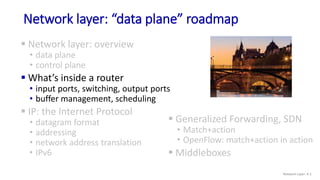
Lecture 22 What inside the Router.pptx
- 1. Network layer: “data plane” roadmap Network layer: overview • data plane • control plane What’s inside a router • input ports, switching, output ports • buffer management, scheduling IP: the Internet Protocol • datagram format • addressing • network address translation • IPv6 Generalized Forwarding, SDN • Match+action • OpenFlow: match+action in action Middleboxes Network Layer: 4-1
- 2. Router architecture overview high-level view of generic router architecture: high-speed switching fabric routing processor router input ports router output ports forwarding data plane (hardware) operates in nanosecond timeframe routing, management control plane (software) operates in millisecond time frame Network Layer: 4-2
- 3. Input port functions switch fabric line termination physical layer: bit-level reception link layer protocol (receive) link layer: e.g., Ethernet (chapter 6) lookup, forwarding queueing decentralized switching: using header field values, lookup output port using forwarding table in input port memory (“match plus action”) goal: complete input port processing at ‘line speed’ input port queuing: if datagrams arrive faster than forwarding rate into switch fabric Network Layer: 4-3
- 4. Input port functions line termination lookup, forwarding queueing decentralized switching: using header field values, lookup output port using forwarding table in input port memory (“match plus action”) destination-based forwarding: forward based only on destination IP address (traditional) generalized forwarding: forward based on any set of header field values physical layer: bit-level reception switch fabric link layer protocol (receive) link layer: e.g., Ethernet (chapter 6) Network Layer: 4-4
- 6. Longest prefix matching when looking for forwarding table entry for given destination address, use longest address prefix that matches destination address. longest prefix match Destination Address Range 11001000 00010111 00010 11001000 00010111 00011000 11001000 00010111 00011 otherwise Link interface 0 1 2 3 ******** *** ******** *** ******** 11001000 00010111 00011000 10101010 examples: which interface? which interface? 11001000 00010111 00010110 10100001 Network Layer: 4-6
- 7. Longest prefix matching when looking for forwarding table entry for given destination address, use longest address prefix that matches destination address. longest prefix match Destination Address Range 11001000 00010111 00010 11001000 00010111 00011000 11001000 00010111 00011 otherwise Link interface 0 1 2 3 11001000 00010111 00011000 10101010 examples: which interface? which interface? ******** *** ******** *** ******** 11001000 00010111 00010110 10100001 match! Network Layer: 4-7
- 8. Longest prefix matching when looking for forwarding table entry for given destination address, use longest address prefix that matches destination address. longest prefix match Destination Address Range 11001000 00010111 00010 11001000 00010111 00011000 11001000 00010111 00011 otherwise Link interface 0 1 2 3 11001000 00010111 00011000 10101010 examples: which interface? which interface? ******** *** ******** *** ******** 11001000 00010111 00010110 10100001 match! Network Layer: 4-8
- 9. Longest prefix matching when looking for forwarding table entry for given destination address, use longest address prefix that matches destination address. longest prefix match Destination Address Range 11001000 00010111 00010 11001000 00010111 00011000 11001000 00010111 00011 otherwise Link interface 0 1 2 3 11001000 00010111 00011000 10101010 examples: which interface? which interface? ******** *** ******** *** ******** 11001000 00010111 00010110 10100001 match! Network Layer: 4-9
- 10. we’ll see why longest prefix matching is used shortly, when we study addressing longest prefix matching: often performed using ternary content addressable memories (TCAMs) • content addressable: present address to TCAM: retrieve address in one clock cycle, regardless of table size • Cisco Catalyst: ~1M routing table entries in TCAM Longest prefix matching Network Layer: 4-10
- 11. transfer packet from input link to appropriate output link Switching fabrics high-speed switching fabric N input ports N output ports . . . . . . switching rate: rate at which packets can be transfer from inputs to outputs • often measured as multiple of input/output line rate • N inputs: switching rate N times line rate desirable R R R R (rate: NR, ideally) Network Layer: 4-11
- 12. Switching fabrics bus memory memory interconnection network three major types of switching fabrics: transfer packet from input link to appropriate output link switching rate: rate at which packets can be transfer from inputs to outputs • often measured as multiple of input/output line rate • N inputs: switching rate N times line rate desirable Network Layer: 4-12
- 13. first generation routers: traditional computers with switching under direct control of CPU packet copied to system’s memory speed limited by memory bandwidth Switching via memory input port (e.g., Ethernet) memory output port (e.g., Ethernet) system bus Network Layer: 4-13
- 14. datagram from input port memory to output port memory via a shared bus bus contention: switching speed limited by bus bandwidth 32 Gbps bus, Cisco 5600: sufficient speed for access routers Switching via a bus Network Layer: 4-14
- 15. Crossbar networks, other interconnection nets initially developed to connect processors in multiprocessor Switching via interconnection network 8x8 multistage switch built from smaller-sized switches 3x3 crossbar multistage switch: nxn switch from multiple stages of smaller switches exploiting parallelism: • fragment datagram into fixed length cells on entry • switch cells through the fabric, reassemble datagram at exit 3x3 crossbar Network Layer: 4-15
- 16. If switch fabric slower than input ports combined -> queueing may occur at input queues • queueing delay and loss due to input buffer overflow! Input port queuing output port contention: only one red datagram can be transferred. lower red packet is blocked switch fabric one packet time later: green packet experiences HOL blocking switch fabric Head-of-the-Line (HOL) blocking: queued datagram at front of queue prevents others in queue from moving forward Network Layer: 4-16
- 17. Output port queuing Buffering required when datagrams arrive from fabric faster than link transmission rate. Drop policy: which datagrams to drop if no free buffers? Scheduling discipline chooses among queued datagrams for transmission Datagrams can be lost due to congestion, lack of buffers Priority scheduling – who gets best performance, network neutrality This is a really important slide line termination link layer protocol (send) switch fabric (rate: NR) datagram buffer queueing R Network Layer: 4-17
- 18. Output port queuing at t, packets more from input to output one packet time later switch fabric switch fabric buffering when arrival rate via switch exceeds output line speed queueing (delay) and loss due to output port buffer overflow! Network Layer: 4-18
- 19. RFC 3439 rule of thumb: average buffering equal to “typical” RTT (say 250 msec) times link capacity C • e.g., C = 10 Gbps link: 2.5 Gbit buffer How much buffering? but too much buffering can increase delays (particularly in home routers) • long RTTs: poor performance for realtime apps, sluggish TCP response • recall delay-based congestion control: “keep bottleneck link just full enough (busy) but no fuller” RTT C . N more recent recommendation: with N flows, buffering equal to Network Layer: 4-19
- 20. Buffer Management buffer management: drop: which packet to add, drop when buffers are full • tail drop: drop arriving packet • priority: drop/remove on priority basis line termination link layer protocol (send) switch fabric datagram buffer queueing scheduling marking: which packets to mark to signal congestion (ECN, RED) R queue (waiting area) packet arrivals packet departures link (server) Abstraction: queue R Network Layer: 4-20
- 21. packet scheduling: deciding which packet to send next on link • first come, first served • priority • round robin • weighted fair queueing Packet Scheduling: FCFS FCFS: packets transmitted in order of arrival to output port also known as: First-in-first- out (FIFO) real world examples? queue (waiting area) packet arrivals packet departures link (server) Abstraction: queue R Network Layer: 4-21
- 22. Priority scheduling: arriving traffic classified, queued by class • any header fields can be used for classification Scheduling policies: priority high priority queue low priority queue arrivals classify departures link 1 3 2 4 5 arrivals departures packet in service send packet from highest priority queue that has buffered packets • FCFS within priority class 1 3 4 2 5 1 3 2 4 5 Network Layer: 4-22
- 23. Round Robin (RR) scheduling: arriving traffic classified, queued by class • any header fields can be used for classification Scheduling policies: round robin classify arrivals departures link R server cyclically, repeatedly scans class queues, sending one complete packet from each class (if available) in turn Network Layer: 4-23
- 24. Weighted Fair Queuing (WFQ): generalized Round Robin Scheduling policies: weighted fair queueing classify arrivals departures link R w1 w2 w3 wi Sjwj minimum bandwidth guarantee (per-traffic-class) each class, i, has weight, wi, and gets weighted amount of service in each cycle: Network Layer: 4-24
- 25. Network layer: “data plane” roadmap Network layer: overview • data plane • control plane What’s inside a router • input ports, switching, output ports • buffer management, scheduling IP: the Internet Protocol • datagram format • addressing • network address translation • IPv6 Generalized Forwarding, SDN • match+action • OpenFlow: match+action in action Middleboxes Network Layer: 4-25
- 26. Network Layer: Internet host, router network layer functions: IP protocol • datagram format • addressing • packet handling conventions ICMP protocol • error reporting • router “signaling” transport layer: TCP, UDP link layer physical layer network layer forwarding table Path-selection algorithms: implemented in • routing protocols (OSPF, BGP) • SDN controller Network Layer: 4-26
- 27. IP Datagram format ver length 32 bits payload data (variable length, typically a TCP or UDP segment) 16-bit identifier header checksum time to live source IP address head. len type of service flgs fragment offset upper layer destination IP address options (if any) IP protocol version number header length(bytes) upper layer protocol (e.g., TCP or UDP) total datagram length (bytes) “type” of service: diffserv (0:5) ECN (6:7) fragmentation/ reassembly TTL: remaining max hops (decremented at each router) 20 bytes of TCP 20 bytes of IP = 40 bytes + app layer overhead for TCP+IP overhead e.g., timestamp, record route taken 32-bit source IP address 32-bit destination IP address header checksum Maximum length: 64K bytes Typically: 1500 bytes or less Network Layer: 4-27
- 28. IP address: 32-bit identifier associated with each host or router interface interface: connection between host/router and physical link • router’s typically have multiple interfaces • host typically has one or two interfaces (e.g., wired Ethernet, wireless 802.11) IP addressing: introduction 223.1.1.1 223.1.1.2 223.1.1.3 223.1.1.4 223.1.2.9 223.1.2.2 223.1.2.1 223.1.3.2 223.1.3.1 223.1.3.27 223.1.1.1 = 11011111 00000001 00000001 00000001 223 1 1 1 dotted-decimal IP address notation: Network Layer: 4-28
- 29. IP address: 32-bit identifier associated with each host or router interface interface: connection between host/router and physical link • router’s typically have multiple interfaces • host typically has one or two interfaces (e.g., wired Ethernet, wireless 802.11) IP addressing: introduction 223.1.1.1 223.1.1.2 223.1.1.3 223.1.1.4 223.1.2.9 223.1.2.2 223.1.2.1 223.1.3.2 223.1.3.1 223.1.3.27 223.1.1.1 = 11011111 00000001 00000001 00000001 223 1 1 1 dotted-decimal IP address notation: Network Layer: 4-29
- 30. IP addressing: introduction 223.1.1.1 223.1.1.2 223.1.1.3 223.1.1.4 223.1.2.9 223.1.2.2 223.1.2.1 223.1.3.2 223.1.3.1 223.1.3.27 Q: how are interfaces actually connected? A: wired Ethernet interfaces connected by Ethernet switches A: wireless WiFi interfaces connected by WiFi base station For now: don’t need to worry about how one interface is connected to another (with no intervening router) A: we’ll learn about that in chapters 6, 7 Network Layer: 4-30
- 31. Subnets 223.1.1.1 223.1.1.2 223.1.1.3 223.1.1.4 223.1.2.9 223.1.2.2 223.1.2.1 223.1.3.2 223.1.3.1 223.1.3.27 What’s a subnet ? • device interfaces that can physically reach each other without passing through an intervening router network consisting of 3 subnets IP addresses have structure: • subnet part: devices in same subnet have common high order bits • host part: remaining low order bits Network Layer: 4-31
- 32. Subnets 223.1.1.1 223.1.1.2 223.1.1.3 223.1.1.4 223.1.2.9 223.1.2.2 223.1.2.1 223.1.3.2 223.1.3.1 223.1.3.27 Recipe for defining subnets: detach each interface from its host or router, creating “islands” of isolated networks each isolated network is called a subnet subnet mask: /24 (high-order 24 bits: subnet part of IP address) subnet 223.1.3.0/24 subnet 223.1.1.0/24 subnet 223.1.2.0/24 Network Layer: 4-32
- 33. Subnets where are the subnets? what are the /24 subnet addresses? 223.1.1.1 223.1.1.3 223.1.1.4 223.1.2.2 223.1.2.6 223.1.3.2 223.1.3.1 223.1.3.27 223.1.1.2 223.1.7.0 223.1.7.1 223.1.8.0 223.1.8.1 223.1.9.1 223.1.9.2 223.1.2.1 subnet 223.1.1/24 subnet 223.1.7/24 subnet 223.1.3/24 subnet 223.1.2/24 subnet 223.1.9/24 subnet 223.1.8/24 Network Layer: 4-33
- 34. IP addressing: CIDR CIDR: Classless InterDomain Routing (pronounced “cider”) • subnet portion of address of arbitrary length • address format: a.b.c.d/x, where x is # bits in subnet portion of address 11001000 00010111 00010000 00000000 subnet part host part 200.23.16.0/23 Network Layer: 4-34
- 35. IP addresses: how to get one? That’s actually two questions: 1.Q: How does a host get IP address within its network (host part of address)? 2.Q: How does a network get IP address for itself (network part of address) How does host get IP address? hard-coded by sysadmin in config file (e.g., /etc/rc.config in UNIX) DHCP: Dynamic Host Configuration Protocol: dynamically get address from as server • “plug-and-play” Network Layer: 4-35
- 36. DHCP: Dynamic Host Configuration Protocol goal: host dynamically obtains IP address from network server when it “joins” network can renew its lease on address in use allows reuse of addresses (only hold address while connected/on) support for mobile users who join/leave network DHCP overview: host broadcasts DHCP discover msg [optional] DHCP server responds with DHCP offer msg [optional] host requests IP address: DHCP request msg DHCP server sends address: DHCP ack msg Network Layer: 4-36
- 37. DHCP client-server scenario 223.1.1.1 223.1.1.2 223.1.1.3 223.1.1.4 223.1.2.9 223.1.2.2 223.1.2.1 223.1.3.2 223.1.3.1 223.1.3.27 DHCP server 223.1.2.5 arriving DHCP client needs address in this network Typically, DHCP server will be co- located in router, serving all subnets to which router is attached Network Layer: 4-37
- 38. DHCP client-server scenario DHCP server: 223.1.2.5 Arriving client DHCP discover src : 0.0.0.0, 68 dest.: 255.255.255.255,67 yiaddr: 0.0.0.0 transaction ID: 654 DHCP offer src: 223.1.2.5, 67 dest: 255.255.255.255, 68 yiaddrr: 223.1.2.4 transaction ID: 654 lifetime: 3600 secs DHCP request src: 0.0.0.0, 68 dest:: 255.255.255.255, 67 yiaddrr: 223.1.2.4 transaction ID: 655 lifetime: 3600 secs DHCP ACK src: 223.1.2.5, 67 dest: 255.255.255.255, 68 yiaddrr: 223.1.2.4 transaction ID: 655 lifetime: 3600 secs Broadcast: is there a DHCP server out there? Broadcast: I’m a DHCP server! Here’s an IP address you can use Broadcast: OK. I would like to use this IP address! Broadcast: OK. You’ve got that IP address! The two steps above can be skipped “if a client remembers and wishes to reuse a previously allocated network address” [RFC 2131] Network Layer: 4-38
- 39. DHCP: more than IP addresses DHCP can return more than just allocated IP address on subnet: address of first-hop router for client name and IP address of DNS sever network mask (indicating network versus host portion of address) Network Layer: 4-39
- 40. DHCP: example Connecting laptop will use DHCP to get IP address, address of first- hop router, address of DNS server. router with DHCP server built into router DHCP REQUEST message encapsulated in UDP, encapsulated in IP, encapsulated in Ethernet Ethernet frame broadcast (dest: FFFFFFFFFFFF) on LAN, received at router running DHCP server Ethernet demux’ed to IP demux’ed, UDP demux’ed to DHCP 168.1.1.1 DHCP UDP IP Eth Phy DHCP DHCP DHCP DHCP DHCP DHCP UDP IP Eth Phy DHCP DHCP DHCP DHCP DHCP Network Layer: 4-40
- 41. DHCP: example DCP server formulates DHCP ACK containing client’s IP address, IP address of first-hop router for client, name & IP address of DNS server encapsulated DHCP server reply forwarded to client, demuxing up to DHCP at client router with DHCP server built into router DHCP DHCP DHCP DHCP DHCP UDP IP Eth Phy DHCP DHCP UDP IP Eth Phy DHCP DHCP DHCP DHCP client now knows its IP address, name and IP address of DNS server, IP address of its first-hop router Network Layer: 4-41
- 42. IP addresses: how to get one? Q: how does network get subnet part of IP address? A: gets allocated portion of its provider ISP’s address space ISP's block 11001000 00010111 00010000 00000000 200.23.16.0/20 ISP can then allocate out its address space in 8 blocks: Organization 0 11001000 00010111 00010000 00000000 200.23.16.0/23 Organization 1 11001000 00010111 00010010 00000000 200.23.18.0/23 Organization 2 11001000 00010111 00010100 00000000 200.23.20.0/23 ... ….. …. …. Organization 7 11001000 00010111 00011110 00000000 200.23.30.0/23 Network Layer: 4-42
- 43. Hierarchical addressing: route aggregation “Send me anything with addresses beginning 200.23.16.0/20” 200.23.16.0/23 200.23.18.0/23 200.23.30.0/23 Fly-By-Night-ISP Organization 0 Organization 7 Internet Organization 1 ISPs-R-Us “Send me anything with addresses beginning 199.31.0.0/16” 200.23.20.0/23 Organization 2 . . . . . . hierarchical addressing allows efficient advertisement of routing information: Network Layer: 4-43
- 44. Hierarchical addressing: more specific routes “Send me anything with addresses beginning 200.23.16.0/20” 200.23.16.0/23 200.23.30.0/23 Fly-By-Night-ISP Organization 0 Organization 7 Internet 200.23.18.0/23 Organization 1 ISPs-R-Us “Send me anything with addresses beginning 199.31.0.0/16” 200.23.20.0/23 Organization 2 . . . . . . Organization 1 moves from Fly-By-Night-ISP to ISPs-R-Us ISPs-R-Us now advertises a more specific route to Organization 1 200.23.18.0/23 Organization 1 “or 200.23.18.0/23” Network Layer: 4-44
- 45. Hierarchical addressing: more specific routes “Send me anything with addresses beginning 200.23.16.0/20” 200.23.16.0/23 200.23.30.0/23 Fly-By-Night-ISP Organization 0 Organization 7 Internet ISPs-R-Us “Send me anything with addresses beginning 199.31.0.0/16” 200.23.20.0/23 Organization 2 . . . . . . Organization 1 moves from Fly-By-Night-ISP to ISPs-R-Us ISPs-R-Us now advertises a more specific route to Organization 1 200.23.18.0/23 Organization 1 “or 200.23.18.0/23” Network Layer: 4-45
- 46. IP addressing: last words ... Q: how does an ISP get block of addresses? A: ICANN: Internet Corporation for Assigned Names and Numbers http://www.icann.org/ • allocates IP addresses, through 5 regional registries (RRs) (who may then allocate to local registries) • manages DNS root zone, including delegation of individual TLD (.com, .edu , …) management Q: are there enough 32-bit IP addresses? ICANN allocated last chunk of IPv4 addresses to RRs in 2011 NAT (next) helps IPv4 address space exhaustion IPv6 has 128-bit address space "Who the hell knew how much address space we needed?" Vint Cerf (reflecting on decision to make IPv4 address 32 bits long) Network Layer: 4-46
- 47. Network layer: “data plane” roadmap Network layer: overview • data plane • control plane What’s inside a router • input ports, switching, output ports • buffer management, scheduling IP: the Internet Protocol • datagram format • addressing • network address translation • IPv6 Generalized Forwarding, SDN • match+action • OpenFlow: match+action in action Middleboxes Network Layer: 4-47
- 48. 10.0.0.1 10.0.0.2 10.0.0.3 10.0.0.4 local network (e.g., home network) 10.0.0/24 138.76.29.7 rest of Internet NAT: network address translation datagrams with source or destination in this network have 10.0.0/24 address for source, destination (as usual) all datagrams leaving local network have same source NAT IP address: 138.76.29.7, but different source port numbers NAT: all devices in local network share just one IPv4 address as far as outside world is concerned Network Layer: 4-48
- 49. all devices in local network have 32-bit addresses in a “private” IP address space (10/8, 172.16/12, 192.168/16 prefixes) that can only be used in local network advantages: just one IP address needed from provider ISP for all devices can change addresses of host in local network without notifying outside world can change ISP without changing addresses of devices in local network security: devices inside local net not directly addressable, visible by outside world NAT: network address translation Network Layer: 4-49
- 50. implementation: NAT router must (transparently): outgoing datagrams: replace (source IP address, port #) of every outgoing datagram to (NAT IP address, new port #) • remote clients/servers will respond using (NAT IP address, new port #) as destination address remember (in NAT translation table) every (source IP address, port #) to (NAT IP address, new port #) translation pair incoming datagrams: replace (NAT IP address, new port #) in destination fields of every incoming datagram with corresponding (source IP address, port #) stored in NAT table NAT: network address translation Network Layer: 4-50
- 51. NAT: network address translation S: 10.0.0.1, 3345 D: 128.119.40.186, 80 1 10.0.0.4 138.76.29.7 1: host 10.0.0.1 sends datagram to 128.119.40.186, 80 NAT translation table WAN side addr LAN side addr 138.76.29.7, 5001 10.0.0.1, 3345 …… …… S: 128.119.40.186, 80 D: 10.0.0.1, 3345 4 S: 138.76.29.7, 5001 D: 128.119.40.186, 80 2 2: NAT router changes datagram source address from 10.0.0.1, 3345 to 138.76.29.7, 5001, updates table S: 128.119.40.186, 80 D: 138.76.29.7, 5001 3 3: reply arrives, destination address: 138.76.29.7, 5001 10.0.0.1 10.0.0.2 10.0.0.3 Network Layer: 4-51
- 52. NAT has been controversial: • routers “should” only process up to layer 3 • address “shortage” should be solved by IPv6 • violates end-to-end argument (port # manipulation by network-layer device) • NAT traversal: what if client wants to connect to server behind NAT? but NAT is here to stay: • extensively used in home and institutional nets, 4G/5G cellular nets NAT: network address translation Network Layer: 4-52
Notas del editor
- What happens, for example, when a subset of addresses say in this first range should go to say interface 3, rather than interface 0. Well, of course we could split the first address range into multiple pieces, and add in this new subrange with its new destination output port. But it turns out there’s a much simpler and elegant way to do this. Known as longest prefix matching.
- You might think that more buffering is a good thing. Buffering is a bit like salt—just the right amount of salt makes food better, but too much makes it inedible!