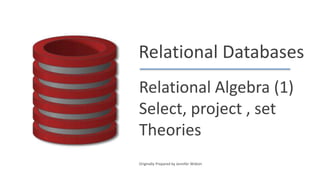
Lecture-3 Relational Algebra I.pptx
- 1. Relational Databases Relational Algebra (1) Select, project , set Theories Originally Prepared by Jennifer Widom
- 2. What is an “Algebra”? Mathematical system consisting of: Operands --- variables or values from which new values can be constructed. Operators --- symbols denoting procedures that construct new values from given values. In R1 x R2, R1 and R2 are the operands while x is the operator . The operator is applied on operands and new value is constructed.
- 3. Relational Algebra(1970) • It is the base of SQL • It is procedural and formal query language . – What to do and how to do . • It is the collection of math-e metical expression . Not implemented anywhere . • It's an algebra that forms the underpinnings of implemented languages like SQL.
- 7. Relational Algebra (1) Examples: simple University admissions database University(uName,city,enr) Student(sID,sName,GPA,HS) Apply(sID,uName,major,dec) uName city enr sID sName GPA HS sID uName major dec University Student Apply
- 8. Simplest query: relation name uName city enr sID sName GPA HS sID uName major dec University Student Apply Relational Algebra (1) Student we'll get as a result a copy of the student relation We will further use operators to filter, slice, combine
- 9. 9 Selection (or Restriction) • predicate (R) – Works on a single relation R and defines a relation that contains only those tuples (rows) of R that satisfy the specified condition (predicate).
- 15. 15 Example - Selection (or Restriction) • List all staff with a salary greater than £10,000. salary > 10000 (Staff)
- 16. Solution • List all staff with a salary greater than £10,000. • salary > 10000 (Staff)
- 17. Select operator (σcondition R): picks certain rows Students with GPA>3.7 σ GPA>3.7 (Students) Student Relational Algebra (1) sID sName GPA HS 1 Ahmed 3.4 1200 2 Ali 3.75 2000 sID sName GPA HS 2 Ali 3.75 2000
- 18. Select operator (σcondition R): picks certain rows Students with GPA>3.7 and HS<1000 σ GPA>3.7 ^ HS<1000 (Students) Applications to Comsats with CS as major σ major=‘CS’ ^ uName = ‘Comsats’ (Apply) uName city enr sID sName GPA HS sID uName major dec University Student Apply Relational Algebra (1)
- 19. 19 Projection • col1, . . . , coln(R) – Works on a single relation R and defines a relation that contains a vertical subset of R, extracting the values of specified attributes and eliminating duplicates.
- 22. 22 Example - Projection • Produce a list of salaries for all staff, showing only staffNo, salary details. staffNo, salary(Staff)
- 23. Example (student) Roll no Name Age 1 sara 19 2 Ali 20 3 ahad 18
- 24. Answers • Retrieve the roll no from table – 𝜋 𝑟𝑜𝑙𝑙 𝑛𝑜 𝑠𝑡𝑢𝑑𝑒𝑛𝑡 • Retrieve the Name of student whose roll no is 2 – 𝜋 name (𝜎 𝑟𝑜𝑙𝑙 𝑛𝑜 = 2(𝑆𝑡𝑢𝑑𝑒𝑛𝑡 ))
- 25. Project operator (∏A1,A2,A3,…An R): picks certain columns ID and major of all applications ∏sID,major (Apply) Relational Algebra (1) sID uName major dec 1 Comsats CS No 1 Comsats EE Yes 2 NUST CS No Apply sID major 1 CS 1 EE 2 CS
- 26. To pick both rows and columns… ID and name of students with GPA>3.7 ∏sID,sName ( σ GPA>3.7 (Students) ) Relational Algebra (1) sID sName GPA HS 1 Ahmed 3.4 1200 2 Ali 3.75 2000 Student sID sName 2 Ali
- 27. Duplicates List of application’s majors and decisions ∏major,dec (Apply) The semantics of relational algebra says that duplicates are always eliminated. So if you run a query that would logically have a lot of duplicate values, you just get one value for each result. Relational Algebra (1) sID uName major dec 1 Comsats CS No 1 Comsats EE Yes 2 NUST CS No Apply major dec CS No EE Yes
- 30. 30 Union • R S – Union of two relations R and S defines a relation that contains all the tuples of R, or S, or both R and S, duplicate tuples being eliminated. – R and S must be union-compatible. • If R and S have I and J tuples, respectively, union is obtained by concatenating them into one relation with a maximum of (I + J) tuples.
- 31. 31 Example - Union • List all cities where there is either a branch office or a property for rent. city(Branch) city(PropertyForRent)
- 32. 32 Intersection • R S – Defines a relation consisting of the set of all tuples that are in both R and S. – R and S must be union-compatible. • Expressed using basic operations: R S = R – (R – S)
- 33. 33 Example - Intersection • List all cities where there is both a branch office and at least one property for rent. city(Branch) city(PropertyForRent)
- 35. 35 Set Difference • R – S – Defines a relation consisting of the tuples that are in relation R, but not in S. – R and S must be union-compatible.
- 38. Example • Find the name of a person who is a student but not instructor • 𝜋 𝑛𝑎𝑚𝑒 (𝑠𝑡𝑢𝑑𝑒𝑛𝑡 )-𝜋 𝑛𝑎𝑚𝑒 (𝐼𝑛𝑠𝑡𝑟𝑢𝑐𝑡𝑜𝑟 )
- 39. 39 Cartesian product • R X S – Defines a relation that is the concatenation of every tuple of relation R with every tuple of relation S.
- 41. Cross-product (X): combine two relations ( Cartesian product) X = Student.sID sName GPA HS Apply.sID uName major dec 1 Ahmed 3.4 1200 1 Comsats CS No 1 Ahmed 3.4 1200 1 Comsats EE Yes 1 Ahmed 3.4 1200 2 NUST CS No 2 Ali 3.75 2000 1 Comsats CS No 2 Ali 3.75 2000 1 Comsats EE Yes 2 Ali 3.75 2000 2 NUST CS No sID sName GPA HS 1 Ahmed 3.4 1200 2 Ali 3.75 2000 sID uName major dec 1 Comsats CS No 1 Comsats EE Yes 2 NUST CS No Student Apply Relational Algebra (1)
- 42. Cross-product (X): combine two relations (Cartesian product) Names and GPAs of students with HS>1000 who applied to CS and were rejected ∏sName,GPA ( σ Student.sID=Apply.sID ^ HS>1000 ^ major=‘CS’ ^ dec=‘No’ (Students x Apply)) uName city enr sID sName GPA HS sID uName major dec University Student Apply Relational Algebra (1)
- 43. Relational Algebra (1) Query (expression) on set of relations produces relation as a result Simplest query: relation name Use operators to filter, slice, combine Operators so far: select, project, cross-product, natural join, theta join , rename operators
- 44. Names and GPAs of students with HS>1000 who applied to CS and were rejected
Notas del editor
- For the examples in this lecture we're going to be using a simple University admission relations database with three relations. The first relation, the University relation, contains information about the University name, city, and enrollment of the University. The second relation, the student relation, contains an ID for each student, the student's name, GPA and the size of the high school they attended. And, finally, the third relation contains information about students applying to Universities. Specifically, the student's ID, the University name where they're applying, the major they're applying for and the decision of that application. I've underlined the keys for these three relations. As a reminder, a key is an attribute or a set of attributes whose value is guaranteed to be unique. So, for example, we're going to assume the University names are unique, student IDs are unique and that students will only apply to each University for a particular major one time.
- The simplest query in relational algebra is a query that is simply the name of a relation. So, for example, we can write a query, "student" and that's a valid expression in relational algebra. If we run that query on our database we'll get as a result a copy of the student relation. Now what happens next is that we're going to use operators of the relational algebra to filter relations, slice relations, and combine relations.
- So, the select operator is used to pick certain rows out of a relation. The select operator is denoted by a small Sigma with a subscript--that's the condition that's used to filter the rows that we extract from the relations.
- So, the select operator is used to pick certain rows out of a relation. The select operator is denoted by a small Sigma with a subscript--that's the condition that's used to filter the rows that we extract from the relations.
- Our next operator is the Project Operator. So the select operator picks certain rows, and the project operator picks certain columns. So let's say we're interested in the applications, but all we wanted to know was the list of ID's and the decisions for those applications. The project operator is written using the Greek pi symbol, and now the subscript is a list of the column names that we would like to extract.
- Now, what if we're interested in picking both rows and columns at the same time. So we want only some of the rows, and we want only some of the columns. Now we're going to compose operators. Remember that relational queries produce relations . So we can write a query, say, with the select operator of the students whose GPA is greater than 3.7. And now, we can take that whole expression which produces a relation, and we can apply the project operator to that, and we can get out the student ID and the student name. And we can compose these as much as we want. We can have select over project, over select, select, project, and so on.
- Now let's talk about duplicate values in the results of relational algebra queries. Let's suppose we ask for a list of the majors that people have applied for and the decision for those majors. So we write that as the project of the major and the decision on the applied relation. You might think that when we get the results of this query, we're going to have a lot of duplicate values. You can imagine in a large realistic database of applications, there's going to be hundreds of people applying for majors and having a yes or a no decision. The semantics of relational algebra says that duplicates are always eliminated. So if you run a query that would logically have a lot of duplicate values, you just get one value for each result. That's actually a bit of a difference with the SQL language. So, SQL is based on what's known as multi-sets or bags and that means that we don't eliminate duplicates, whereas relational algebra is based on sets themselves and duplicates are eliminated. There is a multi-set or bad relational algebra defined as well but we'll be fine by just considering the set relational algebra in this course.
- Our first operator that combines two relations is the cross-product operator, also known as the Cartesian product. What this operator does, is it takes two relations and kinda glues them together so that their schema of the result is the combination of the schemas of the two relations and the contents of the result are every combination of tuples from those relations. So let's talk about, say, doing the cross products of students and apply. So if we do the cross product we'll get at the result a big relation, here, which is going to have eight attributes. The eight attributes across the student and apply now the only small little trick is that when we glue two relations together sometimes they'll have the same attribute and we can see we have SID on both sides. So just as a notational convention, when cross-product is done and there's two attributes that are named, they're prefaced with the name of the relation they came from. So this one would be referred to in the cross-product as the Student.SID where the other would be referred to as the Apply.SID.. Now let's talk about the contents of these. So let's suppose that the student relation had S-tuples in it and that's how many tuples, while the apply had A tuples in it, the result of the Cartesian products is gonna have S times A tuples, is going to have one tuple for every combination of tuples from the student relation and the apply relation. Now, the cross-product seems like it might not be that helpful, but what is interesting is when we use the cross-product together with other operators.
- And let's see a big example of that. Let's suppose that we want to get the names and GPAs of students with a high school size greater than a thousand who applied to CS and were rejected. Okay, so let's take a look. We're going to have to access the students and the apply records in order to run this query. So what we'll do is we'll take student cross apply as our starting point. So now we have a big relation that contains eight attributes and all of those tuples that we described previously. But now we're going to start making things more interesting, because what we're going to do is a big selection over this relation. And that selection is first of all going to make sure that it only combines student and apply tuples that are referring to the same student. So to do that, we write student dot SID equals apply dot SID. So now we've filtered the result of that cross-product to only include combinations of student and apply by couples that make sets. Now we have to do a little bit of additional filtering. We said that we want the high school size to be greater than a thousand, so we do an "and" operator in the high school. We want them to have applied to CS so that's and major equals CS. We're getting a nice big query here. And finally we want them to have been rejected, so "and decision" equals, we'll just be using No for reject. So now, we've got that gigantic query. But that gets us exactly what we want except for one more thing, which is, as I said, all we want is their names and GPAs. So finally we take a big parentheses around here and we apply to that the projection operator, getting the student name and the GPA. And that is the relational algebra expression that produces the query that we have written in English.
- So, in conclusion, relational algebra is a formal language. It operates on sets of relations and produces relations as a result. The simplest query is just the name of a relation and then operators are used to filter relations, slice them, and combine them. So far, we've learned the select operator for selecting rows; the project operator for selecting columns; the cross-product operator for combining every possible pair of tuples from two relations; and then two abbreviations, the natural join, which a very useful way to combine relations by enforcing a equality on certain columns; and the theta join operator.