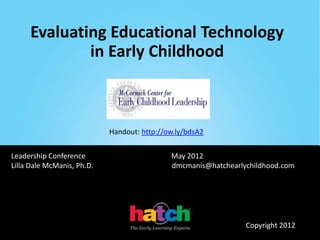
Evaluating Educational Technology in Early Childhood [At the McCormick Center]
- 1. Evaluating Educational Technology in Early Childhood Handout: http://ow.ly/bdsA2 Leadership Conference May 2012 Lilla Dale McManis, Ph.D. dmcmanis@hatchearlychildhood.com Copyright 2012
- 2. Introductions Tell a little about yourself… • Your name • Your organization and role • Why the topic of this session interests you
- 3. Road Map • What is educational technology? • What does the research say? • How can we evaluate it? • How do we integrate it into the program/classroom? • What would you like technology to look like in your program? *Disclaimer: Photos do not imply endorsement.
- 5. What is Educational Technology? .
- 6. From an Adult Expert “ Educational technology is the study & ethical practice of facilitating learning & improving performance by creating, using & managing appropriate technological processes ” & resources. Association for Educational Communications and Technology, 2008 .
- 7. • We have facilitating and improving so we have the teaching aspect. • With learning and performance we need end goals. • Creating, using, and managing lead to implementation. • There is an ethical obligation because of the involvement of children.
- 8. From an Child Expert “ I like computers because they teach me so much and if I had a friend who didn’t have a computer, I would tell him the cat and cow story is my favorite because it is so funny! They go to another country with the cat on the cow! ” Sebastian, 5 years Mudpies Child Development Center Winston-Salem, NC
- 9. Acceptance Growing – Dedicated groups – US DOE Ready to Learn – Books, Articles, Websites, YouTube – Teacher preparation programs – NAEYC/Rogers Center Position Statement – Conference sessions
- 10. Groups .
- 11. How Children Learn Best • Experiences that are: – Meaningful – Engaging – Allow children to be successful – Can result in self-efficacy • Belief that one has the necessary skills and competencies to complete challenging and important tasks
- 12. Dinosaurs, acorns & my name…
- 13. What is Developmentally Appropriate Practice for Technology? • Accounts for age & developmental status • Promotes progress • Maintains interest NAEYC/Rogers Center Tech Position Statement 2012
- 14. NAEYC /Rogers Center Technology Position Statement Guiding Principle Effective uses of technology and media are: • active • hands-on • engaging • empowering • give the child control • provide adaptive scaffolds to ease task accomplishment • one of many options to support children’s learning
- 15. How Not to Use Technology with Children
- 16. Outcomes-Based Research The question is no longer should we have educational technology? The question now is how can we best use technology for education?
- 17. • Many skilled and thoughtful writers have brought this shift to our intention, including Doug Clements , Julie Sarama, and David Shade. • We’ve seen their groundbreaking work and then affirmative work by people such as Susan Haugland, June Wright; who’ve done their own trailblazing work. • From this we’ve learned that young children on average have reached a developmental level where they're ready and able to engage with technology. • They have basic fine motor skills to operate the technology. Cognitively they’ve got the attention span and emotionally, they show very high interest and motivation for using technology. • Research-based is a term that gets a lot of play but often seems to not be explained very thoroughly. • Research should be useful in making decisions about how to spend valuable and sometimes scarce resources, be it time or money.
- 18. Why has the Question Changed? • 30 years of Research • Positive Outcomes for Early Learners
- 19. • Since the early 1980s, a large body of research on young children using computers has been established. • There can be many positive outcomes when young children use developmentally appropriate educational technology. • Let’s look at some of the findings; some based on more traditional technology like desktop computers and with a mouse and keyboard, and then what we know about newer technologies.
- 20. Cognitive Development • Language • Literacy see reviews by Penuel et al. 2009; McCarrick & Xiaoming 2007; Glaubke 2007; Clements & Sarama 2003
- 21. • We’re going to talk about cognitive, social-emotional, and higher thinking outcomes first, starting with language and literacy. • Preschoolers’ language activity, measured by words spoken per minute, has been found to be almost twice as high at the computer than during other other activities, including playdough, blocks, art, or games (Muhlstein and Croft). • We certainly aren’t suggesting not doing these activities, but simply pointing out that language when using a computer can be higher. • In story telling, Riding and Tite found that preschoolers told
- 22. Cognitive Development • Writing • Math see reviews by Penuel et al. 2009; McCarrick & Xiaoming 2007; Glaubke 2007; Clements & Sarama 2003
- 23. Research confirms that computer-based writing can allow for more fluid ideas. Young children are freed from mechanical concerns, so they have fewer mechanical errors AND less worry about making mistakes (Bangert-Drowns; Jones & Pellegrini). For example, the Moxley et al found 3 year- olds using the computer to write showed steady improvement in spelling and story writing, including invented spellings, and at age 4 they outperformed children without computer based writing experiences. Of course in math related fields like science, engineering and statistics using technology is integral; and it turns out it can promote learning math for young children. Concrete experience with 3 dimensional objects is a fundamental approach for teaching math that shouldn’t change, however Brinkley & Watson found 3-year-olds learned sorting from a computer task as easily as from a concrete doll task; so it is a comparable approach. When doing these tasks in a computer format, children learned both to understand and apply concepts such as symmetry, patterns and spatial order (Wright). Let’s talk next about Computer Assisted Instruction (CAI) as researched by Clements & Nastasi; who have found that CAI software can help young children develop competence in such skills as counting and sorting.
- 24. Social-Emotional Development • Encouragement • Cooperation • Collaboration (see reviews by Penuel et al. 2009; McCarrick & Xiaoming 2007; Glaubke 2007; Clements & Sarama 2003 & Sarama 2003)
- 25. • Social-emotional is an area that people show a lot of concern about particularly with regard to isolation; but the research shows there can be a different story: • As an illustration Muller & Perlmutter found that children at the computer spent 9 times as much time talking to peers than when they did puzzles. • Praise and encouragement of peers is prevalent when at the computer (Klinzing & Hall). • And rather than disrupting ongoing play, the computer center has been found to facilitate positive social interactions such as cooperation and helping behaviors (King & Alloway; Rhee & Chavnagri).
- 26. Advanced Skills • Motivation • Higher-Order Thinking • Meta-Cognition (see reviews by Penuel et al. 2009; McCarrick & Xiaoming 2007; Glaubke 2007; Clements & Sarama 2003
- 27. • Some worry that when children use computers they won’t learn to think for themselves. But actually this is one of the areas where technology can really transform thinking. • One skill is being able to stay interested in a task long enough to learn it which Shade found when children used the computer together. • When children are in control (which is key for these outcomes) there is increased: • creativity (Escobedo) • problem-solving skills • decision-making ability, (Nastasi et al.) • understanding of cause and effect, (Goodwin, Goodwin, & Garel) • longer attention span (Haugland) • There is a lot of discussion, and some reputable findings, that heavy media use is related to decreased attention span in children. However, we are talking about interactive experiences where children have control. When children have these they become engaged and take ownership and their interest increases; and increased interest is correlated with longer attention spans.
- 28. Special Needs • Social-Emotional • Fine Motor • Gross Motor • Communication • Cognition • Self-Help Hutinger & Johanson 2000
- 29. We should touch on this area for a few reasons. One is the positive outcomes seen when special needs learners interact with technology. Another is because a lot of the cutting edge technology we have - both hardware and adaptive software - has come from designing for special needs learners. I want to highlight one study; Huntinger and Johanson found that special needs preschool children in a computer based program made progress in all developmental areas, including social-emotional, fine and gross motor, communication, cognition, and self-help. When they joined the program, the children were only making an average gain of ½ month per month. However, while participating in the program they were making on average, gains of 1.8 months per month; the results indicated that the computer made a unique contribution. Additionally, looking across 11 common classroom activities, result showed that computer use was most often followed by desirable behaviors such as sharing, communicating, taking turns, and focusing and least likely to be followed by aggression
- 30. ELL/Dual Language Learners • Positive attitudes toward learning • Motivates learners to develop strategies for successful learning • Results in improved sentence structure and breadth of content • Strengthens the development of auditory skills Waxman & Tellez 2002
- 31. Where are we going?
- 32. Getting on the Right Path “The goal of education in the 21st century is not simply the mastery of content knowledge or use of new technologies. It is the mastery of the learning process.” UDL Guidelines 2011
- 33. Affordances • Touch responsive • Interactivity • Customization • Child-friendly
- 34. Types of Interactive Technology
- 35. Survey Says…. National survey of almost 500 teacher and administrator respondents… • Almost all have desktops/laptops • Half have IWBs • A third have tablets Learn more and complete/share surveys @ http://www.ecetech.net/about/early-childhood- technology-collaborative/
- 36. Touchscreen Computers iStartSmart Efficacy Study showed statistically significant literacy/language & math outcomes for children (2012). Improvement in Standardized Test Scores 10 9 8 7 Difference score* 6 5 Control (n=70) 4 iSS (n=55) 3 2 1 0 TOPEL Bracken Standardized Test
- 37. Interactive Whiteboards Children collaborate more & spend more time engaged Wood 2001
- 38. • Wood in conducted a study on almost 30 preschools in the UK that had IWBs. • She found that children who wouldn’t normally choose to work on the computer were doing so with the IWB. • Their teachers observed these young children could do the activities without needing the fine-motor skills required to operate a mouse. • The study also found that where IWBs were installed at the right height for preschool aged children teachers noted greater collaboration and sharing of the task than at a desktop computer .
- 39. Children make gains in math & reading • children spend more time engaged Zittle 2004; Swan, Schenker & Kratcoski 2008 Wood, 2001
- 40. • This paper reports the results of a study to compare learning effects from two groups of Navajo elementary students participating in the TECHShare project. • Students were 3rd and 4th grade Navajo children participating in a multimedia-enhanced geometry lesson on the topic of three-dimensional cubes. • The comparison group in this study received instruction using the lesson at desktop computers, while the experimental group received the identical lesson with their teacher using a Smartboard in lieu of individual computers. • The results of a pre-post assessment of cube knowledge achievement suggest that using the Smartboard technology was more effective for this group of students than desktop computer workstations. Observational data and post-experimental interviews with teachers suggest that students in the Smartboard condition also demonstrated more “spontaneous” group interaction and collaborative behaviors.
- 41. 82% Ready to Read & 92% School Ready in Math Children make gains in math & reading McManis et al., 2010
- 42. TeachSmart Learning System • An efficacy study with 8 public school Title I preschool classrooms who used the TeachSmart Learning System found significant increases in children’s language/literacy and math scores on external standardized measures. McManis, L.D., S.B. Gunnewig, & M.H. McManis. 2010. Exploring the Contribution of a Content-Infused Interactive Whiteboard for School Readiness. Winston-Salem, NC: Hatch Early Childhood. ED528703. www.eric.ed.gov/PDFS/ED528703.pdf
- 43. Mobile Technologies • Children learn to use them quickly • Encourages independence • Explore more complex and abstract concepts Michael Cohen Group & USDOE 2011; Couse & Chen 2010; Shuler 2009
- 44. • Mobile technology has gotten the most attention and has made its way most quickly into classrooms; particularly in the form of tablets. • Lay articles, blogs, and groups are dominated by mobile technology talk and the conversation has already moved from “should we use this technology” to “how can I use this technology?” • This is an area where the research has yet to catch up; but there are a couple of studies that have looked at using these devices with young children whose results are worth noting. • In a study with stylus driven tablets children were able to transfer from one model to another with a year in between with no trouble (Couse & Chen). • In a study with touchscreen tablet (Michael Cohen Group), children learned to use the technology and the apps quickly. Children showed the ability to interact with the educational technology independently. They persisted even with glitches such as slow response. They exhibited confidence and freedom in experimenting with different options. • Our usability field testing shows this as well. http://blog.hatchearlychildhood.com/field-test-istartsmart-mobile/
- 45. • Enhances mastery of concepts • Vocabulary • Phonological awareness Chiong & Shuler 2010; Horowitz, Sosenko & Hoffman 2006; Bebell, Dorris & Muir 2012 .
- 46. • Even more promising is that they showed an increased mastery of concepts as well as having the capability to explore concepts that were more complex and more abstract. • A quick comment about abstract concepts and preschoolers because there is sometimes a line drawn about not exposing or expecting younger children to understand abstract concepts-meaning not connected directly to some concrete experience: – The Neo (or new) Piagetian movement has found that some of Piaget’s theory still holds; and one area where it does not is the age at which children can understand more abstract (or logical to use the theories terminology) concepts. – When young children have an opportunity to interact with information more familiar to them they do show more competence than Piaget’s original theory proposed.
- 47. Multi-touch Tables • Can handle a large number of touches simultaneously • Offers a 360° birds-eye view • Promotes cooperative/collaborative learning • Most of the research is with older children. If there are not enough ‘assets’, this can hurt cooperative and collaborative learning just as it does in any non-tech setting.
- 48. Selecting Appropriate • Goals • Technology Educational • Content Technology
- 49. Food for Thought “ Just spending moneyplan will have computers without a on a low probability of increasing achievement… ” Clements & Sarama, 2003
- 50. Building Blocks for Good Educational Technology for Early Learners • Based on theory – Child development – Learning – Teaching • Based on good design principles – Child-friendly – Promotes progress – Supports teaching • Based on meaningful and relevant outcomes – Knowledge – Skills – Self-efficacy
- 51. Driving Theory • Piaget—Cognitive Developmental Theory: Children actively construct knowledge. • Vygotsky—Sociocultural Theory: Modeling & language essential for children’s learning. • Skinner—Behaviorism: Children learn based on environmental actions and reactions. • Bandura—Social Learning Theory: Children’s learning occurs socially through observation, imitation, and modeling.
- 52. Children using tablets & taking the cake….
- 53. Key Steps to Evaluating Ed Tech 1. Establish learning goals for the children 2. Indentify the hardware or device(s) you have or would like to have 3. Analyze features and content of the software in meeting learning goals 4. Plan how the educational technology will be integrated into the curriculum
- 55. Learning Goals • Approaches to Learning • Cognitive • Social-Emotional
- 56. Hardware/Devices Much wider variety of types of technology and content available: – Desktops/laptops – Interactive whiteboards – Tablets – Tables – eReaders, smartpens, iPod touch, digital cameras (Rideout 2011; Gutnik et al. 2010)
- 57. Educational #
- 58. Is this content learning versus winning? • You will want to ensure valuable instructional time is not used for “gaming”. This is not to say that concepts are never presented in a game-like fashion, which is appropriate for young learners, but this is as opposed to playing games on a computer for entertainment, with no specific appropriate learning goals.
- 59. Research & Standards Based Ensure that the skills the software is designed to teach or enhance are deemed necessary by research (and/or the curriculum, framework and/or standards of your program).
- 60. Teaching & Feedback • Correct developmental course • Effective teaching paths Software should follow an effective teaching path while providing a learning sequence that is obvious, process-oriented, and correct. A teaching component should be provided before asking children to make responses. For example, the names of the letters are taught before asking children to identify them.
- 61. Age Appropriate • Subject Matter • Skill Level • Interest & Appeal • Pre-readers • Free of Bias
- 62. • You will want to ensure it meets the developmental needs of the children using it. For example, the software should introduce counting before addition. Important too is to consider if the software will be used by children older or younger than the intended range and how they may react-from frustration to boredom. • Having the learning experience set in a theme or context that children can relate to will help ensure it is appropriate and maintains their interest (school, park, farm, etc.). • For early learners, clear visuals that represent ideas and audio/speech need to be in place. This is also very useful and important when the software is being used by ELL children. • The software should not use violence but rather positive social values to convey information. Fair and equal representation of diversity should be present among its characters and settings; including gender, race/ethnicity, physical capabilities, family structure, and roles.
- 64. Survey Says! Teacher or Child Led? We asked teachers to consider a typical week for a child in their classroom and describe their use of technology. • A third indicate a balance of half teacher- directed/guided and half child-initiated learning activities • About equal numbers of a quarter each indicate they fall on the side of mostly child-initiated, with some time for teacher-directed/guided learning activities • or the side of mostly teacher-directed/guided, with some time for child-initiated learning activities
- 65. Child Friendly
- 66. • Children must be able to use software effectively and without undue frustration. Therefore, while it is expected that children need time to determine how the software works, continually getting stuck or confused within a program is not conducive to learning or to encouraging a positive feeling about using technology to learn. Understandable and logical instructions integrated with verbal support, visual prompts, and/or by the children being able to access a help function or a tutorial are necessary with any software. • You will want to ensure that the software is designed to allow children to re- process the information around the concepts and skills and have another opportunity should this be needed. The software should be open to trial and error to allow children to explore freely and learn how the program works as well as the concepts being presented. However, equally important is that the software be intuitive enough to determine when a child is repeatedly not experiencing success and help the child move to another activity. • Once teachers have modeled use of the software, children should be able to use it with minimal assistance. Independence should not be taken to mean individual at all times. Children working in teacher-led activities or in pairs can also be a powerful time of learning, particularly for additional language and social skills development. Keep in mind the younger children may need a few more learning sessions than older children.
- 68. • The number and/or increasing complexity of the activities should be substantial enough that the software has staying power and can be utilized throughout a school year. • Use of rewards is appropriate if used to make learning goals clear and concrete while supporting the development of skills, as well as positive approaches to learning (e.g., curiosity, sustained attention and self-regulation, flexible thinking and creativity, and persistence). You will want to ensure the software makes the association for the children between the external reward, such as a star or the chance to view a video clip, and the internal reward such as “you did a great job…you worked hard and figured that out… you helped your friend” so that the child wants to engage with the activities because they seek the positive feelings associated with earning an external reward. • For a typical preschooler attention span is generally from 5 to 15 minutes, and depends on the individual child and how interesting the task is to that child. Too many graphics, overpowering music, and/or a great deal of movement can decrease a young child’s attention span. • Ensure that the software uses representation of objects and situations that are realistic, concrete, and reflect the real world from a child’s perspective. For example, pictures of real children, animals set in their accurate environment. Visuals should be whimsical and playful when designed for early learners. Color, scale, music, and animation can help to accomplish this goal.
- 69. Assessment & Progress Monitoring
- 70. • The most valuable role for progress monitoring of any sort is to inform a teacher’s instruction at the individual child level. The progress monitoring/assessment feature might include automatic reporting, checklists and observation tools and/or digital portfolios. It should tell the teacher both what the child has done and their level of success. A useful additional feature is an option to see small groups and/or at the classroom/program level. • To become a part of the instructional cycle means the progress monitoring-assessment feature must be easy to use and then to interpret. • You will want to consider how automatic you need these to be. The ability to share with parents can motivate and support them in increasing engagement with their children at home.
- 73. Survey Says! Tech for Progress Monitoring • Eighty percent of teachers report using technology for progress monitoring/child assessment • Followed closely by three quarters of administrators reporting technology used for this purpose http://blog.hatchearlychildhood.com/early-childhood-educators-speak-out-about- technology/
- 75. a. Customizing software to individual children’s learning needs can greatly increase usability. Teachers can set a predetermined level, or the software only makes the appropriate level or type of activities available. b. Another possibility is that teachers can move the children through levels manually as they are ready. This can be particularly important for meeting the needs of special learners. c. Allowing for the creation of new activities can increase usability, interest, and higher order thinking. It also allows children to understand technology is truly a tool that can be used for their own learning goals.
- 78. Your Turn to Evaluate • Think about a software program/content you are familiar with being used by young children. •Complete the Evaluation Tool. •What score did it receive? •Did it rate as you expected? •Differently?
- 80. • This is a very active area of research and takes us back to the shift in the question from ‘should we use technology with young learners?’ to ‘how best can we do so?’. • Incorporating educational technology is a complex procedure where the sum of the parts are greater than the individual components themselves. • It becoming infused and interwoven means it has to become a natural part of the educational experience.
- 81. Survey Says: Time w/Technology • Looking at these types of technologies, teachers most frequently indicate the children use them for 1 hour or for 30 minutes or less per day. • Half of both teachers and administrators say that technology is used 5 days a week in the classrooms in their programs. • On the flip side, less than ten percent of teachers and less than five percent of administrators report children use technology less than every week.
- 83. • Perhaps the best way to get started is to be intentional about your goals. • Don’t so much think about how to fit technology into the curriculum, rather what you would like to see as a result of using it. • Our children will: – get exposure to literacy skills in ways that will help them advance – have opportunities to learn about cooperation and sharing – save and revisit their projects over time • Our teachers will: – be able to save children’s work in digital formats and more easily share and dialogue with parents, colleagues, and administrators – to collaborate with each other on planning and saving activities and lessons – our children and teachers will gain in confidence about using technology – our children and teachers will have fun! • It’s critical that these goals are connected with the ways the technology can meet them and fully set in; going all the way to being included in areas such as the lesson plan. The research is showing that if there isn't a deep connection, integration probably won’t happen.
- 84. Make it about connections between teacher and peers .
- 85. • Using educational technology, just like any other tool, is about the children connecting with the teacher and with one another. • That’s why Plowman et al. use the term ‘guided interaction’. • There are many ways to conceptualize supported learning within the Vygotskian tradition, including: – scaffolding (Wood, Bruner & Ross) – assisted performance (Tharp & Gallimore) • Guided interaction implies an emphasis on the mediation of learning, but differs in its focus on technology-mediated learning.
- 86. We love ice cream….
- 88. • Despite increased access to technology for children and teachers, an area of substantial difficulty is effectively integrating these technologies into programs. • Research confirms the classroom teacher is the critical factor in the full development and use of technology (U.S. Office of Technology Assessment; Trotter). • While teachers want to learn to use educational technology effectively, the lack of time, access, and support are barriers (Guhlin). • Several studies and reports find that a lack of professional development for technology use is one of the most serious obstacles to fully integrating technology into the curriculum (Fatemi; U.S. Panel on Educational Technology)
- 89. Teacher Training = Increased 1) Interactions 2) Constructivist Ideas 3) Scaffolding Shute & Miksad 1997, Barbuto et al 2003
- 90. I would like to share with you a model project by Barbuto et al. over 3 years with 46 early educators in 16 preschool classrooms in 8 schools: • Featured in-depth technology workshops & monthly onsite follow-up visits. • It intended to lead participants from basic computer operations to software evaluation and selection; with the end goal of integration of technology within the curriculum. • They found that teachers began to apply constructivist ideas, modified and improved their interactions with children. In particular, they implemented scaffolding. • As children’s competence and confidence grew, teachers’ statements to children acknowledged a trust in their budding capabilities: “I know you can figure that out by yourself”, “Can you remember how you did it yesterday?”. • Teachers rearranged classrooms, re-invented learning centers, pulled the computer away from a bank against the wall and the teachers themselves had more positive attitudes and greater technology expertise.
- 92. Takes time to fully support children’s learning Sheingold & Hadley, 1990
- 93. • Consider this quote from Kinnaman: “Training must be ongoing and systematic if teachers are to properly complete the ‘learning cycle’ of technology-related professional development” . • To acquire and transfer the knowledge and skills necessary to effectively integrate technology into their classrooms teachers must have substantial time. This can range from 30 hours to several years to fully support higher-order thinking skills, decision making and collaboration in students (Sheingold & Hadley).
- 94. Congratulations! You’re been selected as the consultant to design an educational technology program for two new centers/schools with common decision-makers. – Each has two preschool classrooms. – One has a smaller budget and one has a larger budget. IT costs are coming from a separate budget. – What will you purchase and for what purpose/use? – Prepare a 3 minute pitch for the decision-makers…
- 95. Summary • Research supports young children can benefit from using educational technology • But it must be of high quality and developmentally appropriate • There are key aspects that must be considered • Evaluating in a thoughtful, intentional, and regular manner will help practitioners make the best decisions for early learners
- 96. Q&A
- 97. Evaluating Educational Technology • eBook with Tool & References, Webinar & Journal article http://www.hatchearlychildho od.com/pages/evaluating- technology-for-early-learners http://www.hatchearlychildho od.com/pages/webinar-sept- 2011-evaluating-early-learning- technology http://www.naeyc.org/yc/artic le/finding-education-in- educational-technology
- 98. Good Places for Social Connections • http://www.ecetech.net/ • LinkedIn: Early Childhood Technology Network • Twitter: #ecetechchat – Every Weds. night @ 9 EST • Hatch blog: http://blog.hatchearlychildhood.com/ • Facebook: https://www.facebook.com/HatchEarlyChildhood • Twitter: HatchEarlyLearning@hatchearlychild • Twitter: LillaDaleMcManis@DrLDMcManis
- 99. Main Sources • Clements, D.H. & Sarama, J. (2003). Strip Mining for Gold: Research and Policy in Educational Technology—A Response to “Fool’s Gold”. AACE Journal, 11(1), 7-69. Norfolk, VA: AACE. • International Society for Technology in Education. (2008). National Educational Technology Standards for Teachers. http://www.iste.org/standards/nets-for- teachers/nets-for-teachers-2008.aspx • McCarrick, K., & Xiaoming, L. (2007). Buried treasure: The impact of computer use on young children’s social, cognitive, language development and motivation. AACE Journal, 15 (1), 73-95. • McManis, L.D., & Gunnewig, S. (2012). Finding the Education in Educational Technology with Early Learners. Young Children, 67 (3), 14-24. • National Association for the Education of Young Children. (2012). Technology Tools and Interactive Media in Early Childhood Programs Serving Children from Birth through Age 8.”. http://www.naeyc.org/files/naeyc/file/positions/Draft Technology in Early Childhood Programs 4-29-2011.pdf • Public Broadcasting Service and Grunwald Associates. (2011). Deepening Connections: Teachers Increasingly Rely on Media and Technology. Report of the Public Broadcasting Service. Arlington, VA: Public Broadcasting Service. www.pbs.org/teachers/grunwald/pbs-grunwald-2010.pdf
- 100. Where we will bePlease turn in your We’d like to next….. stay in Conference touch….. Connections Card! • National Head Start Association Conference April 18 in Nashville – Using Technology to Support Social-Emotional Development in Young Children • McCormick Center for Early Childhood Leadership Connections Conference May 10-12 in Chicago – Evaluating Educational Technology in Early Childhood • International Society for Technology in Education (ISTE) Conference June 25 in San Diego – School Readiness: Outcomes and Approaches
Notas del editor
- Onto mobile technolgy, which is Decidedly the technology that has gotten the most attention and has made its way most quickly into classrooms is mobile technologies particularly tablets. Lay articles, blogs, and groups are all abuzz and the conversation has already moved from “should we use this technology” to “is anyone else using this technology” to “how can I use this technology?”This is really an area where the research has yet to catch up but there are a couple of studies that have looked at using these devices with young children and the results are worth noting….In a study with stylus driven tablets children were able to transfer from one model to another with a year in between with no trouble (Couse & Chen, 2010).In a study with touchscreen tablet (ProjectLamp, 2011), children learned to use the technology and the apps very quickly.-------------Children showed the ability to interact with the educational technology independently. They persisted even with glitches such as slow response. They exhibited confidence and freedom in experimenting with different options.---------------
- Does the software have simple and clear choices? Children must be able to use software effectively and without undue frustration. Therefore, while it is expected that children need time to determine how the software works, continually getting stuck or confused within a program is not conducive to learning or to encouraging a positive feeling about using technology to learn. Understandable and logical instructions integrated with verbal support, visual prompts, and/or by the children being able to access a help function or a tutorial are necessary with any software. b. Does the software offer multiple opportunities for success? You will want to ensure that the software is designed to allow children to re-process the information around the concepts and skills and have another opportunity should this be needed. The software should be open to trial and error to allow children to explore freely and learn how the program works as well as the concepts being presented. However, equally important is that the software be intuitive enough to determine when a child is repeatedly not experiencing success and help the child move to another activity. c. After adult support, can children use the software independently? Once teachers have modeled use of the software, children should be able to use it with minimal assistance. Independence should not be taken to mean individual at all times. Children working in teacher-led activities or in pairs can also be a powerful time of learning, particularly for additional language and social skills development. Keep in mind the younger children may need a few more learning sessions than older children.
