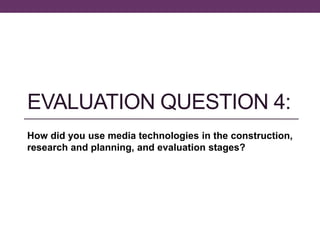
Evaluation Question 4
- 1. EVALUATION QUESTION 4: How did you use media technologies in the construction, research and planning, and evaluation stages?
- 2. Before taking media in college I was aware of different technologies and had a small understanding of how they were used. However, I was unaware of the importance and the way that these platforms can influence a creator or brand. Throughout my studies, at A-level, my awareness of these media technologies has grown vastly thought my research and planning, construction and evaluations of my products. I have created a list of the various media technologies that I have used in this subject throughout my time in A2 media.
- 3. Media Technologies Used: • Blogger • Photoshop • Youtube • Facebook • Twitter • Instagram • Microsoft excel • Microsoft Powerpoint • Slideshare • Microsoft Word • Dafont • Prezi • Padlet • WIX • DSLR camera • Photo Studio Lighting • Apple Macs
- 5. Blogger- The first media technology I was introduced to in my media A-level was Blogger. I have used this website throughout my studies to document my progress in research and planning, construction and evaluation. Blogger is the site where all of my work is located as I am able to easily link other technologies to this site. Prior to taking media at A-level, I had an awareness of the website as I enjoy reading fashion and lifestyle blogs. Not only did this inspire the genre of my magazine, but it also made me familiar enough with the website so I could access it easily to post about my process. Blogger is very user- friendly meaning I was able to navigate the site with ease from the moment I signed up making it simple to figure out quickly how to publish and edit my own posts. I have enjoyed using this blogging website due to its flexibility and the way that the user has complete control over what they post. For example, I have tailored my blog to follow with my house theme so that people associate this with my products. This means that my blog is neat looking making it easier for me to find a specific post. In the two years, I have used this site, Blogger has been updated therefore making the site even quicker and simpler for me to use today. This site makes it easy for me to find a specific piece of work due to the search bar at the top of the website which can correlate searches with titles of blog posts. In addition to this labels aid the website user in finding something specific, this can be used for both the creator and the blog user. This meant that I could easily separate my posts into different categories, ultimately enabling a distinct difference between my research and planning, construction and evaluation posts.
- 6. Photoshop- Photoshop was the main technology used in my construction process of my print media products. Prior to college, I had very minimal Photoshop skills and knowledge, only having used it once a handful of times during school. This meant that I had to teach myself to use the program, I did this by watching tutorials on YouTube and experimenting with different tools. My AS studies allowed me to have an additional year of knowledge of this program prior to starting my A2 products meaning they were at a professional standard. As this is the program where my products are being created I have become familiar with the different ways to use it. For example, I frequently make use of the magic wand tool to amend my fonts and delete unneeded white backgrounds to make my images flow and achieve the professional aesthetic that I aim for. As well as this, I found the rubber tool convenient in my creation process in order to manipulate my images. Despite taking my images in a professional studio, there were still some marks and apparent on the white background of my images. I easily corrected this by selecting the rubber tool and using the eyedropper tool to perfect my shade of colour to match the shade of the background, to complete this I then blended the harsh lines with the history rubber tool. I was also able to use the eyedropper tool in order to maintain a professional house theme throughout all of my products. I took a screenshot of my colour scheme, chosen by my target audience, and created a layer with these colours. This meant that when I was changing a colour on photoshop I was able to use the eyedropper tool to select the exact shade I desired. This will mean that my audience members are able to recognise my products associating the brand with the colour scheme.
- 7. YouTube- I am familiar with this website as I watch content on YouTube aside from my education, therefore meaning I was familiar with the website. I used YouTube in my research and planning process as well as using the website to aid me in my construction process and to document my evaluations. In research and planning, I recorded my own video to upload on the website of a target audience interview. Prior to my media studies A-level, I had not uploaded a video onto YouTube, however, I found this surprisingly easy by simply clicking on the upload button at the top left of the websites home page. By uploading this video onto YouTube I am able to embed the video onto my blogger and then refer to the facts within the video in order to shape my magazine to suit the audience members I interviewed. With my creation process, I found myself watching online tutorials on how to navigate certain tools on Photoshop. There are various videos uploaded on YouTube showing users in simple steps how to use the program. This was very convenient as I still am discovering different techniques on Photoshop because of this. Overall, I feel like as a result of these videos the overall quality of my products has been improved. In my evaluation process, I recorded a video to convey the information I wished. This means that I am able to compress a large amount of information into a digestible form. Furthermore, I am able to have my products on an iPad and show precisely what conventions I am talking about and what influenced them. I also feel like these videos on YouTube provide a more personal feel to my academic blog.
- 8. Social Media- The three social media platforms I have used throughout research and planning, construction and evaluation are Facebook, Instagram and Twitter. I predominately used Facebook in the research and planning section of my coursework. I used Facebook as a platform to connect with my target audience. I created a group of 20 users that I would consider to be a typical target audience member. Within this group, I asked a variation of questions and created surveys regarding, price, content and colour schemes etc. of my products. By creating this group I was then able to tailor my products towards a typical target audience member based on what the feedback was. Overall, I found Facebook to be a very important contribution to my research and planning providing me with a lot of useful information which in turn aided me in creating a magazine that my target consumers will be attracted to. Within the construction stage of my products, I found it critical to include social media endorsements in order to market my product. As my primary target audience for my magazine is teenage females, they are likely to have a large interest in social media, therefore, including logos of different media platforms such as Facebook, twitter and Instagram will gain me a larger audience as a result of the magazine's online presence. This allows my target audience to keep up to date with my magazine also links to my website due to the online following.
- 9. Microsoft Excel- I applied the little knowledge of excel I had from school to compose some pie charts to easily showcase the data I had collected from my target audience Facebook page. This meant that I was able to post these screenshots of this data collection onto my blog and refer back to during my creation process. These charts allowed me to quickly distinguish what my target audience wanted to see the most within my products, therefore, allowing me to create a product that my target audience would be happy to purchase.
- 10. Microsoft PowerPoint and SlideShare- As part of my research and planning and evaluation stages, I enjoyed using SlideShare to present my work as it is a professional yet simple to view and use technology. In order to create a SlideShare, I had to make a regular PowerPoint on Microsoft and then embed this onto the SlideShare website in order to be accessed online. I feel like the presentation style makes the content detailed and easily to read, however, on the other hand, you are able to focus on one point per slide avoiding the text looking cluttered. My SlideShare will then be embedded onto my blog and viewed as a presentation would be, there are arrows to make the sides move meaning this is an easy to navigate technology. In addition to this, I created my mood boards and collages for my research and planning on Microsoft PowerPoint. After trial and error, I found that in order to make a simple collage that PowerPoint was the most effective technology due to its simplicity allowing my to drag my saved images onto a slide. I then screenshotted this and uploaded it to my blog. This mood board is what inspired the genre and content of my magazine and I often referred to it for inspiration throughout my creation process.
- 11. Microsoft Word- As I am familiar with Microsoft Word I decided that creating my magazine flat plans on this program would be efficient as I knew it had the simple tools I would need. I drew my flat plans in word using a variation of textboxes in a layout that I envisioned my magazine would follow. These flat plans were very useful with my creation process as I already had an awareness of where I would ideally like each convention to be. This resulted in a neat first draft of my products meaning I could improve other aspects other than layout.
- 12. DaFont- Dafont is a website that provides quality fonts which I have frequently used throughout the creation of my products. My main aim within my creation process has been to provide a variation of fonts in order to attract audience's attention. On top of this, a variation of fonts on a front cover will mean that each sell line stands out. The fonts that have been used on my media and billboard were from the website Dafont, including my signature masthead. Dafont is an easy to use website, you can either download the text to use in Photoshop or screenshot a specific phrase by typing it in on the website. The variation of fonts that Dafont enabled me to use provided an eye-catching and professional looking product.
- 13. Prezi- Prezi is a unique online presentation website, which was a useful technology within my research and planning process as it allowed me to customise the way in which I want my information to be formatted. Prior to taking A- level, I was not familiar with Prezi but I quickly learned how to work the website through its easy layouts and set themes which are customisable to suit my blog and products. I was easily able to embed my presentation onto my blog through the HTML compose option on a blog post. I feel as though Prezi was a fun way to present information to show on my blog.
- 14. Padlet- Padlet is another website which I used to present my research and planning. I found Padlet useful during my deconstructions as it allows the user to present a significant amount of information into smaller chunks due to the textboxes. This meant that I was creating a clear divide between the products that I was evaluating. This aided me in presenting and developing my research on deconstructions and research and planning into a neat manner meaning that the information provided on this technology was easily digestible.
- 15. WIX- Wix was the technology in my construction that I used to create the website to correlate with my products. Prior to A2 I had never used WIX and had little to no knowledge of the website. In order for my product to be of a professional level, I found it very important to do research into the technology so that I was familiar enough with this to create a quality website. To begin with, I found WIX to be a challenging technology to understand as I had never used a website in this field before. However, after a few attempts of creating my website, I finally was able to navigate WIX. I found that using the themes and templates provided by WIX was the most convenient way in creating my magazine as it provided a customisable layout. I selected the blog style website as I found that this was similar to the style of magazine's websites I researched into, in that it had options for the blog posts, which I changed to be online versions of my magazine articles. In addition to this, I could simply upload images to give my website eye-catching features, I could also add colour and different fonts to the website that I was creating. This then meant that I had a flowing house theme between my magazine, billboard, and website creating a brand image. This is positive as it means that my audience will be able to quickly recognise and be reminded of my brand resulting in my target audience repurchasing. Once I had posted my website onto WIX, I had decided that I would like to make some changes, the website made this very convenient due to its user-friendly navigation bar. I simply clicked on edit, made the amendments that I desired and then published my website again when I was happy with the improvements I had made. This means that WIX will always have current websites being produced due to the ease of updating.
- 16. DSLR Camera- Within my construction process, I made use of a DSLR camera to capture professional looking images to be used within my products. I am familiar with DSLR cameras, from my AS photo shoot and having access to my own outside of an academic environment. This means that I know the general rules on how to set up and use a camera, adapting the ISO to suit the lighting of the photo studio. However, within my photo shoot, I used a canon camera, that I rented from my college. I had never previously used a camera from this brand before, despite this, I quickly adapted to the different camera due to the settings being very similar to the Pentax camera I was familiar with. This high-quality camera and my knowledge on how to operate the technology enabled me to create professional looking products.
- 17. Photo Studio Lighting- The combination of a DSLR camera and a well-lit photography studio are the factors of creating a professional image to be used within my construction process. I had never used the photography studio at my college before, however, I did have knowledge of lighting from my AS photo shoot at Sunderland university which I applied to the different photography studio. This resulted in clear images for me to use in my construction process.
- 18. Apple Macs- Within my media studies lessons, we are encouraged to use apple computers which have aided me in my research and planning, construction and evaluation process. As I have my own mac book I am used to the system and it means I am easily able to transfer and input files due to the simplicity of apple software which allows me to work on the same file from college and home. On my mac book I have all of the technologies that the apple macs in college have such as photoshop, excel, and iMovie. This means that I am fully capable of doing my coursework from home as well as college. As a result of my time management throughout the course of my A2 studies, I sometimes found myself falling behind during different aspects of my coursework. Since I had my own MacBook at home I found it easy to catch up and complete my work.
- 19. Overall, I strongly believe that the use of media technologies throughout my research and planning, construction and evaluation process aided me to create a professional looking product. Without these online and computer technologies I would have been difficult to create a good looking product aimed towards a specific audience. Therefore meaning that my regional magazine would not have been as successful.