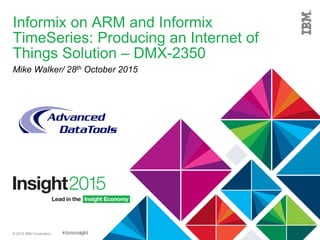
Informix on ARM and informix Timeseries - producing an Internet-of-Things solution
- 1. © 2015 IBM Corporation Informix on ARM and Informix TimeSeries: Producing an Internet of Things Solution – DMX-2350 Mike Walker/ 28th October 2015
- 2. Mike Walker 1 Mike Walker has been using Informix databases for over 20 years, as a developer and as a database administrator. Recently Mike has primary responsibility for Advanced DataTools Remote Monitoring Systems. Contact Info: mike@advancedatatools.com www.advancedatatools.com Office: 303-838-0869 Cell: 303-909-4265
- 3. Internet of Things (IoT) • Connecting together the Physical and Digital World • Built around sensors and smart gateways • Consumer Examples of “smart” devices: Thermostats Door Locks Lightbulbs, Etc. 2 All connected…and all accessible with a smartphone
- 5. How the Pieces Fit Together 4 Smart Gateway Cloud Sensors Microcontroller Microcontroller Actuators Lights, etc Data Collection Some local processing Control of remote devices Data Storage Web access Database Analytics Decision Making Data Storage Web access from anywhere Apps
- 6. Microcontroller Boards • Electronics board with a microcontroller • Can bridge the gap between the physical world around you and computers • Input and Output pins Read values from the environment Turn things on and off • Programmable • Generally cheap Intel Edison Pickaxe Arduino ESP8266 Many, many others… 5
- 7. Arduino • Electronics board & microcontroller • Cheap ($2-75 depending on version) • Programming language (based on Wiring) • Arduino is Open Source/Open Hardware • Many different varieties and clones 6 void setup(){ // declare the LED pins as outputs pinMode(3,OUTPUT); pinMode(4,OUTPUT); pinMode(5,OUTPUT); pinMode(6,OUTPUT); // declare the switch pin as an input pinMode(2,INPUT); } Sparkfun RedBoard programmed with Arduino
- 8. Arduino • Use as a platform for sensors • Add “shields” for additional functions and sensors 7 Arduino with WiFi shield and Weather Shield: • Temperature • Humidity • Light • GPS • Pressure/Altimeter
- 9. What is ARM? • RISC based chipset • Small, Low Power, low heat • Non x86 architecture • Runs Linux, BSD and Android • Most phones, tablets are built on ARM processors • The designs are owned by ARM Holdings out of Cambridge England • Licensed to third party manufacturers to generate a variety of chip types based on ARM • Number of low-cost, ARM based, linux computers available Raspberry Pi Beaglebone Black CubieTruck Others… 8
- 10. Raspberry Pi • Several models, A and B, B2 for $25 - $40 • Raspberry Pi 2 Model B has 1 GB RAM • 700-900mhz • SD Card Slot (MicroSD on the + models) • 10/100 Ethernet on B models • Onboard GPU with HDMI out and H.264 support Plug it into a monitor/TV 9 Raspberry Pi is a trademark of the Raspberry Pi Foundation
- 11. Beaglebone Black • Price: $55 • 1Ghz A8 (v7 of ARM) • 512 RAM • 4 GB Onboard Storage, microSD card slot • 10/100 Ethernet • MicroHDMI out with GPU support • Built in private networking via USB 10 BeagleBone is a trademark of BeagleBoard.org
- 12. ARM Powered Linux Computers – Why Should you Care? • Small, low power, low cost, low heat. • Easily scalable horizontally • Useful to manage sensors or more complex tasks interacting with the real world • Run services off of a dedicated device without needing your laptop • Most ARM boards are specifically set up to easily integrate with breadboards or with sensors • Lots of community support and information • They are just going to get smaller, faster and better supported • Run a full database - can take an Informix instance in your pocket Ideal for the “Smart Gateway” in an Internet of Things Solution! 11
- 13. Smart Gateway • Somewhere to: Collect data Store data Make decisions Filter data Trigger other actions Publish data • Receive data from different devices • Run analytics locally 12
- 14. Why Install a Gateway Database? • Maintain a history • Advanced local reporting • Make more informed decisions locally • Don’t need to wait to get information from the cloud • Don’t need to rely on an Internet connection 13
- 15. Local Reporting on the Gateway 14
- 16. Why Informix? • Over a 20 year history • Full support from IBM • Enterprise class database software • Reliable & Robust • Scalable • Performance • Ease of administration • Features High Availability/DR Structured/Unstructured/Hybrid Data - Full NoSQL support – built in JSON data types, MongoDB APIs REST API Many, many more… 15
- 17. Why Informix for IoT? For all the same reasons, and… • Informix TimeSeries Store large volumes of sensor data very efficiently • Easily Embeddable No administration – DBA free Remote management through SQL • Runs on low-cost hardware Runs on ARM (Raspberry Pi, Beaglebone Black, etc) Full version – no loss of features Small footprint – disk and memory OEM licensing options 16
- 18. Informix is Embeddable • Informix includes many features that make it ideal to be the database server embedded on an IoT gateway Low memory manager Automatically expandable/extendable disk space Rolling windows Automatic Update Statistics Auto Tuning Auto Log Rotation Built in scheduler Administration API Custom Deployment Installs …and many other features 17
- 19. Informix for ARM • Download fully functional “Developer Edition” for free from the IBM website 18
- 20. Sensor Data on a Gateway • What are we going to do with this data? • Store it in the database…using TimeSeries 19
- 21. IoT…the Problem with Data • The Internet of Things – tens of billions of devices, each generating many data points over time • Storing the data efficiently is important Store it quickly because of high volumes Retrieve it quickly for useful analytics Maximize storage efficiency 20
- 22. Lots of Data! • By mid-2014, 50 million Smart Meters had been installed in the US (IEI Report, September 2014) A single utility company with 5 million meters will still generate over 175 billion readings each year if read every 15 minutes 21 Number of Data Points in 1 Year Number of Meters Read 1 x day Read 1 x hour Read 1 x 15 mins 50,000,000 18,250,000,000 438,000,000,000 1,752,000,000,000
- 23. Informix TimeSeries • TimeSeries is an efficient and fast way to store and access datapoints that have a time component • Stores the data elements in columnar form • TimeSeries is included with ALL editions of Informix – it is not an add-on • Consider our sensor data: Simple data elements (temperature, humidity, light, etc) Readings arrive at regular intervals with timestamps 22
- 24. Sensor Data Traditional Relational Model 23 Sensor Id 40b0a36b Sensor Name R01 Sensor Location Living Room Sensor Id 40b0a36b Timestamp 2014-04-14 11:30 Temperature 69.50 Sensor Id 40b0a36b Timestamp 2014-04-14 11:31 Temperature 69.75 Sensor Id 40b0a36b Timestamp 2014-04-14 11:32 Temperature 70.00 Parent key value is repeated for each reading Do we need the timestamp? Overhead for each record saved The value is all we want!
- 25. Sensor Data TimeSeries Model • Store all of the readings in the SAME record • Append them to the TimeSeries column With a regular timestamp, if we know the start time of readings, we can work out the timestamp of any reading by its offset. Irregular TimeSeries stores the timestamp with the data 24 Sensor Id 40b0a36b Sensor Name R01 Sensor Location Living Room Temperature 69.50, 69.75, 70.00, … TimeSeries Column
- 26. What does a TimeSeries look like? The values are stored in a single column sensor_id 40b79f8e xbee_name R03 sensor_location Arduino Sensor 2 sensor_data origin(2015-01-18 18:30:00.00000), calendar(ts_1min), containe r(sensor_container), threshold(0), regular, [NULL, NULL, NULL, NULL, NULL, NULL, NULL, NULL, NULL, (66.6 ,38.7 ,67 ), ( 65.3 ,40.2 ,67 ), (63.9 ,42.2 ,67 ), (63.3 ,42.7 , 66 ), (62.6 ,43.7 ,67 ), (62.1 ,45.0 ,66 ), (61.5 ,45.6 ,66 ), (61.2 ,46.6 ,67 ), (60.8 ,47.1 ,67 ), (60.3 ,48.1 ,67 ), (60.1 ,48.1 ,67 ), (59.7 ,4 8.2 ,67 ), (59.5 ,49.2 ,67 ), (59.4 ,48.7 ,67 ), 25 Consider our utility company with 5 million smart meters… They will only have 5 million records in their “meter” table, regardless of how many “readings” they store
- 27. Creating a TimeSeries 1. Create a Calendar Pattern Defines valid time intervals for TimeSeries data 2. Create a Calendar Table, referencing the Pattern Defines a calendar based on start date/time & pattern 3. Create a Row Type to store the TimeSeries 4. Create a Container for the TimeSeries data, referencing the Row Type Specifies where the TimeSeries data is stored 5. Create a Table with a TimeSeries column, using the Row Type 26
- 28. Creating a TimeSeries – Sensor Example • Create the structures to store the sensor information and TimeSeries • Not creating a Calendar in this example – instead use a predefined one when create the TimeSeries 27
- 29. Creating a TimeSeries – Row Type create row type sensor_reading( timestamp datetime year to fraction(5), temperature decimal(4,1), humidity decimal(4,1), lightlevel smallint ); • Define a custom row type – a structure • Allows us to store three data values (temperature, humidity light level) with a timestamp 28
- 30. Creating a TimeSeries - Table create table sensor( sensor_id char(8), xbee_name char(3), sensor_location char(20), sensor_data TimeSeries(sensor_reading) ); • Define a table to store the sensor information • Referencing our custom row type for the sensor data 29
- 31. Creating a TimeSeries - Container execute procedure TSContainerCreate ('sensor_container', 'sensordbs', 'sensor_reading', 256, 256); • Defines where the TimeSeries data will be stored • “sensordbs” is an existing DBSpace (assigned disk space) • References our custom row type (sensor_reading) 30
- 32. Creating a TimeSeries – Create Sensor Record insert into sensor values ( "40b79f8e", "R03", "Arduino Sensor 2", TSCreate( 'ts_1min', '2015-01-18 18:30:00.00000', 0, 0, 0, 'sensor_container')); • Create one record for each sensor 31 Predefined calendar – new value each minute
- 33. Creating a TimeSeries – Store Sensor Data update sensor set sensor_data = PutElem(sensor_data, row("2015-01-18 18:30:00.00000", 78.1, 45.5, 70)::sensor_reading) where xbee_name = "R03"; • Update the appropriate sensor record with new values 32
- 34. TimeSeries – Querying the Sensor Data • Query the table select * from sensor where xbee_name matches "R03"; • The values are stored in a single column sensor_id 40b79f8e xbee_name R03 sensor_location Arduino Sensor 2 sensor_data origin(2015-01-18 18:30:00.00000), calendar(ts_1min), containe r(sensor_container), threshold(0), regular, [NULL, NULL, NULL, NULL, NULL, NULL, NULL, NULL, NULL, (66.6 ,38.7 ,67 ), ( 65.3 ,40.2 ,67 ), (63.9 ,42.2 ,67 ), (63.3 ,42.7 , 66 ), (62.6 ,43.7 ,67 ), (62.1 ,45.0 ,66 ), (61.5 ,45.6 ,66 ), (61.2 ,46.6 ,67 ), (60.8 ,47.1 ,67 ), (60.3 ,48.1 ,67 ), (60.1 ,48.1 ,67 ), (59.7 ,4 8.2 ,67 ), (59.5 ,49.2 ,67 ), (59.4 ,48.7 ,67 ), ... 33
- 35. TimeSeries – Querying the Sensor Data • Query values for a timestamp select sensor_id, xbee_name, GetElem(sensor_data, '2015-01-18 18:40:00') as readings from sensor where xbee_name matches "R03"; • The values are returned as the custom row type sensor_id 40b79f8e xbee_name R03 readings ROW('2015-01-18 18:40:00.00000',65.3 ,40.2 ,67 ) 34
- 36. TimeSeries – Virtual Table Interface • Using a Virtual Table Interface (VTI) simplifies the use of TimeSeries data by displaying the data in a relational format Each TimeSeries element can be treated as a “row” of data through the VTI execute procedure tscreatevirtualtab( 'sensor_vti', 'sensor'); 35
- 37. TimeSeries – Query the VTI select * from sensor_vti where sensor_location = "Arduino Sensor 2" sensor_id 40b79f8e xbee_name R03 sensor_location Arduino Sensor 2 timestamp 2015-01-18 18:39:00.00000 temperature 66.6 humidity 38.7 lightlevel 67 sensor_id 40b79f8e xbee_name R03 sensor_location Arduino Sensor 2 timestamp 2015-01-18 18:40:00.00000 temperature 65.3 humidity 40.2 lightlevel 67 36 Timestamps and data values broken into individual records Looks Relational!
- 38. TimeSeries – Row Type • The Row Type in the example allows us to store three values: Temperature Humidity Light Level • Some sensors may not send all of the values – for example, may just send the temperature Lots of NULL values in the TimeSeries ... (69.6 ,NULL,NULL), (69.1 ,NULL,NULL), (69.8 ,N ULL,NULL), (69.6 ,NULL,NULL), (69.6 ,NULL,NULL), (69.6 ,NUL L,NULL), (69.6 ,NULL,NULL), (69.6 ,NULL,NULL), (69.6 ,NULL, NULL), (69.6 ,NULL,NULL), (69.8 ,NULL,NULL), • What if I want to add a new sensor type – for example, “Volume Level”? 37 Need to be able to store Unstructured Data
- 39. Unstructured Data • Schema is not rigidly defined • JSON & NoSQL Documents • Uses key value pairs, for example: {"data": {"temperature": 70.2, "humidity": 45.0}} Informix includes a native JSON data type 38
- 40. MongoDB • MongoDB is a popular document-orientated, NoSQL database • Informix supports connections from Mongo based applications • Uses a wire listener to allow connectivity • Example: Connect from the mongo shell to an Informix database 39
- 41. REST API • Can use a REST API to work with an Informix database • Driverless access • Uses a wire listener • Example: Connect from a browser to an Informix database http://10.10.10.20:27018/sysmaster/systables?query={tabid:{$lte:5} }&fields={tabname:1}&sort={tabname:-1} 40
- 42. TimeSeries and JSON • As of Informix 12.10.xC4, TimeSeries supports unstructured data create row type sensor_info ( timestamp datetime year to fraction(5), values bson ); create table sensor2 ( sensor_id char(20), sensor_type char(15), sensor_data timeseries(sensor_info), primary key (sensor_id) ); 41
- 43. TimeSeries and JSON • Store different types of readings in the same record structure within TimeSeries, using key-value pairs: sensor_id 1 sensor_type Temp+Humidity sensor_data origin(2015-09-18 14:30:00.00000), calendar(ts_1min), container(se nsor2_data_container), threshold(0), regular, [('{"temperature":70 ,"humidity":45}'), ('{"temperature":71,"humidity":43}'), ('{"tempe rature":72,"humidity":40}')] sensor_id 2 sensor_type Temp sensor_data origin(2015-09-18 14:30:00.00000), calendar(ts_1min), container(se nsor2_data_container), threshold(0), regular, [('{"temperature":82 }'), ('{"temperature":78}'), ('{"temperature":80}')] sensor_id 3 sensor_type Sound sensor_data origin(2015-09-18 14:30:00.00000), calendar(ts_1min), container(se nsor2_data_container), threshold(0), regular, [('{"volume":5}'), ( '{"volume":15}'), ('{"volume":12}')] 42
- 44. IBM Internet of Things Foundation • IBM have created their own, cloud-hosted service for IoT • Part of the IBM Bluemix platform 43 Bluemix Cloud based services Pick and choose what you want
- 45. IBM Internet of Things Foundation IoTF on Bluemix 44 Add the Internet of Things Service
- 46. IBM Internet of Things Foundation • Register a Device • Publish events using MQTT protocol 45
- 47. Putting it all Together! • We have covered: Sensors/Microcontrollers ARM Smart Gateway Local Informix Database TimeSeries Unstructured Data Mongo and REST API Database Connectivity Internet of Things Foundation on Bluemix Now to put it all together for our IoT Solution! 46
- 48. Node-RED • Graphical tool – run in a browser • Use to put together data flows and apply operations • Additional “nodes” can be added to increase the functionality • Custom “nodes” can be written 47
- 49. Node-RED IoT Solution with (almost) no programming! 48 Subscribe to MQTT topic Insert into local Informix TimeSeries Push to IoTF in Bluemix
- 50. Incoming Sensor Data • The sensors are connected wirelessly (WiFi) • They are publishing data to a message broker using MQTT • The broker is running on a Raspberry Pi 2 49 Broker Subscriber SubscriberPublisher Publisher MQTT
- 51. MQTT Topic – Incoming Data 50 topic/sensor {"id":"78c40e02b7c5","v":{"t":85.7,"h": 25,"l": 3.1,"p":74631,"b": 8.33}} topic/sensor {"id":"78c40e02b7c5","v":{"t":85.8,"h": 25,"l": 3.1,"p":74634,"b": 8.31}} topic/sensor {"id":"78c40e02b7c5","v":{"t":85.8,"h": 25,"l": 3.1,"p":74635,"b": 8.34}} topic/sensor {"id":"78c40e02b7c5","v":{"t":85.9,"h": 25,"l": 3.1,"p":74637,"b": 8.31}} topic/sensor {"id":"78c40e02b7c5","v":{"t":85.9,"h": 25,"l": 3.1,"p":74637,"b": 8.34}} Node-RED subscribes to this same topic with the MQTT node to receive the sensor data
- 52. Write to a Local Database 51 Node-RED uses the timeseries-out node to write reformatted data to a local Informix database • The TimeSeries node uses the REST API to write to the local database • The database and table must already exist • A virtual table will be created automatically against the underlying table
- 53. Query the Sensor Data in the Database • Example using the Mongo syntax: db.sensor_v.find({sensor_id:"78c40e02b7c5", timestamp: {$gt:"2015-09-18 17:50:42.00000"}}).sort({timestamp:-1}).limit(1) { "sensor_id" : "78c40e02b7c5", "timestamp" : ISODate("2015-09- 18T23:56:21.000Z"), "values" : { "temp" : 81.9000000000000060, "humidity" : 27, "light" : 0.8000000000000000, "pressure" : 74740, "battery" : 8.3399999999999999 } } 52
- 54. Query the Sensor Data in the Database • Example using dbaccess: select clip( sensor_data, CURRENT - 15 units second, CURRENT, 0) data from sensor where sensor_id = "78c40e02b7c5"; data origin(2015-09-18 21:24:28.00000), calendar(ts_1sec), container(sensor_da ta_container), threshold(0), irregular, [('{"temp":75.5,"humidity":32,"li ght":0.2,"pressure":74878,"battery":8.34}')@2015-09-18 21:24:28.00000, (' {"temp":75.5,"humidity":32,"light":0.2,"pressure":74877,"battery":8.34}') @2015-09-18 21:24:31.00000, ('{"temp":75.40000000000001,"humidity":32,"li ght":0.2,"pressure":74876,"battery":8.34}')@2015-09-18 21:24:35.00000, (' {"temp":75.40000000000001,"humidity":32,"light":0.2,"pressure":74875,"bat tery":8.34}')@2015-09-18 21:24:41.00000] 53 Note the irregular TimeSeries – each reading has a timestamp
- 55. Push Data to the IoT Foundation in Bluemix • Must have a Bluemix account (free) • Must have added the “Internet of Things” Service 54 Node-RED uses the ibmiot out node to push to the IoT Foundation in Bluemix
- 56. Push Data to the IoT Foundation in Bluemix 55 View the recent events using the Bluemix Console
- 57. Query Data in the IoT Foundation in Bluemix • Use the REST API to: Register/Unregister a device Update/View a device Retrieve historical data • Example: https://<orgid>.internetofthings.ibmcloud.com/api/v0002/historian/ty pes/Arduino/devices/78c40e02b7c5 56
- 58. Query Data in the IoT Foundation in Bluemix { "events": [ { "device_type": "Arduino", "device_id": "78c40e02b7c5", "evt_type": "sensor-event", "timestamp": { "$date": 1442629738722 }, "evt": { "temp": 77, "humidity": 29, "light": 0.1, "pressure": 74874, "battery": 8.34 } }, ... 57
- 59. Bluemix Apps • Can create an app and “push” it to Bluemix • Example Visualization app uses node.js • Download from github: https://github.com/ibm-messaging/iot-visualization • Create a “SDK for node.js” app on Bluemix • Push the downloaded app to Bluemix • Link the App to the Internet of Things Service 58 Shows node.js app linked to IoTF
- 61. Use Node-RED to Pull from Bluemix IoTF • Use the ibmiot in node to pull from Bluemix • Use the iot-datasource node to graph the data 60
- 62. Use Node-RED Graphing Node http://10.10.10.20:1880/dash/ 61
- 63. More Resources • Webcasts covering Informix, ARM, Internet of Things: http://advancedatatools.com/Informix/Webcasts.html • Compare Informix versions: http://www.ibm.com/developerworks/data/library/techarticle/dm- 0801doe/ • Docker Site: https://hub.docker.com/r/ibmcom/informix-innovator-c/ • Advanced DataToolsTraining: http://advancedatatools.com/Training/InformixTraining.html 62
- 64. 63 Informix Support and Training from the Informix Champions! Advanced DataTools is an Advanced Level IBM Informix Data Management Partner, and has been an authorized Informix partner since 1993. We have a long-term relationship with IBM, we have priority access to high-level support staff, technical information, and Beta programs. Our team has been working with Informix since its inception, and includes 8 Senior Informix Database Consultants, 4 IBM Champions, 2 IIUG Director’s Award winners, and an IBM Gold Consultant. • Informix Training • Informix Consulting • Informix Development • Informix Remote DBA Support Monitoring • Informix Performance Tuning Free Informix Performance Tuning Webcast replays at: http://advancedatatools.com/Informix/Webcasts.html Call: (800) 807-6732 x101 or Email: info@advancedatatools.com Web: http://www.advancedatatools.com
- 65. We Value Your Feedback! Don’t forget to submit your Insight session and speaker feedback! Your feedback is very important to us – we use it to continually improve the conference. Access your surveys at insight2015survey.com to quickly submit your surveys from your smartphone, laptop or conference kiosk. 64
- 66. 65 Notices and Disclaimers Copyright © 2015 by International Business Machines Corporation (IBM). No part of this document may be reproduced or transmitted in any form without written permission from IBM. U.S. Government Users Restricted Rights - Use, duplication or disclosure restricted by GSA ADP Schedule Contract with IBM. Information in these presentations (including information relating to products that have not yet been announced by IBM) has been reviewed for accuracy as of the date of initial publication and could include unintentional technical or typographical errors. IBM shall have no responsibility to update this information. THIS DOCUMENT IS DISTRIBUTED "AS IS" WITHOUT ANY WARRANTY, EITHER EXPRESS OR IMPLIED. IN NO EVENT SHALL IBM BE LIABLE FOR ANY DAMAGE ARISING FROM THE USE OF THIS INFORMATION, INCLUDING BUT NOT LIMITED TO, LOSS OF DATA, BUSINESS INTERRUPTION, LOSS OF PROFIT OR LOSS OF OPPORTUNITY. IBM products and services are warranted according to the terms and conditions of the agreements under which they are provided. Any statements regarding IBM's future direction, intent or product plans are subject to change or withdrawal without notice. Performance data contained herein was generally obtained in a controlled, isolated environments. Customer examples are presented as illustrations of how those customers have used IBM products and the results they may have achieved. Actual performance, cost, savings or other results in other operating environments may vary. References in this document to IBM products, programs, or services does not imply that IBM intends to make such products, programs or services available in all countries in which IBM operates or does business. Workshops, sessions and associated materials may have been prepared by independent session speakers, and do not necessarily reflect the views of IBM. All materials and discussions are provided for informational purposes only, and are neither intended to, nor shall constitute legal or other guidance or advice to any individual participant or their specific situation. It is the customer’s responsibility to insure its own compliance with legal requirements and to obtain advice of competent legal counsel as to the identification and interpretation of any relevant laws and regulatory requirements that may affect the customer’s business and any actions the customer may need to take to comply with such laws. IBM does not provide legal advice or represent or warrant that its services or products will ensure that the customer is in compliance with any law.
- 67. 66 Notices and Disclaimers (con’t) Information concerning non-IBM products was obtained from the suppliers of those products, their published announcements or other publicly available sources. IBM has not tested those products in connection with this publication and cannot confirm the accuracy of performance, compatibility or any other claims related to non-IBM products. Questions on the capabilities of non-IBM products should be addressed to the suppliers of those products. IBM does not warrant the quality of any third-party products, or the ability of any such third-party products to interoperate with IBM’s products. IBM EXPRESSLY DISCLAIMS ALL WARRANTIES, EXPRESSED OR IMPLIED, INCLUDING BUT NOT LIMITED TO, THE IMPLIED WARRANTIES OF MERCHANTABILITY AND FITNESS FOR A PARTICULAR PURPOSE. The provision of the information contained herein is not intended to, and does not, grant any right or license under any IBM patents, copyrights, trademarks or other intellectual property right. • IBM, the IBM logo, ibm.com, Aspera®, Bluemix, Blueworks Live, CICS, Clearcase, Cognos®, DOORS®, Emptoris®, Enterprise Document Management System™, FASP®, FileNet®, Global Business Services ®, Global Technology Services ®, IBM ExperienceOne™, IBM SmartCloud®, IBM Social Business®, Information on Demand, ILOG, Maximo®, MQIntegrator®, MQSeries®, Netcool®, OMEGAMON, OpenPower, PureAnalytics™, PureApplication®, pureCluster™, PureCoverage®, PureData®, PureExperience®, PureFlex®, pureQuery®, pureScale®, PureSystems®, QRadar®, Rational®, Rhapsody®, Smarter Commerce®, SoDA, SPSS, Sterling Commerce®, StoredIQ, Tealeaf®, Tivoli®, Trusteer®, Unica®, urban{code}®, Watson, WebSphere®, Worklight®, X-Force® and System z® Z/OS, are trademarks of International Business Machines Corporation, registered in many jurisdictions worldwide. Other product and service names might be trademarks of IBM or other companies. A current list of IBM trademarks is available on the Web at "Copyright and trademark information" at: www.ibm.com/legal/copytrade.shtml.
- 68. © 2015 IBM Corporation Thank You