E portfolio guide how to upload and manage files
•Descargar como DOCX, PDF•
0 recomendaciones•924 vistas
PACE University ePortfolio - How to upload and manage files.
Denunciar
Compartir
Denunciar
Compartir
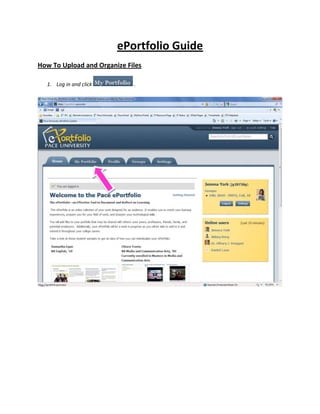
Recomendados
Más contenido relacionado
La actualidad más candente
La actualidad más candente (18)
Similar a E portfolio guide how to upload and manage files
Similar a E portfolio guide how to upload and manage files (20)
Senior project portfolio instructions for slide share

Senior project portfolio instructions for slide share
Minyak Lintah Gunung Hijau Oil in Pakistan islamabad karachi lahore 03020743661 

Minyak Lintah Gunung Hijau Oil in Pakistan islamabad karachi lahore 03020743661
Minyak Lintah Gunung Hijau Oil in Pakistan islamabad karachi lahore 03020743661 

Minyak Lintah Gunung Hijau Oil in Pakistan islamabad karachi lahore 03020743661
Más de Iris Hershenson
Más de Iris Hershenson (14)
10 5-11 client game-plan for jane howland feedback

10 5-11 client game-plan for jane howland feedback
Último
Operations Management - Book1.p - Dr. Abdulfatah A. Salem

Operations Management - Book1.p - Dr. Abdulfatah A. SalemArab Academy for Science, Technology and Maritime Transport
Último (20)
Operations Management - Book1.p - Dr. Abdulfatah A. Salem

Operations Management - Book1.p - Dr. Abdulfatah A. Salem
Basic phrases for greeting and assisting costumers

Basic phrases for greeting and assisting costumers
Post Exam Fun(da) Intra UEM General Quiz 2024 - Prelims q&a.pdf

Post Exam Fun(da) Intra UEM General Quiz 2024 - Prelims q&a.pdf
Application of Matrices in real life. Presentation on application of matrices

Application of Matrices in real life. Presentation on application of matrices
Students, digital devices and success - Andreas Schleicher - 27 May 2024..pptx

Students, digital devices and success - Andreas Schleicher - 27 May 2024..pptx
Benefits and Challenges of Using Open Educational Resources

Benefits and Challenges of Using Open Educational Resources
Industrial Training Report- AKTU Industrial Training Report

Industrial Training Report- AKTU Industrial Training Report
How to Manage Notification Preferences in the Odoo 17

How to Manage Notification Preferences in the Odoo 17
Post Exam Fun(da) Intra UEM General Quiz - Finals.pdf

Post Exam Fun(da) Intra UEM General Quiz - Finals.pdf
E portfolio guide how to upload and manage files
- 1. ePortfolio Guide How To Upload and Organize Files 1. Log in and click .
- 2. 2. Click
- 3. 3. This brings you to your files space on ePortfolio. Only you can see your file section. After reading and agreeing to the copyright notice, check the box next to “Upload File”.
- 4. 4. Click and find a file on your computer that you would like to upload
- 5. 5. After you select the file, it will begin uploading and will appear in the file section.
- 6. 6. To add a description about the file, or to change the name of the file, click . Here, you can also add a tag. When you’re finished, click .
- 7. 7. Create folders by typing a label for your folder in the box underneath the file upload box. After you’ve created a title, click
- 8. 8. To move a file inside a folder, click and drag a file icon on top of a folder icon.
- 9. 9. To display a file on one of your ePortfolio pages, click
- 10. 10. Click under the page you would like your file displayed on.
- 11. 11. Under the “Content Box Types Available” heading, click the gray tab titled .
- 12. 12. Place your cursor on the File(s) to Downloadicon. Drag and drop it anywhere you like on the page, below the gray bar underneath the heading, “ YOUR E-PORTFOLIO PAGE:”. When you release the mouse button, a pop-up window will appear.
- 13. 13. Find the file you want to upload, then click across from it. You can also upload a file directly from your computer. You can create a title for the file in the “Block Title” box. Click the “Save” button.
- 14. 14. The file will now appear on your page. For any questions or problems, click on the Help button in the upper right hand corner of the ePortfolio (it’s on each page) and check out the FAQ’s. Contact Beth Klingner (bklingner@pace.edu) or Martina Blackwood (mblackwood@pace.edu) for further assistance.
