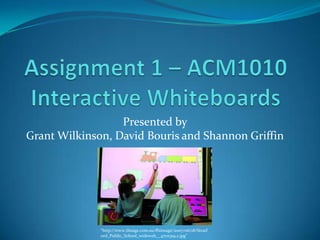
Assignment 1 – acm1010
- 1. Assignment 1 – ACM1010Interactive Whiteboards Presented byGrant Wilkinson, David Bouris and Shannon Griffin “http://www.theage.com.au/ffximage/2007/06/18/Stratford_Public_School_wideweb__470x319,2.jpg”
- 2. The technology/application and explanation of how it operates Interactive whiteboards turn your computer into an powerful tool for teaching, collaborating and presenting. “You can begin with a simple slide show presentation, write notes on the board with electronic pens, run any software application installed on your PC, browse the Internet, add in video conferencing, and even record the entire session for later playback!”(http://www.electroboard.com.au/products/smart.aspx)
- 3. Short video: Using a SMART Board
- 4. Utilising the internet using interactive whiteboards! Interactive Whiteboards (IWB) are utilising the internet as an integrated part of teaching and learning in primary and secondary schools around the country and around the world! The majority of interactive whiteboards come with limited education software which has to be purchased from various companies. With the number of websites uses technologies like Flash, Java and Ajax creating highly interactive sites that live on the internet yet behave very much like programs, instead of purchasing the software. This explosion of Web 2.0 internet applications is changing the educational game dramatically. The levels of interactivity made possible by these Web 2.0 technologies provides access to an ever-expanding range of software tools/educational topics that work extremely well on an IWB, using only a web browser. In many cases, by running the browser in full screen mode, online applications can be made to use the entire IWB screen and be almost imperceptible form software that would be installed on your hard drive. The IWB allows internet access of news items on current issues involving local or world events and can also play videos (YouTube). These can be viewed and annotated on the web page or copy and pasted into any program to be used in numerous ways, example history lesson. The evidence to date suggests that classroom use of the internet not only improves the thirst for factual knowledge among students but also leads to more interactivity and co-construction of knowledge between teachers and students as, together, they explore the world in which they live.
- 5. Advantages of utilising the internet using interactive whiteboards Advantages: Cost effective resources Quick and easy access to information Safe Search for searching the internet “http://www.electroboard.com.au/products/smart.aspx”
- 6. Disadvantages of utilising the internet using interactive whiteboards Disadvantages: Ineffective and incorrect resources Searched internet content not suitable for students vision Used as just a projector Cost of downloading website Need to either type into the browser bar using the keyboard connection or use the On-Screen Keyboard which is small and hard to use if not calibrated right.
- 7. Effectiveness of interactive whiteboards in schools The use of Interactive Whiteboards has been continued and condemned because of its outstanding results in learning for students. It has been proven that IWB’s have increased pupil engagement, motivation and enjoyment, potentially leading to improvements in individual students learning ability. This technology has shown to impact whole-class, group and individual teaching and learning, with the ability to extend the range of teaching and learning styles deployed in a classroom. It also has the ability to cater for those students who have hearing or visual impairment.
- 8. Effectiveness of interactive whiteboards in schools Although students are not the only people to benefit from this new technology, classroom teachers are able to explore new ways of creative teaching, giving teachers the ability to test the ways the students learn best. IWB’s also help teachers to plan their lessons more effectively be: “more efficient in their Information and Communication Technology (ICT) integration and increase their productivity overall” (SMART technologies Inc, March 2009).
- 9. Effectiveness of interactive whiteboards in schools Benefits of Interactive Whiteboards include: Operating text and images Making notes in digital ink Saving notes for later review by using e-mail, the Web or print Viewing websites as a group Demonstrating or using software at the front of a room without being tied to a computer Creating digital lesson activities with templates, images and multimedia Writing notes over educational video clips Using presentation tools that are included with the white-boarding software to enhance learning materials Showcasing student presentations
- 10. References Image 1: http://www.theage.com.au/ffximage/2007/06/18/Stratford_Public_School_wideweb__470x319,2.jpg Video:http://www.youtube.com/watch?v=B-ceN2kmOq0&feature=related Image 2:http://www.electroboard.com.au/products/smart.aspx Quote 1: http://www.electroboard.com.au/products/smart.aspx Quote 2: SMART technologies Inc, March 2009