Chapter05
•Descargar como PPT, PDF•
1 recomendación•1,387 vistas
TSL061
Denunciar
Compartir
Denunciar
Compartir
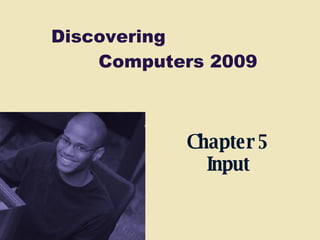
Recomendados
Más contenido relacionado
La actualidad más candente
La actualidad más candente (20)
Destacado (7)
Open source Java office, day 15: files handling in the NetBeans Application F...

Open source Java office, day 15: files handling in the NetBeans Application F...
Similar a Chapter05
Similar a Chapter05 (20)
Más de Izaham
Más de Izaham (20)
A development of computer assisted software (a ja-w)

A development of computer assisted software (a ja-w)
Último
Último (20)
TrustArc Webinar - Stay Ahead of US State Data Privacy Law Developments

TrustArc Webinar - Stay Ahead of US State Data Privacy Law Developments
Boost Fertility New Invention Ups Success Rates.pdf

Boost Fertility New Invention Ups Success Rates.pdf
Powerful Google developer tools for immediate impact! (2023-24 C)

Powerful Google developer tools for immediate impact! (2023-24 C)
Apidays Singapore 2024 - Building Digital Trust in a Digital Economy by Veron...

Apidays Singapore 2024 - Building Digital Trust in a Digital Economy by Veron...
Axa Assurance Maroc - Insurer Innovation Award 2024

Axa Assurance Maroc - Insurer Innovation Award 2024
ProductAnonymous-April2024-WinProductDiscovery-MelissaKlemke

ProductAnonymous-April2024-WinProductDiscovery-MelissaKlemke
Strategize a Smooth Tenant-to-tenant Migration and Copilot Takeoff

Strategize a Smooth Tenant-to-tenant Migration and Copilot Takeoff
From Event to Action: Accelerate Your Decision Making with Real-Time Automation

From Event to Action: Accelerate Your Decision Making with Real-Time Automation
Strategies for Landing an Oracle DBA Job as a Fresher

Strategies for Landing an Oracle DBA Job as a Fresher
How to Troubleshoot Apps for the Modern Connected Worker

How to Troubleshoot Apps for the Modern Connected Worker
The 7 Things I Know About Cyber Security After 25 Years | April 2024

The 7 Things I Know About Cyber Security After 25 Years | April 2024
Strategies for Unlocking Knowledge Management in Microsoft 365 in the Copilot...

Strategies for Unlocking Knowledge Management in Microsoft 365 in the Copilot...
Boost PC performance: How more available memory can improve productivity

Boost PC performance: How more available memory can improve productivity
08448380779 Call Girls In Friends Colony Women Seeking Men

08448380779 Call Girls In Friends Colony Women Seeking Men
Chapter05
- 2. Chapter 5 Objectives Define input List the characteristics of a keyboard Describe different mouse types and how they work Summarize how various pointing devices and controllers for gaming and media players work Explain how voice recognition works Describe various input devices for smart phones, PDAs, and Tablet PCs Explain how a digital camera works Describe uses of Web cams and video conferencing Discuss various scanners and reading devices and how they work Explain the types of terminals Summarize the various biometric devices Identify alternative input devices for physically challenged users Next
- 29. Video Input Video: Video Editing on Your Computer Next CLICK TO START
- 50. Summary of Input Keyboard, mouse, and other pointing devices; controllers for gaming and media players Voice input Input devices for smart phones, PDAs, and Tablet PCs Digital cameras Video Input Scanners and reading devices Terminals Biometric input Input devices for physically challenged users Chapter 5 Complete