The Touch screen Revolution and Its Impact on UX
•
1 recomendación•306 vistas
The regular use of touchscreen means web design has to adapt. Designers must decide how they adapt their projects to suit users without mouse and keyboard access and although the development of separate mobile interfaces was the initial move, it’s now much more sensible to design responsively.
Denunciar
Compartir
Denunciar
Compartir
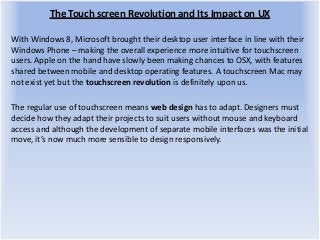
Recomendados
Recomendados
Más contenido relacionado
Último
Último (20)
Knowing, Understanding and Planning Cities- Role and Relevance Physical Plan...

Knowing, Understanding and Planning Cities- Role and Relevance Physical Plan...
Redefining Globalization, urbanisation and Localisation

Redefining Globalization, urbanisation and Localisation
FW25-26 Fashion Key Items Trend Book Peclers Paris

FW25-26 Fashion Key Items Trend Book Peclers Paris
Design Portofolios - Licensed Architect / BIM Specialist

Design Portofolios - Licensed Architect / BIM Specialist
spColumn-Manual design column by spcolumn software.pdf

spColumn-Manual design column by spcolumn software.pdf
The Impact of Artificial Intelligence on Modern Healthcare.pptx

The Impact of Artificial Intelligence on Modern Healthcare.pptx
Eric Parein CV. Parein in English is best pronounced as PARE-IN

Eric Parein CV. Parein in English is best pronounced as PARE-IN
Destacado
More than Just Lines on a Map: Best Practices for U.S Bike Routes
This session highlights best practices and lessons learned for U.S. Bike Route System designation, as well as how and why these routes should be integrated into bicycle planning at the local and regional level.
Presenters:
Presenter: Kevin Luecke Toole Design Group
Co-Presenter: Virginia Sullivan Adventure Cycling AssociationMore than Just Lines on a Map: Best Practices for U.S Bike Routes

More than Just Lines on a Map: Best Practices for U.S Bike RoutesProject for Public Spaces & National Center for Biking and Walking
Destacado (20)
How to Prepare For a Successful Job Search for 2024

How to Prepare For a Successful Job Search for 2024
Social Media Marketing Trends 2024 // The Global Indie Insights

Social Media Marketing Trends 2024 // The Global Indie Insights
Trends In Paid Search: Navigating The Digital Landscape In 2024

Trends In Paid Search: Navigating The Digital Landscape In 2024
5 Public speaking tips from TED - Visualized summary

5 Public speaking tips from TED - Visualized summary
Google's Just Not That Into You: Understanding Core Updates & Search Intent

Google's Just Not That Into You: Understanding Core Updates & Search Intent
The six step guide to practical project management

The six step guide to practical project management
Beginners Guide to TikTok for Search - Rachel Pearson - We are Tilt __ Bright...

Beginners Guide to TikTok for Search - Rachel Pearson - We are Tilt __ Bright...
Unlocking the Power of ChatGPT and AI in Testing - A Real-World Look, present...

Unlocking the Power of ChatGPT and AI in Testing - A Real-World Look, present...
More than Just Lines on a Map: Best Practices for U.S Bike Routes

More than Just Lines on a Map: Best Practices for U.S Bike Routes
Ride the Storm: Navigating Through Unstable Periods / Katerina Rudko (Belka G...

Ride the Storm: Navigating Through Unstable Periods / Katerina Rudko (Belka G...
Good Stuff Happens in 1:1 Meetings: Why you need them and how to do them well

Good Stuff Happens in 1:1 Meetings: Why you need them and how to do them well
The Touch screen Revolution and Its Impact on UX
- 1. The Touch screen Revolution and Its Impact on UX With Windows 8, Microsoft brought their desktop user interface in line with their Windows Phone – making the overall experience more intuitive for touchscreen users. Apple on the hand have slowly been making chances to OSX, with features shared between mobile and desktop operating features. A touchscreen Mac may not exist yet but the touchscreen revolution is definitely upon us. The regular use of touchscreen means web design has to adapt. Designers must decide how they adapt their projects to suit users without mouse and keyboard access and although the development of separate mobile interfaces was the initial move, it’s now much more sensible to design responsively.
- 2. Mobile Focused or Responsive Design Many designers choose to create secondary websites or even apps specifically designed for touchscreen users. This gives the designer the chance to focus specifically on individual types of user in turn. One problem with a separate website is that a URL redirection is necessary and there’s more scope for error. The major problem however that the mobile version is a watered down version of the desktop website. Features are missing and options are reduced. This doesn’t have to be the case. Responsive design provides the same quality experience across all platforms.
- 3. Design Differences The basic design differences between a touchscreen and desktop need to be understood. Touchscreens require an upward swipe to scroll down whilst on a desktop you manually scroll downwards. Buttons need to be designed bigger on mobile devices as tapping is less accurate than when clicking a mouse. Users will just be infuriated when they’re trying to press in too small an activation space. Mobile touchscreens also have no cursor so pinpointing is harder – further highlighting the need for larger ‘touchable’ areas.
- 4. Screen Orientation and Aspect Ratio There is no standard screen size any more. The range of different screen sizes is vast and standardised resolutions are no longer clear cut. Mobile screens are even more complex with the ability to flip from portrait to landscape whilst in use. This issue is solved by liquid layouts. This type of layout self adjusts to any resolution or orientation. Liquid layouts can also be designed to change significantly when viewed via mobile devices to put control and user-friendliness at the heart of the design. Horizontal Scrolling The traditional scroll runs from top to bottom but Apple and the Amazon Kindle brought horizontal scrolling into the picture. It’s an essential element of many mobile apps and is the only way to mimic the true experience of reading a book via an e-reading device. Some sites may choose to add buttons to appear as if the action isn’t horizontal scrolling but switching between pages in reality it’s the same design element with just an additional button coded in.
- 5. Which interface is right? Not every user interface is suitable for every type of website. Before starting any project web design professionals need to ask: • Who is the target audience? • What is being ‘sold’? • What impression does the client want to give? You also need to keep in mind the demographic of users. It’s not all 18-25 year old but it is more likely younger users will access the site via their mobile device. For an effective user interface you’ve got to offer your users simplicity. Big buttons may not be the most attractive idea but they are usually necessary for successful mobile design. Below are some key features of a successful mobile user interface.
- 6. Radial Menus Using a radial or pie menu is a great example of intuitive design. It makes access to the inner pages needed much easier for mobile users who can easily get lost in endless submenus and drop-downs as common in desktop design. Skeuomorphism Meaning an element which resembles a real life thing (like the folders on your Desktop) skeuomorphism engenders familiarity. Familiarity adds further intuitiveness to any user interface. A successful design that incorporates skeuomorphism means that from a quick glance you’ll understand the purpose of the page. Minimalism Minimalism is one of the simplest and most effective ways of creating an intuitive and effective mobile-friendly design. Stripped back to just essential elements the message of website is key and it’s so sparse and simple that it’s easy to use via smaller screens. Flat design also comes under this umbrella and works on the assumption that intuition no longer matters. Interfaces and their uses are now so obvious and commonly used that a user interface no longer needs to guide the user, it can simply be a tool.
- 7. Touchscreen technology cannot be ignored and the development and interest in flat and responsive design means it can be incorporated without too much separate work.
