Javier Garcia - Verdugo Sanchez - Six Sigma Training - W3 Solver
•
0 recomendaciones•232 vistas
Javier Garcia - Verdugo Sanchez Six Sigma Training. Week 3. Solver, a helpful Microsoft Excel application.
Denunciar
Compartir
Denunciar
Compartir
Descargar para leer sin conexión
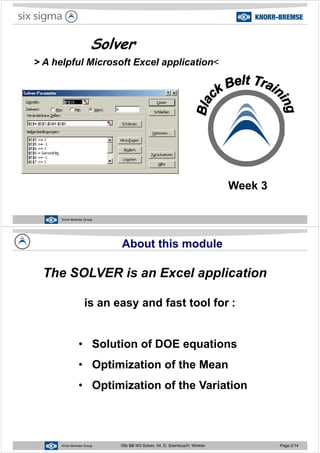
Recomendados
Recomendados
Más contenido relacionado
La actualidad más candente
La actualidad más candente (15)
Javier Garcia - Verdugo Sanchez - Six Sigma Training - W4 Analysis of Covariates

Javier Garcia - Verdugo Sanchez - Six Sigma Training - W4 Analysis of Covariates
Javier Garcia - Verdugo Sanchez - Six Sigma Training - W4 Reliability 

Javier Garcia - Verdugo Sanchez - Six Sigma Training - W4 Reliability
Javier Garcia - Verdugo Sanchez - Six Sigma Training - W1 Attributive Data (MSA)

Javier Garcia - Verdugo Sanchez - Six Sigma Training - W1 Attributive Data (MSA)
Javier Garcia - Verdugo Sanchez - Six Sigma Training - W4 Statistical Toleran...

Javier Garcia - Verdugo Sanchez - Six Sigma Training - W4 Statistical Toleran...
Javier Garcia - Verdugo Sanchez - Six Sigma Training - W1 Analysis of Measure...

Javier Garcia - Verdugo Sanchez - Six Sigma Training - W1 Analysis of Measure...
Javier Garcia - Verdugo Sanchez - Six Sigma Training - W4 Monte Carlo Simulat...

Javier Garcia - Verdugo Sanchez - Six Sigma Training - W4 Monte Carlo Simulat...
Javier Garcia - Verdugo Sanchez - Six Sigma Training - W1 Minitab - Graphical...

Javier Garcia - Verdugo Sanchez - Six Sigma Training - W1 Minitab - Graphical...
Javier Garcia - Verdugo Sanchez - Six Sigma Training - W1 Statistical Methods

Javier Garcia - Verdugo Sanchez - Six Sigma Training - W1 Statistical Methods
Javier Garcia - Verdugo Sanchez - Six Sigma Training - W1 Cause and Effect An...

Javier Garcia - Verdugo Sanchez - Six Sigma Training - W1 Cause and Effect An...
Inf-Sup Stable Displacement-Pressure Combinations for Isogeometric Analysis o...

Inf-Sup Stable Displacement-Pressure Combinations for Isogeometric Analysis o...
Physics 0625 - Paper 6 version 1 - Mark scheme - May Jun 2014

Physics 0625 - Paper 6 version 1 - Mark scheme - May Jun 2014
Time Series Assignment- Household Electricity Consumption

Time Series Assignment- Household Electricity Consumption
Physics 0625 - Paper 2 version 1 - Mark scheme - May Jun 2014

Physics 0625 - Paper 2 version 1 - Mark scheme - May Jun 2014
Destacado
Destacado (16)
Uses & applications of microsoft excel in vph research

Uses & applications of microsoft excel in vph research
01 microsoft office word 2007 (introduction and parts)

01 microsoft office word 2007 (introduction and parts)
Similar a Javier Garcia - Verdugo Sanchez - Six Sigma Training - W3 Solver
Similar a Javier Garcia - Verdugo Sanchez - Six Sigma Training - W3 Solver (20)
Compensator Design and parameters modification using Bode plot and root locus

Compensator Design and parameters modification using Bode plot and root locus
Solved Practice questions for Microsoft Querying Data with Transact-SQL 70-76...

Solved Practice questions for Microsoft Querying Data with Transact-SQL 70-76...
Javier Garcia - Verdugo Sanchez - Six Sigma Training - W2 Non Normal Data

Javier Garcia - Verdugo Sanchez - Six Sigma Training - W2 Non Normal Data
1 P a g e ME 350 Project 2 Posted February 26.docx

1 P a g e ME 350 Project 2 Posted February 26.docx
Más de J. García - Verdugo
Más de J. García - Verdugo (17)
Javier Garcia - Verdugo Sanchez - The Poka - Yoke System

Javier Garcia - Verdugo Sanchez - The Poka - Yoke System
Javier Garcia - Verdugo Sanchez - Trabajo en equipo y dirección de reuniones

Javier Garcia - Verdugo Sanchez - Trabajo en equipo y dirección de reuniones
Javier Garcia - Verdugo Sanchez - The 8D (Eigth Disciplines) Methodology

Javier Garcia - Verdugo Sanchez - The 8D (Eigth Disciplines) Methodology
Javier Garcia - Verdugo Sanchez - Six Sigma Training - W4 Autocorrelation and...

Javier Garcia - Verdugo Sanchez - Six Sigma Training - W4 Autocorrelation and...
Javier Garcia - Verdugo Sanchez - Six Sigma Training - W4 Lean Intro

Javier Garcia - Verdugo Sanchez - Six Sigma Training - W4 Lean Intro
Javier Garcia - Verdugo Sanchez - Six Sigma Training - W4 Taguchi Robust Designs

Javier Garcia - Verdugo Sanchez - Six Sigma Training - W4 Taguchi Robust Designs
Javier Garcia - Verdugo Sanchez - Six Sigma Training - W4 The Binary Logistic...

Javier Garcia - Verdugo Sanchez - Six Sigma Training - W4 The Binary Logistic...
Javier Garcia - Verdugo Sanchez - Six Sigma Training - W4 Multiple Regression

Javier Garcia - Verdugo Sanchez - Six Sigma Training - W4 Multiple Regression
Javier Garcia - Verdugo Sanchez - Six Sigma Training - W4 Starter

Javier Garcia - Verdugo Sanchez - Six Sigma Training - W4 Starter
Javier Garcia - Verdugo Sanchez - Six Sigma Training - W3 DOE Optimization of...

Javier Garcia - Verdugo Sanchez - Six Sigma Training - W3 DOE Optimization of...
Javier Garcia - Verdugo Sanchez - Six Sigma Training - W3 QFD Customer Requir...

Javier Garcia - Verdugo Sanchez - Six Sigma Training - W3 QFD Customer Requir...
Javier Garcia - Verdugo Sanchez - Six Sigma Training - W3 Quality Function De...

Javier Garcia - Verdugo Sanchez - Six Sigma Training - W3 Quality Function De...
Javier Garcia - Verdugo Sanchez - Six Sigma Training - W3 Financial Integration 

Javier Garcia - Verdugo Sanchez - Six Sigma Training - W3 Financial Integration
Javier Garcia - Verdugo Sanchez - Six Sigma Training - W3 Sample Size 

Javier Garcia - Verdugo Sanchez - Six Sigma Training - W3 Sample Size
Javier Garcia - Verdugo Sanchez - Six Sigma Training - W3 Starter

Javier Garcia - Verdugo Sanchez - Six Sigma Training - W3 Starter
Javier Garcia - Verdugo Sanchez - Six Sigma Training - W2 Control Plan

Javier Garcia - Verdugo Sanchez - Six Sigma Training - W2 Control Plan
Javier Garcia - Verdugo Sanchez - Six Sigma Training - W2 Statistical Process...

Javier Garcia - Verdugo Sanchez - Six Sigma Training - W2 Statistical Process...
Último
Model Call Girl Services in Delhi reach out to us at 🔝 9953056974🔝✔️✔️ Our agency presents a selection of young, charming call girls available for bookings at Oyo Hotels. Experience high-class escort services at pocket-friendly rates, with our female escorts exuding both beauty and a delightful personality, ready to meet your desires. Whether it's Housewives, College girls, Russian girls, Muslim girls, or any other preference, we offer a diverse range of options to cater to your tastes. We provide both in- call and out-call services for your convenience. Our in-call location in Delhi ensures cleanliness, hygiene, and 100% safety, while our out-call services offer doorstep delivery for added ease. We value your time and money, hence we kindly request pic collectors, time-passers, and bargain hunters to refrain from contacting us. Our services feature various packages at competitive rates: One shot: ₹2000/in-call, ₹5000/out-call Two shots with one girl: ₹3500 /in-call, ₱6000/out-call Body to body massage with sex: ₱3000/in-call Full night for one person: ₱7000/in-call, ₱10000/out-call Full night for more than 1 person : Contact us at 🔝 9953056974🔝. for details Operating 24/7, we serve various locations in Delhi, including Green Park, Lajpat Nagar, Saket, and Hauz Khas near metro stations. For premium call girl services in Delhi 🔝 9953056974🔝. Thank you for considering us Call Girls in South Ex (delhi) call me [🔝9953056974🔝] escort service 24X7![Call Girls in South Ex (delhi) call me [🔝9953056974🔝] escort service 24X7](data:image/gif;base64,R0lGODlhAQABAIAAAAAAAP///yH5BAEAAAAALAAAAAABAAEAAAIBRAA7)
![Call Girls in South Ex (delhi) call me [🔝9953056974🔝] escort service 24X7](data:image/gif;base64,R0lGODlhAQABAIAAAAAAAP///yH5BAEAAAAALAAAAAABAAEAAAIBRAA7)
Call Girls in South Ex (delhi) call me [🔝9953056974🔝] escort service 24X79953056974 Low Rate Call Girls In Saket, Delhi NCR
Process of Integration the Laser Scan Data into FEA Model and Level 3 Fitness-for-Service Assessment of Critical Assets in Refinery & Process IndustriesFEA Based Level 3 Assessment of Deformed Tanks with Fluid Induced Loads

FEA Based Level 3 Assessment of Deformed Tanks with Fluid Induced LoadsArindam Chakraborty, Ph.D., P.E. (CA, TX)
From customer value engagements to hands-on production support, our Services span across every stage of our customers digital transformation journey, to help ensure that every customer is successful in their adoption of our solutions.
• Implementation, Upgrade, Migration, and Maintenance Services
• On-Premises and On-Cloud
• COTS Training Services; On-Site and Virtual
• Software Support Services; Legacy and 3DEXPERIENCE
• Value Engagement & Blueprinting
• Specialized Consulting and Support Services
• Customized Training Services
• Automation and Configuration Services
• Technical Resource Augmentation Services
• Project Management
• Know-how Training (mentoring) and Resource AugmentationNavigating Complexity: The Role of Trusted Partners and VIAS3D in Dassault Sy...

Navigating Complexity: The Role of Trusted Partners and VIAS3D in Dassault Sy...Arindam Chakraborty, Ph.D., P.E. (CA, TX)
Último (20)
PE 459 LECTURE 2- natural gas basic concepts and properties

PE 459 LECTURE 2- natural gas basic concepts and properties
Jaipur ❤CALL GIRL 0000000000❤CALL GIRLS IN Jaipur ESCORT SERVICE❤CALL GIRL IN...

Jaipur ❤CALL GIRL 0000000000❤CALL GIRLS IN Jaipur ESCORT SERVICE❤CALL GIRL IN...
Call Girls in South Ex (delhi) call me [🔝9953056974🔝] escort service 24X7![Call Girls in South Ex (delhi) call me [🔝9953056974🔝] escort service 24X7](data:image/gif;base64,R0lGODlhAQABAIAAAAAAAP///yH5BAEAAAAALAAAAAABAAEAAAIBRAA7)
![Call Girls in South Ex (delhi) call me [🔝9953056974🔝] escort service 24X7](data:image/gif;base64,R0lGODlhAQABAIAAAAAAAP///yH5BAEAAAAALAAAAAABAAEAAAIBRAA7)
Call Girls in South Ex (delhi) call me [🔝9953056974🔝] escort service 24X7
💚Trustworthy Call Girls Pune Call Girls Service Just Call 🍑👄6378878445 🍑👄 Top...

💚Trustworthy Call Girls Pune Call Girls Service Just Call 🍑👄6378878445 🍑👄 Top...
scipt v1.pptxcxxxxxxxxxxxxxxxxxxxxxxxxxxxxxxxxxxxxxxxxxxxxxxxxxxxxxxxxxxxxxxx...

scipt v1.pptxcxxxxxxxxxxxxxxxxxxxxxxxxxxxxxxxxxxxxxxxxxxxxxxxxxxxxxxxxxxxxxxx...
FEA Based Level 3 Assessment of Deformed Tanks with Fluid Induced Loads

FEA Based Level 3 Assessment of Deformed Tanks with Fluid Induced Loads
Design For Accessibility: Getting it right from the start

Design For Accessibility: Getting it right from the start
Theory of Time 2024 (Universal Theory for Everything)

Theory of Time 2024 (Universal Theory for Everything)
Navigating Complexity: The Role of Trusted Partners and VIAS3D in Dassault Sy...

Navigating Complexity: The Role of Trusted Partners and VIAS3D in Dassault Sy...
Cara Menggugurkan Sperma Yang Masuk Rahim Biyar Tidak Hamil

Cara Menggugurkan Sperma Yang Masuk Rahim Biyar Tidak Hamil
Double Revolving field theory-how the rotor develops torque

Double Revolving field theory-how the rotor develops torque
XXXXXXXXXXXXXXXXXXXXXXXXXXXXXXXXXXXXXXXXXXXXXXXXXXXX

XXXXXXXXXXXXXXXXXXXXXXXXXXXXXXXXXXXXXXXXXXXXXXXXXXXX
Javier Garcia - Verdugo Sanchez - Six Sigma Training - W3 Solver
- 1. Solver > A helpful Microsoft Excel application< Week 3 Knorr-Bremse Group About this module The SOLVER is an Excel application is an easy and fast tool for : pp is an easy and fast tool for : • Solution of DOE equations • Optimization of the Mean • Optimization of the Variation Knorr-Bremse Group 05b BB W3 Solver, 04, D. Szemkus/H. Winkler Page 2/14
- 2. Solver in Excel Extras S l>Solver The Solver function is not at all installation activatedat all installation activated automatically. In this case you have to activate it over the “Add Ins Manager”.the Add Ins Manager . Extras >Add Ins Manager Knorr-Bremse Group 05b BB W3 Solver, 04, D. Szemkus/H. Winkler Page 3/14 The Solver in Excel Extras >Solver Mean or Targeting Model: Term Effect Coef Factor Coef*Factor Constant 104,563 1,0000 104,563 angle 64,458 32,229 0,5820 18,757 >enter value >solve Fix point 55,292 27,646 1,0000 27,646 Tension 49,542 24,771 1,0000 24,771 angle*peg 18,625 9,313 0,5820 5,420 angle*hook 13,208 6,604 0,5820 3,843 185,00 <-- MEAN or TARGET Varaiblity Model: Term Effect Coef Factor Coef*Factor Constant 7,968 1,000 7,968 angle 4,048 2,024 0,582 1,178 Tension -4,081 -2,041 1,000 -2,041 angle*tension -5,301 -2,65 0,582 -1,542 5 563 Sd5,563 <--- Sdev angle coded value actual value -1 140 1 180 171,6 Alternative Knorr-Bremse Group 05b BB W3 Solver, 04, D. Szemkus/H. Winkler Page 4/14
- 3. The catapult optimization Ball type 6Rubber band - fix point Rubber band - tension adjustment 4 4 Rubber band5 6 Stop -Position3 4 2 3 4 2 2 345 1 2 Tension angle 6 1 1 26 Knorr-Bremse Group 05b BB W3 Solver, 04, D. Szemkus/H. Winkler Page 5/14 Use of solver at the catapult example In the file „Solver exersice.xls you find the results of a DOE with the catapult and linked to the Solver. In order to get the d l h t th i t l l i t Mi it bmodel we have to copy the experimental plan into Minitab. The evaluation can be done for the single mean values and the standard deviationthe standard deviation. Angle Factor RT Factor RF Result 1 Result 2 Result 3Angle Factor RT Factor RF Result 1 Result 2 Result 3 1 -1 -1 85 74 58 1 -1 1 128 132 122 1 1 -1 150 145 120,5 1 1 1 215 208 204 -1 -1 -1 32 5 36 38 5-1 -1 -1 32,5 36 38,5 -1 -1 1 69 80 68 -1 1 -1 68 81,5 68,5 Factor RT: Rubber Tension Factor RF: Rubber Fix Point -1 1 1 114 101,5 110,5 Knorr-Bremse Group 05b BB W3 Solver, 04, D. Szemkus/H. Winkler Page 6/14 Factor RT: Rubber Tension Factor RF: Rubber Fix Point
- 4. Solver, further steps Copy the Matrix in Minitabpy • Calculate Standard Deviation • Define Custom Factorial DesignDefine Custom Factorial Design •DOE Analysis•DOE Analysis • Define equation for mean value D fi ti f V i ti• Define equation for Variation •Create Excel sheet for evaluation with SOLVER • Model for Mean• Model for Mean • Model for Variation Knorr-Bremse Group 05b BB W3 Solver, 04, D. Szemkus/H. Winkler Page 7/14 Create model in Minitab Analyze DOE and establish Excel table for Solver (for this example): 1. Copy Excel matrix in Minitab 2. Stack results R1, R2, R3, in column R1 3. Copy factor settings 2 times 4. Insert new column after column R3 and calculate standard deviation Calc > Row Statistics 5. Define matrix for DOE evaluation Stat > DOE > Define Custom Factorial Design 6 DOE evaluation for averages and standard Deviation6. DOE evaluation for averages and standard Deviation Stat > DOE > Analyze Factorial Design 7. Establish equation (model) with significant factors/interactions (P-value!) 8 Transfer model in Excel for averages and standard deviation8. Transfer model in Excel for averages and standard deviation • Form sum from all Coef x Factors (use excel functions) Target Cell • Define Changing Cells • Define Constraints for changing cells • Enter required value in Target cell field Target Cell Knorr-Bremse Group 05b BB W3 Solver, 04, D. Szemkus/H. Winkler Page 8/14
- 5. The Solver in Excel Definitions: 1 2 1) Target cell: 3 1) Target cell: Cell which shows the result of the equation (M & StD ) 4 (Mean & StDev) 2) Target value: Defined value for target cell (Target for Mean & StDev) 3) Changing cells: Cells which changes corresponding the Target value The following operators can be used for constraints: Sign Meaningcorresponding the Target value (Setting of the factors, „Factor level“) Sign Meaning <= smaller equal >= bigger equal = equal 4) Constraints: Conditions for changing cells = equal Integer integer (for changing cells only) bin Binary (for changing cells only) Knorr-Bremse Group 05b BB W3 Solver, 04, D. Szemkus/H. Winkler Page 9/14 (Constraints for settings) Solution of a problem with Solver 1. Click in the Menu Extras on Solver. (Is the command Solver in menu Extras not shown, activate with “Add-In M ”)Manager”) The procedureThe procedure 2 Enter in the field Target Cell a cell relation or a name for the Target cell2. Enter in the field Target Cell a cell relation or a name for the Target cell. The Target cell has to include an equation. 3. To define the highest value for the Target cell, click on Max. To define the lowest value for the Target cell, click on Min. To define a certain value in the Target cell, enter the corresponding value in this field. Knorr-Bremse Group 05b BB W3 Solver, 04, D. Szemkus/H. Winkler Page 10/14
- 6. Solution of a problem with Solver 4 Enter in the field Changing Cells the name or the cell relation for the4. Enter in the field Changing Cells the name or the cell relation for the changing cells, separate not adjacent relations with a semicolon. The changing cells have to have a direct or indirect relation to the Target cell. You can define up to 200 changing cellsYou can define up to 200 changing cells. If solver shall calculate automatically the values of depending cellsIf solver shall calculate automatically the values of depending cells based on the value in the Target cell, click on estimate. 5. Enter in the field Subject to the Constraints the applicable constraints. 6. Click on solve. 7 I d t h th lt i th t bl li k i th di l b lt7. In order to show the results in the table click in the dialog box result click on use solution. In order to see the origin values again click on restore start values. Knorr-Bremse Group 05b BB W3 Solver, 04, D. Szemkus/H. Winkler Page 11/14 Summary If you analyze a DOE and calculate the effects of the factors and the interactions you are able to establish an empirical equationand the interactions you are able to establish an empirical equation (mathematical Model). With the SOLVER function the equation can be solved in order to optimize the described process in respect tobe solved in order to optimize the described process in respect to required response: Factor adjustment for optimized Mean value Factor adjustment for optimized Standard deviation Optimization of Std. dev. In relation to Mean and versus Attention consider error term in calculation! Knorr-Bremse Group 05b BB W3 Solver, 04, D. Szemkus/H. Winkler Page 12/14 Attention, consider error term in calculation!
- 7. Solver in Excel (English Version) Extras S l>Solver The Solver function is not at all installation activatedat all installation activated automatically. In this case you have to activate it over the “Add Ins Manager”.the Add Ins Manager . Extras >Add Ins Manager Knorr-Bremse Group 05b BB W3 Solver, 04, D. Szemkus/H. Winkler Page 13/14 Solver in Excel (Hungary Version) Extras S l>Solver The Solver function is not at all installation activatedat all installation activated automatically. In this case you have to activate it over the “Add Ins Manager”.the Add Ins Manager . Extras >Add Ins Manager Knorr-Bremse Group 05b BB W3 Solver, 04, D. Szemkus/H. Winkler Page 14/14
