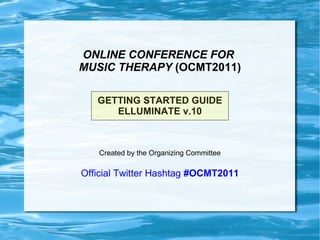
Elluminate (v.10) Getting started presentation
- 1. ONLINE CONFERENCE FOR MUSIC THERAPY (OCMT2011) GETTING STARTED GUIDE ELLUMINATE v.10 Created by the Organizing Committee Official Twitter Hashtag #OCMT2011
- 2. STEP 1: The “Elluminate Session Invitation” NOTE: There is NO website to go to, NO password, and you choose your own “username” To get started, you need to look for an e-mail based “invitation” that contains an internet URL. T his will arrive within a hour of the actual conference . It will look something like this:. Please DO NOT share this invitation URL with anyone. Doing so may allow individuals who have not paid a registration fee to participate and may result in other registered participants being excluded from the session.
- 3. STEP 2: Starting Elluminate a) Click on the URL link contained in the invitation. b) This will result in a number of pop-up windows. Please follow the directions and “accept” any security certificates. c) After completing the initiation sequence, do the following to bring the Elluminate platform to the “front” or “foreground” IBM: Use “alt+tb: to scroll through open programs MAC: Use “command+tab” to scroll through open programs You should see a program icon similar to the following:
- 4. DEFAULT Layout – you should see this after completing STEPS 1 & 2
- 5. STEP 3: AUDIO SETUP a) You may have to “expand” the default layout for Elluminate. If not, just ignore this step. b) Go to the TOOLSudioudio Setup Wizard located at the top of the screen. c) Follow the directions on the resulting screens.
- 6. STEP 4: VIDEO SET-UP a) Click on the Webcam icon b) When the “Video” window pops-up, click on the “ PREVIEW ” button c) Then click on the “ TRANSMIT ” button d) Select your preferred image resolution (likely “Fine Colours”) using the pull-down menu on the bottom left-hand side of the video window. B C D
- 7. If you've done things correctly, you should see a screen something similar to this. NOTE: The video window is moveable (we suggest moving it to upper RH corner).
- 8. STEP 5: PARTICIPANT WINDOW If you are using the “default” layout, you will see a “PARTICIPANT” window in the upper left hand corner. You will use this window in a number of ways. These include: a) seeing the names of all participants. b) raising your hand to ask a question. c) respond to something that the presenter has done/said (emoticons) d) respond to a quick poll question asked by the presenter (yes/no) e) to “step away” from the session (for a few minutes) The window will look something like the image on the right. A B C D E
- 9. STEP 6: CHAT Window Use this window to send a text message to the presenter, moderator(s), all participants or just one or two (private) participants. ( It is located immediately below the “PARTICIPANT” window in the default layout.) This is where you type your message Use this pull-down menu to send a text message to: a) Everyone in the session, b) The moderator(s), or c) one or more participants (private). NOTE: To do the later, you will need to select that participant in the “PARTICIPANT window. Presenters – Use this button to send an “announcement” to all participants
- 10. STEP 7: The AUDIO controls (Microphone) This is where you will turn ON/OFF your microphone to speak NOTE: While it is possible to have multiple microphones open at the same time, we are initiating a ONE-AT-A-TIME policy during the conference! If multiple participants wish to speak at the same time, we will instead utilize the “Hand raised” feature. This places a number/numerical value next to participant names to indicate the order in which people raised their hand. Microphone ON Microphone OFF Numerical order of hands-raised
- 11. That's it! We encourage you to try out using the Elluminate software (click on the “FREE trial” link) via their website located at: http://www.elluminate.com Please provide any and all feedback on this tutorial via e-mail: [email_address] Creative Commons License (International) Elluminate v10 Tutorial - Getting Started by John Lawrence MMT, MTA is licensed under a Creative Commons Attribution-NonCommercial-ShareAlike 3.0 Unported License. Based on a work at www.elluminate.com.
