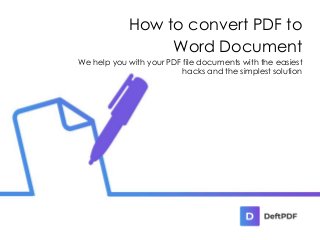
How to convert PDF to word
- 1. How to convert PDF to Word Document We help you with your PDF file documents with the easiest hacks and the simplest solution
- 2. Converting your documents Paperless transactions and online documents have definitely made our lives easier since its release in the ’90s however, available default software don’t always provide what we need to do with our documents.
- 3. Converting your documents The most basic conversion already available in any application would be to convert your document to PDF but what if it’s the other way around?
- 4. How will you convert your PDF back to Word files?
- 5. You can either use 1. Adobe Reader or 2. Online PDF converters such as Deft PDf
- 7. Step One: Open Adobe reader and click “Export PDF” found on the right side of the application. 1 How to convert PDF to word using Adobe
- 8. Step One: Open Adobe reader and click “Export PDF” found on the right side of the application. 1 2 Step Two: Select the PDF file and the preferred file type you want to convert it to, which in this case would be “Microsoft Word(.docx)” Then click “Convert” to start the process. How to convert PDF to word using Adobe
- 9. Note: A pop-up window will tell you to sign in your account. If you don’t have one yet, you will be redirected to its site and show you their subscription packages to use their application. Once you’ve paid and completed this process, the file will then be converted from PDF to Doc. N How to convert PDF to word using Adobe
- 10. Using online converters, such as Deft PDF editor, for free!
- 11. Step One: Go to https://deftpdf.com/pdf-to- word and click “Upload PDF file”1 How to convert PDF to Word using Deft PDF
- 12. Step One: Go to https://deftpdf.com/pdf-to- word and click “Upload PDF file”1 2 Step Two: Once the file is uploaded, click “Convert to Word” How to convert PDF to Word using Deft PDF
- 13. Step One: Go to https://deftpdf.com/pdf-to- word and click “Upload PDF file”1 2 3 Step Two: Once the file is uploaded, click “Convert to Word” Step Three: A pop-up window will appear and process your file. Once done, click “Download” and the converted word file will now be saved in your computer for free! How to convert PDF to Word using Deft PDF
- 14. How much would it cost me to convert my files using online converters?
- 15. Deft PDF’s application is completely free and available 24-7 online. Deft PDF’s application has no limitations or time-limits and also offers other tools that you may find useful for your everyday work or studies. Here’s a list of other useful tools you can also get: 1. Editing PDF files online 2. Merge PDF files 3. Split PDF files 4. Fill and sign your electronic signature on your PDF files 5. Protect your PDF file
- 16. Along with more tools available on the site, Deft PDF allows you to use all of these with unlimited access. Deft PDF also ensures that your files stay secure by deleting the document from the servers permanently after processing. Adobe also provides you free tools through the Adobe reader which you can download online. However, limited access is provided and installation is required.
- 17. Whichever application you choose, what’s important is how you’re going to get the job done!
- 18. .com
