Jisc RSC SE Teaching Toolkit No 9 - Mobile Accessibility Tools
•Descargar como PPTX, PDF•
1 recomendación•579 vistas
Jisc RSC SE Teaching Toolkit No 9 Oct 2014 Robin Christopherson, Jane Mackenzie and Artie Vossel-Newman Aims: Demonstrate the virtual assistant on mobile devices Learn about the accessibility tools on Apple and Android phones Discover and practice using Talking Googles Learn how to use Word Lens and practice with this tool. Take away links and websites which will support your use of technology on any device.
Denunciar
Compartir
Denunciar
Compartir
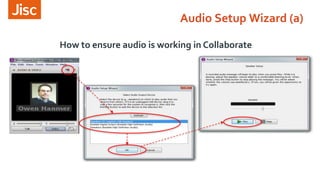
Recomendados
Recomendados
💉💊+971581248768>> SAFE AND ORIGINAL ABORTION PILLS FOR SALE IN DUBAI AND ABUDHABI}}+971581248768
+971581248768 Mtp-Kit (500MG) Prices » Dubai [(+971581248768**)] Abortion Pills For Sale In Dubai, UAE, Mifepristone and Misoprostol Tablets Available In Dubai, UAE CONTACT DR.Maya Whatsapp +971581248768 We Have Abortion Pills / Cytotec Tablets /Mifegest Kit Available in Dubai, Sharjah, Abudhabi, Ajman, Alain, Fujairah, Ras Al Khaimah, Umm Al Quwain, UAE, Buy cytotec in Dubai +971581248768''''Abortion Pills near me DUBAI | ABU DHABI|UAE. Price of Misoprostol, Cytotec” +971581248768' Dr.DEEM ''BUY ABORTION PILLS MIFEGEST KIT, MISOPROTONE, CYTOTEC PILLS IN DUBAI, ABU DHABI,UAE'' Contact me now via What's App…… abortion Pills Cytotec also available Oman Qatar Doha Saudi Arabia Bahrain Above all, Cytotec Abortion Pills are Available In Dubai / UAE, you will be very happy to do abortion in Dubai we are providing cytotec 200mg abortion pill in Dubai, UAE. Medication abortion offers an alternative to Surgical Abortion for women in the early weeks of pregnancy. We only offer abortion pills from 1 week-6 Months. We then advise you to use surgery if its beyond 6 months. Our Abu Dhabi, Ajman, Al Ain, Dubai, Fujairah, Ras Al Khaimah (RAK), Sharjah, Umm Al Quwain (UAQ) United Arab Emirates Abortion Clinic provides the safest and most advanced techniques for providing non-surgical, medical and surgical abortion methods for early through late second trimester, including the Abortion By Pill Procedure (RU 486, Mifeprex, Mifepristone, early options French Abortion Pill), Tamoxifen, Methotrexate and Cytotec (Misoprostol). The Abu Dhabi, United Arab Emirates Abortion Clinic performs Same Day Abortion Procedure using medications that are taken on the first day of the office visit and will cause the abortion to occur generally within 4 to 6 hours (as early as 30 minutes) for patients who are 3 to 12 weeks pregnant. When Mifepristone and Misoprostol are used, 50% of patients complete in 4 to 6 hours; 75% to 80% in 12 hours; and 90% in 24 hours. We use a regimen that allows for completion without the need for surgery 99% of the time. All advanced second trimester and late term pregnancies at our Tampa clinic (17 to 24 weeks or greater) can be completed within 24 hours or less 99% of the time without the need surgery. The procedure is completed with minimal to no complications. Our Women's Health Center located in Abu Dhabi, United Arab Emirates, uses the latest medications for medical abortions (RU-486, Mifeprex, Mifegyne, Mifepristone, early options French abortion pill), Methotrexate and Cytotec (Misoprostol). The safety standards of our Abu Dhabi, United Arab Emirates Abortion Doctors remain unparalleled. They consistently maintain the lowest complication rates throughout the nation. Our Physicians and staff are always available to answer questions and care for women in one of the most difficult times in their lives. The decision to have an abortion at the Abortion Cl+971581248768>> SAFE AND ORIGINAL ABORTION PILLS FOR SALE IN DUBAI AND ABUDHA...

+971581248768>> SAFE AND ORIGINAL ABORTION PILLS FOR SALE IN DUBAI AND ABUDHA...?#DUbAI#??##{{(☎️+971_581248768%)**%*]'#abortion pills for sale in dubai@
Más contenido relacionado
Similar a Jisc RSC SE Teaching Toolkit No 9 - Mobile Accessibility Tools
Similar a Jisc RSC SE Teaching Toolkit No 9 - Mobile Accessibility Tools (20)
Webinar - Solving Education's Toughest Challenge: Learner Engagement

Webinar - Solving Education's Toughest Challenge: Learner Engagement
Reaching All Learners: Apple Tools for Special Needs Learners

Reaching All Learners: Apple Tools for Special Needs Learners
OK Google, it's time to bot! - Hadar Franco & Stav Levi

OK Google, it's time to bot! - Hadar Franco & Stav Levi
Ok google, it's time to bot! - Hadar Franco, Albert + Stav Levi, Monday

Ok google, it's time to bot! - Hadar Franco, Albert + Stav Levi, Monday
SXSW 2019 Workshop - Building for the Google Assistant

SXSW 2019 Workshop - Building for the Google Assistant
Engaging and Effective Virtual Facilitator-led Training

Engaging and Effective Virtual Facilitator-led Training
Último
💉💊+971581248768>> SAFE AND ORIGINAL ABORTION PILLS FOR SALE IN DUBAI AND ABUDHABI}}+971581248768
+971581248768 Mtp-Kit (500MG) Prices » Dubai [(+971581248768**)] Abortion Pills For Sale In Dubai, UAE, Mifepristone and Misoprostol Tablets Available In Dubai, UAE CONTACT DR.Maya Whatsapp +971581248768 We Have Abortion Pills / Cytotec Tablets /Mifegest Kit Available in Dubai, Sharjah, Abudhabi, Ajman, Alain, Fujairah, Ras Al Khaimah, Umm Al Quwain, UAE, Buy cytotec in Dubai +971581248768''''Abortion Pills near me DUBAI | ABU DHABI|UAE. Price of Misoprostol, Cytotec” +971581248768' Dr.DEEM ''BUY ABORTION PILLS MIFEGEST KIT, MISOPROTONE, CYTOTEC PILLS IN DUBAI, ABU DHABI,UAE'' Contact me now via What's App…… abortion Pills Cytotec also available Oman Qatar Doha Saudi Arabia Bahrain Above all, Cytotec Abortion Pills are Available In Dubai / UAE, you will be very happy to do abortion in Dubai we are providing cytotec 200mg abortion pill in Dubai, UAE. Medication abortion offers an alternative to Surgical Abortion for women in the early weeks of pregnancy. We only offer abortion pills from 1 week-6 Months. We then advise you to use surgery if its beyond 6 months. Our Abu Dhabi, Ajman, Al Ain, Dubai, Fujairah, Ras Al Khaimah (RAK), Sharjah, Umm Al Quwain (UAQ) United Arab Emirates Abortion Clinic provides the safest and most advanced techniques for providing non-surgical, medical and surgical abortion methods for early through late second trimester, including the Abortion By Pill Procedure (RU 486, Mifeprex, Mifepristone, early options French Abortion Pill), Tamoxifen, Methotrexate and Cytotec (Misoprostol). The Abu Dhabi, United Arab Emirates Abortion Clinic performs Same Day Abortion Procedure using medications that are taken on the first day of the office visit and will cause the abortion to occur generally within 4 to 6 hours (as early as 30 minutes) for patients who are 3 to 12 weeks pregnant. When Mifepristone and Misoprostol are used, 50% of patients complete in 4 to 6 hours; 75% to 80% in 12 hours; and 90% in 24 hours. We use a regimen that allows for completion without the need for surgery 99% of the time. All advanced second trimester and late term pregnancies at our Tampa clinic (17 to 24 weeks or greater) can be completed within 24 hours or less 99% of the time without the need surgery. The procedure is completed with minimal to no complications. Our Women's Health Center located in Abu Dhabi, United Arab Emirates, uses the latest medications for medical abortions (RU-486, Mifeprex, Mifegyne, Mifepristone, early options French abortion pill), Methotrexate and Cytotec (Misoprostol). The safety standards of our Abu Dhabi, United Arab Emirates Abortion Doctors remain unparalleled. They consistently maintain the lowest complication rates throughout the nation. Our Physicians and staff are always available to answer questions and care for women in one of the most difficult times in their lives. The decision to have an abortion at the Abortion Cl+971581248768>> SAFE AND ORIGINAL ABORTION PILLS FOR SALE IN DUBAI AND ABUDHA...

+971581248768>> SAFE AND ORIGINAL ABORTION PILLS FOR SALE IN DUBAI AND ABUDHA...?#DUbAI#??##{{(☎️+971_581248768%)**%*]'#abortion pills for sale in dubai@
Último (20)
+971581248768>> SAFE AND ORIGINAL ABORTION PILLS FOR SALE IN DUBAI AND ABUDHA...

+971581248768>> SAFE AND ORIGINAL ABORTION PILLS FOR SALE IN DUBAI AND ABUDHA...
Polkadot JAM Slides - Token2049 - By Dr. Gavin Wood

Polkadot JAM Slides - Token2049 - By Dr. Gavin Wood
Axa Assurance Maroc - Insurer Innovation Award 2024

Axa Assurance Maroc - Insurer Innovation Award 2024
Web Form Automation for Bonterra Impact Management (fka Social Solutions Apri...

Web Form Automation for Bonterra Impact Management (fka Social Solutions Apri...
ICT role in 21st century education and its challenges

ICT role in 21st century education and its challenges
Apidays Singapore 2024 - Building Digital Trust in a Digital Economy by Veron...

Apidays Singapore 2024 - Building Digital Trust in a Digital Economy by Veron...
TrustArc Webinar - Stay Ahead of US State Data Privacy Law Developments

TrustArc Webinar - Stay Ahead of US State Data Privacy Law Developments
Automating Google Workspace (GWS) & more with Apps Script

Automating Google Workspace (GWS) & more with Apps Script
Strategize a Smooth Tenant-to-tenant Migration and Copilot Takeoff

Strategize a Smooth Tenant-to-tenant Migration and Copilot Takeoff
A Beginners Guide to Building a RAG App Using Open Source Milvus

A Beginners Guide to Building a RAG App Using Open Source Milvus
Connector Corner: Accelerate revenue generation using UiPath API-centric busi...

Connector Corner: Accelerate revenue generation using UiPath API-centric busi...
"I see eyes in my soup": How Delivery Hero implemented the safety system for ...

"I see eyes in my soup": How Delivery Hero implemented the safety system for ...
Jisc RSC SE Teaching Toolkit No 9 - Mobile Accessibility Tools
- 1. How to ensure audio is working in Collaborate Audio Setup Wizard (a)
- 2. How to ensure audio is working in Collaborate Audio Setup Wizard (b)
- 3. Learning to use the communication buttons for feedback Feedback Menu Button StepAway Button Raise Hand Button The emoticon will automatically disappear after approximately 5s Click the button a second time to remove the Away notification Click the button a second time to lower your hand Feedback Buttons (a)
- 4. Jane Mackenzie and Adam Blackwood TeachingToolkit Workshop No 817th July 2014 TeachingToolkit Workshop No 9 Mobile accessibility tools 9th October 2014 Robin Christopherson, Jane Mackenzie and ArtieVossel- Newman
- 5. Level of experience? 1 (no knowledge) 5 (some) 10 (expert) 1 (no knowledge) 5 (some) 10 (expert) 1 (no knowledge) 5 (some) 10 (expert) Level of knowledge using mobile virtual assistant such as Siri or Google Now Level of knowledge usingTalking Goggles Level of knowledge usingWord Lens
- 6. Siri and Accessibility Tools on the iPh0ne Siri Go into Settings – Siri – turn it on as shown on the screen. Decide the language, gender of the voice, voice feedback. New to Siri – Allow “Hey Siri” – You can speak without pressing the Home button by saying the 2 words (only works when connected to the mains). Accessibility tools Voice over – speaks items on the screen. Invert colours, change text size, and bold text LED flash for alerts, and phone noise cancellation Assistive touch – allows the user to use the phone if they have difficulty touching the screen.
- 7. Virtual Assistant on mobiles »Siri vs Cortana https://www.youtube.com/watch?v=jWAgI90UkRk
- 8. Virtual Assistant for Android Google Now Google Now is a free App for Android. It works quite well, but is not as accurate as Siri.
- 9. Android Accessibility Tools Within Controls there are tools to enable hands free, voice commands, and increased touch sensitivity and well as motion controls and change of language.
- 10. Android Accessibility Tools Click here
- 12. Talking Goggles practice OpenTalking Googles and hover over the picture.Write what you see in the chat box.
- 13. Word Lens An introduction toWord Lens: https://www.youtube.com/watch?v=h2OfQdYrHRs What does this mean? Please write your answer in the chat box. GutenTag.
- 14. Word Lens Please add the results of your German in the chat box. What is your name?
- 15. Word Lens Here are the results:
- 16. Level of confidence? 1 (no knowledge) 5 (some) 10 (expert) 1 (no knowledge) 5 (some) 10 (expert) 1 (no knowledge) 5 (some) 10 (expert) Do you feel confident to use a virtual assistant Do you feel confident to useTalking Goggles Do you feel confident to use Word Lens
- 17. Useful links The links to theApps shown today and others demonstrated at the RSC SE eLearning Fair http://twishort.com/kBIfc Word Lens http://questvisual.com/ Talking Goggles and other voice apps http://www.sparklingapps.com/products.html Robin Christopherson’s presentation at our eFair 2014. Showing various apps to aid accessibility. http://bit.ly/RobinApps Robin sharing the innovations of the future http://bit.ly/eFair2014 TechDis Android phone accessibility features http://www.jisctechdis.ac.uk/tbx/android TechDis iPhone accessibility features http://www.jisctechdis.ac.uk/tbx/iphone Accessible apps: www.applevis.com www.maccesssibility.net
- 18. Useful links The main repository of technical guidance on developing accessible apps for mobiles: Android Accessibility - Google's developer guide http://eyes- free.googlecode.com/svn/trunk/documentation/android_access/developers.html iOS accessibility - Apple developer guide http://developer.apple.com/library/ios/#documentation/UserExperience/Conceptual/iPhon eAccessibility/Introduction/Introduction.html And the useful guide to all accessibility features of the main desktop and smartphone OSs which it would be great to include a link to is: www.abilitynet.org.uk/mcmw
- 19. Find out more… Except where otherwise noted, this work is licensed under CC-BY-NC-ND Jane Mackenzie E-Learning Adviser Email: j.mackenzie@kent.ac.uk Mobile: 07714 140570 ArtieVossel-Newman E-Learning Adviser Email: a.Vossel- newman@kent.ac.uk Mobile: 07834678151
