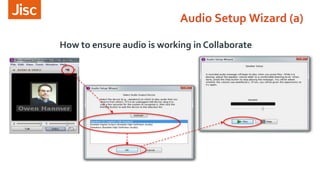
RSC SE Teaching toolkit no 8 Todaysmeet, QR codes and Slideshare - Jane Mackenzie and Adam Blackwood
- 1. How to ensure audio is working in Collaborate Audio Setup Wizard (a)
- 2. How to ensure audio is working in Collaborate Audio Setup Wizard (b)
- 3. Learning to use the communication buttons for feedback Feedback Menu Button StepAway Button Raise Hand Button The emoticon will automatically disappear after approximately 5s Click the button a second time to remove the Away notification Click the button a second time to lower your hand Feedback Buttons (a)
- 4. Jane Mackenzie and Adam Blackwood TeachingToolkit Workshop No 817th July 2014 TeachingToolkit Workshop No 8 – 17th July 2014 Jane Mackenzie and Adam Blackwood
- 5. Jane Mackenzie and Adam Blackwood TeachingToolkit Workshop No 817th July 2014 TeachingToolkit Workshop No 8 – 17th July 2014 Jane Mackenzie and Adam Blackwood
- 6. Jane Mackenzie and Adam Blackwood TeachingToolkit Workshop No 817th July 2014 TeachingToolkit Workshop No 8 – 17th July 2014 Jane Mackenzie and Adam Blackwood
- 7. 16/07/2014 Title of presentation (Go to ‘View’ menu > ‘Header and Footer…’ to edit the footers on this slide) 7 Level of experience? 1 (no knowledge) 5 (some) 10 (expert) 1 (no knowledge) 5 (some) 10 (expert) 1 (no knowledge) 5 (some) 10 (expert) Level of knowledge usingTodaysmeet Level of knowledge usingQR codes Level of knowledge using Slideshare
- 8. 16/07/2014 Title of presentation (Go to ‘View’ menu > ‘Header and Footer…’ to edit the footers on this slide) 8
- 9. 16/07/2014 Title of presentation (Go to ‘View’ menu > ‘Header and Footer…’ to edit the footers on this slide) 9
- 10. 16/07/2014 Title of presentation (Go to ‘View’ menu > ‘Header and Footer…’ to edit the footers on this slide) 10
- 11. Plan for this mini session • QR Codes – An introduction • Getting a QR Code Reader • Why to use them • How to create them • Links and Summary QR Codes – Digital Signposting For Mobile Devices
- 12. ROOM C5 http://p-qr.com/room5 If room is Locked at the start of your class, scan the QR Code or Visit the Web Link for more information
- 13. Personalised Learning – What do you need help with on your studies Volunteers please…
- 14. Plan for this mini session • QR Codes – An introduction • Getting a QR Code Reader • Why to use them • How to create them • Links and Summary QR Codes – Digital Signposting For Mobile Devices
- 15. Got a QR Code Reader? http://tiny.cc/qrcodereaderforandroid http://tiny.cc/qrcodereaderforapple http://tiny.cc/qrcodereaderforblackberry http://tiny.cc/qrcodereaderforandroid apple blackberry
- 16. Plan for this mini session • QR Codes – An introduction • Getting a QR Code Reader • Why to use them • How to create them • Links and Summary QR Codes – Digital Signposting For Mobile Devices
- 17. What would enhance some teaching?
- 18. What would enhance some teaching? http://tiny.cc/qrcodereaderforandroid apple blackberry Contact a tutor for help.
- 19. What would enhance some teaching? http://tiny.cc/qrcodereaderforandroid apple blackberry Contact a tutor for help. Notify a tutor that ‘I have reached this location’ on a field trip / PE exercise
- 20. What would enhance some teaching? http://tiny.cc/qrcodereaderforandroid apple blackberry Read instructions on how to use a piece of equipment Contact a tutor for help. Notify a tutor that ‘I have reached this location’ on a field trip / PE exercise At a locked classroom, inform students I am running late, can they use the library for 15 minutes and come back and I will be there.
- 21. What would enhance some teaching? http://tiny.cc/qrcodereaderforandroid apple blackberry Read instructions on how to use a piece of equipment Go to a website – that provides more information .. Contact a tutor for help. Notify a tutor that ‘I have reached this location’ on a field trip / PE exercise
- 22. What would enhance some teaching? http://tiny.cc/qrcodereaderforandroid apple blackberry Read instructions on how to use a piece of equipment Go to a website – that provides more information .. See the YouTube video explanation in a paper handout if they need extra support Contact a tutor for help. Notify a tutor that ‘I have reached this location’ on a field trip / PE exercise
- 23. What would enhance some teaching? http://tiny.cc/qrcodereaderforandroid apple blackberry Have the Help contact details in their Contacts list Read instructions on how to use a piece of equipment Go to a website – that provides more information .. See the YouTube video explanation in a paper handout if they need extra support Contact a tutor for help. Notify a tutor that ‘I have reached this location’ on a field trip / PE exercise
- 24. What would enhance some teaching? http://tiny.cc/qrcodereaderforandroid apple blackberry Have all the Assignment Deadlines inserted into a students own calendar Have the Help contact details in their Contacts list Read instructions on how to use a piece of equipment Go to a website – that provides more information .. See the YouTube video explanation in a paper handout if they need extra support Contact a tutor for help. Notify a tutor that ‘I have reached this location’ on a field trip / PE exercise
- 25. What would enhance some teaching? http://tiny.cc/qrcodereaderforandroid apple blackberry Have all the Assignment Deadlines inserted into a students own calendar Have the Help contact details in their Contacts list Read instructions on how to use a piece of equipment Go to a website – that provides more information .. See the YouTube video explanation in a paper handout if they need extra support Contact a tutor for help. Notify a tutor that ‘I have reached this location’ on a field trip / PE exercise
- 26. http://tiny.cc/qrcodereaderforandroid apple blackberry Have all the Assignment Deadlines inserted into a students own calendar Have the Help contact details in their Contacts list Read instructions on how to use a piece of equipment Go to a website – that provides more information .. See the YouTube video explanation in a paper handout if they need extra support Contact a tutor for help. Notify a tutor that ‘I have reached this location’ on a field trip / PE exercise
- 27. What are QR Codes? http://tiny.cc/qrcodereaderforandroid apple blackberry Add a calendar event. Create contact details Display a message Go to a website Run a YouTube Video Make a phone call Send an SMS
- 28. QR Codes – Making the phone do something…
- 30. Plan for this mini session • QR Codes – An introduction • Getting a QR Code Reader • What are QR Codes • Why / How to use them • Links and Resources QR Codes – Digital Signposting For Mobile Devices
- 31. Making QR Codes do more
- 33. Re-Direct Sites…. Allow the Same QR Codes to be re-directed to other links, resources
- 34. Re-Direct Sites (Digital Signposting) The ability to easily update Hard Copy Resources with Digital signposts
- 35. URL Shortners and Re-Direct Sites: eg: http://p-qr.com http://tiny.cc http://kimtag.com
- 36. Re-Direct Site Run a Video Example Re-Direct Sites: http://p-qr.com http://tiny.cc http://kimtag.com
- 37. Re-Direct Site Text Information Run a Video Example Re-Direct Sites: http://p-qr.com http://tiny.cc http://kimtag.com
- 38. Re-Direct Site Text Information Run a Video Run an audio file Example Re-Direct Sites: http://p-qr.com http://tiny.cc http://kimtag.com
- 39. Re-Direct Site Email Text Information Send a Text Update a FaceBook or Google+ Site for a project with location Run a Video Run an audio file Link to an eHandout …??? Example Re-Direct Sites: http://p-qr.com http://tiny.cc http://kimtag.com
- 40. ROOM C5 http://p-qr.com/room5 If room is Locked at the start of your class, scan the QR Code or Visit the Web Link for more information
- 41. Personalised Learning Solution idea? Volunteers please…
- 43. Behaviour – Creating a positive Mobile values through Classroom Furniture
- 45. An Information Table Menu Re-Customisable for each Lesson
- 46. QR Codes (Using a colour coded standard for the whole course or department) Re- Customisable easy to write down web links Quick NFC Link Text Introduction to Lesson Content Audio Introduction Video Summary of todays lesson Tutors Contact details – Take a picture quickly. An Information Table Menu Re-Customisable for each Lesson
- 48. ROOM C5 http://p-qr.com/room5 If room is Locked at the start of your class, scan the QR Code or Visit the Web Link for more information
- 50. ROOM C5 http://p-qr.com/room5 If room is Locked at the start of your class, scan the QR Code or Visit the Web Link for more information
- 51. Plan for this mini session • QR Codes – An introduction • Getting a QR Code Reader • Why to use them • How to create them • Links and Summary QR Codes – Digital Signposting For Mobile Devices
- 52. How to create your own… • http://p-qr.com • http://tiny.cc/qrcodegenerator
- 53. Plan for this mini session • QR Codes – An introduction • Getting a QR Code Reader • Why to use them • How to create them • Links and Summary QR Codes – Digital Signposting For Mobile Devices
- 54. Summary… - QR Codes Adam Blackwood http://p-qr.com/link3 How was the Lesson – Any Comments and Questions.. Leave here and your tutor will get back to yo http://p-qr.com http://tiny.cc/qrcodegenerator
- 55. . Be a subject matter expert using Slideshare By: Crystal Armstrong Rishma Kassam A Product of
- 56. 16/07/2014 Title of presentation (Go to ‘View’ menu > ‘Header and Footer…’ to edit the footers on this slide) 56
- 57. 16/07/2014 Title of presentation (Go to ‘View’ menu > ‘Header and Footer…’ to edit the footers on this slide) 57 Level of confidence? 1 (no knowledge) 5 (some) 10 (expert) 1 (no knowledge) 5 (some) 10 (expert) 1 (no knowledge) 5 (some) 10 (expert) Do you feel confident to use Todaysmeet Do you feel confident to use QR codes Do you feel confident to use Slideshare
- 58. 16/07/2014 Title of presentation (Go to ‘View’ menu > ‘Header and Footer…’ to edit the footers on this slide) 58 Useful links » www.slideshare.net » Useful Slideshare presentations » http://www.slideshare.net/RishmaKassam/a-slideshare-about-slideshare » http://www.slideshare.net/ancaadam60/slideshare-utlities-2214672 » How to register etc. » http://www.slideshare.net/BACN/intro-to-slideshare-2322126?related=1 » Todaysmeet » https://todaysmeet.com Get a QR code reader: » http://tiny.cc/qrcodereaderforandroid » http://tiny.cc/qrcodereaderforapple » http://tiny.cc/qrcodereaderforblackberry
- 59. Find out more… 59 Except where otherwise noted, this work is licensed under CC-BY-NC-ND Jane Mackenzie E-Learning Adviser Email: j.mackenzie@kent.ac.uk Mobile: 07714 140570 Adam Blackwood E-Learning Adviser Email: a.blackwood@kent.ac.uk Mobile: 07748 960088
Notas del editor
- Go to ‘View’ menu > ‘Header and Footer…’ to edit the footers on this slide (click ‘Apply’ to change only the currently selected slide, or ‘Apply to All’ to change the footers on all slides).
- todays.meet.com Padlet.com Socrative.com Infuselearning.com Getkahoot.com
- By combining the use of QR codes and NFC tages with re-direct sites such as p-qr, you can create high quality re-useable resources and move away from printing 30, 50 or 100 hanouts each time. In this presentation, I use an eHandout created in Google Docs. Everything is updatable and re-useable, .. It saves me time !!
- https://docs.google.com/presentation/d/1srG7WMDdpgOaKdRN-55Cb19IUko8bNI83zkXUTT7TSA/edit#slide=id.p
- todays.meet.com Padlet.com Socrative.com Infuselearning.com Getkahoot.com
