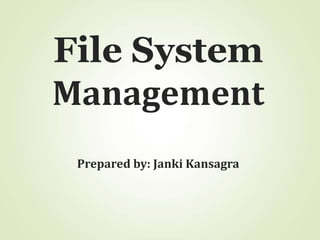
File Management.ppt
- 1. File System Management Prepared by: Janki Kansagra
- 2. File-System Interface File Concept Access Methods Directory Structure File-System Mounting File Sharing Protection
- 3. Objectives To explain the function of file systems To describe the interfaces to file systems To discuss file-system design tradeoffs, including access methods, file sharing, file locking, and directory structures To explore file-system protection
- 4. File Attributes Name – only information kept in human-readable form Identifier – unique tag (number) identifies file within file system Type – needed for systems that support different types Location – pointer to file location on device Size – current file size Protection – controls who can do reading, writing, executing Time, date, and user identification – data for protection, security, and usage monitoring Information about files are kept in the directory structure, which is maintained on the disk
- 5. File Operations Create Write Read Reposition within file Delete Truncate Open(Fi) – search the directory structure on disk for entry Fi, and move the content of entry to memory Close (Fi) – move the content of entry Fi in memory to directory structure on disk
- 6. Open Files Several pieces of data are needed to manage open files: File pointer: pointer to last read/write location, per process that has the file open File-open count: counter of number of times a file is open – to allow removal of data from open-file table when last processes closes it Disk location of the file: cache of data access information Access rights: per-process access mode information
- 7. File Types – Name, Extension
- 8. Access Methods Sequential Access read next write next reset no read after last write (rewrite) Direct Access read n write n position to n read next write next rewrite n n = relative block number
- 10. Directory Structure A collection of nodes containing information about all files. F 1 F 2 F 3 F 4 F n Directory Files Both the directory structure and the files reside on disk
- 11. Operations Performed on Directory List directory contents Search for a file Create a file Delete a file Rename a file Traverse the file system
- 12. Single-Level Directory A single directory for all user called the root directory Pros: Simple, easy to quickly locate files Cons: inconvenient naming (uniqueness), no grouping
- 13. Two-Level Directory Separate directory for each user Introduces the notion of a path name Can have the same file name for different user Efficient searching No grouping capability
- 14. Tree-Structured Directories Directories can now contain files and subdirectories Efficient searching, allows grouping
- 15. Path Names To access a file, the user should either: Go to the directory where file resides, or Specify the path where the file is Path names are either absolute or relative Absolute: path of file from the root directory Relative: path from the current working directory Most OSes have two special entries in each directory: “.” for current directory and “..” for parent
- 16. Acyclic-Graph Directories Allow sharing of subdirectories and files
- 17. Protection File owner/creator should be able to control: what can be done by whom Types of access Read Write Execute Append Delete List
- 18. Categories of Users Individual user Log in establishes a user-id Might be just local on the computer or could be through interaction with a network service Groups to which the user belongs For example, “nahum” is in “w4118” Again could just be automatic or could involve talking to a service that might assign, say, a temporary cryptographic key
- 19. UNIX Access Rights Mode of access: read, write, execute Three classes of users RWX a) owner access 7 1 1 1 RWX b) group access 6 1 1 0 RWX c) public access 1 0 0 1 Ask manager to create a group (unique name), say G, and add some users to the group. For a particular file (say game) or subdirectory, define an appropriate access. owner group public chmod 761 game
- 20. Issues with Access Rights Just a single owner, a single group and the public Pro: Compact enough to fit in just a few bytes Con: Not very expressive Access Control List: This is a per-file list that tells who can access that file Pro: Highly expressive Con: Harder to represent in a compact way
- 21. Disk Scheduling The operating system is responsible for using hardware efficiently — for the disk drives, this means having a fast access time and disk bandwidth. Access time has two major components Seek time is the time for the disk are to move the heads to the cylinder containing the desired sector. Rotational latency is the additional time waiting for the disk to rotate the desired sector to the disk head.
- 22. Disk Scheduling Minimize seek time Seek time seek distance Disk bandwidth is the total number of bytes transferred, divided by the total time between the first request for service and the completion of the last transfer.
- 23. Disk Scheduling Several algorithms exist to schedule the servicing of disk I/O requests. We illustrate them with a request queue (0-199). 98, 183, 37, 122, 14, 124, 65, 67 Head pointer 53
- 25. SSTF Disk Scheduling Selects the request with the minimum seek time from the current head position. SSTF scheduling is a form of SJF scheduling; may cause starvation of some requests. Illustration shows total head movement of 236 cylinders.
- 27. SCAN Disk Scheduling The disk arm starts at one end of the disk, and moves toward the other end, servicing requests until it gets to the other end of the disk, where the head movement is reversed and servicing continues. Sometimes called the elevator algorithm. Illustration shows total head movement of 208 cylinders.
- 29. C-SCAN Disk Scheduling Provides a more uniform wait time than SCAN. The head moves from one end of the disk to the other. servicing requests as it goes. When it reaches the other end, however, it immediately returns to the beginning of the disk, without servicing any requests on the return trip. Treats the cylinders as a circular list that wraps around from the last cylinder to the first one.
- 31. LOOK and C-LOOK Disk Scheduling In LOOK and C-LOOK the arm goes as far as the final request in each direction then reverses direction immediately without first going all the way to the end of the disk. Versions of SCAN and C-SCAN that follow this pattern are called LOOK and C-LOOK.
- 34. Disk Allocation Methods Three allocation methods: Contiguous allocation Linked allocation Indexed allocation
- 35. Contiguous Allocation Each file occupies a set of contiguous blocks on the disk Pros: Simple – only starting location (block #) and length (number of blocks) are required Random access Cons: Wasteful of space (dynamic storage-allocation problem) External fragmentation: may need to compact space Files cannot grow
- 37. Contiguous Allocation Some newer file systems (i.e. high-performance Veritas File System) use a modified contiguous allocation scheme Extent-based file systems allocate disk blocks in extents An extent is a contiguous chunk of blocks (similar to clusters) Extents are allocated when the file grows Extents are linked A file consists of one or more extents Extent size can be set by owner of file
- 38. Linked Allocation Each file is a linked list of disk blocks Blocks may be scattered anywhere on the disk Pros: Simple – need only starting address Free-space management system – no waste of space Cons: No efficient random access
- 40. File Allocation Table Variation on linked list allocation. FAT is located in contiguous space on disk Each entry corresponds to disk block number Each entry contains a pointer to the next block or 0 Used by MS-DOS and OS/2
- 42. Indexed Allocation Brings all pointers together into the index block Pros: Efficient random access Dynamic access without external fragmentation Cons: Index table storage overhead
- 44. Indexed Allocation Linked Scheme: If the size of index block is too large link several index blocks together. Last pointer in the block points next index block. Nil indicates the end of index file.
- 45. Indexed Allocation Multi level Index: First level index block points to second level index blocks which point to file blocks. outer-index index table file
- 46. Indexed Allocation Combined Scheme: first n-3 pointers point to data blocks, last three are multilevel indexes. First block points to single level index, second block points to second level. Third block points to third level.