Dockerfile
•
2 recomendaciones•2,604 vistas
The document discusses Dockerfiles, which are used to build Docker images. A Dockerfile contains instructions like FROM, RUN, COPY, and CMD to set the base image, install dependencies, add files, and define the main process. Images are read-only layers built using these instructions. Dockerfiles can be built locally into images and published to repositories for sharing. Volumes are used to persist data outside the container.
Denunciar
Compartir
Denunciar
Compartir
Descargar para leer sin conexión
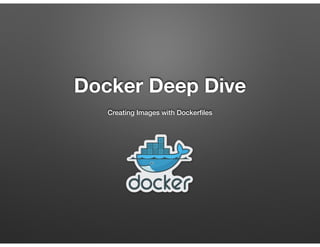
Recomendados
Recomendados
Más contenido relacionado
La actualidad más candente
La actualidad más candente (20)
Introduction to container based virtualization with docker

Introduction to container based virtualization with docker
Kubernetes Application Deployment with Helm - A beginner Guide!

Kubernetes Application Deployment with Helm - A beginner Guide!
Destacado
Destacado (7)
CT Software Developers Meetup: Using Docker and Vagrant Within A GitHub Pull ...

CT Software Developers Meetup: Using Docker and Vagrant Within A GitHub Pull ...
Similar a Dockerfile
Similar a Dockerfile (20)
Containerization using docker and its applications

Containerization using docker and its applications
Containerization using docker and its applications

Containerization using docker and its applications
Virtualization, Containers, Docker and scalable container management services

Virtualization, Containers, Docker and scalable container management services
Último
Enterprise Knowledge’s Urmi Majumder, Principal Data Architecture Consultant, and Fernando Aguilar Islas, Senior Data Science Consultant, presented "Driving Behavioral Change for Information Management through Data-Driven Green Strategy" on March 27, 2024 at Enterprise Data World (EDW) in Orlando, Florida.
In this presentation, Urmi and Fernando discussed a case study describing how the information management division in a large supply chain organization drove user behavior change through awareness of the carbon footprint of their duplicated and near-duplicated content, identified via advanced data analytics. Check out their presentation to gain valuable perspectives on utilizing data-driven strategies to influence positive behavioral shifts and support sustainability initiatives within your organization.
In this session, participants gained answers to the following questions:
- What is a Green Information Management (IM) Strategy, and why should you have one?
- How can Artificial Intelligence (AI) and Machine Learning (ML) support your Green IM Strategy through content deduplication?
- How can an organization use insights into their data to influence employee behavior for IM?
- How can you reap additional benefits from content reduction that go beyond Green IM?
Driving Behavioral Change for Information Management through Data-Driven Gree...

Driving Behavioral Change for Information Management through Data-Driven Gree...Enterprise Knowledge
Último (20)
Handwritten Text Recognition for manuscripts and early printed texts

Handwritten Text Recognition for manuscripts and early printed texts
Boost PC performance: How more available memory can improve productivity

Boost PC performance: How more available memory can improve productivity
Driving Behavioral Change for Information Management through Data-Driven Gree...

Driving Behavioral Change for Information Management through Data-Driven Gree...
Strategies for Unlocking Knowledge Management in Microsoft 365 in the Copilot...

Strategies for Unlocking Knowledge Management in Microsoft 365 in the Copilot...
Strategize a Smooth Tenant-to-tenant Migration and Copilot Takeoff

Strategize a Smooth Tenant-to-tenant Migration and Copilot Takeoff
Understanding Discord NSFW Servers A Guide for Responsible Users.pdf

Understanding Discord NSFW Servers A Guide for Responsible Users.pdf
Powerful Google developer tools for immediate impact! (2023-24 C)

Powerful Google developer tools for immediate impact! (2023-24 C)
The 7 Things I Know About Cyber Security After 25 Years | April 2024

The 7 Things I Know About Cyber Security After 25 Years | April 2024
TrustArc Webinar - Stay Ahead of US State Data Privacy Law Developments

TrustArc Webinar - Stay Ahead of US State Data Privacy Law Developments
Apidays Singapore 2024 - Building Digital Trust in a Digital Economy by Veron...

Apidays Singapore 2024 - Building Digital Trust in a Digital Economy by Veron...
Scaling API-first – The story of a global engineering organization

Scaling API-first – The story of a global engineering organization
Workshop - Best of Both Worlds_ Combine KG and Vector search for enhanced R...

Workshop - Best of Both Worlds_ Combine KG and Vector search for enhanced R...
Tech Trends Report 2024 Future Today Institute.pdf

Tech Trends Report 2024 Future Today Institute.pdf
From Event to Action: Accelerate Your Decision Making with Real-Time Automation

From Event to Action: Accelerate Your Decision Making with Real-Time Automation
Dockerfile
- 1. Docker Deep Dive Creating Images with Dockerfiles
- 2. Dockerfile Basics • Docker Images are built from a base image. • Base Images are built up using simple instructions such as • Run a command. • Add a file or directory. • Create an environment variable. • What process to run when launching a container from this image.
- 3. Docker Images • Docker images are read only templates from which containers are launched from • Each image consists of a series of layers using the union file system • When you change an image a new layer is created.
- 4. FROM the FROM instruction sets the Base Image for subsequent instructions. As such, a valid Dockerfile must have FROM as its first instruction. The image can be any valid image – it is especially easy to start by pulling an image from the Public Repositories. FROM java:8-jre
- 5. ENV The ENV instruction is also useful for providing required environment variables specific to services you wish to containerize, such as Postgres’s PGDATA. ENV TOMCAT_MAJOR 8 ENV TOMCAT_VERSION 8.0.26
- 6. RUN The RUN instruction will execute any commands in a new layer on top of the current image and commit the results. The resulting committed image will be used for the next step in the Dockerfile. RUN apt-get update && apt-get install -y bzr cvs git mercurial subversion
- 7. ADD and Copy The Add and Copy commands can be used to add files to the container. •For Add if source file is a tar file the file will be extracted. •Add allows source file to be a URL •Use a trailing slash to indicate a directory vs a file. COPY hom* /mydir/ # adds all files starting with "hom" COPY hom?.txt /mydir/ # ? is replaced with any single character
- 8. EXPOSE The EXPOSE instructions informs Docker that the container will listen on the specified network ports at runtime. Docker uses this information to interconnect containers using links (see the Docker User Guide) and to determine which ports to expose to the host when using the -P flag. EXPOSE 8080
- 9. The WORKDIR instruction sets the working directory for any RUN, CMD, ENTRYPOINT, COPY and ADD instructions that follow it in the Dockerfile. It can be used multiple times in the one Dockerfile. If a relative path is provided, it will be relative to the path of the previous WORKDIR instruction. WORKDIR $CATALINA_HOME WORKDIR
- 10. The main purpose of a CMD is to provide defaults for an executing container. Can be overridden with arguments to docker run CMD ["catalina.sh", "run"] CMD
- 11. Building an Image A Dockerfile that contains a set of instructions that tell Docker how to build our image. The Dockerfile can be used to generate an image stored on your local system. Docker daemon does actual build process. Contents of current context (folder) is sent to the daemon. Reduce build overhead by using .dockerignore files. Each Instruction creates a new layer in the image. The cache from previous builds is used as much as possible. docker build -t jellin/tamr:v2 .
- 12. Deploying an Image In order to share your image you can push it to a Docker Repository. Images can then be pulled from another host. • Use the internal docker registry for private images. • Use Docker Hub for public images. docker tag jellin/tamr:v2 fe-build.tamrfield.com:jellin/tamr:v2 docker push fe-build:jellin/tamr:v2 docker pull fe-build:jellin/tamr:v2
- 14. • Docker volumes are containers for data. • Can be shared between containers • Can be mapped to specific directories on the host. • By Default removing the container does not remove the volume. (can lead to disk wastage due to orphaning volumes) • Data outside of a volume is kept in the union file system and is lost when the container is deleted. A Word on Volumes
- 15. Dockerfile Best Practices • use .dockerignore to avoid adding unnecessary files to your image • Don’t run apt-update on a single line. This will cause caching issues if the referenced archive gets updated, which will make your subsequent apt-get install fail without comment. • Avoid installing unecessary packages
- 16. • Always use version tags in FROM statements. Avoid :latest • Avoid run + commit, use a Dockerfile instead • Installing ssh into a container is not clever • One Process per container • Leverage and understand the cache
- 17. References • Dockerfile Best Practices https://docs.docker.com/articles/ dockerfile_best-practices/
