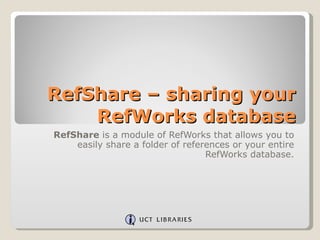
19 ref share 2.0 – sharing your refworks database
- 1. RefShare – sharing your RefWorks database RefShare is a module of RefWorks that allows you to easily share a folder of references or your entire RefWorks database.
- 2. RefShare: sharing your RefWorks database . 1. Sharing your research starts in your regular RefWorks account. Go to ‘ Organize & Share Folders ’ 2. You can share your entire database by right clicking on the ‘ Share Entire Database ’ button. 3. Or you can share a folder by right clicking on the ‘ Share Folder ’ icon next to the name of the folder you want to share. 4. This folder is already being shared. You can tell by this share icon
- 3. RefShare: sharing your RefWorks database . . Right click on the share button – next to the folder you wish to share
- 4. RefShare: sharing your RefWorks database After your right click, a pop-up note will ask if you wish to share the folder. Click ‘ Share ’
- 5. RefShare: sharing your RefWorks database This brings you to the ‘ Shared Folder Options ’ page where you have many choices on how you want to share your research.
- 6. RefShare: sharing your RefWorks database . The first thing you’ll notice on the page is a drop down of shared folders. This drop down lets you easily switch between the Shared Options pages for all shared folders in your database. You can also access statistics for your shared folders.
- 7. RefShare: sharing your RefWorks database . You can give your folder a title and provide some descriptive information (which is helpful to others accessing your research)
- 8. RefShare: sharing your RefWorks database Next you’ll see a URL created specifically for your folder (or database).The URL is what you give others to access your shared research. Clicking on the link will let you preview your shared folder (it’s also what others will see when they view your folder). You can copy and email this link to people with whom you wish to share your folder
- 9. RefShare: sharing your RefWorks database . This is a preview of your shared folder (it’s also what others will see when they view your folder).
- 10. RefShare: sharing your RefWorks database On the ‘ Shared Folder Options ’ page you can also set Limitations for your folder and enable certain features. You decide if others can export, print or generate a bibliography from your references.
- 11. RefShare: sharing your RefWorks database You can even limit the number of references that can be exported, printed or used in a bibliography.
- 12. RefShare: sharing your RefWorks database . You can ‘ Allow Users to Post Comments on References ’ and even opt to receive e-mails when a comment is posted. This feature allows the people viewing your research to easily provide feedback on a reference-by-reference basis.
- 13. RefShare: sharing your RefWorks database You can also choose to share any file attachments stored with your references. Please be sure to first verify that sharing of the information is not prohibited by any licensing and/or copyright restrictions. RSS feeds from your account can be shared. You can include an option that allows others to E-mail you directly from within your shared folder or database
- 14. RefShare: sharing your RefWorks database . You can even turn your folder or database into an RSS feed for others to access using their RSS feed readers (or their RefWorks feed reader). (Select an option from drop down).
- 15. RefShare: sharing your RefWorks database . You will need to select at least one (or more) Output Style Options : ‘ Show Favorites List ’ displays your custom list. ‘ Show Organization Specific List ’ displays the output styles selected by your local RefWorks administrator. ‘ Show User Customized Output Styles ’ displays any custom styles you have created. ‘ Show All RefWorks Output Styles ’ displays the list of all styles created by RefWorks.
- 16. RefShare: sharing your RefWorks database . Once you have selected the Shared Folder Options you want to give people accessing your folder or database, save your choices (click the Save button).
- 17. RefShare: sharing your RefWorks database . Let’s take a look at our ‘Shared Folder’ and then at the ‘Shared Area Page’. Click on the URL. This takes you to RefShare.
- 18. RefShare: sharing your RefWorks database . In a shared folder or database you have some of RefWorks’ features. .
- 21. RefShare: sharing your RefWorks database . In the ‘ Help ’ area there are options for you to access RefWorks online help on how to use RefShare and to email the database owner.
