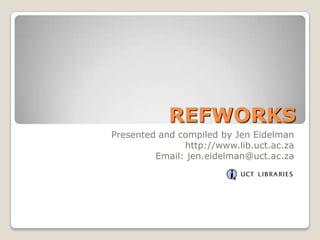
RefWorks Write-N-Cite
- 1. REFWORKS Presented and compiled by Jen Eidelman http://www.lib.uct.ac.za Email: jen.eidelman@uct.ac.za
- 2. Write-N-Cite Write-N-Cite allows you to write your paper in Microsoft Word and insert temporary citation placeholders directly from RefWorks with the click of a button. Then Write-N-Cite will create your in text citations and your bibliography (based on your citation placeholders) and add it to your paper!
- 3. Write-N-Cite Write-N-Cite requires you to download a small (free) program that provides access to an abbreviated version of your RefWorks account while you are working in MS Word. You won’t be able to add, edit or delete references, but you will be able to search, view and cite them.
- 4. Write-N-Cite In RefWorks go to “Tools” then to Write-N-Cite
- 5. Write-N-Cite After you have downloaded the software, all you need to do is open Microsoft Word and you can open Write-N-Cite from there (Windows users only) or launch Write-N-Cite from your desktop....
- 6. Write-N-Cite Microsoft Word Window Write-N-Cite for Windows installs a button (ADD INS) within your Microsoft Word. Click on the Write-N-Cite button to start Write-N-Cite. You can start Write-N-Cite from your desktop or from your programs menu.
- 7. Write-N-Cite You can select “Always on top” if you want Write-N-Cite to always display over Microsoft Word. Log in to Write-N-Cite with your RefWorks name and password
- 8. Write-N-Cite First click on LOAD IT to start MS Word You can also conduct a search to locate the references you want to use Write-N-Cite opens and displays all your references. If you want to use just the references for a specific folder select it from the “View”, “Folder” drop-down
- 9. Write-N-Cite Let’s begin writing our paper. We will drag Write-N-Cite out of the way. We are ready to insert our first temporary citation placeholder in the Microsoft Word document..... Click Write-N-Cite to find the reference you wish to cite. (In other words you are toggling between Microsoft Word and Write-N-Cite) This is a Microsoft Word document
- 10. Write-N-Cite When you’re ready to insert a citation, simply click on the “Cite” link next to the reference you want to use. Then go back to your Microsoft Word document
- 11. Write-N-Cite Remember we’re just inserting temporary citations - they will be formatted properly when you have completed your paper and selected the output style for your bibliography. Write-N-Cite has inserted your temporary citation into your paper. This is a Microsoft Word document
- 12. Write-N-Cite You can preview how your formatted citation will appear, as well as make modifications by clicking on “Edit Citation” in Write-N-Cite.
- 13. Write-N-Cite 1. Select a target output style to preview your citation... For this example choose Harvard - UCT 2. Then a preview will pop up to show you what your citation will look like when formatted ....
- 14. Write-N-Cite Let’s insert a page number in the ‘Text After’ column. For example use the format : 10 Notice the preview is now updated with your change. Click “SAVE to Word” to keep your citation changes.
- 15. Write-N-Cite You can add and edit multiple citation placeholders at the same time ... just click on the cite links for all the references that you want to cite together.
- 16. Write-N-Cite These temporary placeholders will be properly formatted later when you are ready to create the bibliography. {{259 Laking,G. 2009; 257 Morris,Peter 1994; 250 Study of Man's Impact on Climate 1971}}
- 17. Write-N-Cite When you’re finished writing your paper, go to “File”, Save As, Name it, and Save it. After you have saved your document, drag Write-N-Cite up again Select ‘Bibliography’ from the toolbar
- 18. Write-N-Cite 1. Select a bibliography output style from the drop down list. 2. Click the “Create Bibliography” button and the bibliography will be created in your Word document.
- 19. Write-N-Cite Here the bibliography has been created in your Word document and the temporary placeholders have been properly formatted.
