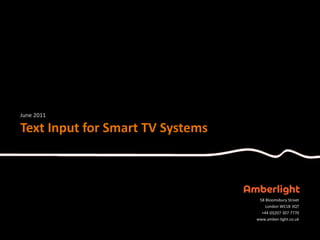
Interactive tv text input usability report 2011
- 1. June 2011 Text Input for Smart TV Systems 58 Bloomsbury Street London WC1B 3QT +44 (0)207 307 7770 www.amber-light.co.uk
- 2. Text input for smart TV systems • Text input is an essential part of many interactions o Searching o Completing forms o Submitting passwords o Social media, etc • Smart TV systems pose problems for text input as: o Typically the screen is 10 feet away from the user o The input device is often a slim remote control with no physical keyboard • The goals of this research project were to: o Evaluate how people input text in smart TV systems in order to develop best practice guidelines for text input
- 3. Top level findings • Amberlight performed an expert review of several systems and observed users undertake typical tasks • From this work eight principles for text input in smart TV systems were identified 1. Use predictive text to help users input text more efficiently 2. Enable content discovery with predictive search results 3. Provide a choice of keyboard layout (qwerty, a-z or sms), but default to an a-z grid 4. Avoid forcing people to read detailed instructions 5. Create simple interfaces and remote controls, but provide additional shortcuts for experts 6. Enable users to control cursors as flexibly as possible 7. Ensure users find it easy to edit text by deleting and adding 8. Use plain and consistent English in labels
- 5. Apple TV ranked #1 by 8 out of 10 participants • 8 out of 10 participants ranked the Apple TV as their preferred device for text entry due to: • Simplicity of remote control • Effective predictive text • Search results update in real time
- 7. Predictive text promotes efficiency Apple TV Users can find content easily by entering a few letters It is likely that the desired content will be shown before the search terms have been completed
- 8. Problems with predictions Wii and PlayStation assume a new word is starting when text input is delayed It is not clear on the Wii that this button turns predictive text on and off Predictive words on the PlayStation were not used, and often not seen Place predictions and search input box closely together Only let predictive text identify new words when a space has been entered Make it clear how to turn predictive text on and off
- 10. Real time results are welcomed by users Apple TV Search results update in real time offering immediate feedback and rapid access to the desired content
- 11. Thumbnails promote efficient search Apple TV Users find thumbnail images from the search results helpful as they frequently recognise brands, actors and other imagery from content more quickly than names
- 12. Predictive search results allow serendipity Predictive search results means users receive suggestions about content they may be interested in
- 13. Keyboard
- 14. A keyboard signifies that users can enter text Showing a keyboard informs people that they can enter text in a simple way Display a keyboard or a keypad to let users know they can enter text
- 15. Past experience effects user preferences Nintendo Wii QWERTY layout Keyboard layout preferences vary strongly, depending on experience and skills It is important to make it clear to people that they can Free VIEW A to Z layout switch between different layouts Free SAT SMS layout Offer a choice of keyboard to avoid forcing people to use systems they find difficult
- 16. Grids make navigation easier Apple TV People can navigate around letters using directional buttons on a remote control Make A-Z grid the default option for keyboard layout
- 17. Layout options need to be obvious Most users keep default settings and do not notice subtle tab options, even at top of screen Options to change input styles at bottom of the screen mean users are even more unlikely to see them Focus on promoting layout and case change options with size and colour
- 18. Text style
- 19. Avoid long instructions Sky TV SKY makes users read instructions This causes irritation and makes people guess how to use the system as they skip the text A keyboard shows people what to do without having to explain how to do it Sky Vegas
- 20. Remote controls
- 21. Simple remotes are intuitive Apple TV Fewer buttons mean participants were quickly able to learn what each button did People think each button has a function and will make the TV do something they don’t want it to do
- 22. But shortcuts are great for experts Game controllers Games controllers provide many shortcuts Novices are unlikely to use these but experts will find them helpful
- 23. TV remote buttons can feel unresponsive Buttons on TV remotes can feel sticky and slow They may seem unresponsive because they rely on infra red signals Interactive TV companies should consider including blue tooth as part of their boxes in addition to infra red
- 24. Cursor control
- 25. Moving the cursor with the remote Most devices restrict users to moving horizontally or vertically The ability to “fly” around the Wii keyboard allows increased efficiency when entering text Increasing directional control (e.g. diagonal cursor movement) may increase efficiency for users
- 26. Cursor control increases input efficiency It is difficult for a user to correct a spelling mistake in the middle of a word without cursor control Smart TV should learn from games consoles and let users move cursor to any position on the screen in as few moves as possible
- 27. Confirming targets Many users find the vibration of the Wii remote helpful as a way of identifying exactly what they are pointing at, although some users who are unfamilar with it find it irritating The Wii system helpfully identifies the target letter by expanding it when it is pointed at Provide ways of quickly identifying the selected target e.g. change in size or movement Allow users to turn off vibration, if implemented
- 28. Cursors should facilitate in-page navigation Apple TV Not clear how to switch from keyboard to search results > > > Arrows would indicate users can move to the right of the screen
- 29. Editing text
- 30. Make it easy to delete Users need to be No instructions on how to able to correct delete text when users are errors in non-keyboard layout Back arrows and the word “backspace” are not seen as synonymous with “delete” Instructions won’t be read; clicking a left arrow button is not a normal way to delete In contrast, Apple TV uses the word “delete” Include a delete button, either on the remote or as a clear onscreen label
- 31. Make it easy to add a space Free VIEW and Free SAT make the space button bigger, like it is on a keyboard But it is not clear to users that the symbol is a space ] SKY relies on a mobile phone keypad input but displays a speaker symbol which is confusing The word “space” would be clearer than having a symbol ]
- 32. Labelling
- 33. Shortcut labels must be clear and obvious Few people saw link between coloured buttons on screen and on remote control This shortcut label is confusing because the remote control also has a button labelled “ok”
- 34. Shapes and buttons can cause confusion “Select” suggests Shapes on the PlayStation that this is the suggest incorrect functions button to use to e.g. cross suggests delete and select a letter triangle suggests upwards Shoulder buttons on X-Box and PlayStation have name of button bevelled on the controller which is difficult to see Avoid conflicting symbols and names Avoid hidden buttons on remote controls Remotes need clear, visible labels for what each button does
- 35. Take care with icons Connection between “play” and “pause” symbols on the screen and on the remote to change a keyboard is not seen SMS suggested people could send a text message instead of changing layouts on Free SAT PlayStation buttons are easily missed and do not communicate that they can be used to change layout Clear labels are needed to tell users how to change keyboard layouts. Icons are potentially confusing ways of communicating
- 36. Use clear instructions The Wii icons show different options clearly Apple TV uses plain English Use clear icons, plain English, and positioning at the top of the screen
- 37. Colour should not be used to indicate options Sky Vegas Users do not always associate colour with the physical remote control buttons Using colour in this way is also problematic for accessibility
- 38. Summary: Guidelines for text entry in smart TV systems
- 39. Guidelines for text entry: 1 Use prediction to make text input efficient Make suggestions for what the next letter and what the next word could be Only let the predictive system propose a new word after a space has been entered to signal the end of the previous word Keep input text and suggested letters and words close together on the screen so they appear related Let users turn off the predictions if it causes them more problems than it solves
- 40. Guidelines for text entry: 2 Use search to promote serendipity Show predictive search results as a user enters each letter: live search results give users welcome feedback and reduce keystrokes Serendipity is important for most media owners who want users to discover new types of content. Real time search results, especially combined with thumbnail images, will promote serendipity very effectively
- 41. Guidelines for text entry: 3 Show a keyboard A keyboard signifies to users that you can enter text Provide alternative layouts to meet differing user needs. Default to an A-Z grid Ensure that commands to select different options are easy to see and understand, for instance by ensuring tabs are sufficiently salient and commands are top of screen rather than bottom of screen
- 42. Guidelines for text entry: 4 Don’t make people read long instructions Reading text at a distance is difficult and causes people irritation or forces them to guess what to do Provide intuitive buttons and tabs, and intuitive functionality such as keyboards, in preference to long instructions
- 43. Guidelines for text entry: 5 Simplify remotes wherever possible Manufacturers should consider simplifying remote controls by reducing the number of buttons and providing more screen-based interactivity Users make fewer mistakes and learn more quickly with simpler remote controls Provide short cuts for experts and make these easy to locate Bluetooth may make remote controls more effective for users by reducing the number of times that remote control clicks have no effect
- 44. Guidelines for text entry: 6 Enable maximum cursor control Arrow buttons are a clumsy way of navigating a screen. Other methods such as diagonal movement and even “point and click” devices are likely to provide a solution to improving text entry Provide feedback to user when a target letter has been selected for instance by enlarging it or having it move slightly
- 45. Guidelines for text entry: 7 Make it easy to edit text Have a clearly labelled and clearly visible button on the screen to delete text Enable users to delete text by moving their cursor right as well as left Make the “space bar” easy to see and slightly larger than other keys to fit with real world keyboard experience
- 46. Guidelines for text entry: 8 Use plain English Labels should be consistent Labels on screen should not duplicate labels on remotes unless they have exactly the same function If it is considered desirable to use icons, these should be clear, of sufficient size and contrast to be seen easily and ideally supported by text Colour on its own should not be used to deliver information
- 47. Thank you 58 Bloomsbury Street London WC1B 3QT +44 (0)207 307 7770 www.amber-light.co.uk
- 48. Credits • Senior consultant o Jeremy Swinfen Green, Managing Director, Amberlight Partners, email: jeremy@amber-light.co.uk • Lead consultant o Dominic Francis, Consultant, Amberlight Partners, email: dominic@amber-light.co.uk • Reviewing consultant o Swetha Sethumadhavan, Consultant, Amberlight Partners, email: swetha@amber-light.co.uk
- 49. Detailed background to participating companies Amberlight Partners: An independent research and design consultancy that advises blue chip clients on customer experience across all platforms TouchType: A Cambridge University start-up company that has developed a predictive text entry application for mobile phones and tablet devices. Working together: Both companies are passionate about technology, and have come together because of their shared interest in creating effective interfaces for smart television applications
- 50. How we did it • Methodology o Expert review o User observations: ten people interviewed for 1 hour and asked to perform text entry tasks across seven devices • Test participants o Ten participants; mix of males and females; age range of 33 – 60; non tech-savy users • Devices evaluated o Apple TV Sony PlayStation 3 o Free SAT Nintendo Wii o Sky TV Microsoft X-box 360 o FreeView
- 51. Tasks Participants were asked to perform several realistic text entry tasks Search for the movie Independence Day starring Will Smith using the iStore Search for the programme Doctor Who or a programme of your choosing to see when it is scheduled Enter your first and last name as part of the registration service to one of Sky’s casino gambling and gaming services Using Free VIEW search for when Dragons’ Den is scheduled Using Free SAT search for when Blue Peter is scheduled Do a search on the internet for the Chris Moyles show on BBC Radio 1 Log into Facebook Write a memo alerting you to watch Glee or Top Gear on Sunday evening
- 52. Task rotation Tasks orders were rotated to avoid users being influenced by tasks Apple Sky Sky Free Free Playstation X-box Wii TV TV Vegas VIEW SAT P1 1 2 3 4 5 6 P2 6 1 2 3 4 5 P3 5 6 1 2 3 4 P4 4 5 6 1 2 3 P5 3 4 5 6 1 2 P6 2 3 4 5 6 1 P7 1 2 3 4 5 6 P8 6 1 2 3 4 5 P9 5 6 1 2 3 4 P10 4 5 6 2 1 3 - Primary tasks attempted by all participants - Secondary tasks attempted by 5 participants
