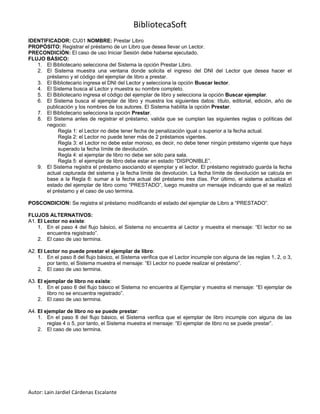
Casos de uso biblioteca soft
- 1. BibliotecaSoft Autor: Lain Jardiel Cárdenas Escalante IDENTIFICADOR: CU01 NOMBRE: Prestar Libro PROPÓSITO: Registrar el préstamo de un Libro que desea llevar un Lector. PRECONDICIÓN: El caso de uso Iniciar Sesión debe haberse ejecutado. FLUJO BÁSICO: 1. El Bibliotecario selecciona del Sistema la opción Prestar Libro. 2. El Sistema muestra una ventana donde solicita el ingreso del DNI del Lector que desea hacer el préstamo y el código del ejemplar de libro a prestar. 3. El Bibliotecario ingresa el DNI del Lector y selecciona la opción Buscar lector. 4. El Sistema busca al Lector y muestra su nombre completo. 5. El Bibliotecario ingresa el código del ejemplar de libro y selecciona la opción Buscar ejemplar. 6. El Sistema busca el ejemplar de libro y muestra los siguientes datos: título, editorial, edición, año de publicación y los nombres de los autores. El Sistema habilita la opción Prestar. 7. El Bibliotecario selecciona la opción Prestar. 8. El Sistema antes de registrar el préstamo, valida que se cumplan las siguientes reglas o políticas del negocio: Regla 1: el Lector no debe tener fecha de penalización igual o superior a la fecha actual. Regla 2: el Lector no puede tener más de 2 préstamos vigentes. Regla 3: el Lector no debe estar moroso, es decir, no debe tener ningún préstamo vigente que haya superado la fecha límite de devolución. Regla 4: el ejemplar de libro no debe ser sólo para sala. Regla 5: el ejemplar de libro debe estar en estado “DISPONIBLE”. 9. El Sistema registra el préstamo asociando el ejemplar y el lector. El préstamo registrado guarda la fecha actual capturada del sistema y la fecha límite de devolución. La fecha límite de devolución se calcula en base a la Regla 6: sumar a la fecha actual del préstamo tres días. Por último, el sistema actualiza el estado del ejemplar de libro como “PRESTADO”, luego muestra un mensaje indicando que el se realizó el préstamo y el caso de uso termina. POSCONDICION: Se registra el préstamo modificando el estado del ejemplar de Libro a “PRESTADO”. FLUJOS ALTERNATIVOS: A1. El Lector no existe: 1. En el paso 4 del flujo básico, el Sistema no encuentra al Lector y muestra el mensaje: “El lector no se encuentra registrado”. 2. El caso de uso termina. A2. El Lector no puede prestar el ejemplar de libro: 1. En el paso 8 del flujo básico, el Sistema verifica que el Lector incumple con alguna de las reglas 1, 2, o 3, por tanto, el Sistema muestra el mensaje: “El Lector no puede realizar el préstamo”. 2. El caso de uso termina. A3. El ejemplar de libro no existe: 1. En el paso 6 del flujo básico el Sistema no encuentra al Ejemplar y muestra el mensaje: “El ejemplar de libro no se encuentra registrado”. 2. El caso de uso termina. A4. El ejemplar de libro no se puede prestar: 1. En el paso 8 del flujo básico, el Sistema verifica que el ejemplar de libro incumple con alguna de las reglas 4 o 5, por tanto, el Sistema muestra el mensaje: “El ejemplar de libro no se puede prestar”. 2. El caso de uso termina.
- 2. BibliotecaSoft Autor: Lain Jardiel Cárdenas Escalante IDENTIFICADOR: CU02 NOMBRE: Devolver Libro ACTORES: Bibliotecario PROPÓSITO: Devolver el ejemplar de libro actualizando el préstamo con fecha de devolución. PRECONDICIÓN: El caso de uso Iniciar Sesión debe haberse ejecutado. FLUJO BÁSICO: 1. El Bibliotecario selecciona del Sistema la opción Devolver Libro. 2. El Sistema muestra una ventana donde solicita el ingreso del código del ejemplar de libro que se desea devolver. 3. El Bibliotecario ingresa el código del ejemplar de libro y selecciona la opción Buscar préstamo. 4. El Sistema busca el préstamo vigente asociado al código del ejemplar de Libro que se encuentra en estado “PRESTADO” y muestra los siguientes datos: título, editorial, edición, año de publicación, los nombres de los autores, la fecha de préstamo y el nombre del lector. El Sistema habilita la opción Devolver. 5. El Bibliotecario selecciona la opción Devolver. 6. El Sistema actualiza los datos del préstamo, para esto, asigna la fecha de devolución con la fecha actual del sistema, y luego actualiza el estado del ejemplar de libro a “DISPONIBLE”. Posteriormente, el Sistema valida que se cumpla la siguiente regla o política del negocio: si la fecha de devolución ha superado la fecha límite de devolución del préstamo, entonces el Sistema aplica una sanción al Lector. Esta sanción consiste en asignar una fecha de sanción al Lector, la fecha se calcula sumando 30 días a partir de la fecha de devolución. Por último el Sistema muestra el mensaje de confirmación: “La devolución fue realizada”. POSCONDICION: Se actualiza el préstamo con fecha de devolución y el estado del ejemplar de Libro como “DISPONIBLE”. FLUJOS ALTERNATIVOS: A1. El ejemplar de libro no existe: 1. En el paso 4 del flujo básico, el Sistema no encuentra el código del ejemplar de libro y muestra el mensaje: “No existe el ejemplar de libro”. 2. El caso de uso termina. A2. El código del ejemplar de libro no tiene préstamo vigente: 1. En el paso 4 del flujo básico, el Sistema no encuentra un préstamo vigente para el código del ejemplar de libro y muestra el mensaje: “No existe préstamo vigente para el ejemplar de libro”. 2. El caso de uso termina.
