Getting started with voicethread
•Descargar como PPTX, PDF•
0 recomendaciones•442 vistas
Procedure how to get started with voicethread.
Denunciar
Compartir
Denunciar
Compartir
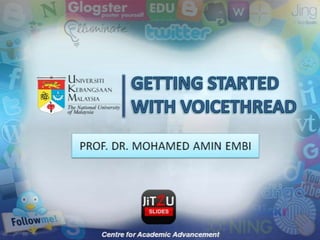
Recomendados
God is a creative God Gen 1:1. All that He created was “good”, could also be translated “beautiful”. God created man in His own image Gen 1:27. Maths helps us discover the beauty that God has created in His world and, in turn, create beautiful designs to serve and enrich the lives of others.
Explore beautiful and ugly buildings. Mathematics helps us create beautiful d...

Explore beautiful and ugly buildings. Mathematics helps us create beautiful d...christianmathematics
Más contenido relacionado
Más de JiT2U
Más de JiT2U (20)
Último
God is a creative God Gen 1:1. All that He created was “good”, could also be translated “beautiful”. God created man in His own image Gen 1:27. Maths helps us discover the beauty that God has created in His world and, in turn, create beautiful designs to serve and enrich the lives of others.
Explore beautiful and ugly buildings. Mathematics helps us create beautiful d...

Explore beautiful and ugly buildings. Mathematics helps us create beautiful d...christianmathematics
This presentation was provided by William Mattingly of the Smithsonian Institution, during the third segment of the NISO training series "AI & Prompt Design." Session Three: Beginning Conversations, was held on April 18, 2024.Mattingly "AI & Prompt Design: The Basics of Prompt Design"

Mattingly "AI & Prompt Design: The Basics of Prompt Design"National Information Standards Organization (NISO)
Mehran University Newsletter is a Quarterly Publication from Public Relations OfficeMehran University Newsletter Vol-X, Issue-I, 2024

Mehran University Newsletter Vol-X, Issue-I, 2024Mehran University of Engineering & Technology, Jamshoro
APM Welcome
Tuesday 30 April 2024
APM North West Network Conference, Synergies Across Sectors
Presented by:
Professor Adam Boddison OBE, Chief Executive Officer, APM
Conference overview:
https://www.apm.org.uk/community/apm-north-west-branch-conference/
Content description:
APM welcome from CEO
The main conference objective was to promote the Project Management profession with interaction between project practitioners, APM Corporate members, current project management students, academia and all who have an interest in projects.APM Welcome, APM North West Network Conference, Synergies Across Sectors

APM Welcome, APM North West Network Conference, Synergies Across SectorsAssociation for Project Management
Último (20)
Measures of Dispersion and Variability: Range, QD, AD and SD

Measures of Dispersion and Variability: Range, QD, AD and SD
Explore beautiful and ugly buildings. Mathematics helps us create beautiful d...

Explore beautiful and ugly buildings. Mathematics helps us create beautiful d...
Mattingly "AI & Prompt Design: The Basics of Prompt Design"

Mattingly "AI & Prompt Design: The Basics of Prompt Design"
Mixin Classes in Odoo 17 How to Extend Models Using Mixin Classes

Mixin Classes in Odoo 17 How to Extend Models Using Mixin Classes
Unit-IV; Professional Sales Representative (PSR).pptx

Unit-IV; Professional Sales Representative (PSR).pptx
Basic Civil Engineering first year Notes- Chapter 4 Building.pptx

Basic Civil Engineering first year Notes- Chapter 4 Building.pptx
Z Score,T Score, Percential Rank and Box Plot Graph

Z Score,T Score, Percential Rank and Box Plot Graph
APM Welcome, APM North West Network Conference, Synergies Across Sectors

APM Welcome, APM North West Network Conference, Synergies Across Sectors
Measures of Central Tendency: Mean, Median and Mode

Measures of Central Tendency: Mean, Median and Mode
Web & Social Media Analytics Previous Year Question Paper.pdf

Web & Social Media Analytics Previous Year Question Paper.pdf
Getting started with voicethread
- 1. GETTING STARTED WITH VOICETHREAD
- 2. STEP 1
- 4. STEP 2 Signing/register with VoiceThread
- 5. 1 Click here to sign in or register
- 6. 2 You will see this basic account navigation page once you are signed in.
- 7. STEP 3 Start creating Voice Thread
- 8. 1 Click ‘create’ tab Click ‘Upload’ to start uploading your images, documents or videos 2
- 9. 3 Upload files from your computer Upload a file hosted online at a specific url Upload image and video using webcam
- 10. a) Comment 1 After you uploaded your images or videos, now you start comment it. You also can delete your own comment anytime 2 Now, you can start give a comment to your own or others VoiceThread. You can choose either to give text, audio or video comment.
- 11. c) Share Voice Thread 1 Click ‘share’ to sharing your Voice Thread with others. 2 Click here and vopy your URL link. 3 Invite your friends through email 4 You can add friend by creating group. But you need pro-VoiceThread
- 12. 5 Publishing option is a very important to ensure your VoiceThread is viewable to other users. 6 Everyone can view your Voice Thread Comments are accepted After each comment is made, you must approve it before it is visible to others. viewable in the "Browse" section on VoiceThread's homepage Then click ‘Save’ 7
- 13. STEP 4 Viewing your VoiceThread
- 14. 1 Click ‘MyVoice’ tab to view the VoiceThread you created Click ‘Menu’ to edit the VoiceThread you created 2
- 15. THE END
