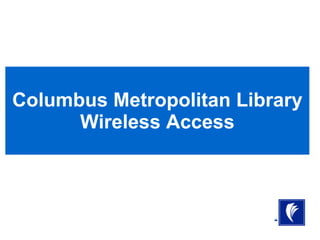
Wireless Access Simplified
- 1. Columbus Metropolitan Library Wireless Access
- 2. Currently users are redirected to a page like this when opening Internet Explorer. It is okay to select “Continue to the website,” or “yes,” even though it does say “(not recommended).”
- 3. This is the actual login page. Users should enter library card number where it says “User Name,” and PIN where it says “Password.”
- 4. In some cases users may have trouble connecting to the Internet. To troubleshoot, start by verifying that the laptop is connected to the wireless network. *Columbus_ Metropolitan_ Library is technically known as the library’s SSID (Service Set Identifier) An SSID serves to uniquely If Columbus_ Metropolitan_ Library identify a says “Manual,” group of wireless Click Connect network devices used in a given Click the Network "Service Set.” Connection icon.
- 5. The connection to the wireless network is established.
- 6. The network will show “Status: Connected.”
- 7. The laptop is connected to the wireless network.
- 8. If the customer still cannot connect to the Internet through their web browser, try the following:
- 9. From the Start menu choose Control Panel.
- 10. Click the Network and Internet Connections icon.
- 11. Click the Network Connections icon.
- 12. Right click on the Wireless Network Connection icon. Select Properties from the resulting menu.
- 13. Select Internet Protocol (TCP/IP). Click the Properties button.
- 14. Select the following options: “Obtain an IP address automatically.” “Obtain DNS server address automatically.” Click Advanced.
- 15. Verify that the IP address is DHCP Enabled. Click OK – until all windows are closed. Verify that the user is able to connect to the Internet by opening their web browser. The laptop may need to be restarted.
- 16. Still no connection? There is one more thing we can try. From the Start menu select Run.
- 17. Type “cmd” in the run prompt.
- 18. This will open a DOS prompt.
- 19. Type “ipconfig” at the prompt.
- 20. This will show the IP address associated with the laptop. If the laptop is connected to Columbus_Metropolitan_Library, the IP address will be in the 192.168.105.10 - 192.168.108.254 range with a default gateway of 192.168.105.1 for Main Library. The branches will have an IP address in the 192.168.101.10 – 192.168.103.254 range.
- 21. Other notes to keep in mind – Some customers may be running a firewall software application. They will need to verify that the application will allow them to connect to the Columbus_Metropolitan_Library network. Because it is an open wireless public network, the firewall application may give warnings or even block the connection. This will depend on the application’s setting. The application may need to be disabled. Library staff should not troubleshoot firewall application software. Wireless access is only available during normal library hours of operation. Email access is only available through a web portal, i.e. hotmail, yahoo mail, Google, etc…. At this time printing is not available.
- 22. A Final Note: • This troubleshooting guide is for Windows XP which is still the most common Operating System in use today. • However, using a few keywords we can troubleshoot other Operating Systems as well. • Look for “control panels, network connections, and tcp/ip,” in this instance. Good mechanics don’t have to know how to fix every engine. They just need to know where to look.
